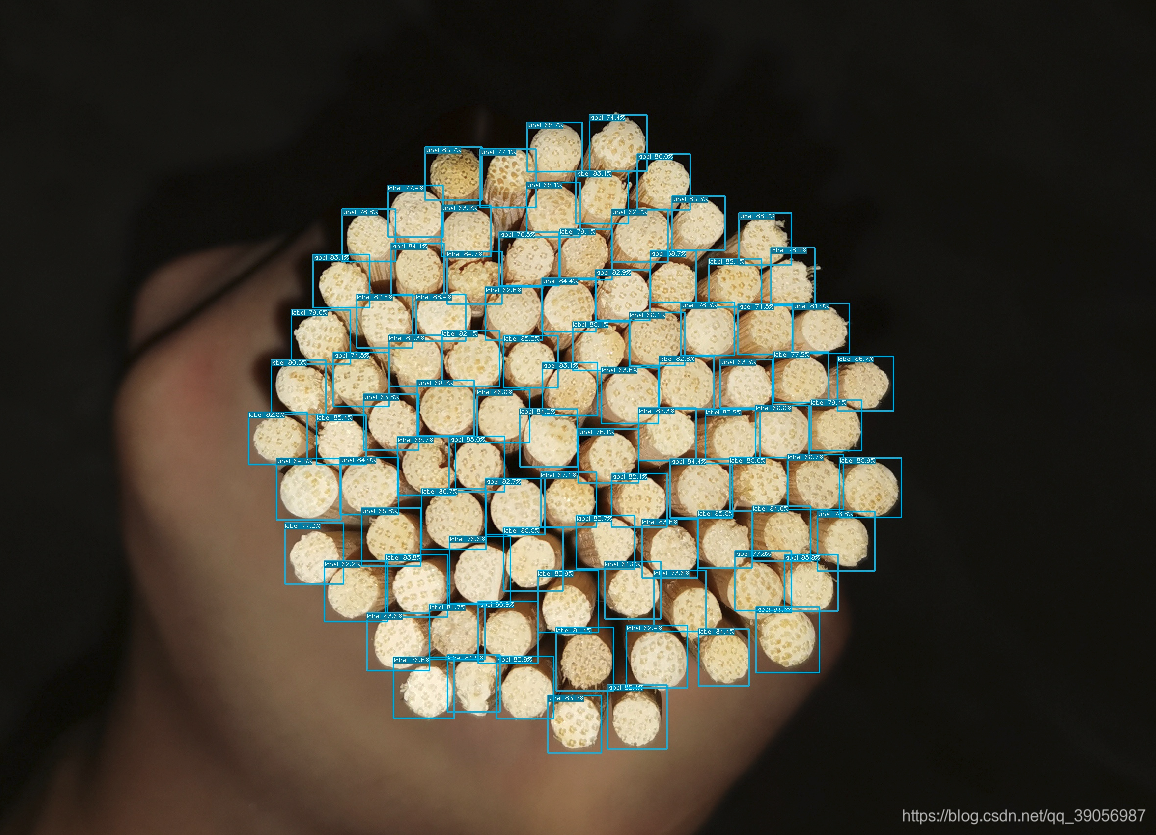序言
上一篇文章介绍了如何在nano上实用ncnn部署yolox,因为yolox的ncnn相关部署代码已经开源,所以我们只需要按照流程配置环境,修改相关代码编译即可,作者开源了四种部署方式的代码,但是没有libtorch,libtorch作为pytorch的C++版本,同样拥有非常高效的部署效率,使用起来也相对来说比较容易,所以本文介绍了如何使用libtorch部署yolox。
一、模型转换pytorch->torchscript
首先还是要将pytorch的模型序列化成C++可调用的模型,这里我仿照了原hub中torch转onnx的代码,新建一个export_libtorch.py文件,放在export_onnx.py同级目录下,转换代码如下:
#!/usr/bin/env python3
# -*- coding:utf-8 -*-
# Copyright (c) Megvii, Inc. and its affiliates.
import argparse
import os
from loguru import logger
import torch
from torch import nn
from yolox.exp import get_exp
from yolox.models.network_blocks import SiLU
from yolox.utils import replace_module
def make_parser():
parser = argparse.ArgumentParser("YOLOX libtorch deploy")
parser.add_argument(
"--output-name", type=str, default="yolox.pt", help="output name of models"
)
parser.add_argument("--input", default="images", type=str, help="input name of onnx model")
parser.add_argument("--output", default="output", type=str, help="output name of onnx model")
parser.add_argument("-o", "--opset", default=11, type=int, help="onnx opset version")
parser.add_argument(
"-f",
"--exp_file",
default=None,
type=str,
help="expriment description file",
)
parser.add_argument("-expn", "--experiment-name", type=str, default=None)
parser.add_argument("-n", "--name", type=str, default=None, help="model name")
parser.add_argument("-c", "--ckpt", default=None, type=str, help="ckpt path")
parser.add_argument(
"opts",
help="Modify config options using the command-line",
default=None,
nargs=argparse.REMAINDER,
)
return parser
@logger.catch
def main():
args = make_parser().parse_args()
logger.info("args value: {}".format(args))
exp = get_exp(args.exp_file, args.name)
exp.merge(args.opts)
if not args.experiment_name:
args.experiment_name = exp.exp_name
model = exp.get_model()
if args.ckpt is None:
file_name = os.path.join(exp.output_dir, args.experiment_name)
ckpt_file = os.path.join(file_name, "best_ckpt.pth.tar")
else:
ckpt_file = args.ckpt
ckpt = torch.load(ckpt_file, map_location="cpu")
# load the model state dict
model.eval()
if "model" in ckpt:
ckpt = ckpt["model"]
model.load_state_dict(ckpt)
model = replace_module(model, nn.SiLU, SiLU)
model.head.decode_in_inference = False
logger.info("loaded checkpoint done.")
dummy_input = torch.randn(1, 3, exp.test_size[0], exp.test_size[1])
traced_script_module = torch.jit.trace(model, dummy_input)
output1 = traced_script_module(torch.ones(1, 3, 640, 640))
output2 = model(torch.ones(1, 3, 640, 640))
print(output1) # 检查转换后的推理是否一致
print(output2)
traced_script_module.save(args.output_name)
logger.info("generate jit::torch named {}".format(args.output_name))
if __name__ == "__main__":
main()
直接运行命令:
python tools/export_libtorch.py -n yolox-s -c weights/best_ckpt.pth.tar
同样的,如果是自己训练的权重,需要修改exps/default/yolox_s.py文件,将类别数改为自己的类别数,我这里只有1类所以直接改成1:
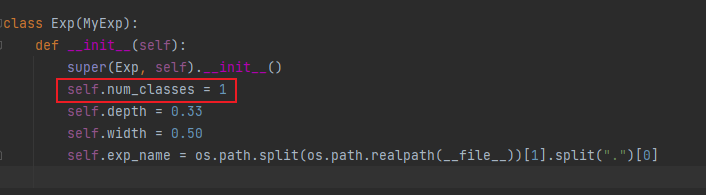
运行后便得到yolox.pt文件(如果需要GPU推理,需要在模型转换的时候加载cuda)。
二、libtorch环境配置
其实也没有啥配置的,因为libtorch官方已经帮我们编译好了,直接下载下来用即可,到torch的官网中:
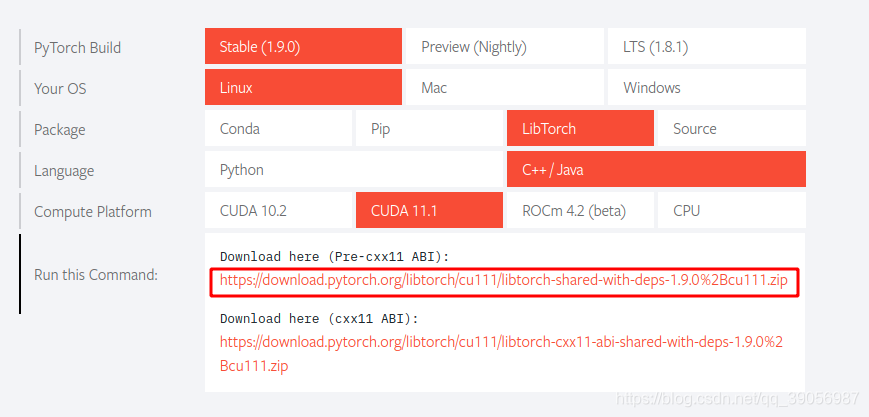
直接复制链接到浏览器或者迅雷中下载即可,这里需要注意的是尽量要和自己使用的pytorch版本及cuda版本对应,不然可能会有问题,因为我用的是torch1.8版本,所以修改了链接,将1.9.0修改成1.8.0,可正常下载,文件有点大,慢慢等待;下载下来后直接解压,得到一个4G的文件夹(太大了吧。。。),结构如下:
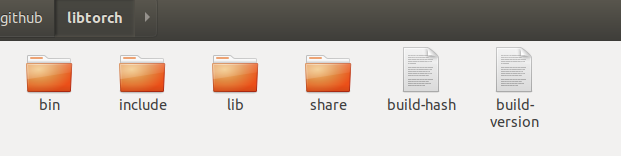
先把这个文件路径记录下来,一会编译的时候要用到。可以简单写一个程序简单测试一下是否能正常使用,创建libtorch_test.cpp文件,写入以下内容:
#include <iostream>
#include "torch/torch.h"
#include "torch/jit.h"
int main() {
std::cout << "Hello, World!" << std::endl;
auto a = torch::tensor({{1, 2}, {3, 4}});
std::cout << a << std::endl;
return 0;
}
CMakeLists.txt文件内容如下:
find_package(PythonInterp REQUIRED)
cmake_minimum_required(VERSION 3.16)
project(Libtorch_test)
set(CMAKE_CXX_STANDARD 14)
set(CMAKE_PREFIX_PATH /home/cai/github/libtorch) # 这里写刚才的libtorch保存的路径
find_package(Torch REQUIRED)
set(CMAKE_CXX_FLAGS "${CMAKE_CXX_FLAGS} ${TORCH_CXX_FLAGS}")
add_executable(Libtorch_test libtorch_test.cpp)
target_link_libraries(Libtorch_test ${TORCH_LIBRARIES})
编译后如果得到如下结果,则为可以正常使用(如果是ubuntu开发,建议使用clion编写和编译c++代码,新建一个c++项目时会同时帮你把两个文件创建好,直接复制进去运行即可,不过clion不好的一点是:不是免费的。。。这个自己想办法了)
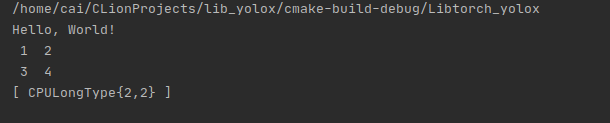
三、 使用libtorch调用torchscripts模型
因为yolox是anchor-free的,所以它的后处理部分非常的友好,没有yolov5这么复杂,以coco 80类来说,输出依旧是85个通道,和yolov5是一样的,同样是(中心点(2)+宽高(2)+置信度(1)+分类(80)= 85),不同的是少了anchor,得到的偏移量反算到原图上的时候要简单一些。
先给出CMakeLists.txt文件内容,因为要用到opencv,所以opencv也要提前编译好:
find_package(PythonInterp REQUIRED)
cmake_minimum_required(VERSION 3.16)
project(Libtorch_yolox)
set(CMAKE_CXX_STANDARD 14)
set(CMAKE_PREFIX_PATH /home/cai/github/libtorch) # 路径看着修改
find_package(Torch REQUIRED)
find_package(OpenCV REQUIRED)
include_directories(${OpenCV_INCLUDE_DIRS})
set(CMAKE_CXX_FLAGS "${CMAKE_CXX_FLAGS} ${TORCH_CXX_FLAGS}")
add_executable(Libtorch_yolox main.cpp)
target_link_libraries(Libtorch_yolox ${TORCH_LIBRARIES} ${OpenCV_LIBS})
新建一个main.cpp文件,直接上代码吧,与ncnn和tensorrt代码的区别主要在与图像的前处理和推理部分,网络输出后的后处理部分代码基本上都是一致的,但是因为不同框架输出的数据类型不同,所以也要做对应的修改:
#include <iostream>
#include "torch//jit.h"
#include "opencv2/opencv.hpp"
#include "torch/script.h"
#include "algorithm"
using namespace cv;
using namespace std;
static const int INPUT_W = 640;
static const int INPUT_H = 640;
#define NMS_THRESH 0.1
#define BBOX_CONF_THRESH 0.3
struct Object
{
cv::Rect_<float> rect;
int label;
float prob;
};
struct GridAndStride
{
int grid0;
int grid1;
int stride;
};
Mat narrow_640_pad(Mat& img,float &scale) {
int nw = int(img.cols * scale);
int nh = int(img.rows * scale);
resize(img, img, cv::Size(nw, nh), INTER_CUBIC);
int top = 0;
int bottom = INPUT_H - nh - top;
int left = 0;
int right = INPUT_W - nw - left;
Mat resize_img;
copyMakeBorder(img, resize_img, top, bottom, left, right, BORDER_CONSTANT, Scalar(114, 114, 114));
return resize_img;
}
static void generate_yolox_proposals(std::vector<GridAndStride> grid_strides, const torch::Tensor &feat_ptr, float prob_threshold, std::vector<Object>& objects)
{
const int num_class = feat_ptr.sizes()[1] - 5;
const int num_anchors = grid_strides.size();
// const float* feat_ptr = (float *)feat_blob.data;
for (int anchor_idx = 0; anchor_idx < num_anchors; anchor_idx++)
{
const int grid0 = grid_strides[anchor_idx].grid0;
const int grid1 = grid_strides[anchor_idx].grid1;
const int stride = grid_strides[anchor_idx].stride;
// yolox/models/yolo_head.py decode logic
// outputs[..., :2] = (outputs[..., :2] + grids) * strides
// outputs[..., 2:4] = torch.exp(outputs[..., 2:4]) * strides
torch::Tensor x_center = (feat_ptr[anchor_idx][0] + grid0) * stride;
torch::Tensor y_center = (feat_ptr[anchor_idx][1] + grid1) * stride;
torch::Tensor w = exp(feat_ptr[anchor_idx][2]) * stride;
torch::Tensor h = exp(feat_ptr[anchor_idx][3]) * stride;
torch::Tensor x0 = x_center - w * 0.5f;
torch::Tensor y0 = y_center - h * 0.5f;
torch::Tensor box_objectness = feat_ptr[anchor_idx][4];
for (int class_idx = 0; class_idx < num_class; class_idx++)
{
torch::Tensor box_cls_score = feat_ptr[anchor_idx][5 + class_idx];
torch::Tensor box_prob = box_objectness * box_cls_score;
if (box_prob.item().toFloat() > prob_threshold)
{
Object obj;
obj.rect.x = x0.item().toFloat();
obj.rect.y = y0.item().toFloat();
obj.rect.width = w.item().toFloat();
obj.rect.height = h.item().toFloat();
obj.label = class_idx;
obj.prob = box_prob.item().toFloat();
objects.push_back(obj);
}
}
} // point anchor loop
}
static int generate_grids_and_stride(const int target_size, std::vector<int>& strides, std::vector<GridAndStride>& grid_strides)
{
for (auto stride : strides)
{
int num_grid = target_size / stride;
for (int g1 = 0; g1 < num_grid; g1++)
{
for (int g0 = 0; g0 < num_grid; g0++)
{
grid_strides.push_back((GridAndStride){g0, g1, stride});
}
}
}
}
static void qsort_descent_inplace(std::vector<Object>& faceobjects, int left, int right) {
int i = left;
int j = right;
float p = faceobjects[(left + right) / 2].prob;
while (i <= j) {
while (faceobjects[i].prob > p)
i++;
while (faceobjects[j].prob < p)
j--;
if (i <= j) {
// swap
std::swap(faceobjects[i], faceobjects[j]);
i++;
j--;
}
}
}
static void qsort_descent_inplace(std::vector<Object>& objects)
{
if (objects.empty())
return;
qsort_descent_inplace(objects, 0, objects.size() - 1);
}
static inline float intersection_area(const Object& a, const Object& b)
{
cv::Rect_<float> inter = a.rect & b.rect;
return inter.area();
}
static void nms_sorted_bboxes(const std::vector<Object>& faceobjects, std::vector<int>& picked, float nms_threshold)
{
picked.clear();
const int n = faceobjects.size();
std::vector<float> areas(n);
for (int i = 0; i < n; i++)
{
areas[i] = faceobjects[i].rect.area();
}
for (int i = 0; i < n; i++)
{
const Object& a = faceobjects[i];
int keep = 1;
for (int j = 0; j < (int)picked.size(); j++)
{
const Object& b = faceobjects[picked[j]];
// intersection over union
float inter_area = intersection_area(a, b);
float union_area = areas[i] + areas[picked[j]] - inter_area;
// float IoU = inter_area / union_area
if (inter_area / union_area > nms_threshold)
keep = 0;
}
if (keep)
picked.push_back(i);
}
}
static void decode_outputs(torch::Tensor &prob, std::vector<Object>& objects, float &scale, const int img_w, const int img_h) {
std::vector<Object> proposals;
std::vector<int> strides = {8, 16, 32};
std::vector<GridAndStride> grid_strides;
generate_grids_and_stride(INPUT_W, strides, grid_strides);
generate_yolox_proposals(grid_strides, prob, BBOX_CONF_THRESH, proposals);
std::cout << "num of boxes before nms: " << proposals.size() << std::endl;
qsort_descent_inplace(proposals);
std::vector<int> picked;
nms_sorted_bboxes(proposals, picked, NMS_THRESH);
int count = picked.size();
std::cout << "num of boxes: " << count << std::endl;
objects.resize(count);
for (int i = 0; i < count; i++)
{
objects[i] = proposals[picked[i]];
// adjust offset to original unpadded
float x0 = (objects[i].rect.x) / scale;
float y0 = (objects[i].rect.y) / scale;
float x1 = (objects[i].rect.x + objects[i].rect.width) / scale;
float y1 = (objects[i].rect.y + objects[i].rect.height) / scale;
// clip
x0 = std::max(std::min(x0, (float)(img_w - 1)), 0.f);
y0 = std::max(std::min(y0, (float)(img_h - 1)), 0.f);
x1 = std::max(std::min(x1, (float)(img_w - 1)), 0.f);
y1 = std::max(std::min(y1, (float)(img_h - 1)), 0.f);
objects[i].rect.x = x0;
objects[i].rect.y = y0;
objects[i].rect.width = x1 - x0;
objects[i].rect.height = y1 - y0;
}
}
const float color_list[80][3] =
{
{0.850, 0.325, 0.098},
{0.000, 0.447, 0.741},
{0.929, 0.694, 0.125},
{0.494, 0.184, 0.556},
{0.466, 0.674, 0.188},
{0.301, 0.745, 0.933},
{0.635, 0.078, 0.184},
{0.300, 0.300, 0.300},
{0.600, 0.600, 0.600},
{1.000, 0.000, 0.000},
{1.000, 0.500, 0.000},
{0.749, 0.749, 0.000},
{0.000, 1.000, 0.000},
{0.000, 0.000, 1.000},
{0.667, 0.000, 1.000},
{0.333, 0.333, 0.000},
{0.333, 0.667, 0.000},
{0.333, 1.000, 0.000},
{0.667, 0.333, 0.000},
{0.667, 0.667, 0.000},
{0.667, 1.000, 0.000},
{1.000, 0.333, 0.000},
{1.000, 0.667, 0.000},
{1.000, 1.000, 0.000},
{0.000, 0.333, 0.500},
{0.000, 0.667, 0.500},
{0.000, 1.000, 0.500},
{0.333, 0.000, 0.500},
{0.333, 0.333, 0.500},
{0.333, 0.667, 0.500},
{0.333, 1.000, 0.500},
{0.667, 0.000, 0.500},
{0.667, 0.333, 0.500},
{0.667, 0.667, 0.500},
{0.667, 1.000, 0.500},
{1.000, 0.000, 0.500},
{1.000, 0.333, 0.500},
{1.000, 0.667, 0.500},
{1.000, 1.000, 0.500},
{0.000, 0.333, 1.000},
{0.000, 0.667, 1.000},
{0.000, 1.000, 1.000},
{0.333, 0.000, 1.000},
{0.333, 0.333, 1.000},
{0.333, 0.667, 1.000},
{0.333, 1.000, 1.000},
{0.667, 0.000, 1.000},
{0.667, 0.333, 1.000},
{0.667, 0.667, 1.000},
{0.667, 1.000, 1.000},
{1.000, 0.000, 1.000},
{1.000, 0.333, 1.000},
{1.000, 0.667, 1.000},
{0.333, 0.000, 0.000},
{0.500, 0.000, 0.000},
{0.667, 0.000, 0.000},
{0.833, 0.000, 0.000},
{1.000, 0.000, 0.000},
{0.000, 0.167, 0.000},
{0.000, 0.333, 0.000},
{0.000, 0.500, 0.000},
{0.000, 0.667, 0.000},
{0.000, 0.833, 0.000},
{0.000, 1.000, 0.000},
{0.000, 0.000, 0.167},
{0.000, 0.000, 0.333},
{0.000, 0.000, 0.500},
{0.000, 0.000, 0.667},
{0.000, 0.000, 0.833},
{0.000, 0.000, 1.000},
{0.000, 0.000, 0.000},
{0.143, 0.143, 0.143},
{0.286, 0.286, 0.286},
{0.429, 0.429, 0.429},
{0.571, 0.571, 0.571},
{0.714, 0.714, 0.714},
{0.857, 0.857, 0.857},
{0.000, 0.447, 0.741},
{0.314, 0.717, 0.741},
{0.50, 0.5, 0}
};
static void draw_objects(const cv::Mat& bgr, const std::vector<Object>& objects)
{
// static const char* class_names[] = {
// "person", "bicycle", "car", "motorcycle", "airplane", "bus", "train", "truck", "boat", "traffic light",
// "fire hydrant", "stop sign", "parking meter", "bench", "bird", "cat", "dog", "horse", "sheep", "cow",
// "elephant", "bear", "zebra", "giraffe", "backpack", "umbrella", "handbag", "tie", "suitcase", "frisbee",
// "skis", "snowboard", "sports ball", "kite", "baseball bat", "baseball glove", "skateboard", "surfboard",
// "tennis racket", "bottle", "wine glass", "cup", "fork", "knife", "spoon", "bowl", "banana", "apple",
// "sandwich", "orange", "broccoli", "carrot", "hot dog", "pizza", "donut", "cake", "chair", "couch",
// "potted plant", "bed", "dining table", "toilet", "tv", "laptop", "mouse", "remote", "keyboard", "cell phone",
// "microwave", "oven", "toaster", "sink", "refrigerator", "book", "clock", "vase", "scissors", "teddy bear",
// "hair drier", "toothbrush"
// }; //如果是coco 80类,可以将注释放开。并且注释掉下面的
static const char* class_names[] = {
"label" // 根据自己的类别数修改
};
cv::Mat image = bgr.clone();
for (size_t i = 0; i < objects.size(); i++)
{
const Object& obj = objects[i];
fprintf(stderr, "%d = %.5f at %.2f %.2f %.2f x %.2f\n", obj.label, obj.prob,
obj.rect.x, obj.rect.y, obj.rect.width, obj.rect.height);
cv::Scalar color = cv::Scalar(color_list[obj.label][0], color_list[obj.label][1], color_list[obj.label][2]);
float c_mean = cv::mean(color)[0];
cv::Scalar txt_color;
if (c_mean > 0.5){
txt_color = cv::Scalar(0, 0, 0);
}else{
txt_color = cv::Scalar(255, 255, 255);
}
cv::rectangle(image, obj.rect, color * 255, 2);
char text[256];
sprintf(text, "%s %.1f%%", class_names[obj.label], obj.prob * 100);
int baseLine = 0;
cv::Size label_size = cv::getTextSize(text, cv::FONT_HERSHEY_SIMPLEX, 0.4, 1, &baseLine);
cv::Scalar txt_bk_color = color * 0.7 * 255;
int x = obj.rect.x;
int y = obj.rect.y + 1;
//int y = obj.rect.y - label_size.height - baseLine;
if (y > image.rows)
y = image.rows;
//if (x + label_size.width > image.cols)
//x = image.cols - label_size.width;
cv::rectangle(image, cv::Rect(cv::Point(x, y), cv::Size(label_size.width, label_size.height + baseLine)),
txt_bk_color, -1);
cv::putText(image, text, cv::Point(x, y + label_size.height),
cv::FONT_HERSHEY_SIMPLEX, 0.4, txt_color, 1);
}
cv::imwrite("det_res.jpg", image);
fprintf(stderr, "save vis file\n");
/* cv::imshow("image", image); */
/* cv::waitKey(0); */
}
int main() {
const char*imagepath = "../1.jpg";
torch::jit::script::Module model;
try{
model = torch::jit::load("../yolox_best.pt");
// model.to(at::kCUDA);
} catch (const c10::Error&e) {
cerr << "error loading the model\n";
return -1;
}
Mat image = imread(imagepath);
Mat image_copy = image.clone();
if (image.empty()){
cout << "Eroor: Could not load image" << endl;
return -1;
}
double time0 = static_cast<double >(getTickCount());
float scale = std::min(INPUT_W / (image.cols*1.0), INPUT_H / (image.rows*1.0));
image = narrow_640_pad(image,scale);
torch::Tensor tensor_image = torch::from_blob(image.data,{1,image.rows,image.cols,3},torch::kByte);
tensor_image = tensor_image.permute({0,3,1,2});
tensor_image = tensor_image.toType(torch::kFloat);
// tensor_image = tensor_image.to(at::kCUDA);
tensor_image = tensor_image.div(255)-0.5;
tensor_image = tensor_image.div(0.5);
torch::Tensor result = model.forward({tensor_image}).toTensor();
result = result.squeeze(0);
std::vector<Object> objects;
decode_outputs(result,objects,scale,image_copy.cols,image_copy.rows);
draw_objects(image_copy, objects);
//【5】计算运行时间并输出
time0 = ((double)getTickCount() - time0) / getTickFrequency(); //结束时间-开始时间,并化为秒单位
cout << "\t此方法运行时间为: " << time0 << "秒" << endl; //输出运行时间
return 0;
}
编译后直接运行可执行文件./Libtorch_yolox 便得到如下结果:
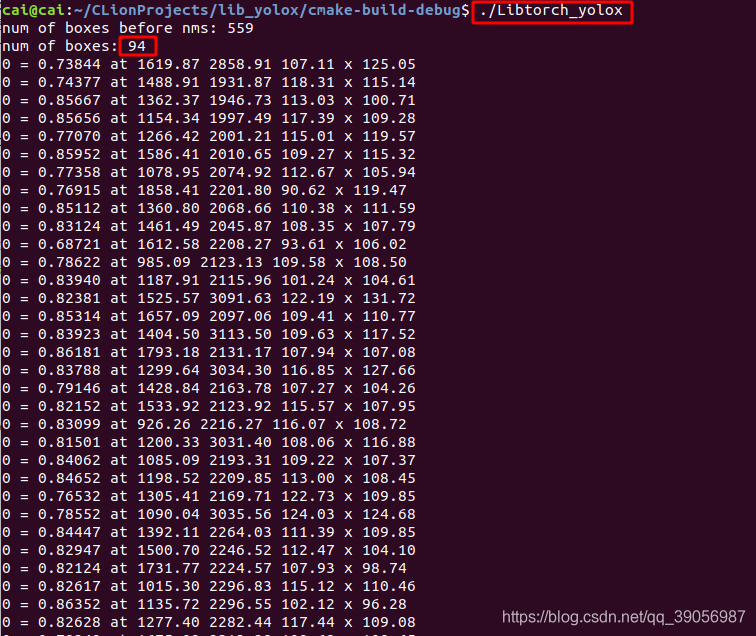
其中559为检测出的框数,94为经过NMS后剩余的目标框数,再下面的信息为各个目标框具体的信息,还是用之前测试的那张图,测试的效果如下,效果和之前也基本一致,有时间的话找个摄像头或者视频来试试实时性的效果。