继续上一节,我们使用live555之后得到rtsp的流,然后再解码进行下一步动作。先进行基础播放,然后再进行分析,后接opencv,直接将码流解到opencv的mat 中。
c++11 thread
c++11 thread 比起使用api 或者 pthread lib 要方便很多了,两种方式比较推荐
1 使用lamba
2 使用封装并继承
thread 封装
class c_thread
{
private:
//线程
thread _thread;
//等待信号
std::mutex _signal_mutex;
std::condition_variable _cond;
protected:
//char _running = false;
char _stop = true;
//锁定运行状态
std::mutex _mutex;
public:
c_thread()
{}
virtual ~c_thread()
{}
public:
char * status(){
return &_stop;
}
void Join()
{
if (_thread.joinable())
_thread.join();
}
bool IsStop()
{
return _stop == 1 ? true : false;
}
void WaitForSignal()
{
std::unique_lock<std::mutex> ul(_signal_mutex);
_cond.wait(ul);
}
void Notify()
{
_cond.notify_one();
}
virtual int Start()
{
if (_stop == 1)//非運行中
{
_stop = 0;
_thread = std::thread(std::bind(&c_thread::Run, this));
return 0;
}
return -1;
}
virtual void Stop()
{
_stop = 1; // true;
}
virtual void Run() = 0;
};
使用虚函数 virtual void Run() = 0 ,因此实现类必须实现 Run 函数
例子
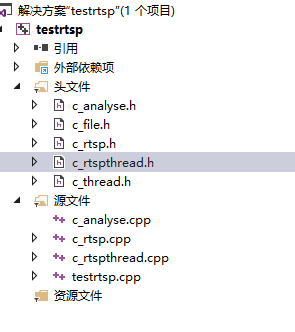
c_rtspthrad 继承c_thread ,实现Run
class c_rtspthread:public c_thread
{
int v_headlen = 0;
c_rtsp *v_rtsp = nullptr;
//32位hash值
uint32_t v_key = 0;// hash(live/1001);
uint32_t _recv_stamp = 0;
uint32_t _first_stamp = 0;
sp_buffer _spbuffer;
void *v_flv;
c_analyse *v_analyse = NULL;
private:
//decode use it
AVCodec *v_codec = NULL;
AVCodecContext *v_codecctx = NULL;
AVFrame *v_frame = NULL;
//c_analyse *v_analyse = NULL;
int do_decode_init(const char *codec);
int do_decode_unit();
int width()
{
if (v_codecctx != NULL)
return v_codecctx->width;
return 0;
}
int height()
{
if (v_codecctx != NULL)
return v_codecctx->height;
return 0;
}
int Decode2YUV(uint8_t* src,
int srcLen,
uint8_t *destYuv,
int destw, int desth);
void Decode2RGB(uint8_t* src, int & srcLen);
struct SwsContext *_img_convert_ctx = NULL;
public:
void init_start(void * flv,const char * ip, uint16_t port, const char * stream_id,
const char * url, uint32_t key);
int callback(const char* flag, uint8_t * data, long size);
//重写stop函数
void Stop();
//断线重连
void Run();
};
这个例子是继承thread 后实现了一个rtsp 客户端
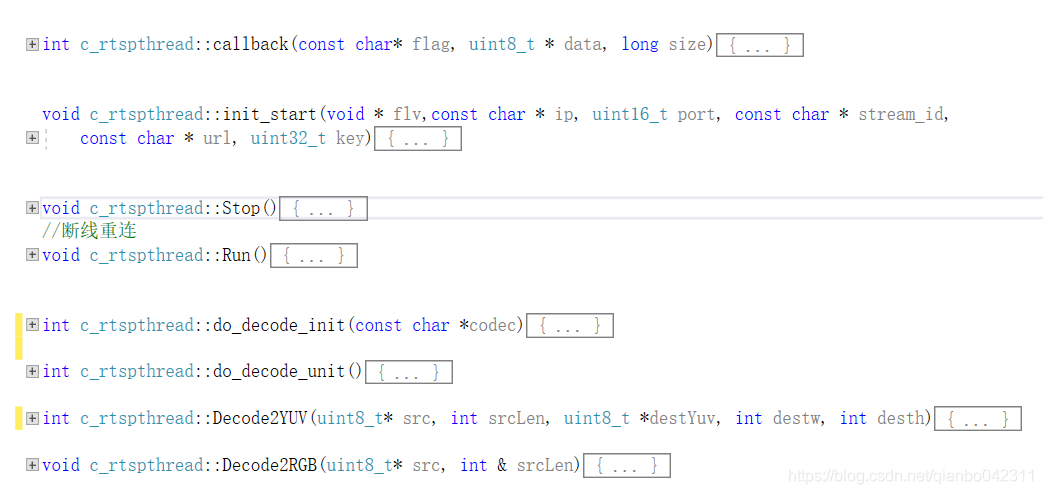
这个类是从rtsp client 拉取流之后解码使用,可以将rtsp 的流解码成 yuv或者RGB,实际上是BGR,解码后可以做两种动作
1 解码播放
2 解码实现识别分析。
解码到mat
void c_rtspthread::Decode2RGB(uint8_t* src, int & srcLen)
{
AVPacket pkt;
av_init_packet(&pkt);
pkt.data = src;
pkt.size = srcLen;
int ret = avcodec_send_packet(v_codecctx, &pkt) == 0;
av_packet_unref(&pkt);
if (ret < 0)
{
fprintf(stderr, "Error sending a packet for decoding\n");
return;
}
while (ret >= 0)
{
ret = avcodec_receive_frame(v_codecctx, v_frame);
if (ret == AVERROR(EAGAIN) || ret == AVERROR_EOF)
{
//av_frame_free(&frame);
break;
}
else if (ret < 0) {
//fprintf(stderr, "Error during decoding\n");
//av_frame_free(&frame);
break;
}
int w = 640; //v_frame->width;
int h = 360; //v_frame->height;
if (_img_convert_ctx == NULL)
{
_img_convert_ctx = sws_getContext(w, h,
v_codecctx->pix_fmt,//PIX_FMT_YUV420P,
w,
h,
AV_PIX_FMT_BGR24,
//SWS_POINT,
SWS_BICUBIC,
NULL,
NULL,
NULL);
}
AVFrame *dframe = av_frame_alloc();
cv::Mat nmat;
nmat.create(cv::Size(w, h), CV_8UC3);
//printf("frame %3d\n", v_codecctx->frame_number);
av_image_fill_arrays(dframe->data, dframe->linesize, nmat.data, AV_PIX_FMT_BGR24,
w, h, 16);
sws_scale(_img_convert_ctx, v_frame->data, v_frame->linesize, 0, h,
dframe->data, dframe->linesize);
if (v_analyse != NULL)
{
v_analyse->pushdata(nmat);
}
av_frame_free(&dframe);
}
//av_packet_unref(&pkt);
}
播放使用:
1 直接使用opencv
2 使用sdl, 这里使用opencv直接播放就行,使用opencv非常简单
imshow 函数直接显示mat,
分析,使用opencv,
且听下回分解