1、YOLO格式
yolo数据的格式一般将目标信息保存在txt文件中。
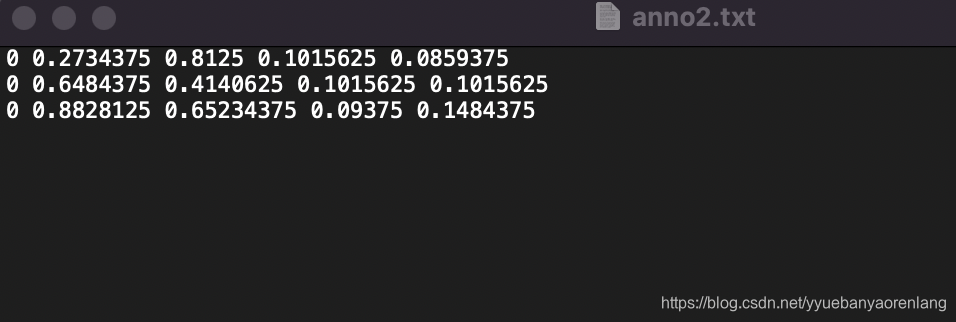
每一行为一个目标的信息,分别为类别,归一化的(x,y,w,h)
2、VOC格式
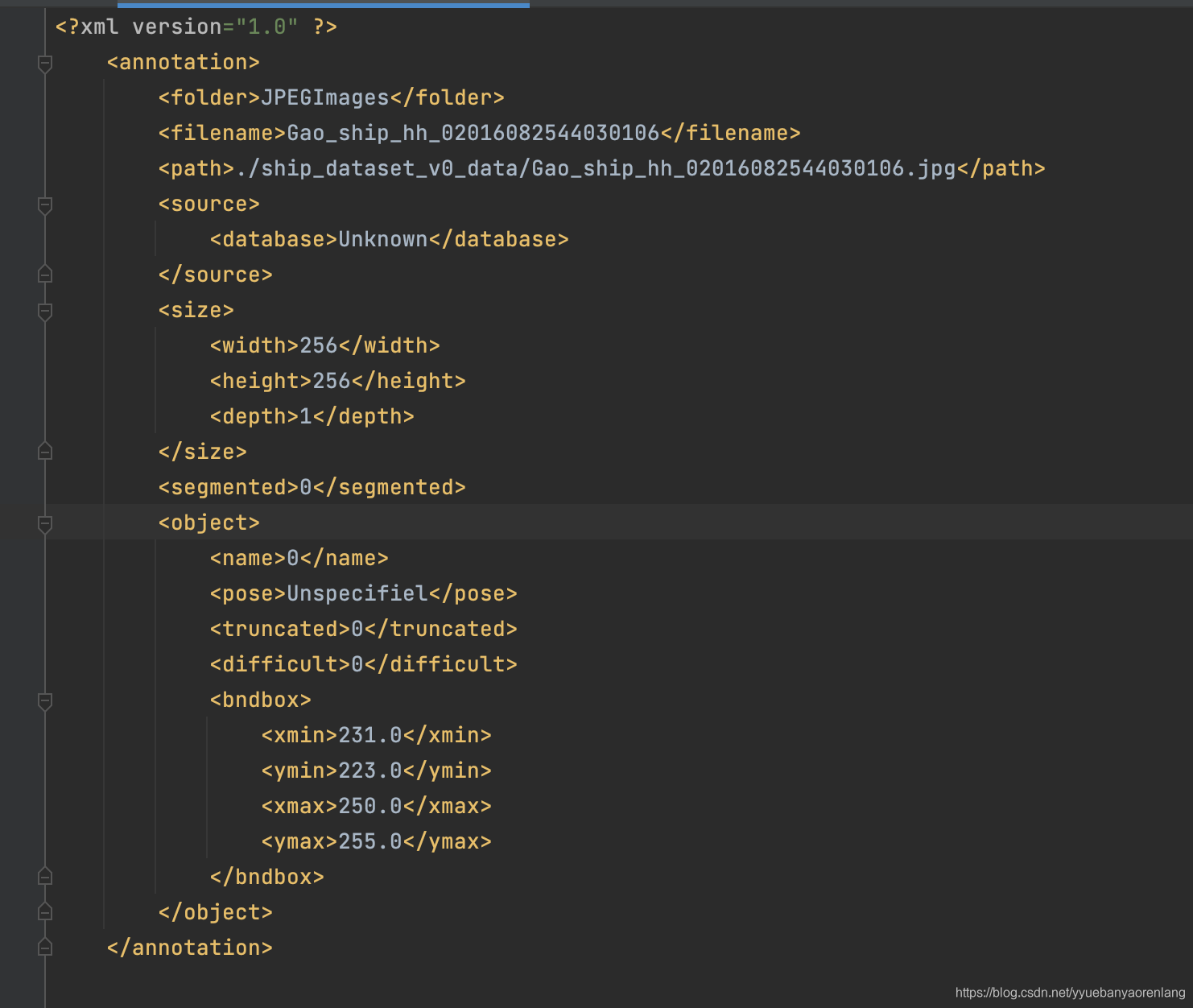 以下是格式转化代码
以下是格式转化代码
'''
功能:实现YOLO格式的标注txt文件转化为voc格式
作者:月半咬人狼
转载请注明出处
'''
import os
from xml.dom.minidom import Document
def write_xml(Jfilename, imageWidth, imageHeight, Jpath, obj):
doc = Document()
annotation = doc.createElement("annotation")
doc.appendChild(annotation)
folder = doc.createElement("folder")
foldertext = doc.createTextNode("JPEGImages")
folder.appendChild(foldertext)
annotation.appendChild(folder)
filename = doc.createElement("filename")
filenametext = doc.createTextNode(Jfilename)
filename.appendChild(filenametext)
annotation.appendChild(filename)
path = doc.createElement("path")
pathtext = doc.createTextNode(Jpath)
path.appendChild(pathtext)
annotation.appendChild(path)
sourcename = "source"
sourceE = doc.createElement(sourcename)
database = doc.createElement("database")
databasetext = doc.createTextNode("Unknown")
database.appendChild(databasetext)
sourceE.appendChild(database)
annotation.appendChild(sourceE)
sizename = "size"
sizeE = doc.createElement(sizename)
width = doc.createElement("width")
widthtext = doc.createTextNode(str(imageWidth))
width.appendChild(widthtext)
sizeE.appendChild(width)
height = doc.createElement("height")
heighttext = doc.createTextNode(str(imageHeight))
height.appendChild(heighttext)
sizeE.appendChild(height)
depth = doc.createElement("depth")
depthtext = doc.createTextNode("1")
depth.appendChild(depthtext)
sizeE.appendChild(depth)
annotation.appendChild(sizeE)
segmented = doc.createElement("segmented")
segmentedtext = doc.createTextNode("0")
segmented.appendChild(segmentedtext)
annotation.appendChild(segmented)
for i in range(len(obj)):
obj_list = obj[i].split(" ")
Jname = obj_list[0]
x = float(obj_list[1]) * 256
y = float(obj_list[2]) * 256
w = float(obj_list[3]) * 256
h = float(obj_list[4]) * 256
Jxmin = str(x - w / 2)
Jxmax = str(x + w / 2)
Jymin = str(y - h / 2)
Jymax = str(y + h / 2)
objectname = "object"
objectE = doc.createElement(objectname)
name = doc.createElement("name")
nametext = doc.createTextNode(Jname)
name.appendChild(nametext)
objectE.appendChild(name)
pose = doc.createElement("pose")
posetext = doc.createTextNode("Unspecifiel")
pose.appendChild(posetext)
objectE.appendChild(pose)
truncated = doc.createElement("truncated")
truncatedtext = doc.createTextNode("0")
truncated.appendChild(truncatedtext)
objectE.appendChild(truncated)
difficult = doc.createElement("difficult")
difficulttext = doc.createTextNode("0")
difficult.appendChild(difficulttext)
objectE.appendChild(difficult)
bndboxname = "bndbox"
bndboxE = doc.createElement(bndboxname)
xmin = doc.createElement("xmin")
xmintext = doc.createTextNode(Jxmin)
xmin.appendChild(xmintext)
bndboxE.appendChild(xmin)
ymin = doc.createElement("ymin")
ymintext = doc.createTextNode(Jymin)
ymin.appendChild(ymintext)
bndboxE.appendChild(ymin)
xmax = doc.createElement("xmax")
xmaxtext = doc.createTextNode(Jxmax)
xmax.appendChild(xmaxtext)
bndboxE.appendChild(xmax)
ymax = doc.createElement("ymax")
ymaxtext = doc.createTextNode(Jymax)
ymax.appendChild(ymaxtext)
bndboxE.appendChild(ymax)
objectE.appendChild(bndboxE)
annotation.appendChild(objectE)
f = open(os.path.join(xml_path, xml_name), "w")
doc.writexml(f, indent='\t', newl='\n', addindent='\t', encoding=None)
f.close()
if __name__ == "__main__":
txt_path = r"./test_anno/" # 存放txt地址
xml_path = r"./annotation" # xml保存地址
img_path = r"./test_img/" # 图像存放地址
txt_files = os.listdir(txt_path)
image_files = os.listdir(img_path)
obj_num = 0
for file in txt_files:
txt_list = file.split(".")
with open(os.path.join(txt_path, file), 'r') as load_f:
lines = load_f.read().split("\n")
print(lines)
obj = lines[:len(lines) - 1]
Jpath = os.path.join(img_path, txt_list[0] + '.jpg')
xml_name = txt_list[0] + '.xml'
Jfilename = txt_list[0]
imageWidth = '256'
imageHeight = '256'
write_xml(Jfilename, imageWidth, imageHeight, Jpath, obj)