len(preds)=9
preds:
preds
Out[1]:
defaultdict(list,
{'person': [['002824.jpg', 0.9683060646057129, 12, 23, 490, 433],
['000358.jpg', 0.5757755041122437, 18, 30, 130, 284],
['003385.jpg', 0.8857487440109253, 160, 69, 317, 332],
['003494.jpg', 0.4133218228816986, 53, 217, 118, 375],
['003494.jpg', 0.13586369156837463, 418, 230, 494, 365],
['007962.jpg', 0.2744079530239105, 139, 160, 377, 383],
['003583.jpg', 0.4448939561843872, 176, 10, 290, 296],
['003583.jpg', 0.20204538106918335, 458, 177, 484, 263],
['003583.jpg', 0.1746450513601303, 453, 172, 479, 297]],
'aeroplane': [['000473.jpg',
0.4259612560272217,
422,
120,
460,
154],
['000473.jpg', 0.25087976455688477, 420, 126, 450, 147],
['003494.jpg', 0.3544943332672119, 16, 22, 499, 268]],
'car': [['000358.jpg', 0.662514865398407, 56, 97, 398, 282],
['003385.jpg', 0.38660484552383423, 147, 90, 236, 132],
['003385.jpg', 0.36484041810035706, 335, 88, 431, 138],
['003385.jpg', 0.25925055146217346, 372, 99, 436, 140],
['003385.jpg', 0.1610412746667862, 426, 111, 458, 133],
['003385.jpg', 0.1278880089521408, 328, 135, 515, 321],
['003385.jpg', 0.11028455942869186, 392, 108, 422, 132],
['003494.jpg', 0.39372316002845764, 20, 207, 40, 233]],
'cat': [['006052.jpg', 0.3838433027267456, 131, 53, 497, 367]],
'dog': [['004758.jpg', 0.2594014108181, 45, 41, 147, 319],
['007962.jpg', 0.13827747106552124, 5, 135, 240, 378]],
'bus': [['003385.jpg', 0.3594896197319031, -4, 60, 193, 332]],
'chair': [['002128.jpg', 0.2410588562488556, 244, 18, 504, 226]],
'sofa': [['007962.jpg', 0.10128864645957947, 21, 22, 491, 259]],
'horse': [['003583.jpg', 0.39006292819976807, 7, 121, 379, 309],
['003583.jpg', 0.255479633808136, 45, 88, 182, 331]]})
len(target)=15
target:
target
Out[2]:
defaultdict(list,
{('002824.jpg', 'person'): [[1, 13, 500, 431]],
('000473.jpg', 'aeroplane'): [[415, 120, 460, 153]],
('000358.jpg', 'car'): [[89, 100, 387, 284]],
('000358.jpg', 'person'): [[23, 33, 110, 287]],
('006052.jpg', 'cat'): [[129, 51, 497, 374]],
('004758.jpg', 'dog'): [[44, 49, 129, 308]],
('003385.jpg', 'car'): [[150, 77, 235, 145],
[350, 88, 448, 137],
[284, 129, 500, 332],
[1, 87, 190, 331]],
('003385.jpg', 'person'): [[139, 70, 352, 331]],
('003494.jpg', 'aeroplane'): [[1, 22, 500, 260]],
('003494.jpg', 'person'): [[58, 206, 118, 375],
[417, 206, 500, 375]],
('002128.jpg', 'bicycle'): [[42, 14, 455, 291]],
('007962.jpg', 'dog'): [[72, 163, 397, 375]],
('007962.jpg', 'person'): [[184, 177, 304, 375]],
('003583.jpg', 'horse'): [[59, 105, 388, 318]],
('003583.jpg', 'person'): [[178, 4, 287, 318],
[459, 181, 480, 292]]})
程序先拿出来预测结果中为aeroplane? 的成员信息,
pred:
[['000473.jpg', 0.4259612560272217, 422, 120, 460, 154],
?['000473.jpg', 0.25087976455688477, 420, 126, 450, 147],
?['003494.jpg', 0.3544943332672119, 16, 22, 499, 268]]
接下来将? image_ids 存储 图片名:
['000473.jpg', '000473.jpg', '003494.jpg']
confidence存储预测的置信度:
array([0.42596126, 0.25087976, 0.35449433])
BB存储预测的标注框的坐标信息:
array([[422, 120, 460, 154],
?????? [420, 126, 450, 147],
?????? [ 16,? 22, 499, 268]])

?接着往下看,
像 np.argsort() 和 np.sort()都是默认的从小到达排序。
想办法将预测的置信度数据从大到小排序(加负号),得到元素从大到小的元素的索引,
sorted_ind:
array([0, 2, 1])
将BB中的预测的标注框信息与预测的置信度从大到小的顺序保持一致。
BB:
array([[422, 120, 460, 154],
?????? [ 16,? 22, 499, 268],
?????? [420, 126, 450, 147]])
当然了,图片名也要保持一致。
image_ids:
['000473.jpg', '003494.jpg', '000473.jpg']
现在以预测框的 置信度从大到小排序 为基础,将所有图片中预测的类别为aeroplane的所有预测框进行了排序。
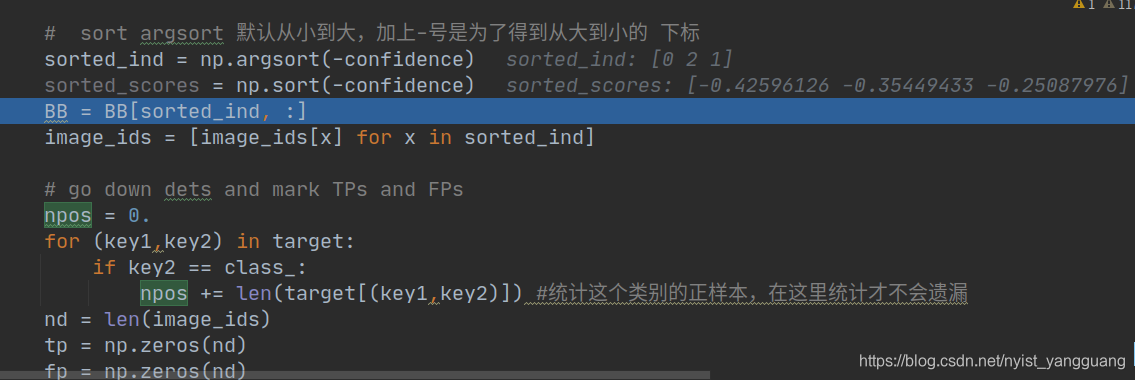
接着看,target咱知道,装的都是GT的内容,是? (图片名,类别):标注框的坐标信息
根据key2==class_,通过遍历target,咱们可以得到GT中类别为aeroplane的共有几个标注框,
npos:
2.0
奥,有两个,然后统计下预测的标注框的类别为aeroplane的有几个。
nd:
3
是3个,根据这个3个,创建tp、fp,它俩一样,写一个就行了。
tp、fp:
array([0., 0., 0.])
下面是给image_ids遍历,注意啊,这个image_ids已经根据置信度从大到小进行排序了。
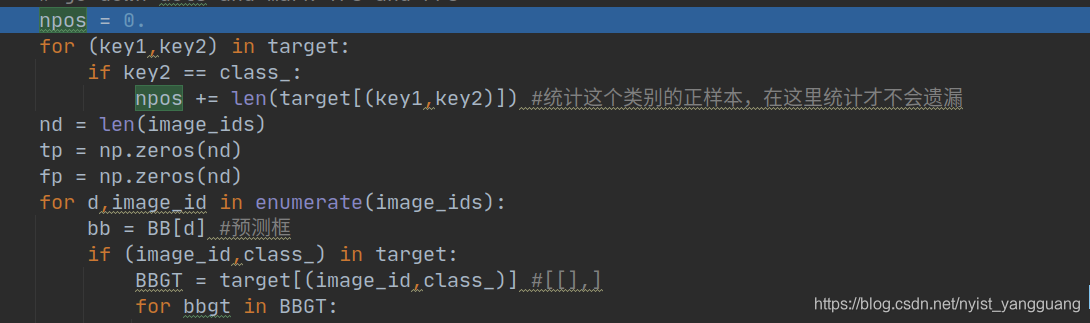
BB[d]是取出来第一个预测框的坐标信息,
bb:
array([422, 120, 460, 154])
咱们写一个target【(image_id,class_)】是为了找到target里面(GT)与预测对应的标注框信息,当然,咱们看到了target里面的标注框有的可不止一个,所以咱们要遍历for bbgt in BBGT.
然后,看看bbgt是干啥的,
bbgt:
[415, 120, 460, 153]
就这1个,不得不说,预测的相当精准。
下面就是计算IOU(预测框和GT框)。
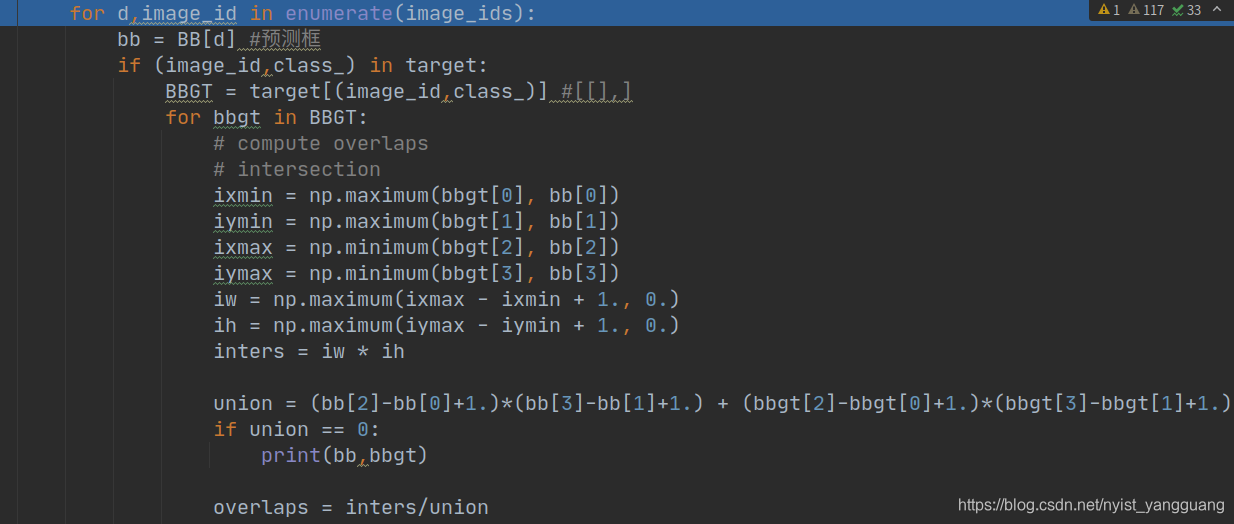
作者这里设置了一个阈值0.5,大于0.5,才有资格将tp[0]设置为1,然后将这个匹配的框信息从BBGT中去掉,这个(image_id,classes_)所有的框都匹配完了,就将target中这个键值删掉。
target[(image_id,class_)]:
[]
很明显,作者只要求有一个图片中同一个类别的标注框,overlaps(交叠)>threshold(阈值)符合要求就行,因为咱们要break。
三次循环,for d,image_id in enumerate(image_ids),
每次循环,符合大于阈值0.5,咱们都记录tp[d]=1 , fp[d]是1-tp[d] ,fp[0]=1-tp[0]=1-1=0.
仔细看,什么时候会fp[d]=1-tp[d],也就是同一个图片中同一个类别标注信息GT,出现了两个或两个以上,因为咱们统计一个,就把键值从target中删掉了(删掉键,就是删掉这个键和它对应的值)。这也能看到作者为什么现将预测框的置信度排序,因为和GT比较就一次,肯定要最优的先来(IOU最大的)。

?经过三次循环,咱们可以得到:
fp:
?array([0., 0., 1.])
tp:
array([1., 1., 0.])
然后,用np.cumsum()进行默认坐标轴上元素的累加,fp保持不变,
tp:
array([1., 2., 2.])
因为npos是2,
rec:
array([0.5, 1. , 1. ])
FP: 将负类预测为正类数 ? TP: 将正类预测为正类数 ? 精确率(precision) = TP/(TP+FP)
精确率:预测的正样本中有多少个正样本

?接着看voc_ap函数,
mrec:
array([0. , 0.5, 1. , 1. , 1. ])
mpre:
array([0.??????? , 1.??????? , 1.??????? , 0.66666667, 0.??????? ])
mpre.size - 1:
4
这个for循环说白了,就是要求出mpre中的最大值嘛,作者这样写很麻烦啊,
mpre:
?array([1.??????? , 1.??????? , 1.??????? , 0.66666667, 0.??????? ])
mrec:

?i:
array([0, 1])
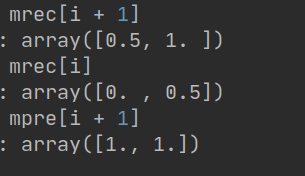
ap:
1.0
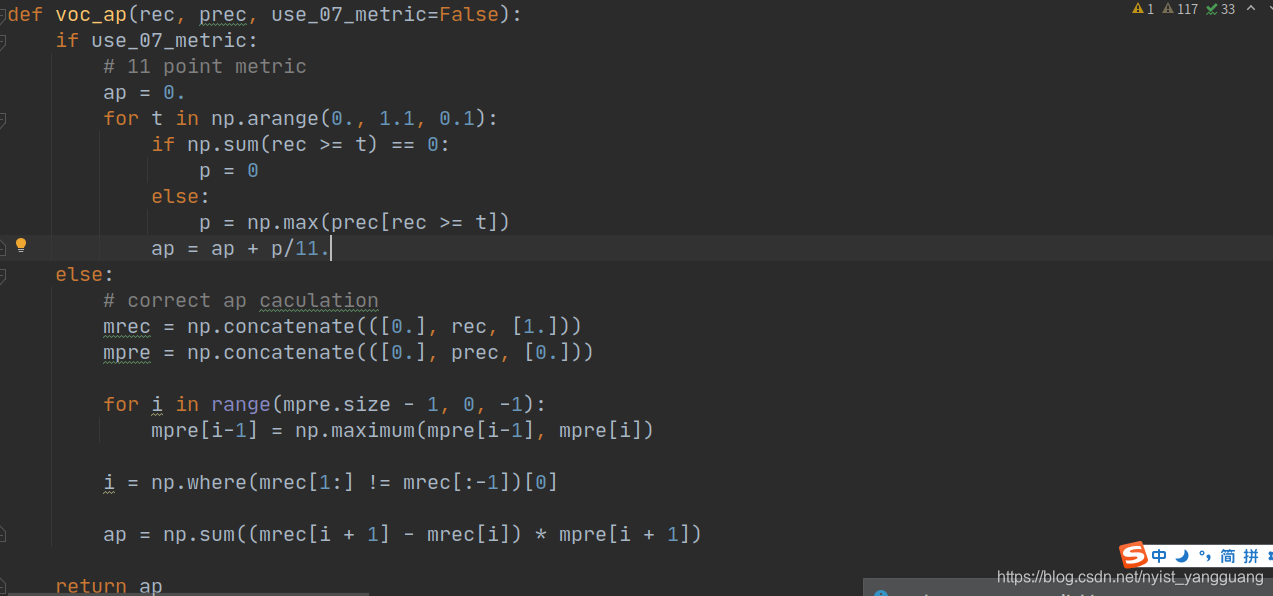
Code:
# -*- coding: utf-8 -*-
"""
@Time : 2020/08/12 18:30
@Author : Bryce
@File : eval_voc.py
@Noice :
@Modificattion :
@Author :
@Time :
@Detail :
"""
import os
os.environ["CUDA_VISIBLE_DEVICES"] = "0"
import numpy as np
VOC_CLASSES = ( # always index 0
'aeroplane', 'bicycle', 'bird', 'boat',
'bottle', 'bus', 'car', 'cat', 'chair',
'cow', 'diningtable', 'dog', 'horse',
'motorbike', 'person', 'pottedplant',
'sheep', 'sofa', 'train', 'tvmonitor')
Color = [
[0, 0, 0],
[128, 0, 0],
[0, 128, 0],
[128, 128, 0],
[0, 0, 128],
[128, 0, 128],
[0, 128, 128],
[128, 128, 128],
[64, 0, 0],
[192, 0, 0],
[64, 128, 0],
[192, 128, 0],
[64, 0, 128],
[192, 0, 128],
[64, 128, 128],
[192, 128, 128],
[0, 64, 0],
[128, 64, 0],
[0, 192, 0],
[128, 192, 0],
[0, 64, 128]
]
def voc_ap(rec, prec, use_07_metric=False):
if use_07_metric:
# 11 point metric
ap = 0.
for t in np.arange(0., 1.1, 0.1):
if np.sum(rec >= t) == 0:
p = 0
else:
p = np.max(prec[rec >= t])
ap = ap + p/11.
else:
# correct ap caculation
mrec = np.concatenate(([0.], rec, [1.]))
mpre = np.concatenate(([0.], prec, [0.]))
for i in range(mpre.size - 1, 0, -1):
mpre[i-1] = np.maximum(mpre[i-1], mpre[i])
i = np.where(mrec[1:] != mrec[:-1])[0]
ap = np.sum((mrec[i + 1] - mrec[i]) * mpre[i + 1])
return ap
def voc_eval(preds, target, VOC_CLASSES=VOC_CLASSES, threshold=0.5, use_07_metric=False,):
'''
preds {'cat':[[image_id,confidence,x1,y1,x2,y2],...],'dog':[[],...]}
target {(image_id,class):[[],]}
'''
aps = []
for i,class_ in enumerate(VOC_CLASSES):
pred = preds[class_] # [[image_id,confidence,x1,y1,x2,y2],...]
if len(pred) == 0: # 如果这个类别一个都没有检测到的异常情况
ap = -1
print('---class {} ap {}---'.format(class_,ap))
aps += [ap]
break
#print(pred)
image_ids = [x[0] for x in pred]
confidence = np.array([float(x[1]) for x in pred])
BB = np.array([x[2:] for x in pred])
# sort by confidence
# sort argsort 默认从小到大,加上-号是为了得到从大到小的 下标
sorted_ind = np.argsort(-confidence)
sorted_scores = np.sort(-confidence)
BB = BB[sorted_ind, :]
image_ids = [image_ids[x] for x in sorted_ind]
# go down dets and mark TPs and FPs
npos = 0.
for (key1,key2) in target:
if key2 == class_:
npos += len(target[(key1,key2)]) #统计这个类别的正样本,在这里统计才不会遗漏
nd = len(image_ids)
tp = np.zeros(nd)
fp = np.zeros(nd)
for d,image_id in enumerate(image_ids):
bb = BB[d] #预测框
if (image_id,class_) in target:
BBGT = target[(image_id,class_)] #[[],]
for bbgt in BBGT:
# compute overlaps
# intersection
ixmin = np.maximum(bbgt[0], bb[0])
iymin = np.maximum(bbgt[1], bb[1])
ixmax = np.minimum(bbgt[2], bb[2])
iymax = np.minimum(bbgt[3], bb[3])
iw = np.maximum(ixmax - ixmin + 1., 0.)
ih = np.maximum(iymax - iymin + 1., 0.)
inters = iw * ih
union = (bb[2]-bb[0]+1.)*(bb[3]-bb[1]+1.) + (bbgt[2]-bbgt[0]+1.)*(bbgt[3]-bbgt[1]+1.) - inters
if union == 0:
print(bb,bbgt)
overlaps = inters/union
if overlaps > threshold:
tp[d] = 1
BBGT.remove(bbgt) #这个框已经匹配到了,不能再匹配
if len(BBGT) == 0:
del target[(image_id,class_)] #删除没有box的键值
break
fp[d] = 1-tp[d]
else:
fp[d] = 1
fp = np.cumsum(fp)
tp = np.cumsum(tp)
# npos 所有的图片里面 某一类 标注框的总数
rec = tp/float(npos)
prec = tp/np.maximum(tp + fp, np.finfo(np.float64).eps)
#print(rec,prec)
ap = voc_ap(rec, prec, use_07_metric)
print('---class {} ap {}---'.format(class_,ap))
aps += [ap]
print('---map {}---'.format(np.mean(aps)))
def test_eval():
preds = {'cat':[['image01',0.9,20,20,40,40],['image01',0.8,20,20,50,50],['image02',0.8,30,30,50,50]],'dog':[['image01',0.78,60,60,90,90]]}
target = {('image01','cat'):[[20,20,41,41]],('image01','dog'):[[60,60,91,91]],('image02','cat'):[[30,30,51,51]]}
voc_eval(preds,target,VOC_CLASSES=['cat','dog'])
if __name__ == '__main__':
#test_eval()
from predict import *
from collections import defaultdict
from tqdm import tqdm
target = defaultdict(list)
preds = defaultdict(list)
image_list = [] #image path list
f = open('datasets/voc2007test.txt')
lines = f.readlines()
file_list = []
for line in lines:
splited = line.strip().split()
file_list.append(splited)
f.close()
print('---prepare target---')
ii=0
for index,image_file in enumerate(file_list):
image_id = image_file[0]
image_list.append(image_id)
num_obj = (len(image_file) - 1) // 5
for i in range(num_obj):
x1 = int(image_file[1+5*i])
y1 = int(image_file[2+5*i])
x2 = int(image_file[3+5*i])
y2 = int(image_file[4+5*i])
c = int(image_file[5+5*i])
class_name = VOC_CLASSES[c]
target[(image_id,class_name)].append([x1,y1,x2,y2])
#
#start test
#
print('---start test---')
# model = vgg16_bn(pretrained=False)
model = resnet50()
# model.classifier = nn.Sequential(
# nn.Linear(512 * 7 * 7, 4096),
# nn.ReLU(True),
# nn.Dropout(),
# #nn.Linear(4096, 4096),
# #nn.ReLU(True),
# #nn.Dropout(),
# nn.Linear(4096, 1470),
# )
model.load_state_dict(torch.load('checkpoints/best.pth'))
model.eval()
model.cuda()
count = 0
for image_path in tqdm(image_list):
result = predict_gpu(model,image_path,root_path='datasets/images/') #result[[left_up,right_bottom,class_name,image_path],]
for (x1,y1),(x2,y2),class_name,image_id,prob in result: #image_id is actually image_path
preds[class_name].append([image_id,prob,x1,y1,x2,y2])
# print(image_path)
# image = cv2.imread('/home/xzh/data/VOCdevkit/VOC2012/allimgs/'+image_path)
# for left_up,right_bottom,class_name,_,prob in result:
# color = Color[VOC_CLASSES.index(class_name)]
# cv2.rectangle(image,left_up,right_bottom,color,2)
# label = class_name+str(round(prob,2))
# text_size, baseline = cv2.getTextSize(label, cv2.FONT_HERSHEY_SIMPLEX, 0.4, 1)
# p1 = (left_up[0], left_up[1]- text_size[1])
# cv2.rectangle(image, (p1[0] - 2//2, p1[1] - 2 - baseline), (p1[0] + text_size[0], p1[1] + text_size[1]), color, -1)
# cv2.putText(image, label, (p1[0], p1[1] + baseline), cv2.FONT_HERSHEY_SIMPLEX, 0.4, (255,255,255), 1, 8)
# cv2.imwrite('testimg/'+image_path,image)
# count += 1
# if count == 100:
# break
print('---start evaluate---')
voc_eval(preds,target,VOC_CLASSES=VOC_CLASSES)