系列文章目录
第一章 计算图的实现文章目录
前言
很多初学者学习tensorflow的时候对各个函数和变量不能够很好的理解,本系列就能通过简单的仿照tensorflow实现一些深度学习基本功能帮助大家理解tensorflow内在工作原理。一、实现计算图
目前绝大部分神经网络框架都会涉及到计算图的概念,理由也很简单,让使用者使用高级编程语言(如python)构建自己的计算逻辑,形成计算图。这里首先来编写一个计算图,在编写之前,先理解计算图的结构。
a
b
a x b
ab + c
c
如图、将两个数据节点a、b输入乘法节点,然后将相乘后的结果又输入下一个加法节点。在数据和操作比较少的时候计算图看不出什么优势,但在设计复杂神经网络结构的时候,使用计算图会让整个网络结构清晰很多
二、实现过程
1.图代码
首先创建名为NeuralNetwork的项目,然后创建一个TensorPy的包
mkdir NeuralNetwork
cd NeuralNetwork
touch TensorPy.py
代码如下:
class Graph:
"""
计算图
"""
def __init__(self) -> None:
self.operations = [] # 操作节点
self.placeholders = [] # 占位符节点
self.variables = [] # 变量节点
def as_default(self):
"""
默认计算出图
"""
global _default_graph
_default_graph = self
2.定义操作节点
Operation是操作类,他有两个操作变量,定义了compute方法,该方法交由继承Operation类的子类实现具体逻辑。
代码如下:
class Operation:
"""
操作
"""
def __init__(self, input_nodes: list = None) -> None:
self.output = []
self.inputs = []
self.input_nodes = input_nodes
self.consumers = []
for input_node in input_nodes:
self.consumers.append(input_node)
_default_graph.operations.append(self)
@abstractmethod
def compute(self, x_value: np.ndarray, y_value: np.ndarray):
pass
3. 实现乘法加法类
乘法加法类继承Operation类,并且实现compute方法
class matmul(Operation):
"""
矩阵乘法
"""
def __init__(self, x: Union[Variable, placeholder, Operation], y: Union[Variable, placeholder, Operation]) -> None:
"""__init__():
Args:
x (Union[Variable, placeholder, Operation]): x
y (Union[Variable, placeholder, Operation]): y
"""
super().__init__(input_nodes=[x, y])
def compute(self, x_value: np.ndarray, y_value: np.ndarray) -> np.ndarray:
"""两个元素相乘
Args:
x_value (np.ndarray): x
y_value (np.ndarray): y
Returns:
np.ndarray
"""
return x_value.dot(y_value)
class add(Operation):
"""
矩阵加法
"""
def __init__(self, x: Union[Variable, placeholder, Operation], y: Union[Variable, placeholder, Operation]) -> None:
super().__init__(input_nodes=[x, y])
def compute(self, x_value: np.ndarray, y_value: np.ndarray):
return x_value + y_value
4.实现变量和占位符类
class placeholder:
"""
占位变量
"""
def __init__(self) -> None:
self.consumers = []
self.output = []
self.inputs = []
_default_graph.placeholders.append(self)
class Variable:
"""
变量
"""
def __init__(self, initial_value: Optional[list]) -> None:
self.value = initial_value
self.consumers = []
self.output = []
self.inputs = []
_default_graph.variables.append(self)
5.实现递归遍历计算图
a
b
+
c
x
遍历顺序为:a–> b–>x–>c–>+
def traverse_postorder(operation: Operation) -> list:
"""遍历计算图
Args:
operation (Operation): 节点
Returns:
list: 节点列表
"""
nodes_postorder = []
def recurse(node: Operation):
if isinstance(node, Operation):
for input_node in node.input_nodes:
recurse(input_node)
nodes_postorder.append(node)
recurse(operation)
return nodes_postorder
6.实现tensorflow的Session对象
class Session:
@staticmethod
def run(operation: Operation, feed_dict: dict = None) -> list:
"""计算操作输出
Args:
operation (Operation): 要计算输出的操作
feed_dict (dict): placeholder提供的数据. Defaults to None.
Returns:
(list): 输出列表
"""
nodes_postorder = traverse_postorder(operation)
for node in nodes_postorder:
if isinstance(node, placeholder):
# 如果是placeholder类型,将对应类型的数据给他
node.output = feed_dict[node]
elif isinstance(node, Variable):
# 变量本身就是输出
node.output = node.value
else:
# 输入操作的节点
node.inputs = [input_node.output for input_node in node.input_nodes]
# compute()执行具体操作逻辑
node.output = node.compute(*node.inputs)
if isinstance(node.output, list):
# 将list转换成ndarray类型
node.output = np.array(node.output)
return operation.output
6.测试
我们实现tensorflow的矩阵运算
在同一目录下建立一个.py或者.ipynb的测试代码文件
touch test.ipynb
然后输入以下代码:
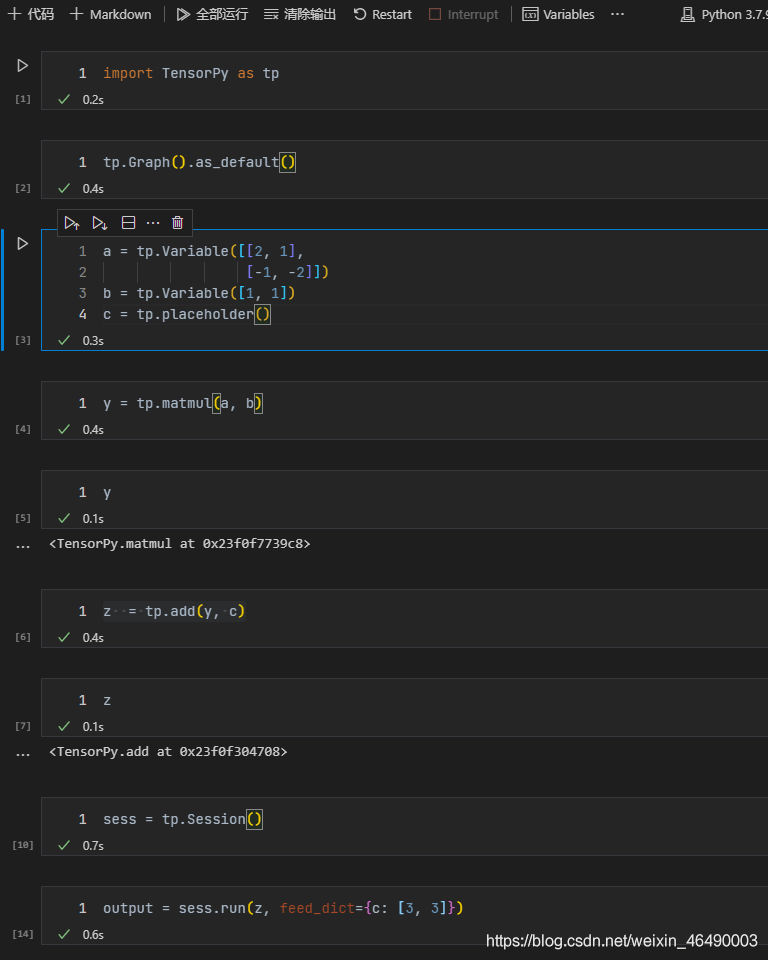
最后我们查看结果:
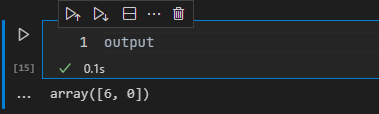
我们验算以下结果发现正确:
[ 2 1 ? 1 ? 2 ] × [ 1 1 ] + [ 3 3 ] = [ 6 0 ] { \left[ \begin{array}{cc} 2 & 1 \\ -1& -2\\ \end{array} \right ]} \times { \left[\begin{array}{cc} 1 \\ 1 \\ \end{array} \right] } + {\left[\begin{array}{cc} 3\\ 3\\ \end{array}\right] }= { \left[\begin{array}{cc} 6 \\ 0 \\ \end{array} \right] } [2?1?1?2?]×[11?]+[33?]=[60?]
总结
本章实现了计算图的基本方法NOTE 本片所有代码来自于《GAN生成对抗网络原理剖析与Tensorflow实践》非作者原创,转载请注意