九、过拟合
内容参考来自https://github.com/dragen1860/Deep-Learning-with-TensorFlow-book开源书籍《TensorFlow2深度学习》,这只是我做的简单的学习笔记,方便以后复习
1.模型的容量
通俗地讲,模型的容量或表达能力,是指模型拟合复杂函数的能力。
2.过拟合与欠拟合
过拟合(Overfitting):当模型的容量过大时,网络模型除了学习到训练集数据的模态之外,还把额外的观测
误差也学习进来,导致学习的模型在训练集上面表现较好,但是在未见的样本上表现不
佳,也就是模型泛化能力偏弱。
欠拟合(Underfitting):当模型的容量过小时,模型不能够很好地学习到训练集数据的模态,导致训练集上表现不佳,同时在未见的样本上表现也不佳。

3.正则化
常用的正则化方式有 L0、L1、L2 正则化。
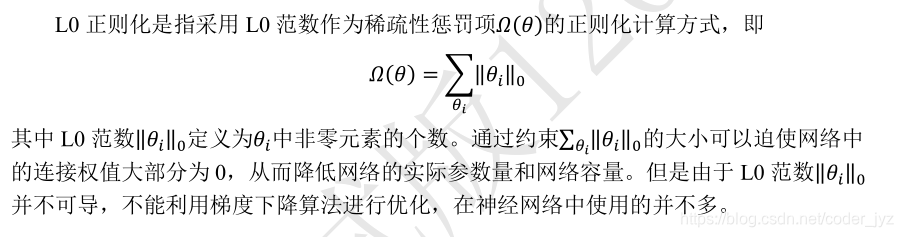


实例
import tensorflow as tf
from tensorflow.keras import datasets, layers, optimizers, Sequential, metrics
def preprocess(x, y):
x = tf.cast(x, dtype=tf.float32) / 255.
y = tf.cast(y, dtype=tf.int32)
return x,y
batchsz = 128
(x, y), (x_val, y_val) = datasets.mnist.load_data()
print('datasets:', x.shape, y.shape, x.min(), x.max())
db = tf.data.Dataset.from_tensor_slices((x,y))
db = db.map(preprocess).shuffle(60000).batch(batchsz).repeat(10)
ds_val = tf.data.Dataset.from_tensor_slices((x_val, y_val))
ds_val = ds_val.map(preprocess).batch(batchsz)
network = Sequential([layers.Dense(256, activation='relu'),
layers.Dense(128, activation='relu'),
layers.Dense(64, activation='relu'),
layers.Dense(32, activation='relu'),
layers.Dense(10)])
network.build(input_shape=(None, 28*28))
network.summary()
optimizer = optimizers.Adam(lr=0.01)
for step, (x,y) in enumerate(db):
with tf.GradientTape() as tape:
# [b, 28, 28] => [b, 784]
x = tf.reshape(x, (-1, 28*28))
# [b, 784] => [b, 10]
out = network(x)
# [b] => [b, 10]
y_onehot = tf.one_hot(y, depth=10)
# [b]
loss = tf.reduce_mean(tf.losses.categorical_crossentropy(y_onehot, out, from_logits=True))
loss_regularization = []
for p in network.trainable_variables:
loss_regularization.append(tf.nn.l2_loss(p))
loss_regularization = tf.reduce_sum(tf.stack(loss_regularization))
loss = loss + 0.0001 * loss_regularization
grads = tape.gradient(loss, network.trainable_variables)
optimizer.apply_gradients(zip(grads, network.trainable_variables))
if step % 100 == 0:
print(step, 'loss:', float(loss), 'loss_regularization:', float(loss_regularization))
# evaluate
if step % 500 == 0:
total, total_correct = 0., 0
for step, (x, y) in enumerate(ds_val):
# [b, 28, 28] => [b, 784]
x = tf.reshape(x, (-1, 28*28))
# [b, 784] => [b, 10]
out = network(x)
# [b, 10] => [b]
pred = tf.argmax(out, axis=1)
pred = tf.cast(pred, dtype=tf.int32)
# bool type
correct = tf.equal(pred, y)
# bool tensor => int tensor => numpy
total_correct += tf.reduce_sum(tf.cast(correct, dtype=tf.int32)).numpy()
total += x.shape[0]
print(step, 'Evaluate Acc:', total_correct/total)
4.Dropout
Dropout 通过随机断开神经网络的连接,减少每次训练时实际参与计算的模型的参数量;但是在测试时,Dropout 会恢
复所有的连接,保证模型测试时获得最好的性能。
# 添加 dropout 操作,断开概率为 0.5
x = tf.nn.dropout(x, rate=0.5)
# 添加 Dropout 层,断开概率为 0.5
model.add(layers.Dropout(rate=0.5))
5.数据增强
数据增强(DataAugmentation)是指在维持样本标签不变的条件下,根据先验知识改变样本的特征,使得新产生的样本也符合或者近似符合数据的真实分布。
旋转
# 图片逆时针旋转 180 度
x = tf.image.rot90(x,2)
翻转
# 随机水平翻转
x = tf.image.random_flip_left_right(x)
# 随机竖直翻转
x = tf.image.random_flip_up_down(x)
裁剪
# 图片先缩放到稍大尺寸
x = tf.image.resize(x, [244, 244])
# 再随机裁剪到合适尺寸
x = tf.image.random_crop(x, [224,224,3])
6.过拟合问题实战
import matplotlib.pyplot as plt
# 导入数据集生成工具
import numpy as np
import seaborn as sns
from sklearn.datasets import make_moons
from sklearn.model_selection import train_test_split
from tensorflow.keras import layers, Sequential, regularizers
from mpl_toolkits.mplot3d import Axes3D
plt.rcParams['font.size'] = 16
plt.rcParams['font.family'] = ['STKaiti']
plt.rcParams['axes.unicode_minus'] = False
OUTPUT_DIR = 'output_dir'
N_EPOCHS = 500
def load_dataset():
# 采样点数
N_SAMPLES = 1000
# 测试数量比率
TEST_SIZE = None
# 从 moon 分布中随机采样 1000 个点,并切分为训练集-测试集
X, y = make_moons(n_samples=N_SAMPLES, noise=0.25, random_state=100)
X_train, X_test, y_train, y_test = train_test_split(X, y, test_size=TEST_SIZE, random_state=42)
return X, y, X_train, X_test, y_train, y_test
def make_plot(X, y, plot_name, file_name, XX=None, YY=None, preds=None, dark=False, output_dir=OUTPUT_DIR):
# 绘制数据集的分布, X 为 2D 坐标, y 为数据点的标签
if dark:
plt.style.use('dark_background')
else:
sns.set_style("whitegrid")
axes = plt.gca()
axes.set_xlim([-2, 3])
axes.set_ylim([-1.5, 2])
axes.set(xlabel="$x_1$", ylabel="$x_2$")
plt.title(plot_name, fontsize=20, fontproperties='SimHei')
plt.subplots_adjust(left=0.20)
plt.subplots_adjust(right=0.80)
if XX is not None and YY is not None and preds is not None:
plt.contourf(XX, YY, preds.reshape(XX.shape), 25, alpha=0.08, cmap=plt.cm.Spectral)
plt.contour(XX, YY, preds.reshape(XX.shape), levels=[.5], cmap="Greys", vmin=0, vmax=.6)
# 绘制散点图,根据标签区分颜色m=markers
markers = ['o' if i == 1 else 's' for i in y.ravel()]
mscatter(X[:, 0], X[:, 1], c=y.ravel(), s=20, cmap=plt.cm.Spectral, edgecolors='none', m=markers, ax=axes)
# 保存矢量图
plt.savefig(output_dir + '/' + file_name)
plt.show()
plt.close()
def mscatter(x, y, ax=None, m=None, **kw):
import matplotlib.markers as mmarkers
if not ax: ax = plt.gca()
sc = ax.scatter(x, y, **kw)
if (m is not None) and (len(m) == len(x)):
paths = []
for marker in m:
if isinstance(marker, mmarkers.MarkerStyle):
marker_obj = marker
else:
marker_obj = mmarkers.MarkerStyle(marker)
path = marker_obj.get_path().transformed(
marker_obj.get_transform())
paths.append(path)
sc.set_paths(paths)
return sc
def network_layers_influence(X_train, y_train):
# 构建 5 种不同层数的网络
for n in range(5):
# 创建容器
model = Sequential()
# 创建第一层
model.add(layers.Dense(8, input_dim=2, activation='relu'))
# 添加 n 层,共 n+2 层
for _ in range(n):
model.add(layers.Dense(32, activation='relu'))
# 创建最末层
model.add(layers.Dense(1, activation='sigmoid'))
# 模型装配与训练
model.compile(loss='binary_crossentropy', optimizer='adam', metrics=['accuracy'])
model.fit(X_train, y_train, epochs=N_EPOCHS, verbose=1)
# 绘制不同层数的网络决策边界曲线
# 可视化的 x 坐标范围为[-2, 3]
xx = np.arange(-2, 3, 0.01)
# 可视化的 y 坐标范围为[-1.5, 2]
yy = np.arange(-1.5, 2, 0.01)
# 生成 x-y 平面采样网格点,方便可视化
XX, YY = np.meshgrid(xx, yy)
preds = model.predict_classes(np.c_[XX.ravel(), YY.ravel()])
title = "网络层数:{0}".format(2 + n)
file = "网络容量_%i.png" % (2 + n)
make_plot(X_train, y_train, title, file, XX, YY, preds, output_dir=OUTPUT_DIR + '/network_layers')
def dropout_influence(X_train, y_train):
# 构建 5 种不同数量 Dropout 层的网络
for n in range(5):
# 创建容器
model = Sequential()
# 创建第一层
model.add(layers.Dense(8, input_dim=2, activation='relu'))
counter = 0
# 网络层数固定为 5
for _ in range(5):
model.add(layers.Dense(64, activation='relu'))
# 添加 n 个 Dropout 层
if counter < n:
counter += 1
model.add(layers.Dropout(rate=0.5))
# 输出层
model.add(layers.Dense(1, activation='sigmoid'))
# 模型装配
model.compile(loss='binary_crossentropy', optimizer='adam', metrics=['accuracy'])
# 训练
model.fit(X_train, y_train, epochs=N_EPOCHS, verbose=1)
# 绘制不同 Dropout 层数的决策边界曲线
# 可视化的 x 坐标范围为[-2, 3]
xx = np.arange(-2, 3, 0.01)
# 可视化的 y 坐标范围为[-1.5, 2]
yy = np.arange(-1.5, 2, 0.01)
# 生成 x-y 平面采样网格点,方便可视化
XX, YY = np.meshgrid(xx, yy)
preds = model.predict_classes(np.c_[XX.ravel(), YY.ravel()])
title = "无Dropout层" if n == 0 else "{0}层 Dropout层".format(n)
file = "Dropout_%i.png" % n
make_plot(X_train, y_train, title, file, XX, YY, preds, output_dir=OUTPUT_DIR + '/dropout')
def build_model_with_regularization(_lambda):
# 创建带正则化项的神经网络
model = Sequential()
model.add(layers.Dense(8, input_dim=2, activation='relu')) # 不带正则化项
# 2-4层均是带 L2 正则化项
model.add(layers.Dense(256, activation='relu', kernel_regularizer=regularizers.l2(_lambda)))
model.add(layers.Dense(256, activation='relu', kernel_regularizer=regularizers.l2(_lambda)))
model.add(layers.Dense(256, activation='relu', kernel_regularizer=regularizers.l2(_lambda)))
# 输出层
model.add(layers.Dense(1, activation='sigmoid'))
model.compile(loss='binary_crossentropy', optimizer='adam', metrics=['accuracy']) # 模型装配
return model
def plot_weights_matrix(model, layer_index, plot_name, file_name, output_dir=OUTPUT_DIR):
# 绘制权值范围函数
# 提取指定层的权值矩阵
weights = model.layers[layer_index].get_weights()[0]
shape = weights.shape
# 生成和权值矩阵等大小的网格坐标
X = np.array(range(shape[1]))
Y = np.array(range(shape[0]))
X, Y = np.meshgrid(X, Y)
# 绘制3D图
fig = plt.figure()
ax = fig.gca(projection='3d')
ax.xaxis.set_pane_color((1.0, 1.0, 1.0, 0.0))
ax.yaxis.set_pane_color((1.0, 1.0, 1.0, 0.0))
ax.zaxis.set_pane_color((1.0, 1.0, 1.0, 0.0))
plt.title(plot_name, fontsize=20, fontproperties='SimHei')
# 绘制权值矩阵范围
ax.plot_surface(X, Y, weights, cmap=plt.get_cmap('rainbow'), linewidth=0)
# 设置坐标轴名
ax.set_xlabel('网格x坐标', fontsize=16, rotation=0, fontproperties='SimHei')
ax.set_ylabel('网格y坐标', fontsize=16, rotation=0, fontproperties='SimHei')
ax.set_zlabel('权值', fontsize=16, rotation=90, fontproperties='SimHei')
# 保存矩阵范围图
plt.savefig(output_dir + "/" + file_name + ".svg")
plt.close(fig)
def regularizers_influence(X_train, y_train):
for _lambda in [1e-5, 1e-3, 1e-1, 0.12, 0.13]: # 设置不同的正则化系数
# 创建带正则化项的模型
model = build_model_with_regularization(_lambda)
# 模型训练
model.fit(X_train, y_train, epochs=N_EPOCHS, verbose=1)
# 绘制权值范围
layer_index = 2
plot_title = "正则化系数:{}".format(_lambda)
file_name = "正则化网络权值_" + str(_lambda)
# 绘制网络权值范围图
plot_weights_matrix(model, layer_index, plot_title, file_name, output_dir=OUTPUT_DIR + '/regularizers')
# 绘制不同正则化系数的决策边界线
# 可视化的 x 坐标范围为[-2, 3]
xx = np.arange(-2, 3, 0.01)
# 可视化的 y 坐标范围为[-1.5, 2]
yy = np.arange(-1.5, 2, 0.01)
# 生成 x-y 平面采样网格点,方便可视化
XX, YY = np.meshgrid(xx, yy)
preds = model.predict_classes(np.c_[XX.ravel(), YY.ravel()])
title = "正则化系数:{}".format(_lambda)
file = "正则化_%g.svg" % _lambda
make_plot(X_train, y_train, title, file, XX, YY, preds, output_dir=OUTPUT_DIR + '/regularizers')
def main():
X, y, X_train, X_test, y_train, y_test = load_dataset()
# 绘制数据集分布
make_plot(X, y, None, "月牙形状二分类数据集分布.svg")
# 网络层数的影响
network_layers_influence(X_train, y_train)
# Dropout的影响
dropout_influence(X_train, y_train)
# 正则化的影响
regularizers_influence(X_train, y_train)
if __name__ == '__main__':
main()
图太多就不展示了,可以自己试试
欢迎关注我的微信公众号,同步更新,嘻嘻
