github链接:OpenMMLab (github.com)
MMDetection推荐大家最好还是在linux系统下使用,windows系统上使用起来属实bug太多
下面的教程将会教会大家如何使用MMDetection来训练一个自己的目标检测模型,MMDetection设计的非常nice,准备好数据之后,只需要稍微修改一下配置文件就能完成训练,大多数模型的配置文件在MMDetection都进行了提供,只需要继承这些配置文件并重写其中的一些参数即可。
安装MMDetection
首先,通过下面的命令检查你的nvcc和gcc的版本,其中nvcc是调用gpu的关键,gcc是编译代码的关键。
# Check nvcc version
!nvcc -V
# Check GCC version
!gcc --version
你的电脑将会输出下列信息:
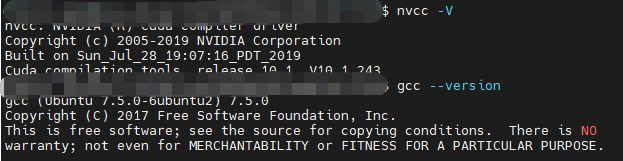
然后大家需要安装mmdetection,mmdetection是openmmlab提供的一个计算机视觉的目标检测组件,他还提供了语义分割,分类等多种计算机视觉组件库,这些组件库基本都依赖与mmcv,安装的时候一定要注意保持mmcv和组件库的版本匹配,比如下图是mmcv和mmdetection的匹配关系。
| MMDetection version | MMCV version |
|---|---|
| master | mmcv-full>=1.3.8, <1.4.0 |
| 2.15.1 | mmcv-full>=1.3.8, <1.4.0 |
| 2.15.0 | mmcv-full>=1.3.8, <1.4.0 |
| 2.14.0 | mmcv-full>=1.3.8, <1.4.0 |
| 2.13.0 | mmcv-full>=1.3.3, <1.4.0 |
| 2.12.0 | mmcv-full>=1.3.3, <1.4.0 |
| 2.11.0 | mmcv-full>=1.2.4, <1.4.0 |
| 2.10.0 | mmcv-full>=1.2.4, <1.4.0 |
| 2.9.0 | mmcv-full>=1.2.4, <1.4.0 |
| 2.8.0 | mmcv-full>=1.2.4, <1.4.0 |
| 2.7.0 | mmcv-full>=1.1.5, <1.4.0 |
| 2.6.0 | mmcv-full>=1.1.5, <1.4.0 |
| 2.5.0 | mmcv-full>=1.1.5, <1.4.0 |
| 2.4.0 | mmcv-full>=1.1.1, <1.4.0 |
| 2.3.0 | mmcv-full==1.0.5 |
| 2.3.0rc0 | mmcv-full>=1.0.2 |
| 2.2.1 | mmcv==0.6.2 |
| 2.2.0 | mmcv==0.6.2 |
| 2.1.0 | mmcv>=0.5.9, <=0.6.1 |
| 2.0.0 | mmcv>=0.5.1, <=0.5.8 |
如果你是jupyter的环境,你可以执行下面的命令完成安装。
# install dependencies: (use cu101 because colab has CUDA 10.1)
!pip install -U torch==1.5.1+cu101 torchvision==0.6.1+cu101 -f https://download.pytorch.org/whl/torch_stable.html
# install mmcv-full thus we could use CUDA operators
!pip install mmcv-full
# Install mmdetection
!rm -rf mmdetection
!git clone https://github.com/open-mmlab/mmdetection.git
%cd mmdetection
!pip install -e .
# install Pillow 7.0.0 back in order to avoid bug in colab
!pip install Pillow==7.0.0
并执行下面的python代码来检查是否安装成功。
# Check Pytorch installation
import torch, torchvision
print(torch.__version__, torch.cuda.is_available())
# Check MMDetection installation
import mmdet
print(mmdet.__version__)
# Check mmcv installation
from mmcv.ops import get_compiling_cuda_version, get_compiler_version
print(get_compiling_cuda_version())
print(get_compiler_version())
如果安装成功之后,将会在你的命令行中输出下列的信息。
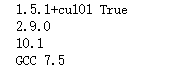
或者你可以通过下面的代码来使用他官方提供的maskrnn的模型。
!mkdir checkpoints
!wget -c https://download.openmmlab.com/mmdetection/v2.0/mask_rcnn/mask_rcnn_r50_caffe_fpn_mstrain-poly_3x_coco/mask_rcnn_r50_caffe_fpn_mstrain-poly_3x_coco_bbox_mAP-0.408__segm_mAP-0.37_20200504_163245-42aa3d00.pth \
-O checkpoints/mask_rcnn_r50_caffe_fpn_mstrain-poly_3x_coco_bbox_mAP-0.408__segm_mAP-0.37_20200504_163245-42aa3d00.pth
from mmdet.apis import inference_detector, init_detector, show_result_pyplot
# Choose to use a config and initialize the detector
config = 'configs/mask_rcnn/mask_rcnn_r50_caffe_fpn_mstrain-poly_3x_coco.py'
# Setup a checkpoint file to load
checkpoint = 'checkpoints/mask_rcnn_r50_caffe_fpn_mstrain-poly_3x_coco_bbox_mAP-0.408__segm_mAP-0.37_20200504_163245-42aa3d00.pth'
# initialize the detector
model = init_detector(config, checkpoint, device='cuda:0')
# Use the detector to do inference
img = 'demo/demo.jpg'
result = inference_detector(model, img)
# Let's plot the result
show_result_pyplot(model, img, result, score_thr=0.3)
效果如下:
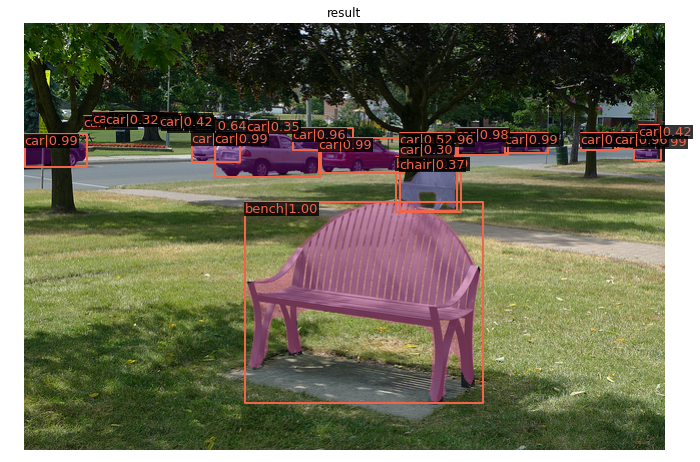
准备数据
官方文档:Tutorial 2: Customize Datasets — MMDetection 2.15.1 documentation
目标检测的数据大多数需要处理成voc或者coco的格式,其中voc的格式是xml文件,bbox是左上角和右下角的坐标,coco是一个json文件,bbox是左上角的坐标和宽高。下面我们将会使用一个小规模的kitti数据集来作为我们使用的数据集,下载地址如下:
# download, decompress the data
!wget https://download.openmmlab.com/mmdetection/data/kitti_tiny.zip
!unzip kitti_tiny.zip > /dev/null
数据集的格式如下:
# Check the directory structure of the tiny data
# Install tree first
!apt-get -q install tree
!tree kitti_tiny
# 数据集格式 images目录是是图片,labels目录下是标签,train和val分别记录了训练和验证使用到的数据
kitti_tiny
├── training
│ ├── image_2
│ │ ├── 000000.jpeg
│ │ ├── 000001.jpeg
│ │ ├── 000002.jpeg
│ │ ├── 000003.jpeg
│ └── label_2
│ ├── 000000.txt
│ ├── 000001.txt
│ ├── 000002.txt
│ ├── 000003.txt
├── train.txt
└── val.txt
可以通过下面的代码来查看一下图片大致是什么样子的
# Let's take a look at the dataset image
import mmcv
import matplotlib.pyplot as plt
img = mmcv.imread('kitti_tiny/training/image_2/000073.jpeg')
plt.figure(figsize=(15, 10))
plt.imshow(mmcv.bgr2rgb(img))
plt.show()
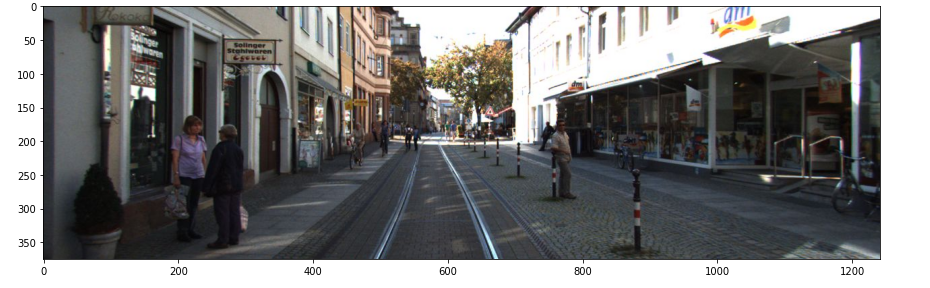
训练模型
准备好数据之后,我们只需要修改我们的配置文件即可完成训练:
首先需要加载基本的配置文件,在configs目录下你可以找到这些配置文件,比如这里我们加载的是faster_rcnn的配置文件。
from mmcv import Config
cfg = Config.fromfile('./configs/faster_rcnn/faster_rcnn_r50_caffe_fpn_mstrain_1x_coco.py')
修改并将修改之后的配置文件保存,在后面推理的时候我们可以直接加载我们的配置文件。
from mmdet.apis import set_random_seed
# Modify dataset type and path
cfg.dataset_type = 'KittiTinyDataset'
cfg.data_root = 'kitti_tiny/'
cfg.data.test.type = 'KittiTinyDataset'
cfg.data.test.data_root = 'kitti_tiny/'
cfg.data.test.ann_file = 'train.txt'
cfg.data.test.img_prefix = 'training/image_2'
cfg.data.train.type = 'KittiTinyDataset'
cfg.data.train.data_root = 'kitti_tiny/'
cfg.data.train.ann_file = 'train.txt'
cfg.data.train.img_prefix = 'training/image_2'
cfg.data.val.type = 'KittiTinyDataset'
cfg.data.val.data_root = 'kitti_tiny/'
cfg.data.val.ann_file = 'val.txt'
cfg.data.val.img_prefix = 'training/image_2'
# modify num classes of the model in box head
cfg.model.roi_head.bbox_head.num_classes = 3
# We can still use the pre-trained Mask RCNN model though we do not need to
# use the mask branch
cfg.load_from = 'checkpoints/mask_rcnn_r50_caffe_fpn_mstrain-poly_3x_coco_bbox_mAP-0.408__segm_mAP-0.37_20200504_163245-42aa3d00.pth'
# Set up working dir to save files and logs.
cfg.work_dir = './tutorial_exps'
# The original learning rate (LR) is set for 8-GPU training.
# We divide it by 8 since we only use one GPU.
cfg.optimizer.lr = 0.02 / 8
cfg.lr_config.warmup = None
cfg.log_config.interval = 10
# Change the evaluation metric since we use customized dataset.
cfg.evaluation.metric = 'mAP'
# We can set the evaluation interval to reduce the evaluation times
cfg.evaluation.interval = 12
# We can set the checkpoint saving interval to reduce the storage cost
cfg.checkpoint_config.interval = 12
# Set seed thus the results are more reproducible
cfg.seed = 0
set_random_seed(0, deterministic=False)
cfg.gpu_ids = range(1)
# We can initialize the logger for training and have a look
# at the final config used for training
print(f'Config:\n{cfg.pretty_text}')
# 保存模型的各种参数(一定要记得嗷)
cfg.dump(F'{cfg.work_dir}/customformat_kitti.py')
然后训练就可以了
from mmdet.datasets import build_dataset
from mmdet.models import build_detector
from mmdet.apis import train_detector
# Build dataset
datasets = [build_dataset(cfg.data.train)]
# Build the detector
model = build_detector(
cfg.model, train_cfg=cfg.get('train_cfg'), test_cfg=cfg.get('test_cfg'))
# Add an attribute for visualization convenience
model.CLASSES = datasets[0].CLASSES
# Create work_dir
mmcv.mkdir_or_exist(osp.abspath(cfg.work_dir))
train_detector(model, datasets, cfg, distributed=False, validate=True)
经过漫长的训练,你将会得到下面的训练记录,并生成日志文件
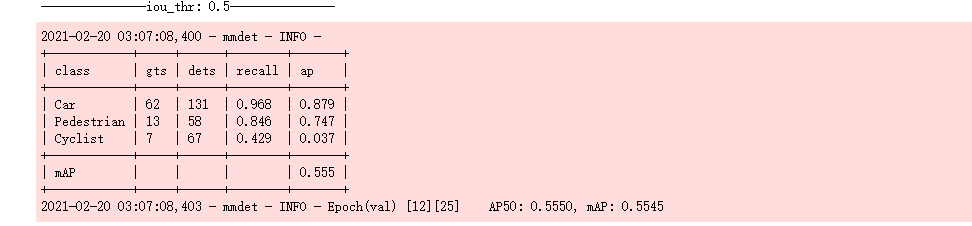
?如何从训练日志中获取信息
从日志中,我们可以对训练过程有一个基本的了解,知道检测器的训练效果如何。
首先,加载在 ImageNet 上预训练的 ResNet-50 主干,这是一种常见做法,因为从头开始训练成本更高。日志显示除了 conv1.bias 之外,ResNet-50 主干的所有权重都被加载,它已合并到 conv.weights 中。
其次,由于我们使用的数据集很小,我们加载了一个 Mask R-CNN 模型并对其进行了微调以进行检测。因为我们实际使用的检测器是 Faster R-CNN,所以掩码分支中的权重,例如roi_head.mask_head,是源 state_dict 中的意外键,未加载。原始的 Mask R-CNN 在包含 80 个类的 COCO 数据集上进行训练,但 KITTI Tiny 数据集只有 3 个类。因此,用于分类的预训练Mask R-CNN的最后一个FC层具有不同的权重形状,未使用。
第三,训练后,检测器通过默认的 VOC 式评估进行评估。结果表明,检测器在 val 数据集上达到了 54.1 mAP,不错!
使用训练好的模型
如果你是jupyter的代码,你可以继续执行下列的文件来使用训练好的模型。
img = mmcv.imread('kitti_tiny/training/image_2/000068.jpeg')
model.cfg = cfg
result = inference_detector(model, img)
show_result_pyplot(model, img, result)
如果你是在pycharm等工具中完成的开发,可以参考这篇博客使用你的模型。
使用MMDetection进行目标检测_dejahu的博客-CSDN博客
最后附上完整的训练代码
from mmcv import Config
from mmdet.datasets import build_dataset
from mmdet.models import build_detector
from mmdet.apis import train_detector
from mmdet.apis import set_random_seed
import os.path as osp
import mmcv
import numpy as np
from mmdet.datasets.builder import DATASETS
from mmdet.datasets.custom import CustomDataset
import warnings
warnings.filterwarnings('ignore')
@DATASETS.register_module()
class KittiTinyDataset(CustomDataset):
CLASSES = ('Car', 'Pedestrian', 'Cyclist')
def load_annotations(self, ann_file):
cat2label = {k: i for i, k in enumerate(self.CLASSES)}
# load image list from file
image_list = mmcv.list_from_file(self.ann_file)
data_infos = []
# convert annotations to middle format
for image_id in image_list:
filename = f'{self.img_prefix}/{image_id}.jpeg'
image = mmcv.imread(filename)
height, width = image.shape[:2]
data_info = dict(filename=f'{image_id}.jpeg', width=width, height=height)
# load annotations
label_prefix = self.img_prefix.replace('image_2', 'label_2')
lines = mmcv.list_from_file(osp.join(label_prefix, f'{image_id}.txt'))
content = [line.strip().split(' ') for line in lines]
bbox_names = [x[0] for x in content]
bboxes = [[float(info) for info in x[4:8]] for x in content]
gt_bboxes = []
gt_labels = []
gt_bboxes_ignore = []
gt_labels_ignore = []
# filter 'DontCare'
for bbox_name, bbox in zip(bbox_names, bboxes):
if bbox_name in cat2label:
gt_labels.append(cat2label[bbox_name])
gt_bboxes.append(bbox)
else:
gt_labels_ignore.append(-1)
gt_bboxes_ignore.append(bbox)
data_anno = dict(
bboxes=np.array(gt_bboxes, dtype=np.float32).reshape(-1, 4),
labels=np.array(gt_labels, dtype=np.long),
bboxes_ignore=np.array(gt_bboxes_ignore,
dtype=np.float32).reshape(-1, 4),
labels_ignore=np.array(gt_labels_ignore, dtype=np.long))
data_info.update(ann=data_anno)
data_infos.append(data_info)
return data_infos
cfg = Config.fromfile('./configs/faster_rcnn/faster_rcnn_r50_caffe_fpn_mstrain_1x_coco.py')
# Modify dataset type and path
cfg.dataset_type = 'KittiTinyDataset'
cfg.data_root = 'data/kitti_tiny/'
cfg.data.test.type = 'KittiTinyDataset'
cfg.data.test.data_root = 'data/kitti_tiny/'
cfg.data.test.ann_file = 'train.txt'
cfg.data.test.img_prefix = 'training/image_2'
cfg.data.train.type = 'KittiTinyDataset'
cfg.data.train.data_root = 'data/kitti_tiny/'
cfg.data.train.ann_file = 'train.txt'
cfg.data.train.img_prefix = 'training/image_2'
cfg.data.val.type = 'KittiTinyDataset'
cfg.data.val.data_root = 'data/kitti_tiny/'
cfg.data.val.ann_file = 'val.txt'
cfg.data.val.img_prefix = 'training/image_2'
# modify num classes of the model in box head
cfg.model.roi_head.bbox_head.num_classes = 3
# We can still use the pre-trained Mask RCNN model though we do not need to
# use the mask branch
cfg.load_from = 'checkpoints/mask_rcnn_r50_caffe_fpn_mstrain-poly_3x_coco_bbox_mAP-0.408__segm_mAP-0.37_20200504_163245-42aa3d00.pth'
# Set up working dir to save files and logs.
cfg.work_dir = './tutorial_exps'
# The original learning rate (LR) is set for 8-GPU training.
# We divide it by 8 since we only use one GPU.
cfg.optimizer.lr = 0.02 / 8
cfg.lr_config.warmup = None
cfg.log_config.interval = 10
# Change the evaluation metric since we use customized dataset.
cfg.evaluation.metric = 'mAP'
# We can set the evaluation interval to reduce the evaluation times
cfg.evaluation.interval = 12
# We can set the checkpoint saving interval to reduce the storage cost
cfg.checkpoint_config.interval = 12
# Set seed thus the results are more reproducible
cfg.seed = 0
set_random_seed(0, deterministic=False)
cfg.gpu_ids = range(1)
# We can initialize the logger for training and have a look
# at the final config used for training
print(f'Config:\n{cfg.pretty_text}')
# 保存模型的各种参数(一定要记得嗷)
cfg.dump(F'{cfg.work_dir}/customformat_kitti.py')
# 训练主要进程
# Build dataset
datasets = [build_dataset(cfg.data.train)]
# Build the detector
model = build_detector(
cfg.model, train_cfg=cfg.get('train_cfg'), test_cfg=cfg.get('test_cfg'))
# Add an attribute for visualization convenience
model.CLASSES = datasets[0].CLASSES
# Create work_dir
mmcv.mkdir_or_exist(osp.abspath(cfg.work_dir))
train_detector(model, datasets, cfg, distributed=False, validate=True)