环境内容
torch:1.2.0
torchvision:0.4.0
tensorflow-gpu:1.13.2
keras:2.1.5
numpy:1.17.4
Anaconda安装
选择旧版的Anaconda(我的是4.2.0),便于直接安装Vscode。
Anaconda的官网:https://www.anaconda.com/distribution/
安装时选择Add Anaconda to my PATH environment variable。
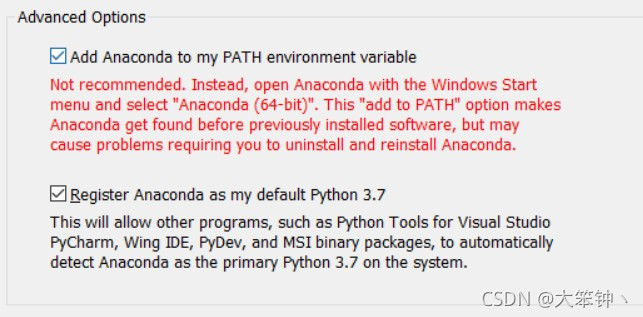
下载Cudnn和CUDA
cuda10.0对应的cudnn是7.4.1.5
cuda10.0官网的地址是:https://developer.nvidia.com/cuda-10.0-download-archive?target_os=Windows&target_arch=x86_64&target_version=10&target_type=exelocal
cudnn官网的地址是:https://developer.nvidia.com/cudnn
安装7.4.1.5。
安装时无须修改路径,选择默认路径(C:\Program Files\NVIDIA GPU Computing Toolkit\CUDA\v10.0),否则可能会出错。
配置torch环境
启动Anaconda
创建环境:
conda create –n pytorch python=3.6
激活环境
activate pytorch
# CUDA 10.0
pip install torch===1.2.0 torchvision===0.4.0 -f https://download.pytorch.org/whl/torch_stable.html
# CUDA 9.2
pip install torch==1.2.0+cu92 torchvision==0.4.0+cu92 -f https://download.pytorch.org/whl/torch_stable.html
# CPU only
pip install torch==1.2.0+cpu torchvision==0.4.0+cpu -f https://download.pytorch.org/whl/torch_stable.html
如果上述下载过慢进入如下网址:
https://download.pytorch.org/whl/torch_stable.html进行本地安装
选择对应的python3.6版本的torch。
安装Tensorflow-gpu和keras
pip install tensorflow-gpu==1.13.2
pip install keras==2.1.5
可以选择下面镜像源安装
http://pypi.mirrors.ustc.edu.cn/simple/
其他库的版本
pip install h5py==2.10.0