前言:暑期实习做了一些目标检测方面的工作,按照目标检测的发展史也逐步进行了学习,但是总感觉看论文只是纸上谈兵,训练模型也只是调用模块中的函数fit别人准备好的数据,这个过程中没有自己的东西。恰好呢看了Faster RCNN的论文,Faster RCNN又是一个使用anchor、RPN网络、端到端训练的经典的算法,又想学习一下tensorflow,更恰巧手边有一些实际项目的数据,所以历时一个月左右,管理零碎的时间有限的资源跑通了Faster RCNN网络,取得了理想的效果。
当然也不是完全自己复现,搭建网络过程中参考了这位老哥的文章,对其中的实现细节进行了更深入的了解,并对训练过程中出现的问题以及解决方法进行了进一步记录。
1、utils.py实用程序函数说明
导入需要的包,wandhG数组存放9个anchor先验框的高宽尺寸,是基于训练数据集中的gt框进行聚类生成的(聚类生成先验anchor框)。输入图片的尺寸为512*512,可自行调整,想计算速度快一点的就设置小一点的图像尺寸。
import numpy as np
import cv2
from xml.dom.minidom import parse
import tensorflow as tf
# box width and height
wandhG = np.array([[ 45.5 , 48.47058824],
[ 48.5 , 105.17647059],
[ 91.5 , 76.23529412],
[ 60., 103.52941177],
[112.25 , 48.],
[ 75. , 96. ],
[ 24. , 26.82352941],
[107. , 61.17647059],
[ 87. , 26.35294118]], dtype=np.float32)
image_height = 512
image_width = 512
load_gt_boxes函数将图片的标注文件进行解析,可解析labelimg标注的xml文件以及yolov格式的txt文件,最终返回一张图像上的多个gt框的label以及左上和右下角坐标。
def load_gt_boxes(path):
'''
load the ground truth bounding box info: label, xmin, ymin, xmax, ymax
'''
## parse xml file
# dom_tree = parse(path)
# root element
# root_node = dom_tree.documentElement
# print('root node', root_node.nodeName)
# # extract image size
# size = root_node.getElementsByTagName('size')
# # size info
# width = size[0].getElementsByTagName('width')[0].childNodes[0].data
# height = size[0].getElementsByTagName('height')[0].childNodes[0].data
# depth = size[0].getElementsByTagName('depth')[0].childNodes[0].data
# print([int(width), int(height), int(depth)])
# extract BB objects
# objects = root_node.getElementsByTagName('object')
# boxes = []
# for obj in objects:
# # name = obj.getElementsByTagName('name')[0].childNodes[0].data
# bndbox = obj.getElementsByTagName('bndbox')[0]
# xmin = int(bndbox.getElementsByTagName('xmin')[0].childNodes[0].data)
# ymin = int(bndbox.getElementsByTagName('ymin')[0].childNodes[0].data)
# xmax = int(bndbox.getElementsByTagName('xmax')[0].childNodes[0].data)
# ymax = int(bndbox.getElementsByTagName('ymax')[0].childNodes[0].data)
# # w = np.abs(xmax - xmin)
# # h = np.abs(ymax - ymin)
# boxes.append([xmin, ymin, xmax, ymax])
# boxes = np.array(boxes)
# return boxes
## parse txt files
boxes = []
with open(path, 'r') as f:
lines = f.readlines()
for line in lines:
data = line.split(' ')
x_center = np.float64(data[1])*2*image_width
y_center = np.float64(data[2])*2*image_height
w = np.float64(data[3])*image_width
h = np.float64(data[4])*image_height
xmin = (x_center - w)/2
xmax = (x_center + w)/2
ymin = (y_center - h)/2
ymax = (y_center + h)/2
boxes.append([xmin, ymin, xmax, ymax])
return boxes?plot_boxes_on_image函数将boxes坐标绘制在图片上,并返回RGB格式的图像。(可测试坐标数据解析是否正确)
def plot_boxes_on_image(image_with_boxes, boxes, thickness=2, color=[255, 0, 0]):
'''plot boxes on image'''
boxes = np.array(boxes).astype(np.int32)
for box in boxes:
cv2.rectangle(image_with_boxes, pt1=(box[0], box[1]), pt2=(box[2], box[3]), color=color, thickness=thickness)
image_with_boxes = cv2.cvtColor(image_with_boxes, cv2.COLOR_BGR2RGB)
return image_with_boxescompute_iou计算两个坐标框的交并比,iou是衡量预测框和gt框的重合和接近程度,iou越接近1,预测框和gt框越接近。
def compute_iou(box1, box2):
"""
compute the IOU(Intersection Over Union)
:param box1:
:param box2:
:return: iou
"""
w_1 = box1[2] - box1[0]
h_1 = box1[3] - box1[1]
w_2 = box2[2] - box2[0]
h_2 = box2[3] - box2[1]
x = [box1[0], box1[2], box2[0], box2[2]]
y = [box1[1], box1[3], box2[1], box2[3]]
delta_x = np.max(x) - np.min(x)
delta_y = np.max(y) - np.min(y)
w_in = w_1 + w_2 - delta_x
h_in = h_1 + h_2 - delta_y
if w_in <= 0 or h_in <= 0:
iou = 0
else:
area_in = w_in*h_in
area_un = w_1*h_1 + w_2*h_2 - area_in
iou = area_in/area_un
return iou
regression_box_shift函数计算检测到目标并且得分大于positive_threshold,于gt框的交并比大于iou阈值的proposal框向ground_truth框的变换量,tx,ty为坐标平移量,tw,th为高度和宽度的缩放量。一定要注意变换的顺序,要不然训练和测试的时候会发现候选框离目标框越来越远,得分越来越低,loss越来越爆炸。?
def regression_box_shift(p, g):
"""
compute t to transform p to g
:param p: proposal box
:param g: ground truth
:return: t
"""
w_p = p[2] - p[0]
h_p = p[3] - p[1]
w_g = g[2] - g[0]
h_g = g[3] - g[1]
tx = (g[0] - p[0])/w_p
ty = (g[1] - p[1])/h_p
tw = np.log(w_g/w_p)
th = np.log(h_g/h_p)
t = [tx, ty, tw, th]
return toutput_decode函数对预测的boxes和得分进行解码。根据Faster RCNN的网络结构,图像经过backbone网络进行了4次Maxpool,最后得到的feature map大小为输入图像尺寸的十六分之一,也就是512/16=32。feature map中的每一个像素对应原输入图像上的一个16*16大小的grid。此函数先计算原输入图像上的每个grid的中心坐标,以及以此坐标为中心的9个anchor框的坐标。再将anchor先验框与预测得到的变换量进行变换得到所有anchor的预测框,在经过预测框得分的阈值筛选,得到最终的预测框和对应得分。
def output_decode(pred_bboxes, pred_scores, score_thresh=0.5):
grid_x, grid_y = tf.range(32, dtype=tf.int32), tf.range(32, dtype=tf.int32)
grid_x, grid_y = tf.meshgrid(grid_x, grid_y)
grid_x, grid_y = tf.expand_dims(grid_x, -1), tf.expand_dims(grid_y, -1)
grid_xy = tf.stack([grid_x, grid_y], axis=-1)
center_xy = grid_xy * 16 + 8
center_xy = tf.cast(center_xy, tf.float32)
anchor_xymin = center_xy - 0.5 * wandhG
anchor_xymin = np.expand_dims(anchor_xymin, axis=0)
# print(anchor_xymin.shape)
xy_min = pred_bboxes[..., 0:2] * wandhG[:, 0:2] + anchor_xymin
xy_max = tf.exp(pred_bboxes[..., 2:4]) * wandhG[:, 0:2] + xy_min
pred_bboxes = tf.concat([xy_min, xy_max], axis=-1)
pred_scores = pred_scores[..., 1]
score_mask = pred_scores > score_thresh
pred_bboxes = tf.reshape(pred_bboxes[score_mask], shape=[-1, 4]).numpy()
pred_scores = tf.reshape(pred_scores[score_mask], shape=[-1, ]).numpy()
return pred_bboxes, pred_scoresnms函数为非极大抑制(Non-Maximum Suppression)过程,目的是筛选每张图像每个目标的预测框中得分最高的框,并滤除与之重合的框。
def nms(pred_boxes, pred_score, iou_threshold):
"""Non-Maximum Suppression"""
nms_boxes = []
while len(pred_boxes) > 0:
max_id = np.argmax(pred_score)
selected_box = pred_boxes[max_id]
nms_boxes.append(selected_box)
del pred_boxes[max_id]
del pred_score[max_id]
ious = compute_iou(selected_box, pred_boxes)
iou_mask = ious <= iou_threshold
pred_boxes = pred_boxes[iou_mask]
pred_score = pred_score[iou_mask]
nms_boxes = np.array(nms_boxes)
return nms_boxes2、demo.py测试上述函数
这其中for循环为代码主要部分,其对每个anchor框进行遍历,步骤是先计算每个anchor框的坐标,检验其是否超出边界,接着计算anchor框与此张图像中的所有gt框的交并比,根据正反例iou阈值判断是否检测到目标,并相应进行更新target_boxes, target_scores, target_mask三个tensor(numpy),其中target_boxes只有在检测到目标时进行更新,并选取与之交并比最大的gt框计算坐标偏移量。最终的效果和直接将标注框绘制在图像上无异啦,即说明前面的代码是正常运行的。
这里是一个坑,如果你的图像数据中存在待检测目标位于图像边缘区域,即待检测目标很小一部分位于图像内,这时就会出现anchor框易超出边界的情况,超出图像边界一定范围的anchor框都会被过滤掉,进一步造成训练过程中出现nan的情况。
import matplotlib.pyplot as plt
import cv2
from utils import load_gt_boxes, compute_iou, regression_box_shift, nms, output_decode, wandhG, plot_boxes_on_image
import numpy as np
# 标记为正例的阈值(检测到目标)
pos_thresh = 0.5
# 标记为反例的阈值(未检测到目标)
neg_thresh = 0.1
iou_thresh = 0.5
image_height = 512
image_width = 512
grid_height = 16
grid_width = 16
# 测试样例
label_path = '2821.txt'
img_path = '2821.png'
gt_boxes = load_gt_boxes(label_path)
raw_img = cv2.imread(img_path)
img_boxes = np.copy(raw_img)
print(gt_boxes)
img_with_boxes = plot_boxes_on_image(img_boxes, np.array(gt_boxes)*2)
plt.figure()
plt.imshow(img_with_boxes)
plt.show()
# 初始化预测框坐标,得分,以及是否检测到目标的mask
# shape对应32*32的feature map上每一个像素对应原图16*16的grid,每一个grid对应9个anchor,每个anchor有4个坐标
# 得分中为检测到目标的正例得分和未检测到目标的得分
# mask中检测到目标记为1,未检测到目标记为-1,其它记为0
target_boxes = np.zeros(shape=[32, 32, 9, 4])
target_scores = np.zeros(shape=[32, 32, 9, 2])
target_mask = np.zeros(shape=[32, 32, 9])
"*********************************"
"*********将feature map分成32*32个小块"
#
encoding_img = np.copy(raw_img)
encoding_img = cv2.resize(encoding_img, dsize=(512, 512), interpolation=cv2.INTER_CUBIC)
for i in range(32):
for j in range(32):
for k in range(9):
center_y = i*grid_height + grid_height*0.5
center_x = j*grid_width + grid_width*0.5
# calculate the cordinates
xmin = center_x - wandhG[k][0]*0.5
xmax = center_x + wandhG[k][0]*0.5
ymin = center_y - wandhG[k][1]*0.5
ymax = center_y + wandhG[k][1]*0.5
# filter the cross-boundary anchors
if (xmin > -5) & (ymin > -5) & (xmax < (image_width + 5)) & (ymax < (image_height + 5)):
anchor_boxes = np.array([xmin, ymin, xmax, ymax])
# print(anchor_boxes)
anchor_boxes = np.expand_dims(anchor_boxes, axis=0)
print(anchor_boxes)
# compute iou between anchor_box and gt
ious = []
for gt_box in gt_boxes:
iou = compute_iou(anchor_boxes[0], gt_box)
ious.append(iou)
ious = np.array(ious)
positive_masks = ious > pos_thresh
negative_masks = ious < neg_thresh
# identify positive or negative
if np.any(positive_masks):
plot_boxes_on_image(encoding_img, anchor_boxes, thickness=1)
cv2.circle(encoding_img, center=(int(0.5 * (xmin + xmax)), int(0.5 * (ymin + ymax))), radius=1,
color=[255, 0, 0], thickness=1)
# 标记检测到物体
target_scores[i, j, k, 1] = 1
target_mask[i, j, k] = 1
# 找出最匹配此anchor box的gt
max_iou_id = np.argmax(ious)
selected_gt_boxes = gt_boxes[max_iou_id]
target_boxes[i, j, k] = regression_box_shift(anchor_boxes[0], selected_gt_boxes)
if np.all(negative_masks):
target_scores[i, j, k, 0] = 0
target_mask[i, j, k] = -1
cv2.circle(encoding_img, center=(int(0.5 * (xmin + xmax)), int(0.5 * (ymin + ymax))), radius=1,
color=[0, 0, 0], thickness=1)
cv2.namedWindow('encoded image', cv2.WINDOW_NORMAL)
cv2.imshow('encoded image', encoding_img)
cv2.waitKey(0)
# cv2.imwrite('encoding_img.png', encoding_img)
# print(target_boxes)
faster_decode_img = np.copy(raw_img)
pred_boxes = np.expand_dims(target_boxes, 0).astype(np.float32)
pred_scores = np.expand_dims(target_scores, 0).astype(np.float32)
pred_boxes, pred_scores = output_decode(pred_boxes, pred_scores, 0.9)
nms_pred_boxes = nms(pred_boxes, pred_scores, 0.1)
img_with_predbox = plot_boxes_on_image(faster_decode_img, pred_boxes*2, color=[255, 0, 0], thickness=1)
cv2.namedWindow('pred_img', cv2.WINDOW_NORMAL)
cv2.imshow('pred_img', img_with_predbox)
cv2.waitKey(0)
cv2.imwrite('img_demo.png', img_with_predbox)
3、rpn.py搭建Faster RCNN网络
继承keras中的model并重写call方法进行Faster RCNN网络的搭建,其中在RPN网络层中,参考文章中的kernel_size为[5, 2],暂时没弄清楚为什么要这样设置,难道是为了使得RPN网络产生的预测框更倾向于细长形的?由于自己数据集的关系,将kernel_size设置成了[3,3]。最终网络返回对应的预测框坐标以及得分。
import tensorflow as tf
from tensorflow.keras.layers import Conv2D, Dropout, BatchNormalization, MaxPool2D, Flatten, Dense, InputLayer
print(tf.__version__)
class RPN(tf.keras.Model):
def __init__(self):
super(RPN, self).__init__()
self.conv1_1 = Conv2D(filters=64, kernel_size=(3, 3), activation='relu', padding='same')
self.conv1_2 = Conv2D(filters=64, kernel_size=(3, 3), activation='relu', padding='same')
self.pool1 = MaxPool2D(pool_size=(2, 2), strides=2, padding='same')
self.conv2_1 = Conv2D(filters=128, kernel_size=(3, 3), activation='relu', padding='same')
self.conv2_2 = Conv2D(filters=128, kernel_size=(3, 3), activation='relu', padding='same')
self.pool2 = MaxPool2D(pool_size=(2, 2), strides=2, padding='same')
self.conv3_1 = Conv2D(filters=256, kernel_size=(3, 3), activation='relu', padding='same')
self.conv3_2 = Conv2D(filters=256, kernel_size=(3, 3), activation='relu', padding='same')
self.conv3_3 = Conv2D(filters=256, kernel_size=(3, 3), activation='relu', padding='same')
self.pool3 = MaxPool2D(pool_size=(2, 2), strides=2, padding='same')
self.dropout3 = Dropout(rate=0.1)
self.conv4_1 = Conv2D(filters=512, kernel_size=(3, 3), activation='relu', padding='same')
self.conv4_2 = Conv2D(filters=512, kernel_size=(3, 3), activation='relu', padding='same')
self.conv4_3 = Conv2D(filters=512, kernel_size=(3, 3), activation='relu', padding='same')
self.pool4 = MaxPool2D(pool_size=(2, 2), strides=2, padding='same')
self.dropout4 = Dropout(rate=0.2)
self.conv5_1 = Conv2D(filters=512, kernel_size=(3, 3), activation='relu', padding='same')
self.conv5_2 = Conv2D(filters=512, kernel_size=(3, 3), activation='relu', padding='same')
self.conv5_3 = Conv2D(filters=512, kernel_size=(3, 3), activation='relu', padding='same')
self.pool5 = MaxPool2D(pool_size=(2, 2), strides=2, padding='same')
self.dropout5 = Dropout(rate=0.25)
# region proposal conv
self.rpn_conv1 = Conv2D(filters=256, kernel_size=[3, 3], activation='relu', padding='same', use_bias=False)
self.rpn_conv2 = Conv2D(filters=512, kernel_size=[3, 3], activation='relu', padding='same', use_bias=False)
# bboox regression layer
self.bbox_conv = Conv2D(filters=36, kernel_size=[1, 1], padding='same', activation=None, use_bias=False)
# box score layer
self.score_conv = Conv2D(filters=18, kernel_size=[1, 1], activation=None, padding='same', use_bias=False)
def call(self, x, training=True, mask=None):
output = self.conv1_1(x)
output = self.conv1_2(output)
output = self.pool1(output)
output = self.conv2_1(output)
output = self.conv2_2(output)
output = self.pool2(output)
output = self.conv3_1(output)
output = self.conv3_2(output)
output = self.conv3_3(output)
output = self.pool3(output)
# output = self.dropout3(output)
pool3_p = self.pool3(output)
pool3_p = self.rpn_conv1(pool3_p)
output = self.conv4_1(output)
output = self.conv4_2(output)
output = self.conv4_3(output)
output = self.pool4(output)
# output = self.dropout4(output)
pool4_p = self.rpn_conv2(output)
output = self.conv5_1(output)
output = self.conv5_2(output)
output = self.conv5_3(output)
# output = self.dropout5(output)
#
pool5_p = self.rpn_conv2(output)
region_proposal = tf.concat([pool3_p, pool4_p, pool5_p], axis=-1)
# region_proposal = tf.concat([pool3_p, pool4_p], axis=-1)
# compute the bbox and scores
conv_cl_boxes = self.bbox_conv(region_proposal)
conv_cl_scores = self.score_conv(region_proposal)
cl_boxes = tf.reshape(conv_cl_boxes, [-1, 32, 32, 9, 4])
cl_scores = tf.reshape(conv_cl_scores, [-1, 32, 32, 9, 2])
return cl_boxes, cl_scores4、metrices.py绘制训练过程中的loss变化曲线以及混淆矩阵
此py文件中的函数对各个部分的损失函数进行绘制可视化,并绘制分类结果的混淆矩阵。
#!/usr/bin/python3
# -*- coding: utf-8 -*-
# Author: Joker_xiansen
# @Time :2021/9/8 15:46
import numpy as np
import matplotlib.pyplot as plt
def confusion_matrix():
pass
def plot_learning_curve(loss_path):
with open(loss_path, 'r') as f:
lines = f.readlines()
score_loss = []
box_loss = []
total_loss = []
for line in lines:
split_line = line.split(' ')
score_loss.append(np.float32(split_line[2]))
box_loss.append(np.float32(split_line[3]))
total_loss.append(np.float32(split_line[4]))
plt.plot(score_loss, '-g')
plt.plot(box_loss, '-b')
plt.plot(total_loss, '-r')
plt.xlim((0, len(score_loss)))
plt.legend(['score_loss', 'box_loss', 'total_loss'])
plt.xlabel('Steps')
plt.ylabel('Loss')
plt.title('Faster RCNN learning curve')
plt.savefig('loss.png')
plt.show()
if __name__ == "__main__":
plot_learning_curve('loss.txt')5、train.py
import random
import os
from utils import *
from rpn import RPN
from metrices import plot_learning_curve
from argparse import ArgumentParser
import yaml
parser = ArgumentParser(description='paras for train')
parser.add_argument('--data', default='data.yaml', help='data config yaml')
parser.add_argument('--img_size', default=512, help='input image size')
parser.add_argument('--grid_size', default=16, help='image grid size')
# parser.add_argument('--weights', default='RPN1.h5', help='trained model weights')
parser.add_argument('--pos_thresh', default=0.5, help='threshold to judge positive box')
parser.add_argument('--neg_thresh', default=0.1, help='threshold to judge negative box')
parser.add_argument('--task', default='train', help='choose from test, train, val')
parser.add_argument('--epochs', default=100, help='train budget')
parser.add_argument('--samples', default=1000, help='sample num')
parser.add_argument('--batch_size', default=16)
parser.add_argument('--lamda_scale', default=1, help='balance score loss and boxes loss')
parser.add_argument('--lr', default=1e-3, help='learning rate')
args = parser.parse_args()
# 对输入图像以及标注文件进行解析,主要为计算每个anchor框的坐标,判断是否符合要求(anchor框位于图像内部),对于符合要求的anchor框计算IOU并判断正负样例,并相应更新得分和是否检测到物体的mask,对于检测到物体的anchor框,还需要选取iou最大的gt框与之计算shift坐标变换量存储在target_boxes中。
def encode_label(gt_boxes):
target_boxes = np.zeros(shape=[32, 32, 9, 4])
target_scores = np.zeros(shape=[32, 32, 9, 2])
target_mask = np.zeros(shape=[32, 32, 9])
for i in range(32):
for j in range(32):
for k in range(9):
center_y = i * args.grid_size + args.grid_size * 0.5
center_x = j * args.grid_size + args.grid_size * 0.5
# calculate the cordinates
xmin = center_x - wandhG[k][0] * 0.5
xmax = center_x + wandhG[k][0] * 0.5
ymin = center_y - wandhG[k][1] * 0.5
ymax = center_y + wandhG[k][1] * 0.5
# filter the cross-boundary anchors
if (xmin > -5) & (ymin > -5) & (xmax < (image_width + 5)) & (ymax < (image_height + 5)):
anchor_boxes = np.array([xmin, ymin, xmax, ymax])
# print(anchor_boxes)
anchor_boxes = np.expand_dims(anchor_boxes, axis=0)
# compute iou between anchor_box and gt
ious = []
for gt_box in gt_boxes:
iou = compute_iou(anchor_boxes[0], gt_box)
ious.append(iou)
ious = np.array(ious)
positive_masks = ious > args.pos_thresh
negative_masks = ious < args.neg_thresh
# identify positive or negative
if np.any(positive_masks):
# 标记检测到物体
target_scores[i, j, k, 1] = 1
target_mask[i, j, k] = 1
# 找出最匹配此anchor box的ground truth
max_iou_id = np.argmax(ious)
selected_gt_boxes = gt_boxes[max_iou_id]
target_boxes[i, j, k] = regression_box_shift(anchor_boxes[0], selected_gt_boxes)
if np.all(negative_masks):
target_scores[i, j, k, 0] = 1
target_mask[i, j, k] = -1
return target_boxes, target_scores, target_mask
# 解析yaml配置文件,返回一个字典类型的数据结构
def parse_yaml(path):
with open(args.data, 'r', encoding='utf-8') as f:
data = f.read()
yaml_data = yaml.load(data, Loader=yaml.FullLoader)
return yaml_data
# 预处理图像及标签,返回归一化后的图像和准备好的target数据
def process_image_label(image_path, label_path):
raw_image = cv2.imread(image_path)
gt_boxes = load_gt_boxes(label_path)
target = encode_label(gt_boxes)
# image normalization
raw_image = raw_image/255.0
return raw_image, target
# 随机成对返回image和对应的label文件
def image_label_generator(data_path):
image_label_paths = [(os.path.join(data_path, 'image/%d.png') % (i+1),
os.path.join(data_path, 'label/%d.txt') % (i+1)) for i in range(args.samples)]
images = os.listdir(os.path.join(data_path, 'images'))
labels = os.listdir(os.path.join(data_path, 'labels'))
sample_num = len(images)
image_label_paths = [(os.path.join(data_path, 'images', '%s.png' % name.split('.')[0]),
os.path.join(data_path, 'labels', '%s.txt' % name.split('.')[0])) for name in images]
while True:
random.shuffle(image_label_paths)
for i in range(sample_num):
yield image_label_paths[i]
# 根据batch_size生成对应batch,size,通道的张量图像数据
def data_generator(data_path, batch_size):
image_label_path_generator = image_label_generator(data_path)
while True:
images = np.zeros(shape=[batch_size, image_height, image_width, 3])
target_bboxes = np.zeros(shape=[batch_size, 32, 32, 9, 4], dtype=np.float32)
target_scores = np.zeros(shape=[batch_size, 32, 32, 9, 2], dtype=np.float32)
target_mask = np.zeros(shape=[batch_size, 32, 32, 9], dtype=np.int32)
for i in range(batch_size):
image_path, label_path = next(image_label_path_generator)
# print(label_path)
print(image_path)
image, target = process_image_label(image_path, label_path)
input_image = cv2.resize(image, dsize=(512, 512), interpolation=cv2.INTER_CUBIC)
images[i] = input_image
target_bboxes[i] = target[0]
target_scores[i] = target[1]
target_mask[i] = target[2]
yield images, target_bboxes, target_scores, target_mask
# 计算损失函数得分损失采用交叉熵损失函数,box损失采用平滑L1损失
def compute_loss(target_scores, target_bboxes, target_masks, pred_scores, pred_bboxes):
"""
target_scores shape: [1, 64, 64, 9, 2], pred_scores shape: [1, 68, 64, 9, 2]
target_bboxes shape: [1, 68, 64, 9, 4], pred_bboxes shape: [1, 68, 64, 9, 4]
target_masks shape: [1, 68, 64, 9]
"""
score_loss = tf.nn.softmax_cross_entropy_with_logits(labels=target_scores, logits=pred_scores)
foreground_background_mask = (np.abs(target_masks) == 1).astype(np.int32)
score_loss = tf.reduce_sum(score_loss * foreground_background_mask, axis=[1, 2, 3]) / np.sum(foreground_background_mask)
score_loss = tf.reduce_mean(score_loss)
boxes_loss = tf.abs(target_bboxes - pred_bboxes)
boxes_loss = 0.5 * tf.pow(boxes_loss, 2) * tf.cast(boxes_loss < 1, tf.float32) + (boxes_loss - 0.5) * tf.cast(boxes_loss >=1, tf.float32)
boxes_loss = tf.reduce_sum(boxes_loss, axis=-1)
foreground_mask = np.array(target_masks > 0).astype(np.float32)
boxes_loss = tf.reduce_sum(boxes_loss * foreground_mask, axis=[1,2,3]) / np.sum(foreground_mask)
boxes_loss = tf.reduce_mean(boxes_loss)
return score_loss, boxes_loss
yaml_data = parse_yaml(args.data)
data_path = os.path.join(yaml_data['path'], yaml_data[args.task])
TrainSet = data_generator(data_path, args.batch_size)
model = RPN()
optimizer = tf.keras.optimizers.Adam(learning_rate=args.lr)
writer = tf.summary.create_file_writer("./log")
global_steps = tf.Variable(0, trainable=False, dtype=tf.int64)
with open('loss.txt', 'w') as fl:
for epoch in range(args.epochs):
for step in range(int(args.samples/args.batch_size)):
global_steps.assign_add(1)
image_data, target_bboxes, target_scores, target_masks = next(TrainSet)
# image_data, target_bboxes, target_scores, target_masks = data_generator_test(1)
# if np.any(np.isnan(target_bboxes)):
# print('target_bboxes contain nan')
# if np.any(np.isnan(target_scores)):
# print('target_scores contain nan')
with tf.GradientTape() as tape:
pred_bboxes, pred_scores = model(image_data)
# pred_scores1 = tf.nn.softmax(pred_scores, axis=-1)
# pred_scores_test = pred_scores1.numpy().reshape((-1, 2))
# pred_boxes2, pred_scores2 = output_decode(pred_bboxes, pred_scores1, 0.)
# pred_boxes_test = pred_boxes2.reshape((-1, 4))
if np.any(np.isnan(pred_scores)):
print('pred_scores contain nan')
if np.any(np.isnan(pred_bboxes)):
print('pred_bboxes contain nan')
score_loss, boxes_loss = compute_loss(target_scores, target_bboxes, target_masks, pred_scores, pred_bboxes)
print(score_loss)
if np.any(np.isnan(score_loss)):
score_loss = tf.constant(1e-8, dtype=tf.float32)
print('score_loss contain nan')
if np.any(np.isnan(boxes_loss)):
boxes_loss = tf.constant(1e-8, dtype=tf.float32)
print('boxes_loss contain nan')
total_loss = score_loss + args.lamda_scale * boxes_loss
gradients = tape.gradient(total_loss, model.trainable_variables)
optimizer.apply_gradients(zip(gradients, model.trainable_variables))
print("=> epoch %d step %d total_loss: %.6f score_loss: %.6f boxes_loss: %.6f" % (epoch + 1, step + 1,
total_loss.numpy(),
score_loss.numpy(),
boxes_loss.numpy()))
fl.write('%d %d %.6f %.6f %.6f' % (epoch, step, score_loss.numpy(), boxes_loss.numpy(), total_loss.numpy()))
fl.write('\n')
# writing summary data
with writer.as_default():
tf.summary.scalar("total_loss", total_loss, step=global_steps)
tf.summary.scalar("score_loss", score_loss, step=global_steps)
tf.summary.scalar("boxes_loss", boxes_loss, step=global_steps)
writer.flush()
model.save_weights("RPN.h5")
fl.close()
plot_learning_curve('loss.txt')train函数中采用parser进行参数管理,相关函数在代码中进行了解释,值得注意的是在损失函数计算过程中,得分的部分采用softmax交叉熵,因为网络原本的最后输出是未经过激活函数激活的;box部分的损失采用L1平滑损失进行计算,优点在于在远离原点的部分斜率稳定,不会造成梯度爆炸,训练过程等稳定,在原点的损失函数倒数不为0,可求解。
另外在计算损失函数过程中,为了防止出现网络神经元坏死的现象即loss出现nan值,代码中设置了损失截断,以一个极小值代替0损失,实验训练结果证明是有效果的。还有一种方法就是在对anchor框判断是否位于图像内部时,可以将边界适当放宽(此代码中为5),即使anchor框部分位于图像之外,也是符合要求不会被滤除。
6、test.py
import os
from argparse import ArgumentParser
from utils import output_decode, plot_boxes_on_image, nms
import cv2
import numpy as np
import tensorflow as tf
from rpn import RPN
import yaml
from tqdm import tqdm
parser = ArgumentParser(description='paras for test')
parser.add_argument('--data', default='data.yaml', help='test data config yaml')
parser.add_argument('--img_size', default=512, help='input image size')
parser.add_argument('--weights', default='RPN1.h5', help='trained model weights')
parser.add_argument('--score_thresh', default=0.3, help='threshold to filter low confidence boxes')
parser.add_argument('--nms_thresh', default=0.1, help='threshold to filter overlapped predict boxes')
parser.add_argument('--task', default='test', help='choose from test, train, val')
args = parser.parse_args()
def test():
print('Testing...')
# parse yaml config file
with open(args.data, 'r', encoding='utf-8') as f:
data = f.read()
yaml_data = yaml.load(data, Loader=yaml.FullLoader)
test_data_path = os.path.join(yaml_data['path'], yaml_data[args.task])
pred_result_path = os.path.join(yaml_data['path'], 'pred')
# pred_result_path = str(pred_result_path)
print(test_data_path)
print(pred_result_path)
# test_data_path = '/'
# load weights of rpn
model = RPN()
fake_data = np.ones(shape=(1, args.img_size, args.img_size, 3), dtype=np.float64)
model(x=fake_data)
model.load_weights(args.weights)
if not os.path.exists(pred_result_path):
os.mkdir(pred_result_path)
for file in tqdm(os.listdir(test_data_path)):
# print('Predicting...', file)
raw_img = cv2.imread(os.path.join(test_data_path, file))
# prepare data
input_data = cv2.resize(raw_img, (args.img_size, args.img_size), interpolation=cv2.INTER_CUBIC)
# print(input_data.shape)
input_data = np.expand_dims(input_data/255.0, 0)
# prediction
pred_boxes, pred_scores = model(input_data)
# decode prediction
pred_scores1 = tf.nn.softmax(pred_scores, axis=-1)
pred_boxes2, pred_scores2 = output_decode(pred_boxes, pred_scores1, args.score_thresh)
# non maximum suppression
pred_boxes3, pred_scores3 = nms(pred_boxes2, pred_scores2, args.nms_thresh)
# plot prediction result on raw image
img_with_boxes = plot_boxes_on_image(raw_img, np.array(pred_boxes3)*2, [256, 56, 56])
for i in range(len(pred_scores3)):
xmin = int(pred_boxes3[i, 0])*2
xmax = int(pred_boxes3[i, 0])*2 + 145
ymin = int(pred_boxes3[i, 1])*2 - 20
ymax = int(pred_boxes3[i, 1])*2
cv2.rectangle(img_with_boxes, pt1=(xmin, ymin), pt2=(xmax, ymax), color=[56, 56, 255], thickness=-1)
cv2.putText(img_with_boxes, 'target %.3f' % pred_scores3[i],
(xmin, ymax - 4),
cv2.FONT_HERSHEY_SIMPLEX, 0.55, [255, 255, 255], 2)
cv2.imwrite(os.path.join(pred_result_path, str(file)), img_with_boxes)
if __name__ == '__main__':
test()test中先使用fake_data加载训练好的模型参数初始化模型,也就是RPN.h5文件,接着按顺序对测试文件进行预处理并喂入模型进行预测,并对结果进行解码,最后将预测框和标签及得分绘制在图像上进行保存。
7、data.yaml配置文件的格式
# Faster RCNN data config yaml
# Train/val/test sets as 1) dir: path/to/imgs, 2) file: path/to/imgs.txt, or 3) list: [path/to/imgs1, path/to/imgs2, ..]
path: C:/Users/1234/Desktop/data_split # dataset root dir
train: train/images # train images (relative to 'path') 128 images
test: new_test
#val: val/images # val images (relative to 'path') 128 images
#test: test/images # test images (optional)
# Classes
nc: 1 # number of classes
names: ['target'] # class names8、有关训练的记录
能看到这里相信你一定非常想看到自己的模型跑出正确的结果,但常常不是那么顺利。构建网络准备数据的过程十分顺利,对函数逐个进行测试也没问题,但整体运行就容易出问题。下面总结的是我在训练Faster RCNN过程中出现的问题:
(1)训练速度慢,会报tensorflow的warning,一般是GPU拉跨。需要将输入图像尺寸缩小一点,batch_size缩小一点。
(2)训练过程中出现神经元坏死,这个问题很常见,一般是anchor框超出图像范围被滤除了,之前一篇文章已经解释过了。
(3)训练过程中出现梯度爆炸,第一可适当将learning_rate调小一点,学习率过大会导致网络参数的调整幅度太大,学习过程不稳定;第二检查代码中各个函数是否发生传参问题,比如计算anchor框向gt框偏移量的函数,传参反了会导致anchor框越来越偏离gt框,损失当然会越来越大。
(4)可适当增加batch_size,防止batch过小引起的训练过程不稳定。
9、结果展示
损失函数:损失收敛的比较快
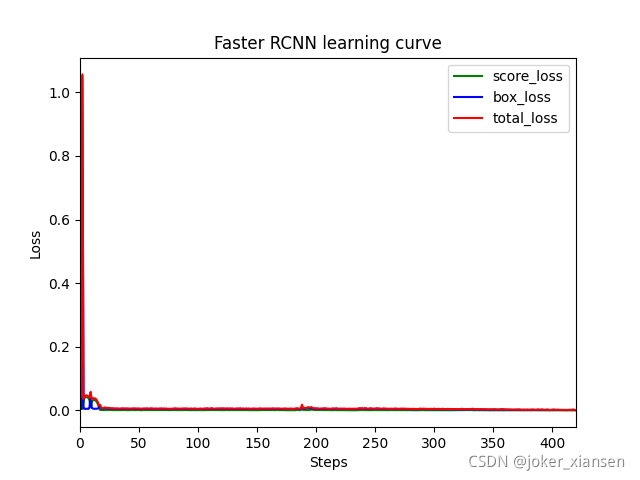
?训练好的模型的检测结果:定位框的精度还不够高,可能是因为colab有资源限制,训练轮数不够。
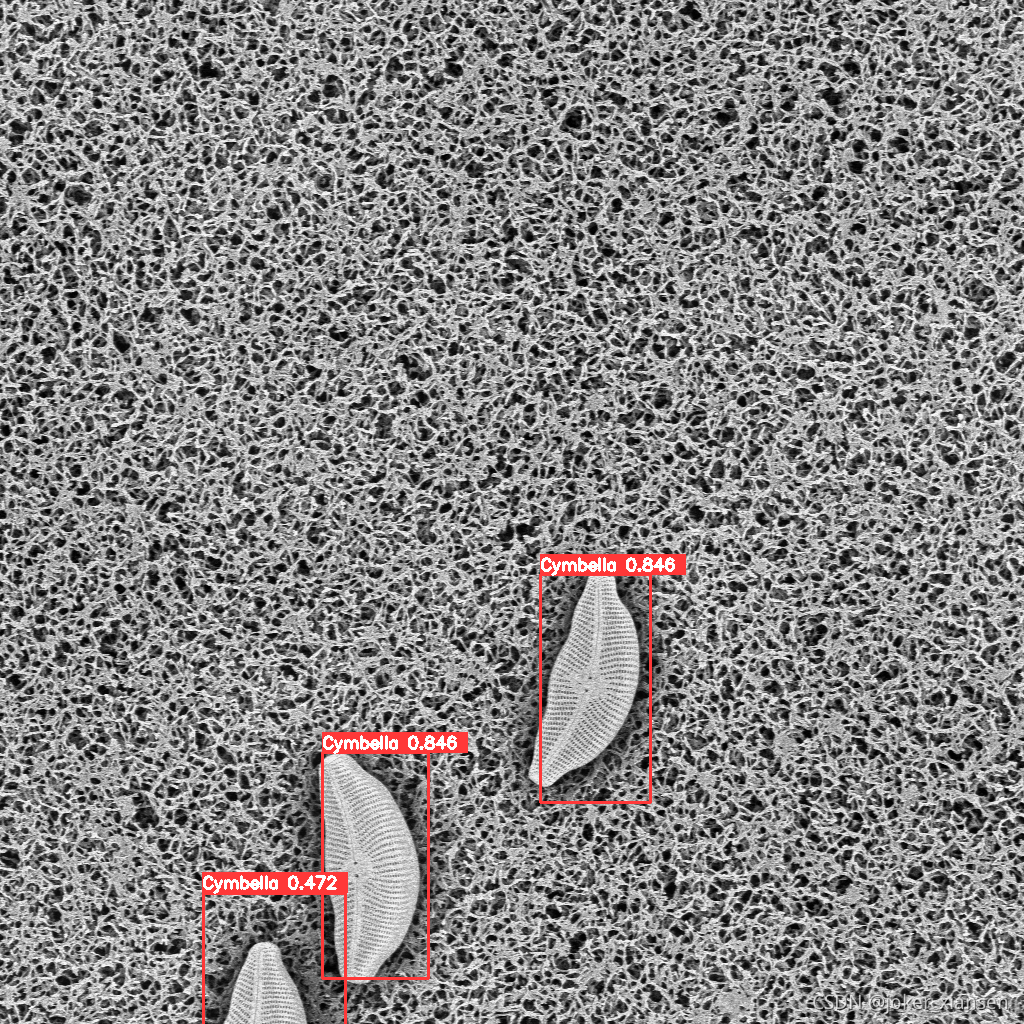
才疏学浅,欢迎指正!