2021SC@SDUSC
一、项目简介
老年照护健康知识图谱平台系统是一个面向老年人,展示老年人常见疾病信息及健康护理的系统,该项目提供了文字,图片,视频,音频展示。图表展示等功能

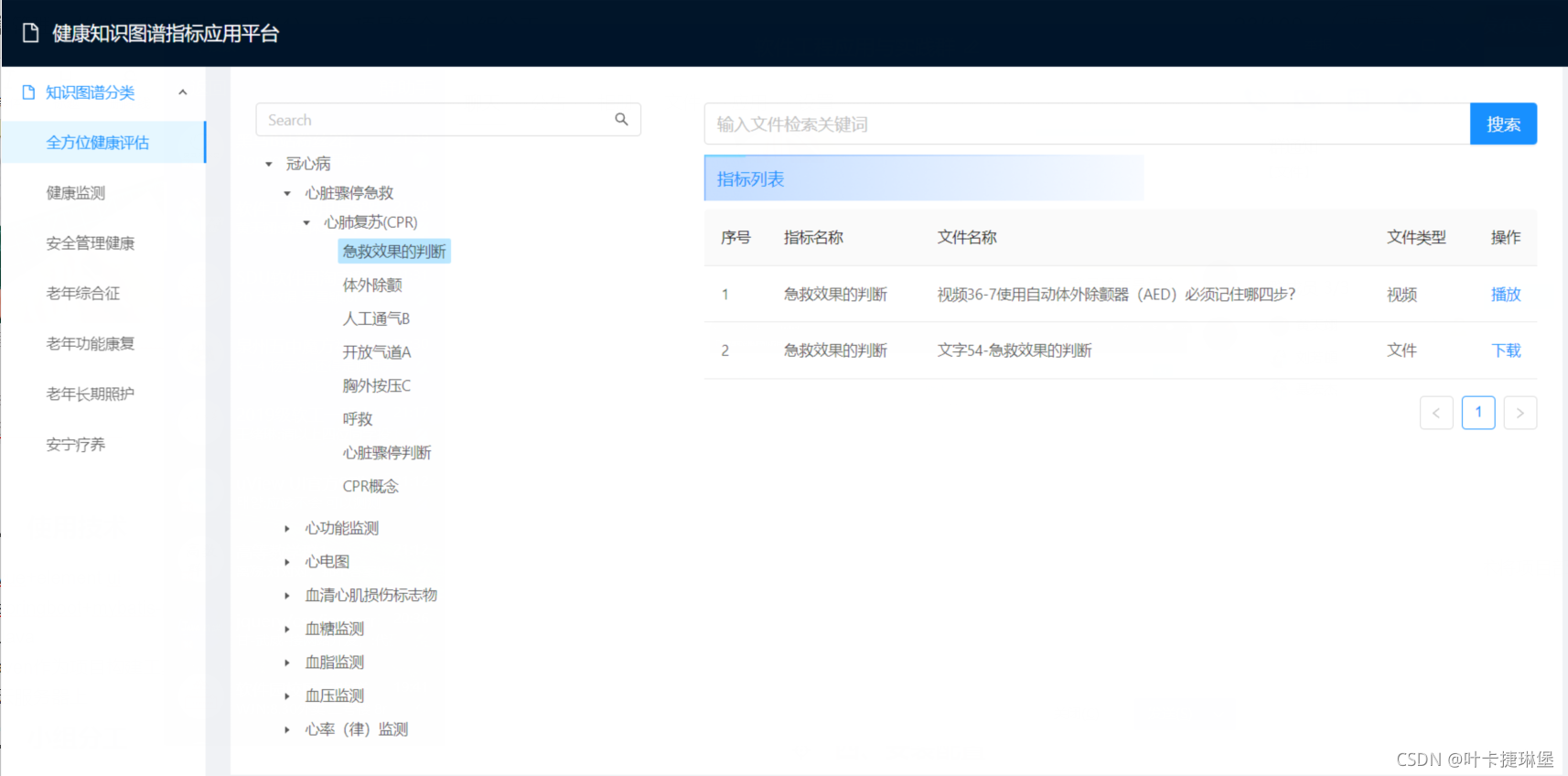
二、使用技术
前端:vue+element ui
后端:springboot+mybatis-plus
语言:Java
使用Maven作为项目构建工具,使用git作为项目管理工具,使用Docker容器化技术将项目部署到山东大学的云服务器上
三、小组分工
经过小组讨论,确定项目核心代码后,我们决定在本次的小组分工中,我主要负责前后端交互以及部分前后端核心代码的阅读
四、数据预处理
4.1 概述
在项目中,由于涉及大量关于疾病描述的word文档,需要在界面上使用语音的方式读出。因此需要对word文件进行预处理,将一个目录中所有word文件中的文字内容批量转换为.wav文件。本项目使用python语言+百度语音api,并设置简易操作界面,实现.docx文件转语音的功能
4.2 相关配置
下载python-docx模块
pip install python-docx
便于读取docx文件
使用百度语音API:AipSpeech
4.3 具体代码
from aip import AipSpeech
import os
import docx
from tkinter import *
from tkinter import filedialog
import tkinter as tk
import sys
import threading
""" 你的 APPID AK SK """
APP_ID = '你的APPID'
API_KEY = '你的API_KEY'
SECRET_KEY = '你的secret_key'
client = AipSpeech(APP_ID, API_KEY, SECRET_KEY)
# 内容转语音的方法
def change_to_mp3(content='', turn=1, wav_name='17k',filePath="",fileName=""):
result = client.synthesis(content, 'zh', 1, {
'vol': 5, 'per': 0, 'spd':4
})
# 识别正确返回语音二进制 错误则返回dict 参照下面错误码
if not isinstance(result, dict):
with open(filePath+'\\'+ fileName +'.wav', 'wb') as f:
f.write(result)
# doc转wav
def changeDocToWav(filepath=""):
# 获取所有文件名(含后缀)
filenames = os.listdir(filepath)
# 获取所有文件名(不含后缀)
file = []
for i in range(len(filenames)):
index = filenames[i].rfind(".")
file.append(filenames[i][:index])
# 循环读取所有docx文件
for i in range(len(filenames)):
f = docx.Document(filepath + "/" + filenames[i])
# 文件内容
content = ""
for para in f.paragraphs:
content += para.text + "。"
# 存储为mp3文件
change_to_Wav(content=content, fileName=file[i],filePath=filepath)
if i == len(filenames) - 1:
tk.messagebox.showinfo('提示信息', '音频文件已转换完成!')
#按下选择文件夹按钮时的操作
def select_file():
filePathVariable.set("")
root = Tk()
root.withdraw()
# 告诉系统使用全局filepath
global filepath
filepath = filedialog.askdirectory();
filePathVariable.set(filepath)
# 确定按钮按下时,转化为wav文件
def confirmToChange():
# 创建线程
t = threading.Thread(target=changeDocToWav, args=[filepath])
# 守护
t.setDaemon(True)
t.start()
# 结束进程
def stopProcess():
sys.exit(0)
framesT = Tk()
framesT.title("请选择文件夹")
screenWidth = framesT.winfo_screenwidth()
screenHeight = framesT.winfo_screenheight()
framesT.geometry("%dx%d+%d+%d" % (600, 150, (screenWidth-600)/2, (screenHeight-150)/2))
frame = Frame(framesT)
frame.pack(padx=10, pady=10)
frame1 = Frame(framesT)
frame1.pack(padx=10,pady=10)
filePathVariable=StringVar()
global filepath
Entry(frame,width=40,textvariable=filePathVariable).pack(fill=X,side=LEFT)
Button(frame, width=20, text="选择文件夹",command=select_file).pack(fill=X,padx=10)
Button(frame1, width=10, text="确定",command=confirmToChange).pack(fill=X,side=LEFT)
framesT.protocol("WM_DELETE_WINDOW",stopProcess)
frame.mainloop()