0. 环境准备
-
1. 安装Docker:
curl -fsSL https://get.docker.com | bash -s docker --mirror Aliyun 或 sudo apt-get install docker.io # 上面由于curl问题 采用的该命令 -
2. 添加库
创建.sh文件
touch script.sh编辑.sh文件
gedit script.sh添加如下内容:
curl -s -L https://nvidia.github.io/nvidia-container-runtime/gpgkey | \ sudo apt-key add - distribution=$(. /etc/os-release;echo $ID$VERSION_ID) curl -s -L https://nvidia.github.io/nvidia-container-runtime/$distribution/nvidia-container-runtime.list | \ sudo tee /etc/apt/sources.list.d/nvidia-container-runtime.list sudo apt-get update运行.sh文件 sh/bash
sh script.sh -
将当前用户加入到docker用户组:
1、创建docker组(安装docker时会自动创建,一般无需重新创建)$ sudo groupadd docker2、将当前用户加入到docker用户组
$ sudo gpasswd -a ${USER} docker3 、重新启动docker
sudo service docker restart #或者执行以下命令,无须重新登录 newgrp docker # 建议用这个 -
3. 创建镜像并同时创建容器:
nldy@xiaoxie-Z10PE-D8-WS:~$ docker pull python:3.6 nldy@xiaoxie-Z10PE-D8-WS:~$ docker images REPOSITORY TAG IMAGE ID CREATED SIZE python 3.6 1498723101b5 9 days ago 902MB -
4.测试:
nldy@xiaoxie-Z10PE-D8-WS:~$ docker run -it --gpus=all python:3.6 /bin/bash root@bda3e7f60958:/# nvidia-smi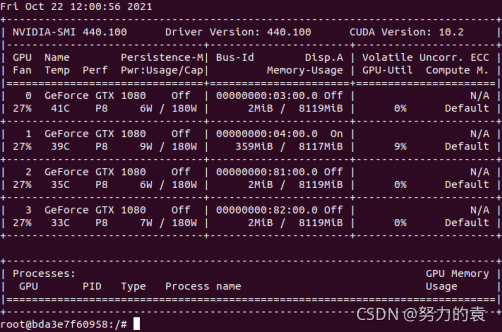
过程中出现的问题:
-
curl: (1) Protocol “https” not supported or disabled in libcurl
解决: https://blog.csdn.net/TommyXu8023/article/details/113446056? -
openssl: relocation error: openssl: symbol EVP_mdc2 version
OPENSSL_1_1_0 not defined in file libcrypto.so.1.1 with link time
reference
解决:https://blog.csdn.net/lc11535/article/details/111769295? -
Job for docker.service failed because the control process exited with
error code. See “systemctl status docker.service” and “journalctl
-xe” for details.
造成原因:nldy@xiaoxie-Z10PE-D8-WS:~$ sudo service docker restart改:
nldy@xiaoxie-Z10PE-D8-WS:~$ newgrp docker
1. 数据准备
classification_classes_ILSVRC2012.txt: 下载链接
dog.jpg:

VGG16模型: https://download.pytorch.org/models/vgg16-397923af.pth
2. Torchvison模型推理
Opencv-Onnx.py
#-*- codeing = utf-8 -*-
#@Function: pytorch->onnx opencv.dnn 调用 onnx Onnxruntime 调用 Onnx
#@Time : 2021/10/14 12:34
#@Author : yx
#@File : Opencv-Onnx.py
#@Software : PyCharm
import torch
import torchvision
import cv2
import onnx
import numpy as np
import timm
import os
from PIL import Image
from torchvision import transforms
import onnxruntime
from onnxsim import simplify
import torchvision.models as models
print(torch.__version__)
print(cv2.__version__)
print(np.__version__)
print(onnx.__version__)
classes = None
class_file = './classification_classes_ILSVRC2012.txt'
with open(class_file, 'rt') as f:
classes = f.read().rstrip('\n').split('\n')
def init_model(model_name):
if model_name == 'vgg16':
path = "./vgg16.pth"
vgg16 = models.vgg16(pretrained=False).eval()
vgg16.load_state_dict(torch.load(path))
model = vgg16
dummy = torch.randn(1, 3, 224, 224)
return model, dummy
model, dummy = init_model('vgg16')
img_file = './dog.jpg'
################################torchvison模型推理#####################################
transform = transforms.Compose([ # [1]
transforms.Resize(256), # [2]
transforms.CenterCrop(224), # [3]
transforms.ToTensor(), # [4]
transforms.Normalize( # [5]
mean=[0.485, 0.456, 0.406], # [6]
std=[0.229, 0.224, 0.225] # [7]
)])
img = Image.open(img_file)
img_t = transform(img) # 输入给模型的图像数据要先进行转换
batch_t = torch.unsqueeze(img_t, 0)
tc_out = model(batch_t).detach().cpu().numpy()
# Get a class with a highest score.
tc_out = tc_out.flatten()
classId = np.argmax(tc_out)
confidence = tc_out[classId]
print(confidence)
label = '%s: %.4f' % (classes[classId] if classes else 'Class #%d' % classId, confidence)
print(label)
################################ torchvison模型推理 ######################################
运行程序:
xiaoyuanzi@xiaoyuanzi-virtual-machine:~$ docker run -v $PWD/python/onnx:/usr/src/python/onnx -w /usr/src/python/onnx new_python:3.6 python Opencv-Onnx.py
1.9.1+cu102
4.5.3
1.19.5
1.10.1
19.722366
French bulldog: 19.7224