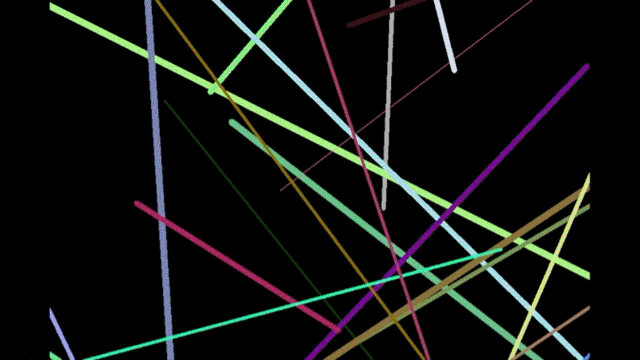绘制几何图形
- 直线
- 矩形
- 多边形
- 圆形
- 椭圆
- 文字
API
直线
CV_EXPORTS_W void line(InputOutputArray img, Point pt1, Point pt2, const Scalar& color,
int thickness = 1, int lineType = LINE_8, int shift = 0);
矩形
CV_EXPORTS_W void rectangle(InputOutputArray img, Point pt1, Point pt2,
const Scalar& color, int thickness = 1,
int lineType = LINE_8, int shift = 0);
上方函数通过两点确定矩形的位置和大小,下方函数则是通过矩形对象 Rect 来确定。
CV_EXPORTS_W void rectangle(InputOutputArray img, Rect rec,
const Scalar& color, int thickness = 1,
int lineType = LINE_8, int shift = 0);
多边形
CV_EXPORTS void polylines(InputOutputArray img, const Point* const* pts, const int* npts,
int ncontours, bool isClosed, const Scalar& color,
int thickness = 1, int lineType = LINE_8, int shift = 0 );
CV_EXPORTS_W void polylines(InputOutputArray img, InputArrayOfArrays pts,
bool isClosed, const Scalar& color,
int thickness = 1, int lineType = LINE_8, int shift = 0 );
圆形
CV_EXPORTS_W void circle(InputOutputArray img, Point center, int radius,
const Scalar& color, int thickness = 1,
int lineType = LINE_8, int shift = 0);
椭圆
CV_EXPORTS_W void ellipse(InputOutputArray img, const RotatedRect& box, const Scalar& color,
int thickness = 1, int lineType = LINE_8);
CV_EXPORTS_W void ellipse(InputOutputArray img, Point center, Size axes,
double angle, double startAngle, double endAngle,
const Scalar& color, int thickness = 1,
int lineType = LINE_8, int shift = 0);
文字
CV_EXPORTS_W void putText( InputOutputArray img, const String& text, Point org,
int fontFace, double fontScale, Scalar color,
int thickness = 1, int lineType = LINE_8,
bool bottomLeftOrigin = false );
示例
官方示例一
#include <opencv2/core.hpp>
#include <opencv2/imgproc.hpp>
#include <opencv2/highgui.hpp>
#define w 400
using namespace cv;
void MyEllipse( Mat img, double angle );
void MyFilledCircle( Mat img, Point center );
void MyPolygon( Mat img );
void MyLine( Mat img, Point start, Point end );
int main( void ){
char atom_window[] = "Drawing 1: Atom";
char rook_window[] = "Drawing 2: Rook";
Mat atom_image = Mat::zeros( w, w, CV_8UC3 );
Mat rook_image = Mat::zeros( w, w, CV_8UC3 );
MyEllipse( atom_image, 90 );
MyEllipse( atom_image, 0 );
MyEllipse( atom_image, 45 );
MyEllipse( atom_image, -45 );
MyFilledCircle( atom_image, Point( w/2, w/2) );
MyPolygon( rook_image );
rectangle( rook_image,
Point( 0, 7*w/8 ),
Point( w, w),
Scalar( 0, 255, 255 ),
FILLED,
LINE_8 );
MyLine( rook_image, Point( 0, 15*w/16 ), Point( w, 15*w/16 ) );
MyLine( rook_image, Point( w/4, 7*w/8 ), Point( w/4, w ) );
MyLine( rook_image, Point( w/2, 7*w/8 ), Point( w/2, w ) );
MyLine( rook_image, Point( 3*w/4, 7*w/8 ), Point( 3*w/4, w ) );
imshow( atom_window, atom_image );
moveWindow( atom_window, 0, 200 );
imshow( rook_window, rook_image );
moveWindow( rook_window, w, 200 );
waitKey( 0 );
return(0);
}
void MyEllipse( Mat img, double angle )
{
int thickness = 2;
int lineType = 8;
ellipse( img,
Point( w/2, w/2 ),
Size( w/4, w/16 ),
angle,
0,
360,
Scalar( 255, 0, 0 ),
thickness,
lineType );
}
void MyFilledCircle( Mat img, Point center )
{
circle( img,
center,
w/32,
Scalar( 0, 0, 255 ),
FILLED,
LINE_8 );
}
void MyPolygon( Mat img )
{
int lineType = LINE_8;
Point rook_points[1][20];
rook_points[0][0] = Point( w/4, 7*w/8 );
rook_points[0][1] = Point( 3*w/4, 7*w/8 );
rook_points[0][2] = Point( 3*w/4, 13*w/16 );
rook_points[0][3] = Point( 11*w/16, 13*w/16 );
rook_points[0][4] = Point( 19*w/32, 3*w/8 );
rook_points[0][5] = Point( 3*w/4, 3*w/8 );
rook_points[0][6] = Point( 3*w/4, w/8 );
rook_points[0][7] = Point( 26*w/40, w/8 );
rook_points[0][8] = Point( 26*w/40, w/4 );
rook_points[0][9] = Point( 22*w/40, w/4 );
rook_points[0][10] = Point( 22*w/40, w/8 );
rook_points[0][11] = Point( 18*w/40, w/8 );
rook_points[0][12] = Point( 18*w/40, w/4 );
rook_points[0][13] = Point( 14*w/40, w/4 );
rook_points[0][14] = Point( 14*w/40, w/8 );
rook_points[0][15] = Point( w/4, w/8 );
rook_points[0][16] = Point( w/4, 3*w/8 );
rook_points[0][17] = Point( 13*w/32, 3*w/8 );
rook_points[0][18] = Point( 5*w/16, 13*w/16 );
rook_points[0][19] = Point( w/4, 13*w/16 );
const Point* ppt[1] = { rook_points[0] };
int npt[] = { 20 };
fillPoly( img,
ppt,
npt,
1,
Scalar( 255, 255, 255 ),
lineType );
}
void MyLine( Mat img, Point start, Point end )
{
int thickness = 2;
int lineType = LINE_8;
line( img,
start,
end,
Scalar( 0, 0, 0 ),
thickness,
lineType );
}
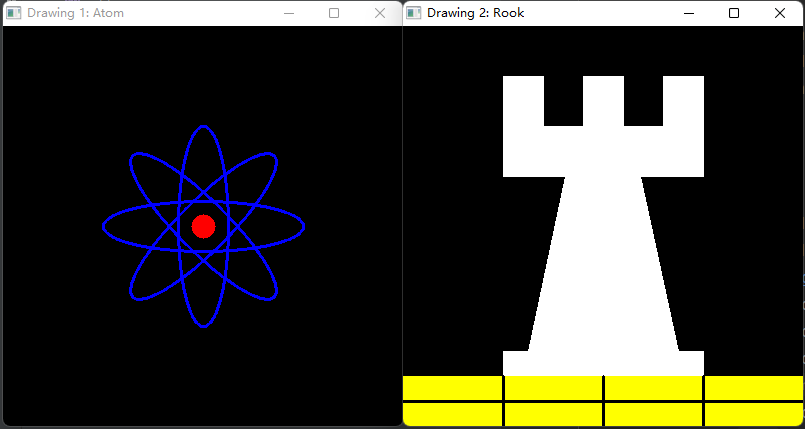
官方示例二
#include <opencv2/core.hpp>
#include <opencv2/imgproc.hpp>
#include <opencv2/highgui.hpp>
#include <iostream>
#include <stdio.h>
using namespace cv;
const int NUMBER = 100;
const int DELAY = 5;
const int window_width = 900;
const int window_height = 600;
int x_1 = -window_width/2;
int x_2 = window_width*3/2;
int y_1 = -window_width/2;
int y_2 = window_width*3/2;
static Scalar randomColor( RNG& rng );
int Drawing_Random_Lines( Mat image, char* window_name, RNG rng );
int Drawing_Random_Rectangles( Mat image, char* window_name, RNG rng );
int Drawing_Random_Ellipses( Mat image, char* window_name, RNG rng );
int Drawing_Random_Polylines( Mat image, char* window_name, RNG rng );
int Drawing_Random_Filled_Polygons( Mat image, char* window_name, RNG rng );
int Drawing_Random_Circles( Mat image, char* window_name, RNG rng );
int Displaying_Random_Text( Mat image, char* window_name, RNG rng );
int Displaying_Big_End( Mat image, char* window_name, RNG rng );
int main( void )
{
int c;
char window_name[] = "Drawing_2 Tutorial";
RNG rng( 0xFFFFFFFF );
Mat image = Mat::zeros( window_height, window_width, CV_8UC3 );
imshow( window_name, image );
waitKey( DELAY );
c = Drawing_Random_Lines(image, window_name, rng);
if( c != 0 ) return 0;
c = Drawing_Random_Rectangles(image, window_name, rng);
if( c != 0 ) return 0;
c = Drawing_Random_Ellipses( image, window_name, rng );
if( c != 0 ) return 0;
c = Drawing_Random_Polylines( image, window_name, rng );
if( c != 0 ) return 0;
c = Drawing_Random_Filled_Polygons( image, window_name, rng );
if( c != 0 ) return 0;
c = Drawing_Random_Circles( image, window_name, rng );
if( c != 0 ) return 0;
c = Displaying_Random_Text( image, window_name, rng );
if( c != 0 ) return 0;
c = Displaying_Big_End( image, window_name, rng );
if( c != 0 ) return 0;
waitKey(0);
return 0;
}
static Scalar randomColor( RNG& rng )
{
int icolor = (unsigned) rng;
return Scalar( icolor&255, (icolor>>8)&255, (icolor>>16)&255 );
}
int Drawing_Random_Lines( Mat image, char* window_name, RNG rng )
{
Point pt1, pt2;
for( int i = 0; i < NUMBER; i++ )
{
pt1.x = rng.uniform( x_1, x_2 );
pt1.y = rng.uniform( y_1, y_2 );
pt2.x = rng.uniform( x_1, x_2 );
pt2.y = rng.uniform( y_1, y_2 );
line( image, pt1, pt2, randomColor(rng), rng.uniform(1, 10), 8 );
imshow( window_name, image );
if( waitKey( DELAY ) >= 0 )
{ return -1; }
}
return 0;
}
int Drawing_Random_Rectangles( Mat image, char* window_name, RNG rng )
{
Point pt1, pt2;
int lineType = 8;
int thickness = rng.uniform( -3, 10 );
for( int i = 0; i < NUMBER; i++ )
{
pt1.x = rng.uniform( x_1, x_2 );
pt1.y = rng.uniform( y_1, y_2 );
pt2.x = rng.uniform( x_1, x_2 );
pt2.y = rng.uniform( y_1, y_2 );
rectangle( image, pt1, pt2, randomColor(rng), MAX( thickness, -1 ), lineType );
imshow( window_name, image );
if( waitKey( DELAY ) >= 0 )
{ return -1; }
}
return 0;
}
int Drawing_Random_Ellipses( Mat image, char* window_name, RNG rng )
{
int lineType = 8;
for ( int i = 0; i < NUMBER; i++ )
{
Point center;
center.x = rng.uniform(x_1, x_2);
center.y = rng.uniform(y_1, y_2);
Size axes;
axes.width = rng.uniform(0, 200);
axes.height = rng.uniform(0, 200);
double angle = rng.uniform(0, 180);
ellipse( image, center, axes, angle, angle - 100, angle + 200,
randomColor(rng), rng.uniform(-1,9), lineType );
imshow( window_name, image );
if( waitKey(DELAY) >= 0 )
{ return -1; }
}
return 0;
}
int Drawing_Random_Polylines( Mat image, char* window_name, RNG rng )
{
int lineType = 8;
for( int i = 0; i< NUMBER; i++ )
{
Point pt[2][3];
pt[0][0].x = rng.uniform(x_1, x_2);
pt[0][0].y = rng.uniform(y_1, y_2);
pt[0][1].x = rng.uniform(x_1, x_2);
pt[0][1].y = rng.uniform(y_1, y_2);
pt[0][2].x = rng.uniform(x_1, x_2);
pt[0][2].y = rng.uniform(y_1, y_2);
pt[1][0].x = rng.uniform(x_1, x_2);
pt[1][0].y = rng.uniform(y_1, y_2);
pt[1][1].x = rng.uniform(x_1, x_2);
pt[1][1].y = rng.uniform(y_1, y_2);
pt[1][2].x = rng.uniform(x_1, x_2);
pt[1][2].y = rng.uniform(y_1, y_2);
const Point* ppt[2] = {pt[0], pt[1]};
int npt[] = {3, 3};
polylines(image, ppt, npt, 2, true, randomColor(rng), rng.uniform(1,10), lineType);
imshow( window_name, image );
if( waitKey(DELAY) >= 0 )
{ return -1; }
}
return 0;
}
int Drawing_Random_Filled_Polygons( Mat image, char* window_name, RNG rng )
{
int lineType = 8;
for ( int i = 0; i < NUMBER; i++ )
{
Point pt[2][3];
pt[0][0].x = rng.uniform(x_1, x_2);
pt[0][0].y = rng.uniform(y_1, y_2);
pt[0][1].x = rng.uniform(x_1, x_2);
pt[0][1].y = rng.uniform(y_1, y_2);
pt[0][2].x = rng.uniform(x_1, x_2);
pt[0][2].y = rng.uniform(y_1, y_2);
pt[1][0].x = rng.uniform(x_1, x_2);
pt[1][0].y = rng.uniform(y_1, y_2);
pt[1][1].x = rng.uniform(x_1, x_2);
pt[1][1].y = rng.uniform(y_1, y_2);
pt[1][2].x = rng.uniform(x_1, x_2);
pt[1][2].y = rng.uniform(y_1, y_2);
const Point* ppt[2] = {pt[0], pt[1]};
int npt[] = {3, 3};
fillPoly( image, ppt, npt, 2, randomColor(rng), lineType );
imshow( window_name, image );
if( waitKey(DELAY) >= 0 )
{ return -1; }
}
return 0;
}
int Drawing_Random_Circles( Mat image, char* window_name, RNG rng )
{
int lineType = 8;
for (int i = 0; i < NUMBER; i++)
{
Point center;
center.x = rng.uniform(x_1, x_2);
center.y = rng.uniform(y_1, y_2);
circle( image, center, rng.uniform(0, 300), randomColor(rng),
rng.uniform(-1, 9), lineType );
imshow( window_name, image );
if( waitKey(DELAY) >= 0 )
{ return -1; }
}
return 0;
}
int Displaying_Random_Text( Mat image, char* window_name, RNG rng )
{
int lineType = 8;
for ( int i = 1; i < NUMBER; i++ )
{
Point org;
org.x = rng.uniform(x_1, x_2);
org.y = rng.uniform(y_1, y_2);
putText( image, "Testing text rendering", org, rng.uniform(0,8),
rng.uniform(0,100)*0.05+0.1, randomColor(rng), rng.uniform(1, 10), lineType);
imshow( window_name, image );
if( waitKey(DELAY) >= 0 )
{ return -1; }
}
return 0;
}
int Displaying_Big_End( Mat image, char* window_name, RNG )
{
Size textsize = getTextSize("OpenCV forever!", FONT_HERSHEY_COMPLEX, 3, 5, 0);
Point org((window_width - textsize.width)/2, (window_height - textsize.height)/2);
int lineType = 8;
Mat image2;
for( int i = 0; i < 255; i += 2 )
{
image2 = image - Scalar::all(i);
putText( image2, "OpenCV forever!", org, FONT_HERSHEY_COMPLEX, 3,
Scalar(i, i, 255), 5, lineType );
imshow( window_name, image2 );
if( waitKey(DELAY) >= 0 )
{ return -1; }
}
return 0;
}