目录
一、决策树
1、定义
决策树(decision tree):是一种基本的分类与回归方法,是在已知各种情况发生概率的基础上,通过构成决策树来求取净现值的期望值大于等于零的概率,评价项目风险,判断其可行性的决策分析方法,是直观运用概率分析的一种图解法。由于这种决策分支画成图形很像一棵树的枝干,故称决策树。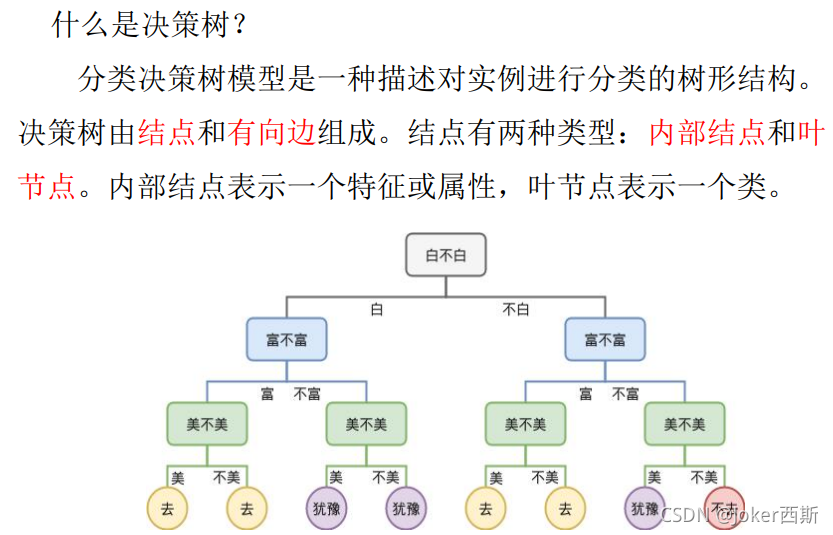
?2、构造
决策树学习的算法通常是一个递归地选择最优特征,并根据该特征对训练数据进行分割,使得各个子数据集有一个最好的分类的过程。这一过程对应着对特征空间的划分,也对应着决策树的构建。
1) 开始:构建根节点,将所有训练数据都放在根节点,选择一个最优特征,按着这一特征将训练数据集分割成子集,使得各个子集有一个在当前条件下最好的分类。
2) 如果这些子集已经能够被基本正确分类,那么构建叶节点,并将这些子集分到所对应的叶节点去。
3)如果还有子集不能够被正确的分类,那么就对这些子集选择新的最优特征,继续对其进行分割,构建相应的节点,如果递归进行,直至所有训练数据子集被基本正确的分类,或者没有合适的特征为止。
4)每个子集都被分到叶节点上,即都有了明确的类,这样就生成了一颗决策树。
?
二、代码实现
1.信息增益
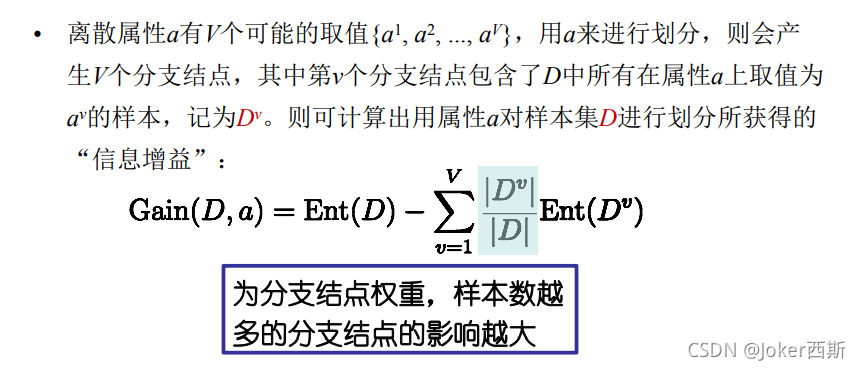
?一般而言,信息增益越大,则意味着使用属性a来进行划分所获得的“纯度提升”越大
代码实现?
#计算信息增益
def chooseBestFeatureToSplit(dataSet):
numFeatures = len(dataSet[0]) - 1
baseEntropy = calcShannonEnt1(dataSet)
bestInfoGain = 0.0
bestFeature = -1
for i in range(numFeatures):
featList = [example[i] for example in dataSet]
uniqueVals = set(featList)
newEntropy = 0.0
for value in uniqueVals:
subDataSet = splitDataSet(dataSet,i,value)
prob = len(subDataSet)/float(len(dataSet))
newEntropy += prob * calcShannonEnt(subDataSet) #计算香农熵
infoGain = baseEntropy - newEntropy #计算信息增益
if (infoGain >bestInfoGain):
bestInfoGain = infoGain
bestFeature = i
return bestFeature 2.数据集
?以100条征兵入伍的数据,用'身高', '体重', '视力', '有无纹身', '足型','有无传染病',判断是否满足入伍要求。
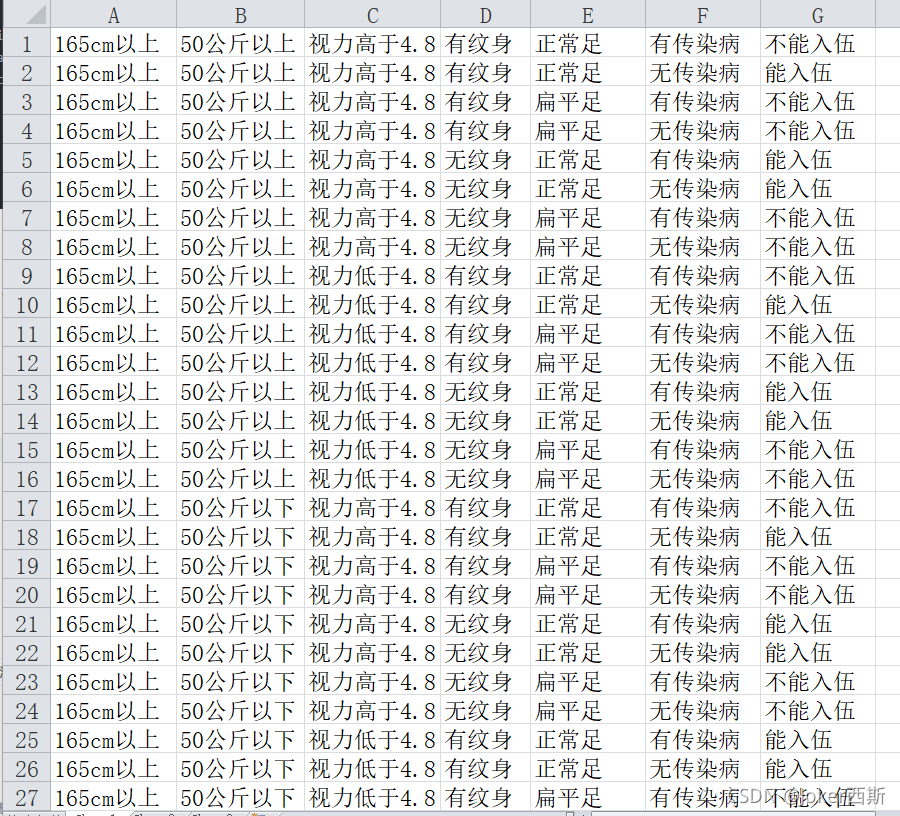
?读入数据集
#读入数据集
import pandas as pd
myData = pd.read_excel('C:\Users\Rouger\PycharmProjects\pythonProject\shujuji.xlsx',header = None)
print(myData.head())
myData = np.array(myData).tolist()
for d in myData:
for i in range(len(d)):
d[i] = d[i].strip()
Labels = ['身高', '体重', '视力', '有无纹身', '足型','有无传染病']3.决策树
代码如下
#创建决策树
def createTree(dataSet,labels):
#取分类标签
classList = [example[-1] for example in dataSet]
if classList.count(classList[0]) == len(classList):
return classList[0] #类别完全相同则停止继续划分
if len(dataSet[0]) == 1:
return majorityCnt(classList) #遍历完所有特征时返回出现次数最多的
bestFeat = chooseBestFeatureToSplit(dataSet)
bestFeatLabel = labels[bestFeat]
myTree = {bestFeatLabel:{}}
featValues = [example[bestFeat] for example in dataSet]
uniqueVals = set(featValues) #得到列表包含的所有属性值
for value in uniqueVals:
subLabels = labels[:]
myTree[bestFeatLabel][value] = createTree(splitDataSet(dataSet, bestFeat, value),subLabels)
return myTree
#使用pickle存储决策树
def storeTree(inputTree, filename):
import pickle
fw = open(filename, 'w')
pickle.dump(inputTree, fw)
fw.close()
#读取决策树
def grabTree(filename):
import pickle
fr = open(filename)
return pickle.load(fr)
4.使用Matplotlib绘制决策树
代码如下
#绘制决策树
import matplotlib.pyplot as plt
decisionNode = dict(boxstyle="sawtooth", fc="0.8")
leafNode = dict(boxstyle="round4", fc="0.8")
arrow_args = dict(arrowstyle="<-") #定义文本框和箭头
def plotNode(nodeTxt, centerPt, parentPt, nodeType):
createPlot.ax1.annotate(nodeTxt, xy=parentPt, xycoords='axes fraction',
xytext=centerPt, textcoords='axes fraction',
va="center", ha="center", bbox=nodeType, arrowprops=arrow_args) #绘制箭头的注解
#获取叶结点的数目
def getNumLeafs(myTree):
numLeafs = 0
#firstStr = myTree.keys()[0]
firstStr = next(iter(myTree))
secondDict = myTree[firstStr]
for key in secondDict.keys():
if type(secondDict[key]).__name__=='dict':
numLeafs += getNumLeafs(secondDict[key]) #测试节点的数据是否为字典
else: numLeafs +=1
return numLeafs
#获取树的层数
def getTreeDepth(myTree):
maxDepth = 0
firstStr = next(iter(myTree))
secondDict = myTree[firstStr]
for key in secondDict.keys():
if type(secondDict[key]).__name__=='dict':
thisDepth = 1 + getTreeDepth(secondDict[key])
else: thisDepth = 1
if thisDepth > maxDepth:
maxDepth = thisDepth
return maxDepth
#plotTree函数
def plotMidText(cntrPt, parentPt, txtString):
xMid = (parentPt[0]-cntrPt[0])/2.0 + cntrPt[0]
yMid = (parentPt[1]-cntrPt[1])/2.0 + cntrPt[1] #在父子节点间填充文本信息
createPlot.ax1.text(xMid, yMid, txtString, va="center", ha="center", rotation=30)
def plotTree(myTree, parentPt, nodeTxt):
numLeafs = getNumLeafs(myTree)
depth = getTreeDepth(myTree) #计算宽与高
firstStr = next(iter(myTree))
cntrPt = (plotTree.xOff + (1.0 + float(numLeafs))/2.0/plotTree.totalW, plotTree.yOff)
plotMidText(cntrPt, parentPt, nodeTxt) #标记节点属性值
plotNode(firstStr, cntrPt, parentPt, decisionNode)
secondDict = myTree[firstStr]
plotTree.yOff = plotTree.yOff - 1.0/plotTree.totalD #减少y偏移
for key in secondDict.keys():
if type(secondDict[key]).__name__=='dict':
plotTree(secondDict[key],cntrPt,str(key))
else:
plotTree.xOff = plotTree.xOff + 1.0/plotTree.totalW
plotNode(secondDict[key], (plotTree.xOff, plotTree.yOff), cntrPt, leafNode)
plotMidText((plotTree.xOff, plotTree.yOff), cntrPt, str(key))
plotTree.yOff = plotTree.yOff + 1.0/plotTree.totalD
#创建绘制面板
def createPlot(inTree):
fig = plt.figure(1, facecolor='white')
fig.clf()
axprops = dict(xticks=[], yticks=[])
createPlot.ax1 = plt.subplot(111, frameon=False, **axprops)
plotTree.totalW = float(getNumLeafs(inTree))
plotTree.totalD = float(getTreeDepth(inTree))
plotTree.xOff = -0.5/plotTree.totalW; plotTree.yOff = 1.0;
plotTree(inTree, (0.5,1.0), '')
plt.show()
#使用决策树的分类函数
def classify(inputTree,featLabels,testVec):
firstStr = list(inputTree.keys())[0]
secondDict = inputTree[firstStr]
featIndex = featLabels.index(firstStr) #将标签字符串转换为索引
for key in secondDict.keys():
if testVec[featIndex] == key:
if type(secondDict[key]).__name__=='dict':
classLabel = classify(secondDict[key],featLabels,testVec)
else:
classLabel = secondDict[key]
return classLabel5.实验结果
使用信息增益方法生成决策树
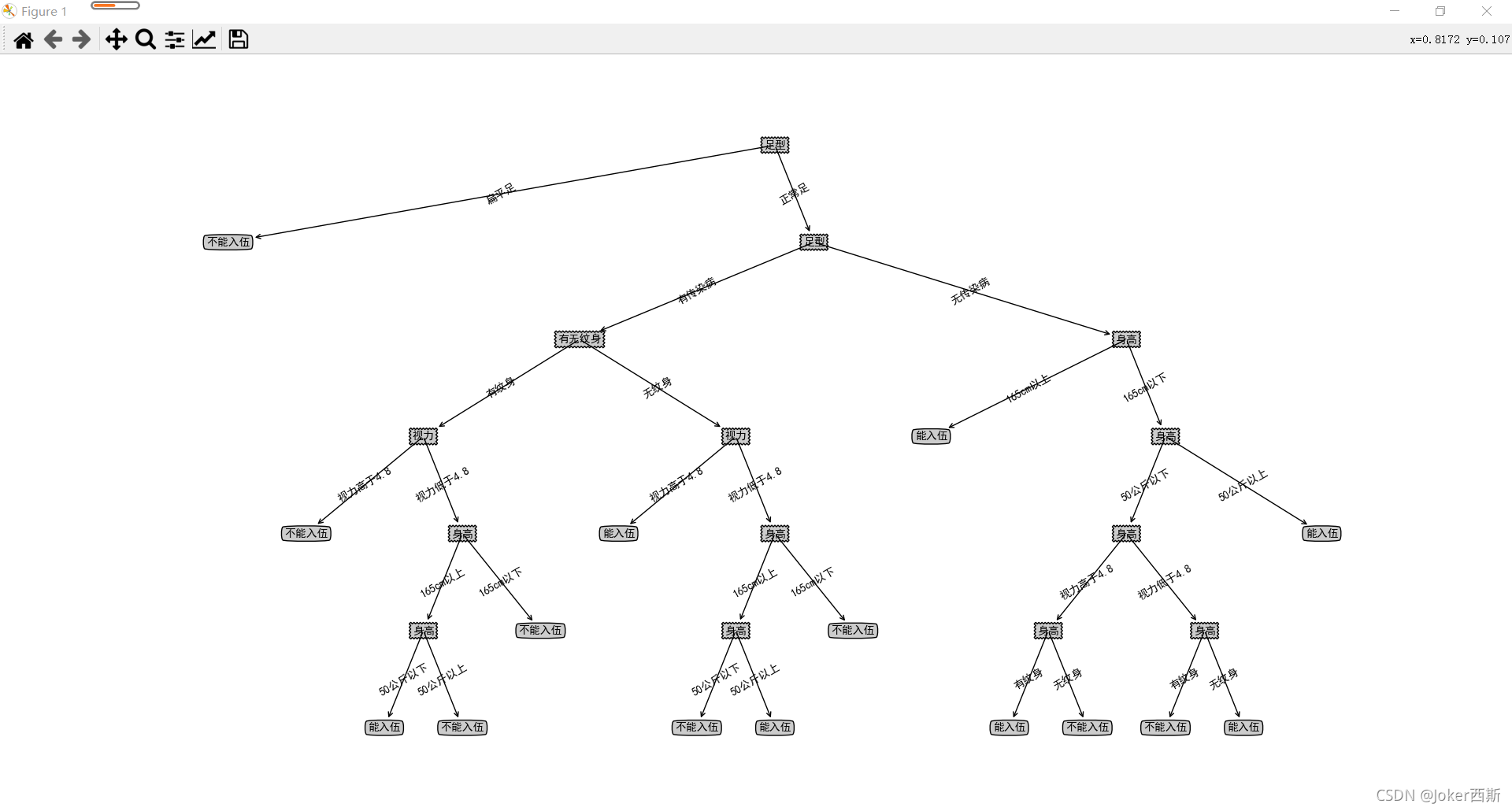
?使用以下数据进行验证
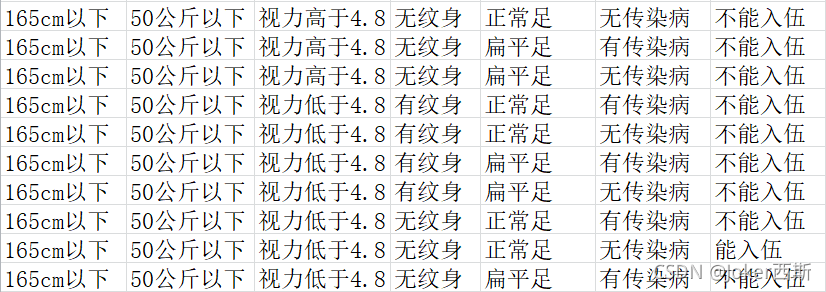
结果
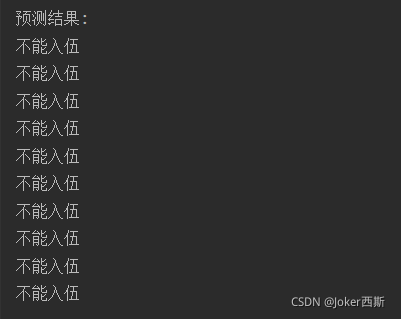 ?
?
?正确率为90%
三、总结
1、优点
1)易于理解和解释,决策树可以可视化。
2)几乎不需要数据预处理。其他方法经常需要数据标准化,创建虚拟变量和删除缺失值。决策树还不支持缺失值。
3)使用树的花费(例如预测数据)是训练数据点(data points)数量的对数。
4)可以同时处理数值变量和分类变量。其他方法大都适用于分析一种变量的集合。
5)可以处理多值输出变量问题。
2、缺点
1)决策树学习可能创建一个过于复杂的树,并不能很好的预测数据。也就是过拟合。修剪机制(现在不支持),设置一个叶子节点需要的最小样本数量,或者数的最大深度,可以避免过拟合。
2)决策树可能是不稳定的,因为即使非常小的变异,可能会产生一颗完全不同的树。这个问题通过decision trees with an ensemble来缓解。
3)概念难以学习,因为决策树没有很好的解释他们。
?