灰度直方图是灰度的函数,描述的是图像中具有该灰度级的像素的个数。如果用直角坐标系来表示,则它的横坐标是灰度级,纵坐标是该灰度出现的概率(像素的个数)。
灰度直方图的分布函数:

其中,K是指第k个灰度级,
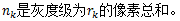
如果是8位灰度图像,k=0、1、……、255。
界面设计如下:

图像输出界面如下:
在设计时先定义对象:
#endregion
??????? private System.Windows.Forms.PictureBox pictureBox1;
??????? private System.Windows.Forms.Button button1;
??????? private System.Windows.Forms.OpenFileDialog openFileDialog1;
??????? private System.Windows.Forms.Button button2;
具体的如下
?partial class Form1
??? {
??????? /// <summary>
??????? /// 必需的设计器变量。
??????? /// </summary>
??????? private System.ComponentModel.IContainer components = null;
??????? /// <summary>
??????? /// 清理所有正在使用的资源。
??????? /// </summary>
??????? /// <param name="disposing">如果应释放托管资源,为 true;否则为 false。</param>
??????? protected override void Dispose(bool disposing)
??????? {
??????????? if (disposing && (components != null))
??????????? {
??????????????? components.Dispose();
??????????? }
??????????? base.Dispose(disposing);
??????? }
??????? #region Windows 窗体设计器生成的代码
??????? /// <summary>
??????? /// 设计器支持所需的方法 - 不要
??????? /// 使用代码编辑器修改此方法的内容。
??????? /// </summary>
??????? private void InitializeComponent()
??????? {
??????????? this.pictureBox1 = new System.Windows.Forms.PictureBox();
??????????? this.button1 = new System.Windows.Forms.Button();
??????????? this.openFileDialog1 = new System.Windows.Forms.OpenFileDialog();
??????????? this.button2 = new System.Windows.Forms.Button();
??????????? ((System.ComponentModel.ISupportInitialize)(this.pictureBox1)).BeginInit();
??????????? this.SuspendLayout();
??????????? //
??????????? // pictureBox1
??????????? //
??????????? this.pictureBox1.Location = new System.Drawing.Point(93, 12);
??????????? this.pictureBox1.Name = "pictureBox1";
??????????? this.pictureBox1.Size = new System.Drawing.Size(494, 384);
??????????? this.pictureBox1.SizeMode = System.Windows.Forms.PictureBoxSizeMode.Zoom;
??????????? this.pictureBox1.TabIndex = 0;
??????????? this.pictureBox1.TabStop = false;
??????????? //
??????????? // button1
??????????? //
??????????? this.button1.Location = new System.Drawing.Point(12, 12);
??????????? this.button1.Name = "button1";
??????????? this.button1.Size = new System.Drawing.Size(75, 23);
??????????? this.button1.TabIndex = 1;
??????????? this.button1.Text = "打开";
??????????? this.button1.UseVisualStyleBackColor = true;
??????????? this.button1.Click += new System.EventHandler(this.button1_Click);
??????????? //
??????????? // openFileDialog1
??????????? //
??????????? this.openFileDialog1.Filter = "JPG文件|*.jpg|PNG文件|*.png|BMP文件|*.bmp";
??????????? //
??????????? // button2
??????????? //
??????????? this.button2.Location = new System.Drawing.Point(12, 41);
??????????? this.button2.Name = "button2";
??????????? this.button2.Size = new System.Drawing.Size(75, 23);
??????????? this.button2.TabIndex = 2;
??????????? this.button2.Text = "直方图";
??????????? this.button2.UseVisualStyleBackColor = true;
??????????? this.button2.Click += new System.EventHandler(this.button2_Click);
??????????? //
??????????? // Form1
??????????? //
??????????? this.AutoScaleDimensions = new System.Drawing.SizeF(6F, 12F);
??????????? this.AutoScaleMode = System.Windows.Forms.AutoScaleMode.Font;
??????????? this.ClientSize = new System.Drawing.Size(599, 408);
??????????? this.Controls.Add(this.button2);
??????????? this.Controls.Add(this.button1);
??????????? this.Controls.Add(this.pictureBox1);
??????????? this.Name = "Form1";
??????????? this.Text = "灰度直方图";
??????????? ((System.ComponentModel.ISupportInitialize)(this.pictureBox1)).EndInit();
??????????? this.ResumeLayout(false);
??????? }
??????? #endregion
??????? private System.Windows.Forms.PictureBox pictureBox1;
??????? private System.Windows.Forms.Button button1;
??????? private System.Windows.Forms.OpenFileDialog openFileDialog1;
??????? private System.Windows.Forms.Button button2;
??? }
窗口设计如下
?public partial class Form1 : Form
??? {
??????? public Form1()
??????? {
??????????? InitializeComponent();
??????? }
??????? Bitmap bitmap;
??????? private void button1_Click(object sender, EventArgs e)
??????? {
??????????? if (openFileDialog1.ShowDialog() == DialogResult.OK)
??????????? {
??????????????? string path = openFileDialog1.FileName;
??????????????? bitmap = (Bitmap)Image.FromFile(path);
??????????????? pictureBox1.Image = bitmap.Clone() as Image;
??????????? }
??????? }
??????? private void button2_Click(object sender, EventArgs e)
??????? {
??????????? if (bitmap != null)
??????????? {
??????????????? Grey_ScaleMapForm fr = new Grey_ScaleMapForm(bitmap);
??????????????? fr.ShowDialog();
??????????? }
??????? }
??? }
类定义如下
?public partial class Grey_ScaleMapForm : Form
??? {
??????? private System.Drawing.Bitmap bmpHist;//用bitmap做图像处理,可以获取灰度
??????? private int[] countPixel;//将点记录
??????? private int maxPixel;//记录最大的点
??????? public Grey_ScaleMapForm(Bitmap bmp)
??????? {
??????????? InitializeComponent();
??????????? bmpHist = bmp;
??????????? countPixel = new int[256];
??????? }
??????? private void button1_Click(object sender, EventArgs e)
??????? {
??????????? this.Close();
??????? }
??????? private void Grey_ScaleMapForm_Paint(object sender, PaintEventArgs e)
??????? {
??????????? //画出坐标系
??????????? Graphics g = e.Graphics;
??????????? Pen curPen = new Pen(Brushes.Black, 1);
??????????? g.DrawLine(curPen, 50, 240, 320, 240);//X轴
??????????? g.DrawLine(curPen, 50, 240, 50, 30);//Y轴
?????????????? //绘制并标识坐标刻度
??????????? g.DrawLine(curPen, 100, 240, 100, 242);//同上,画长度为2的线
??????????? g.DrawLine(curPen, 150, 240, 150, 242);
??????????? g.DrawLine(curPen, 200, 240, 200, 242);
??????????? g.DrawLine(curPen, 250, 240, 250, 242);
??????????? g.DrawLine(curPen, 300, 240, 300, 242);
??????????? //在x轴上为刻度标出刻度值
??????????? g.DrawString("0", new Font("New Timer", 8), Brushes.Black, new PointF(46, 242));
??????????? g.DrawString("50", new Font("New Timer", 8), Brushes.Black, new PointF(92, 242));
??????????? g.DrawString("100", new Font("New Timer", 8), Brushes.Black, new PointF(139, 242));
??????????? g.DrawString("150", new Font("New Timer", 8), Brushes.Black, new PointF(189, 242));
??????????? g.DrawString("200", new Font("New Timer", 8), Brushes.Black, new PointF(239, 242));
??????????? g.DrawString("250", new Font("New Timer", 8), Brushes.Black, new PointF(289, 242));
??????????? //在y轴上为标刻度及刻度值
??????????? g.DrawLine(curPen, 48, 40, 50, 40);
??????????? g.DrawString("0", new Font("New Timer", 8), Brushes.Black, new PointF(34, 234));
??????????? g.DrawString(maxPixel.ToString(), new Font("New Timer", 8), Brushes.Black, new PointF(18, 34));
??????????? //绘制直方图
??????????? double temp = 0;
??????????? for (int i = 0; i < 256; i++)
??????????? {
??????????????? //纵坐标长度
??????????????? temp = 200.0 * countPixel[i] / maxPixel;
??????????????? g.DrawLine(curPen, 50 + i, 240, 50 + i, 240 - (int)temp);
??????????? }
??????????? //释放对象
??????????? curPen.Dispose();
??????? }
??????? private void Grey_ScaleMapForm_Load(object sender, EventArgs e)
??????? {
??????????? //将图像数据复制到byte中,锁定8位灰度位图
??????????? Rectangle rect = new Rectangle(0, 0, bmpHist.Width, bmpHist.Height);
??????????? //以可读写的方式锁定全部位图像素
??????????? System.Drawing.Imaging.BitmapData bmpdata = bmpHist.LockBits(rect, System.Drawing.Imaging.ImageLockMode.ReadWrite, bmpHist.PixelFormat);
??????????? //得到首地址
??????????? IntPtr ptr = bmpdata.Scan0;
??????????? //定义被锁定的数组大小,由位图数据与未用空间组成
??????????? int bytes = bmpHist.Width * bmpHist.Height * 3;
??????????? byte[] grayValues = new byte[bytes];
??????????? //复制被锁定的位图像素值到该数组中
??????????? System.Runtime.InteropServices.Marshal.Copy(ptr, grayValues, 0, bytes);
??????????? //统计直方图信息
??????????? byte temp = 0;
??????????? maxPixel = 0;
??????????? //灰度等级数组清零
??????????? Array.Clear(countPixel, 0, 256);
??????????? //计算各个灰度级的像素个数
??????????? for (int i = 0; i < bytes; i++)
??????????? {
??????????????? temp = grayValues[i]; //灰度级
??????????????? countPixel[temp]++;
??????????????? if (countPixel[temp] > maxPixel)
??????????????? {
??????????????????? maxPixel = countPixel[temp];//找到灰度频率最大的像素数,用于绘制直方图
??????????????? }
??????????? }
??????????? //解锁
??????????? System.Runtime.InteropServices.Marshal.Copy(grayValues, 0, ptr, bytes);
??????????? bmpHist.UnlockBits(bmpdata);
??????? }
??? }
?