python实现虚拟键盘
简单的实现了一下虚拟键盘,其中有些问题还没有解决,后续有时间继续搞!
其实就是在特定位置检测到特定的字母然后输出。
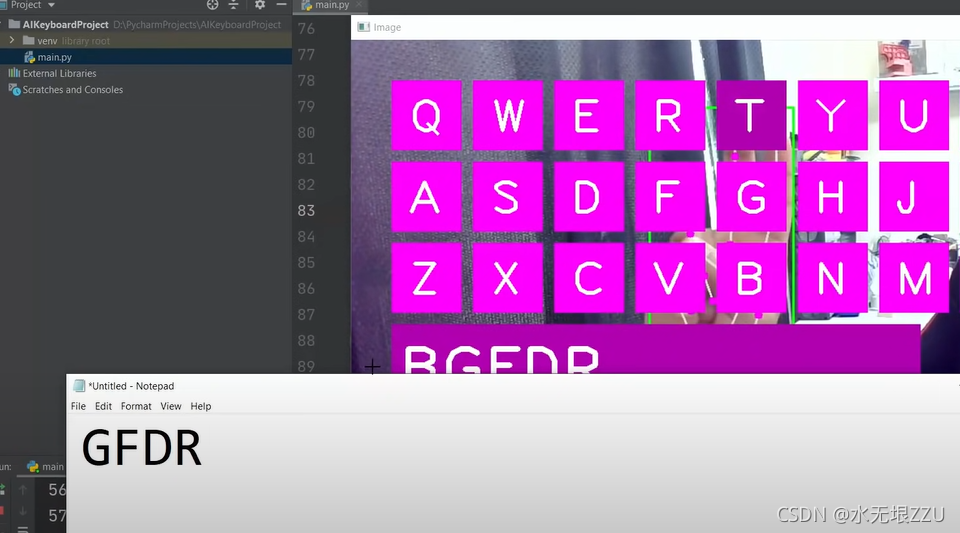
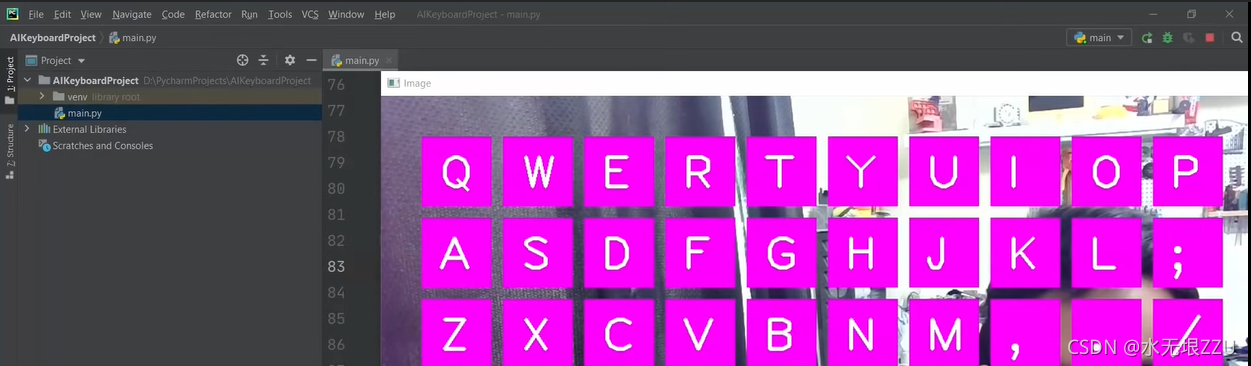
import cv2
from cvzone.HandTrackingModule import HandDetector
from time import sleep
import numpy as np
import cvzone
from pynput.keyboard import Controller
cap = cv2.VideoCapture(0)
cap.set(3, 1280)
cap.set(4, 720)
detector = HandDetector(detectionCon=0.8)
keys = [["Q", "W", "E", "R", "T", "Y", "U", "I", "O", "P"],
["A", "S", "D", "F", "G", "H", "J", "K", "L", ";"],
["Z", "X", "C", "V", "B", "N", "M", ",", ".", "/"]]
finalText = ""
keyboard = Controller()
def drawAll(img, buttonList):
for button in buttonList:
x, y = button.pos
w, h = button.size
cvzone.cornerRect(img, (button.pos[0], button.pos[1], button.size[0], button.size[1]),
20, rt=0)
cv2.rectangle(img, button.pos, (x + w, y + h), (255, 0, 255), cv2.FILLED)
cv2.putText(img, button.text, (x + 20, y + 65),
cv2.FONT_HERSHEY_PLAIN, 4, (255, 255, 255), 4)
return img
#
# def drawAll(img, buttonList):
# imgNew = np.zeros_like(img, np.uint8)
# for button in buttonList:
# x, y = button.pos
# cvzone.cornerRect(imgNew, (button.pos[0], button.pos[1], button.size[0], button.size[1]),
# 20, rt=0)
# cv2.rectangle(imgNew, button.pos, (x + button.size[0], y + button.size[1]),
# (255, 0, 255), cv2.FILLED)
# cv2.putText(imgNew, button.text, (x + 40, y + 60),
# cv2.FONT_HERSHEY_PLAIN, 2, (255, 255, 255), 3)
#
# out = img.copy()
# alpha = 0.5
# mask = imgNew.astype(bool)
# print(mask.shape)
# out[mask] = cv2.addWeighted(img, alpha, imgNew, 1 - alpha, 0)[mask]
# return out
class Button():
def __init__(self, pos, text, size=[85, 85]):
self.pos = pos
self.size = size
self.text = text
buttonList = []
for i in range(len(keys)):
for j, key in enumerate(keys[i]):
buttonList.append(Button([100 * j + 50, 100 * i + 50], key))
while True:
success, img = cap.read()
img = detector.findHands(img)
lmList, bboxInfo = detector.findPosition(img)
img = drawAll(img, buttonList)
if lmList:
for button in buttonList:
x, y = button.pos
w, h = button.size
if x < lmList[8][0] < x + w and y < lmList[8][1] < y + h:
cv2.rectangle(img, (x - 5, y - 5), (x + w + 5, y + h + 5), (175, 0, 175), cv2.FILLED)
cv2.putText(img, button.text, (x + 20, y + 65),
cv2.FONT_HERSHEY_PLAIN, 4, (255, 255, 255), 4)
l, _, _ = detector.findDistance(8, 12, img, draw=False)
print(l)
## when clicked
if l < 30:
keyboard.press(button.text)
cv2.rectangle(img, button.pos, (x + w, y + h), (0, 255, 0), cv2.FILLED)
cv2.putText(img, button.text, (x + 20, y + 65),
cv2.FONT_HERSHEY_PLAIN, 4, (255, 255, 255), 4)
finalText += button.text
sleep(0.15)
cv2.rectangle(img, (50, 350), (700, 450), (175, 0, 175), cv2.FILLED)
cv2.putText(img, finalText, (60, 430),
cv2.FONT_HERSHEY_PLAIN, 5, (255, 255, 255), 5)
cv2.imshow("Image", img)
cv2.waitKey(1)