基于OTSU的多阈值分割(以口罩耳带分割)附代码
文章目录
前言
毕业论文是口罩的缺陷检测,其中有一步骤需要多阈值方法提取口罩耳线。研究了一下并写成一篇博客分享给大家。
一、OTSU最大类间方差法?
最大类间方差法是通过遍历每一个灰度直方图中的像素计算前景与背景的类间方差从而得到最大类间方法对应的阈值公式为:
G=ω0ω1(μ0-μ1)^2
前景的像素点数占整幅图像的比例记为 ω0,平均灰度为 μ0;背景像素点数占整幅图像的比例为 ω1,平均灰度为 μ1;类间方差记为G。
具体原理见OTSU原理
二、单阈值OTSU方法
代码如下(示例):
1.代码实现
import numpy as np
import cv2
class OTSU_Segmentation():
def __init__(self,filename):
self.source_img=cv2.imread(filename)
self.u1=0.0
self.u2=0.0
self.th=0.0
def CalTh(self,GrayScale):
img_gray=cv2.cvtColor(self.source_img,cv2.COLOR_BGR2GRAY)
img_gray=np.array(img_gray).ravel().astype(np.uint8)
PixSum=img_gray.size
PixCount=np.zeros(GrayScale)
PixRate=np.zeros(GrayScale)
#统计各个灰度值的像素个数
for i in range(PixSum):
Pixvalue=img_gray[i]
PixCount[Pixvalue]=PixCount[Pixvalue]+1
#确定各个灰度值对应的像素点的个数在所有的像素点中的比例。
for j in range(GrayScale):
PixRate[j]=PixCount[j]*1.0/PixSum
Max_var = 0
#确定最大类间方差对应的阈值
for i in range(1,GrayScale):#从1开始是为了避免w1为0.
u1_tem=0.0
u2_tem=0.0
#背景像素的比列
w1=np.sum(PixRate[:i])
#前景像素的比例
w2=1.0-w1
if w1==0 or w2==0:
pass
else:#背景像素的平均灰度值
for m in range(i):
u1_tem=u1_tem+PixRate[m]*m
self.u1=u1_tem*1.0/w1
#前景像素的平均灰度值
for n in range(i,GrayScale):
u2_tem=u2_tem+PixRate[n]*n
self.u2=u2_tem/w2
#print(self.u1)
#类间方差公式:G=w1*w2*(u1-u2)**2
tem_var=w1*w2*np.power((self.u1-self.u2),2)
#print(tem_var)
#判断当前类间方差是否为最大值。
if Max_var<tem_var:
Max_var=tem_var
self.th=i
#print(self.th)
def Otsu_translation(self):
img_g=cv2.cvtColor(self.source_img,cv2.COLOR_BGR2GRAY)
result,img_seg=cv2.threshold(img_g,self.th,255,cv2.THRESH_BINARY)
print(result)
cv2.imwrite('1_seg.jpg',img_seg)
cv2.imshow('The result of OTSU segtaton',img_seg)
cv2.waitKey(0)
otsu=OTSU_Segmentation('kouzhao.jpg')
otsu.CalTh(256)
otsu.Otsu_translation()
2.效果


三、OTSU多阈值分割法
1.自己的一些思路
单纯的使用OTSU方法进行多阈值分割,时间复杂度是指数级别的。
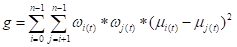
笔者第一时间想到的方法是通过第一个二值化阈值分割的两部分图像再使用OTSU,按所需的阈值数进行迭代,阈值数也只能取2的指数级,时间复杂度不高但是结果基本没用。
2.基于直方图金字塔的otsu多阈值分割
研究了一段时间,发现这个方法效果很不错,分享一下。
大体流程是先将(0-255)的灰度直方图按缩放因子a(1/2)进行降维。具体降维方式如下图所示,通过阈值个数来确定从金字塔直方图中的哪一层开始,不断计算当前层的最大类间方差,然后乘以缩放因子的倒数获取尺寸更大一层的直方图对应的粗略的最佳阈值,通过计算这写粗略阈值周围(最大5个像素)的类间方差从而确定较为精确的最佳阈值。
详细见图吧

3.代码实现
import math
import numpy as np
import cv2
class _OtsuPyramid(object):
def load_image(self, im, bins=256):
'''
读取图片并该图片的生成金字塔灰度直方图、和对应的omega、mu、和计算比例
'''
self.im = im
hist, ranges = np.histogram(im, bins)
# convert the numpy array to list of ints
hist = [int(h) for h in hist]
histPyr, omegaPyr, muPyr, ratioPyr = \
self._create_histogram_and_stats_pyramids(hist)
# reversed是为了反向排序,后续是从最小的金字塔开始向上放大搜索阈值的
self.omegaPyramid = [omegas for omegas in reversed(omegaPyr)]
self.muPyramid = [mus for mus in reversed(muPyr)]
self.ratioPyramid = ratioPyr
def _create_histogram_and_stats_pyramids(self, hist):
"""
输入原始直方图(0-255),生成金字塔灰度直方图、和对应的omega、mu、和计算比例
"""
bins = len(hist)
ratio = 2
reductions = int(math.log(bins, ratio))
compressionFactor = []
histPyramid = []
omegaPyramid = []
muPyramid = []
for _ in range(reductions):
histPyramid.append(hist)
reducedHist = [sum(hist[i:i+ratio]) for i in range(0, bins, ratio)]
# 通过合并两个像素生成一个尺寸为原直方图一般的灰度直方图,数值为两数相加
hist = reducedHist
# 更新直方图尺寸
bins = bins // ratio
compressionFactor.append(ratio)
# "compression":[1, 2, 2, 2, 2, 2, 2, 2]
compressionFactor[0] = 1
#print('compressionFactor:', compressionFactor)
for hist in histPyramid:
omegas, mus, muT = \
self._calculate_omegas_and_mus_from_histogram(hist)
omegaPyramid.append(omegas)
muPyramid.append(mus)
return histPyramid, omegaPyramid, muPyramid, compressionFactor
def _calculate_omegas_and_mus_from_histogram(self, hist):
""" 计算omega和mu
"""
probabilityLevels, meanLevels = \
self._calculate_histogram_pixel_stats(hist)
bins = len(probabilityLevels)
# these numbers are critical towards calculations, so we make sure
# they are float
ptotal = float(0)
# sum of probability levels up to k
omegas = []
for i in range(bins):
ptotal += probabilityLevels[i]
omegas.append(ptotal)
mtotal = float(0)
mus = []
for i in range(bins):
mtotal += meanLevels[i]
mus.append(mtotal)
# muT is the total mean levels.
muT = float(mtotal)
return omegas, mus, muT
def _calculate_histogram_pixel_stats(self, hist):
"""
计算像素比例
"""
# bins = number of intensity levels
bins = len(hist)
# N = number of pixels in image. Make it float so that division by
# N will be a float
N = float(sum(hist))
# percentage of pixels at each intensity level: i => P_i
hist_probability = [hist[i] / N for i in range(bins)]
# mean level of pixels at intensity level i => i * P_i
pixel_mean = [i * hist_probability[i] for i in range(bins)]
return hist_probability, pixel_mean
class OtsuFastMultithreshold(_OtsuPyramid):
"""总体方法是通过从最小的金字塔直方图开始不断按比例系数向尺寸最大的直方图逼近的方法,通过检验其左右(5个像素的类间方差去修正该直方图的最佳阈值)
"""
def calculate_k_thresholds(self, k):
self.threshPyramid = []
start = self._get_smallest_fitting_pyramid(k)
self.bins = len(self.omegaPyramid[start])
thresholds = self._get_first_guess_thresholds(k)
deviate = self.bins // 2#间隔
for i in range(start, len(self.omegaPyramid)):
omegas = self.omegaPyramid[i]
mus = self.muPyramid[i]
hunter = _ThresholdHunter(omegas, mus, deviate)
thresholds = hunter.find_best_thresholds_around_estimates(thresholds)
self.threshPyramid.append(thresholds)
scaling = self.ratioPyramid[i] #压缩率
deviate = scaling
thresholds = [t * scaling for t in thresholds]
# 最后一个循环会多放大scaling倍阈值,所以return的时候要返回对应//scaling阈值。
return [t // scaling for t in thresholds]
def _get_smallest_fitting_pyramid(self, k):
"""
在金字塔直方图中获取满足阈值数量的最小一层直方图
"""
for i, pyramid in enumerate(self.omegaPyramid):
if len(pyramid) >= k:
return i
def _get_first_guess_thresholds(self, k):
"""
获取粗略的阈值
"""
kHalf = k // 2
midway = self.bins // 2
firstGuesses = [midway - i for i in range(kHalf, 0, -1)] + [midway] + \
[midway + i for i in range(1, kHalf)]
# additional threshold in case k is odd
firstGuesses.append(self.bins - 1)
return firstGuesses[:k]
def apply_thresholds_to_image(self, thresholds, im=None):
'''
通过划分好的阈值对图片进行多阈值分割
'''
if im is None:
im = self.im
k = len(thresholds)
bookendedThresholds = [None] + thresholds + [None]
greyValues = [0] + [int(256 / k * (i + 1)) for i in range(0, k - 1)] \
+ [255]
greyValues = np.array(greyValues, dtype=np.uint8)
finalImage = np.zeros(im.shape, dtype=np.uint8)
for i in range(k + 1):
kSmall = bookendedThresholds[i]
bw = np.ones(im.shape, dtype=np.bool8)
if kSmall:
bw = (im >= kSmall)
kLarge = bookendedThresholds[i + 1]
if kLarge:
bw &= (im < kLarge)
greyLevel = greyValues[i]
greyImage = bw * greyLevel
finalImage += greyImage
return finalImage
class _ThresholdHunter(object):
"""
对_get_first_guess_thresholds函数中获取的粗略阈值进行微调,使其结果更加精确,通过比较左右5个像素范围(如果不满足5个就按阈值间像素个数
来算)最大类间方差来精确比较最佳阈值
"""
def __init__(self, omegas, mus, deviate=2):
self.sigmaB = _BetweenClassVariance(omegas, mus)
self.bins = self.sigmaB.bins
self.deviate = deviate
def find_best_thresholds_around_estimates(self, estimatedThresholds):
"""
求取精确阈值
"""
bestResults = (
0, estimatedThresholds, [0 for t in estimatedThresholds]
)
bestThresholds = estimatedThresholds
bestVariance = 0
for thresholds in self._jitter_thresholds_generator(
estimatedThresholds, 0, self.bins):
variance = self.sigmaB.get_total_variance(thresholds)
if variance == bestVariance:
if sum(thresholds) < sum(bestThresholds):
bestThresholds = thresholds
elif variance > bestVariance:
bestVariance = variance
bestThresholds = thresholds
return bestThresholds
def _jitter_thresholds_generator(self, thresholds, min_, max_):
'''
生成器
'''
pastThresh = thresholds[0]
if len(thresholds) == 1:
# -2 through +2
for offset in range(-self.deviate, self.deviate + 1):
thresh = pastThresh + offset
if thresh < min_ or thresh >= max_:
continue
yield [thresh]
else:
thresholds = thresholds[1:]
m = len(thresholds)
for offset in range(-self.deviate, self.deviate + 1):
thresh = pastThresh + offset
if thresh < min_ or thresh + m >= max_:
continue
recursiveGenerator = self._jitter_thresholds_generator(
thresholds, thresh + 1, max_
)
for otherThresholds in recursiveGenerator:
yield [thresh] + otherThresholds
class _BetweenClassVariance(object):
'''
计算类间方差
'''
def __init__(self, omegas, mus):
self.omegas = omegas
self.mus = mus
self.bins = len(mus)
self.muTotal = sum(mus)
def get_total_variance(self, thresholds):
thresholds = [0] + thresholds + [self.bins - 1]
numClasses = len(thresholds) - 1
sigma = 0
for i in range(numClasses):
k1 = thresholds[i]
k2 = thresholds[i+1]
sigma += self._between_thresholds_variance(k1, k2)
return sigma
def _between_thresholds_variance(self, k1, k2):
omega = self.omegas[k2] - self.omegas[k1]
mu = self.mus[k2] - self.mus[k1]
muT = self.muTotal
return omega * ((mu - muT)**2)
if __name__ == '__main__':
filename = 'kouzhao.jpg'
dot = filename.index('.')
prefix, extension = filename[:dot], filename[dot:]
im = cv2.imread(filename, cv2.IMREAD_GRAYSCALE)
otsu = OtsuFastMultithreshold()
otsu.load_image(im)
for k in [1, 2, 3, 4, 5, 6]:
savename = prefix + '_crushed_' + str(k) + extension
kThresholds = otsu.calculate_k_thresholds(k)
print(kThresholds)
crushed = otsu.apply_thresholds_to_image(kThresholds)
cv2.imwrite(savename, crushed)
具体注释都有,效果还不错!

还是比较清楚的把耳带分割出来了
总结
背光板亮度一定要够!!,不然说实话很难把耳带分割出来。