SSD
- 训练
- 遇到的问题
- train.py
- TypeError: unsupported operand type(s) for /=: 'Tensor' and 'builtin_function_or_method'...
- 找不到数据集里的文件夹/文件
- FileNotFoundError: [Errno 2] No such file or directory: 'C:\\Users\\Administrator\\data/coco/coco_labels.txt'
- RuntimeError: Legacy autograd function with non-static forward method is deprecated. Please use new-style autograd function with static forward method.
- AttributeError: 'NoneType' object has no attribute 'shape'
- eval.py
训练
去GitHub上下载SSD源码
新建一个VOCdevkit文件夹,放入VOC2007数据集
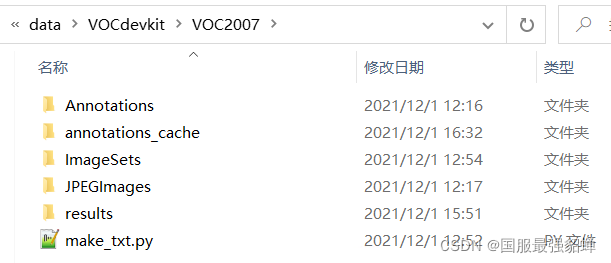
data/init.py
注释 第3行from .coco import COCODetection, COCOAnnotationTransform, COCO_CLASSES, COCO_ROOT, get_label_map
data/config.py
第15行的 num_classes改成自己设定的类别数+1;
设置max_iter最大迭代数
data/voc0712.py
第20行的VOC_CLASSES =改成自己的类别名;
第93行改为 image_sets=[('2007', 'trainval')]
layers/modules/multibox_loss.py
第97行的loss_c[pos] = 0前面加上一句loss_c = loss_c.view(num, -1)
ssd.py
把所有的num_classes的数量(第32、198行)都改为类别数+1
train.py
parser batch_size,learning-rate根据自己电脑情况修改(batchsize=16);
basenet 预训练模型,start_iter迭代起始点,save_folder模型保存地址
搜索这里面的data[0],全部替换为item();
第84、85行注释掉;
# if args.dataset_root == COCO_ROOT:
# parser.error('Must specify dataset if specifying dataset_root')
第198行iteration % 5000 == 0,意味着每5000次保存一次模型,可改为200。后两行可改保存的模型名。
可以在第195行创建txt记录loss值:
with open('loss.txt', 'a') as f:
f.write(str(loss.item()) + '\n')
165行的images, targets = next(batch_iterator)改成:
try:
images, targets = next(batch_iterator)
except StopIteration:
batch_iterator = iter(data_loader)
images, targets = next(batch_iterator)
预训练文件vgg16_reducedfc.pth
开始训练时需要一个预训练文件 vgg16_reducedfc.pth
百度云链接:提取码:xg4c
下载之后放在SSD项目下新建的weights文件夹下,然后就可以进行训练了。
注:训练中途遇到 loss=nan 的现象,将train.py中,parser.add_argument('--lr', '--learning-rate', default=1e-3, type=float,中的 default=1e-3改为default=1e-4。*直到loss降低到1左右时即可 *
eval.py
trained_model评估的模型路径,save_folder 评估保存路径
demo.py
新建test_image,在文件夹中放置几张待测图片
import os
import sys
import torch
from torch.autograd import Variable
import numpy as np
import cv2
from ssd import build_ssd
from data import VOC_CLASSES as labels
from matplotlib import pyplot as plt
# ------ 初始化 libiomp5md.dll 报错修改 ------
os.environ["KMP_DUPLICATE_LIB_OK"] = "TRUE"
# -----------------------------------------
module_path = os.path.abspath(os.path.join('..'))
if module_path not in sys.path:
sys.path.append(module_path)
if torch.cuda.is_available():
torch.set_default_tensor_type('torch.cuda.FloatTensor')
net = build_ssd('test', 300, 5) # 第一处修改:类别+1
# 将预训练的权重加载到数据集上
net.load_weights('weights/ssd300_VOC_1995.pth') # 第二处修改:使用自己训练好的文件
# 加载多张图像
imgs = 'test_image/'# 第三处修改:改成你自己的文件夹
img_list = os.listdir(imgs)
for img in img_list:
# 对输入图像进行预处理
current_img = imgs + img
image = cv2.imread(current_img)
rgb_image = cv2.cvtColor(image, cv2.COLOR_BGR2RGB)
x = cv2.resize(image, (300, 300)).astype(np.float32)
x -= (104.0, 117.0, 123.0)
x = x.astype(np.float32)
x = x[:, :, ::-1].copy()
x = torch.from_numpy(x).permute(2, 0, 1)
# 把图片设为变量
xx = Variable(x.unsqueeze(0))
if torch.cuda.is_available():
xx = xx.cuda()
y = net(xx)
# 解析 查看结果
top_k = 10
plt.figure(figsize=(6, 6))
colors = plt.cm.hsv(np.linspace(0, 1, 21)).tolist()
currentAxis = plt.gca()
detections = y.data
scale = torch.Tensor(rgb_image.shape[1::-1]).repeat(2)
for i in range(detections.size(1)):
j = 0
while detections[0, i, j, 0] >= 0.6:
score = detections[0, i, j, 0]
label_name = labels[i-1]
display_txt = '%s: %.2f'%(label_name, score)
print(display_txt)
pt = (detections[0,i,j,1:]*scale).cpu().numpy()
coords = (pt[0], pt[1]), pt[2]-pt[0]+1, pt[3]-pt[1]+1
color = colors[i]
currentAxis.add_patch(plt.Rectangle(*coords, fill=False, edgecolor=color, linewidth=2))
currentAxis.text(pt[0], pt[1], display_txt, bbox={'facecolor':color, 'alpha':0.5})
j += 1
plt.imshow(rgb_image)
plt.show()
demo/live.py
摄像头识别 (没试)
第10行用…/找到上一级目录
parser.add_argument('--weights', default='../weights/xxxxxx.pth',
第78行 类别+1
遇到的问题
报错顺序不记得了,下面是遇到的大部分错误
train.py
TypeError: unsupported operand type(s) for /=: ‘Tensor’ and ‘builtin_function_or_method’…
loss_l /= N这句错误
因为一些教程里还改了layers/modules/multibox_loss.py程序:
第115行N = num_pos.data.sum()改为
N = num_pos.data.sum().double
loss_l = loss_l.double()
loss_c = loss_c.double()
会出现这个问题.
找不到数据集里的文件夹/文件
VOC数据集名字错了 注意名称 和 大小写
FileNotFoundError: [Errno 2] No such file or directory: ‘C:\Users\Administrator\data/coco/coco_labels.txt’
train.py 第二行如果有from data.coco import COCO_ROOT, COCODetection注释掉
RuntimeError: Legacy autograd function with non-static forward method is deprecated. Please use new-style autograd function with static forward method.
版本问题。 参考
改 detection.py为
"""
Copyright (c) 2017 Max deGroot, Ellis Brown
Released under the MIT license
https://github.com/amdegroot/ssd.pytorch
Updated by: Takuya Mouri
"""
import torch
from torch.autograd import Function
from ..box_utils import decode, nms
from data import voc as cfg
class Detect(Function):
"""At test time, Detect is the final layer of SSD. Decode location preds,
apply non-maximum suppression to location predictions based on conf
scores and threshold to a top_k number of output predictions for both
confidence score and locations.
"""
# PyTorch1.5.0 support new-style autograd function
#def __init__(self, num_classes, bkg_label, top_k, conf_thresh, nms_thresh):
# self.num_classes = num_classes
# self.background_label = bkg_label
# self.top_k = top_k
# # Parameters used in nms.
# self.nms_thresh = nms_thresh
# if nms_thresh <= 0:
# raise ValueError('nms_threshold must be non negative.')
# self.conf_thresh = conf_thresh
# self.variance = cfg['variance']
#def forward(self, loc_data, conf_data, prior_data):
@staticmethod
def forward(self, num_classes, bkg_label, top_k, conf_thresh, nms_thresh, loc_data, conf_data, prior_data):
self.num_classes = num_classes
self.background_label = bkg_label
self.top_k = top_k
# Parameters used in nms.
self.nms_thresh = nms_thresh
if nms_thresh <= 0:
raise ValueError('nms_threshold must be non negative.')
self.conf_thresh = conf_thresh
self.variance = cfg['variance']
# PyTorch1.5.0 support new-style autograd function
"""
Args:
loc_data: (tensor) Loc preds from loc layers
Shape: [batch,num_priors*4]
conf_data: (tensor) Shape: Conf preds from conf layers
Shape: [batch*num_priors,num_classes]
prior_data: (tensor) Prior boxes and variances from priorbox layers
Shape: [1,num_priors,4]
"""
num = loc_data.size(0) # batch size
num_priors = prior_data.size(0)
# [バッチサイズN,クラス数5,トップ200件,確信度+位置]のゼロリストを作成
# 创建一个 [batch size = N,classes = 5,预测框最大数量 top_k = 200,置信度 + 位置] 的零列表
output = torch.zeros(num, self.num_classes, self.top_k, 5)
# 確信度を[バッチサイズN,クラス数,ボックス数]の順番に変更
# 按照 [batch size N, number of classes, number of box] 的顺序改变置信度
conf_preds = conf_data.view(num, num_priors,
self.num_classes).transpose(2, 1)
# Decode predictions into bboxes.
for i in range(num):
decoded_boxes = decode(loc_data[i], prior_data, self.variance)
# For each class, perform nms
conf_scores = conf_preds[i].clone()
for cl in range(1, self.num_classes):
# 確信度の閾値を使ってボックスを削除
# 使用置信阈值删除框
c_mask = conf_scores[cl].gt(self.conf_thresh)
scores = conf_scores[cl][c_mask]
# handbook
#if scores.dim() == 0:
if scores.size(0) == 0:
# handbook
continue
l_mask = c_mask.unsqueeze(1).expand_as(decoded_boxes)
# ボックスのデコード処理
# box 解码过程
boxes = decoded_boxes[l_mask].view(-1, 4)
# idx of highest scoring and non-overlapping boxes per class
# boxesからNMSで重複するボックスを削除
# 使用 NMS 从 boxes 中删除重复的 box
ids, count = nms(boxes, scores, self.nms_thresh, self.top_k)
output[i, cl, :count] = \
torch.cat((scores[ids[:count]].unsqueeze(1),
boxes[ids[:count]]), 1)
flt = output.contiguous().view(num, -1, 5)
_, idx = flt[:, :, 0].sort(1, descending=True)
_, rank = idx.sort(1)
flt[(rank < self.top_k).unsqueeze(-1).expand_as(flt)].fill_(0)
return output
ssd.py中99行左右
output = self.detect(
改为
output = self.detect.apply(self.num_classes, 0, 200, 0.01, 0.45,
AttributeError: ‘NoneType’ object has no attribute ‘shape’
change coco.py:
from: img=cv2.imread(osp.join(self.root,path))
to:img=cv2.imread(path)
eval.py
右键运行变成test模式
打开pycharm进入了test模式,具体表现为用“Run ‘py.test xxx.py’”
左上角File-settings-python integrated tools里面修改,选择unittest修改后记得apply
开始运行后到某一个图片突然出错
改VOC2007的main里边的 test.txt 删掉错误的那一行
eval运行到最后 FileNotFoundError: [Errno 2] No such file or directory: ‘test.txt’
这只是一个符号问题;os.path.join 不接受在原始实现中加入带有括号“{😒}.txt”的路径。它会忽略所有路径~/VOC2007/ImageSets/Main/test.txt 并简单地假设路径是:currentpath/test.txt
修复指定 imgsetpath 的行,如下所示:
imgsetpath = os.path.join(args.voc_root, 'VOC2007', 'ImageSets', 'Main', '%s.txt')
在函数 do_python_eval 中将
filename, annopath, imgsetpath.format(set_type), cls, cachedir,
改为
filename, annopath, imgsetpath % set_type, cls, cachedir,