由于自己解决一个问题过一段时间就会忘,在这里记录一下以便以后查看。
0、首先介绍一下conda creat的基本操作。
(1)创建Python的虚拟环境,并指定Python版本,不指定的话会使用默认的版本(Conda Base 环境中的Python版本)。
conda create -n grape python=3.8.8 # grape可以指定为自己想要的名字
(2)进入创建好的虚拟环境。
source activate grape
(3)退出当前Anaconda虚拟环境,在当前环境中执行以下指令。
conda deactivate
(4)删除这个虚拟环境
conda remove -n grape --all
出现Not creating XLA devices, tf_xla_enable_xla_devices not set问题,一般是由于tensorflow和cuda、cuddn的版本问题。建议直接花几分钟重新配置环境,以下有两种方法安装tensorflow。
1、直接用conda create一个相应版本的tensorflow-gpu虚拟环境。
conda create -n tf tensorflow-gpu==2.2.0
在安装过程中会自己安装相应的cuda、cuddn包。
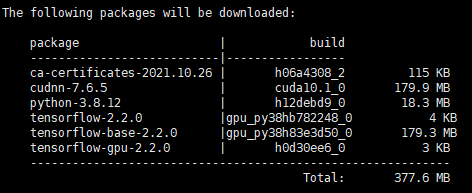
2、安装需要的cuda和cudnn环境,再安装tensorflow-gpu。
首先我们需要确定我们需要的tensorflow-gpu的版本,再在tensorflow找到对应的cuda和cudnn版本。网上部分帖子里面的不太对,还是自己去官网看比较靠谱。
https://tensorflow.google.cn/install/source#install_the_package

以tensorflow-gpu-2.2.0为例。
(1)首先创建一个python虚拟环境并激活
conda create -n grape python=3.8.8
source activate grape
(2)在环境中安装cuda
conda install cudatoolkit=10.1 -c https://mirrors.tuna.tsinghua.edu.cn/anaconda/pkgs/free/linux-64/
(3)在环境中安装cudnn
conda install cudnn=7.6.5 -c https://mirrors.tuna.tsinghua.edu.cn/anaconda/pkgs/main/linux-64/
(4)安装tensorflow-gpu-2.2.0
conda install tensorflow-gpu-2.2.0
有问题欢迎留言交流。