关于opencv的学习是基于vs2017和opencv-4.5.4-vc14_vc15的环境之下。
在vs中配置opencv
参考书籍: OpenCV计算机视觉编程攻略(第3版)
显示图片代码:
#include<opencv2/core.hpp> /*包含库的核心功能*/
#include<opencv2/imgproc.hpp> /*包括主要的图像处理函数*/
#include<opencv2/highgui.hpp> /*提供了读写图像和视频的函数以及一些用户交互函数*/
#include<iostream>
using namespace std;
using namespace cv;
Mat image_show(const char*image_path)
{
//从文件中读入图像
Mat img = imread(image_path, 1);
//如果读入图像失败
if (img.empty())
{
cerr << "Can not load image:" << image_path << endl;
//fprintf(stderr, "Can not load image %s\n", image_path);
abort();//异常退出
}
//显示图像
imshow("image", img);
cout << "image:" << img.rows << "," << img.cols << endl;
//此函数等待按键,按键盘任意键就返回
waitKey(0);
/*官方解释是highgui
*没有给imshow绘制处理的时间。
*需要在imshow添加waitKey()
*waitKey()单位是ms*/
return img;
}
int main()
{
const char* imagename = "iu.jpg";//此处为你自己的图片路径
image_show(imagename);
return 0;
}
显示结果:
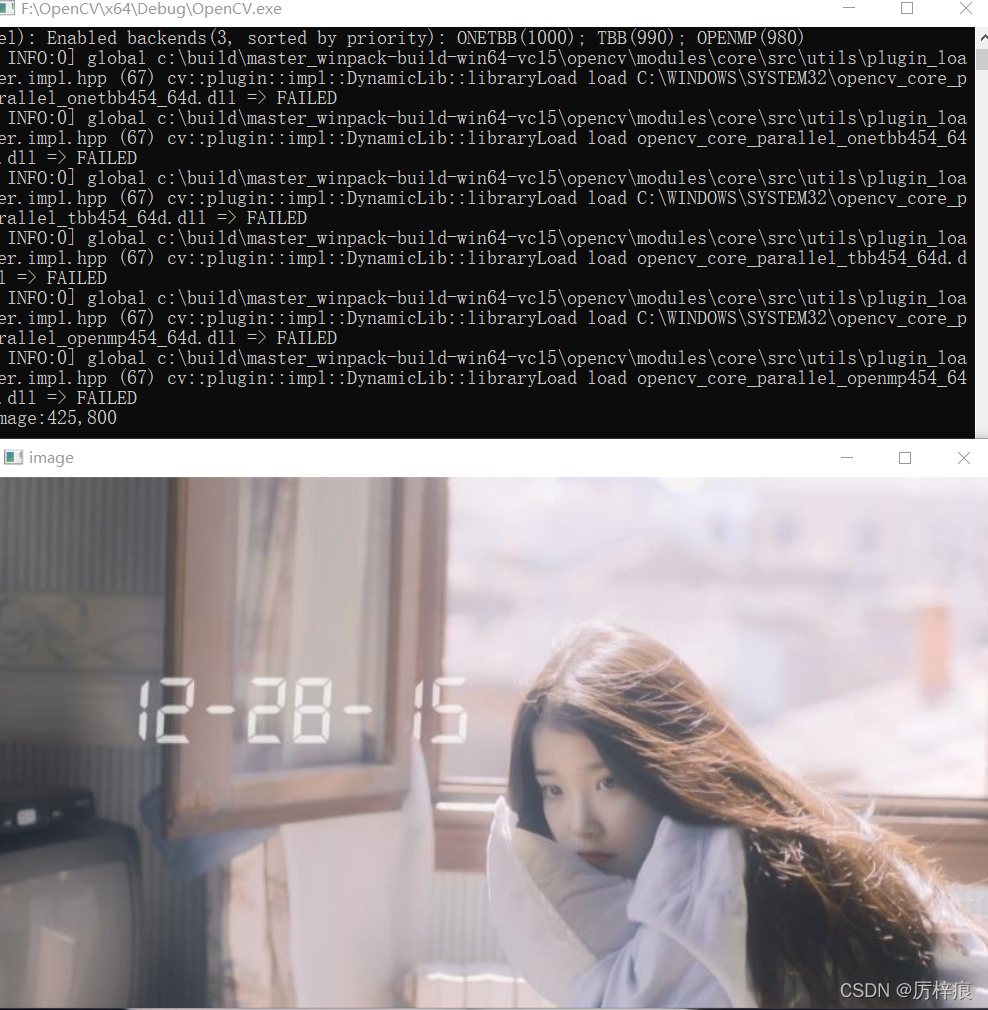
Mat imread( const String& filename, int flags = IMREAD_COLOR ),参数flag的取值
//! Imread flags
enum ImreadModes {
IMREAD_UNCHANGED = -1, //!< If set, return the loaded image as is (with alpha channel, otherwise it gets cropped). Ignore EXIF orientation.
//返回加载的图像的原样(带alpha通道,否则会被裁剪)。忽略EXIF方向。
IMREAD_GRAYSCALE = 0, //!< If set, always convert image to the single channel grayscale image (codec internal conversion).
//始终将图像转换为单通道灰度图像(编解码器内部转换)。
IMREAD_COLOR = 1, //!< If set, always convert image to the 3 channel BGR color image.
//始终将图像转换为3通道BGR彩色图像。
IMREAD_ANYDEPTH = 2, //!< If set, return 16-bit/32-bit image when the input has the corresponding depth, otherwise convert it to 8-bit.
//当输入的图像具有相应的深度时,返回16位/32位图像,否则将其转换为8位。
IMREAD_ANYCOLOR = 4, //!< If set, the image is read in any possible color format.
//图像以任何可能的颜色格式读取。
IMREAD_LOAD_GDAL = 8, //!< If set, use the gdal driver for loading the image.
//使用gdal驱动程序加载图像。
IMREAD_REDUCED_GRAYSCALE_2 = 16, //!< If set, always convert image to the single channel grayscale image and the image size reduced 1/2.
//始终将图像转换为单通道灰度图像,并将图像尺寸缩小1/2。
IMREAD_REDUCED_COLOR_2 = 17, //!< If set, always convert image to the 3 channel BGR color image and the image size reduced 1/2.
//始终将图像转换为3通道BGR彩色图像,并将图像尺寸缩小1/2。
IMREAD_REDUCED_GRAYSCALE_4 = 32, //!< If set, always convert image to the single channel grayscale image and the image size reduced 1/4.
IMREAD_REDUCED_COLOR_4 = 33, //!< If set, always convert image to the 3 channel BGR color image and the image size reduced 1/4.
IMREAD_REDUCED_GRAYSCALE_8 = 64, //!< If set, always convert image to the single channel grayscale image and the image size reduced 1/8.
IMREAD_REDUCED_COLOR_8 = 65, //!< If set, always convert image to the 3 channel BGR color image and the image size reduced 1/8.
IMREAD_IGNORE_ORIENTATION = 128 //!< If set, do not rotate the image according to EXIF's orientation flag.
//不根据EXIF的方向标志旋转图像。
};
注意: opencv读取彩色通道的顺序是BGR
OpenCV计算机视觉编程攻略(第3版)第1章和第2章部分代码内容
#include<opencv2/core.hpp> /*包含库的核心功能*/
#include<opencv2/imgproc.hpp> /*包括主要的图像处理函数*/
#include<opencv2/highgui.hpp> /*提供了读写图像和视频的函数以及一些用户交互函数*/
#include<iostream>
#include<random>
using namespace std;
/*
*函数名:image_show(const char*image_path)
*功能:通过图片路径显示图片的1/2
*参数:
*@parm1:图片路径
*返回:如果失败程序停止报错,如果成功则返回存储图片的Mat格式
*/
cv::Mat image_show(const char*image_path)
{
//从文件中读入图像
cv::Mat img = cv::imread(image_path, cv::IMREAD_REDUCED_COLOR_2); //始终将图像转换为3通道BGR彩色图像,并将图像尺寸缩小1/2。
//如果读入图像失败
if (img.empty())
{
cerr << "Can not load image:" << image_path << endl;
//fprintf(stderr, "Can not load image %s\n", image_path);
abort();//异常退出
}
//显示图像
imshow("image", img);
cout << "image:" << img.rows << "," << img.cols << endl;
//此函数等待按键,按键盘任意键就返回
cv::waitKey(0);
/*官方解释是highgui
*没有给imshow绘制处理的时间。
*需要在imshow添加waitKey()
*waitKey()单位是ms*/
return img;
}
/*
*函数名:onMouse(int event, int x, int y, int flags, void *param)
*功能:与图像窗口建立关联,将显示图像的地址传给函数,每当遇到点击
*鼠标事件时,控制台显示对应像素的值。(这里默认是灰度图)
*参数:
*@parm1:触发回调函数的鼠标事件的类型
*@parm2,@parm3:事件发生时鼠标的位置
*@parm4:事件发生时鼠标按下了哪个键
*@parm5:指向任意对象的指针,作为附加的参数传给调用函数
*/
void onMouse(int event, int x, int y, int flags, void *param)
{
cv::Mat *im = reinterpret_cast<cv::Mat*>(param);
switch (event)
{
case cv::EVENT_LBUTTONDOWN://鼠标左键按下
cout << "at(" << x << "," << y << ")value is:" << static_cast<int>(im->at<uchar>(cv::Point(x, y))) << endl;
break;
}
}
/*
*函数名:salt(cv::Mat image, int n)
*功能:椒盐噪声,随机选择一些像素将它们的颜色换成黑色或白色
*参数:
*@parm1:输入图像
*@parm2:修改像素值数量
*/
void salt(cv::Mat image, int n)
{
//c++11随机生成器
default_random_engine generator;
uniform_int_distribution<int>randomRow(0, image.rows - 1);
uniform_int_distribution<int>randomCol(0, image.cols - 1);
int i, j;
for (int k = 0; k < n; ++k)
{
i = randomCol(generator);
j = randomRow(generator);
if (image.type() == CV_8UC1)
{
//灰度图
image.at<uchar>(j, i) = 255;
}
else if (image.type() == CV_8UC3) {
//彩色图
image.at<cv::Vec3b>(j, i)[0] = 255;
image.at<cv::Vec3b>(j, i)[1] = 255;
image.at<cv::Vec3b>(j, i)[2] = 255;
}
}
}
/*
*函数名:colorReduce(cv::Mat image, int div = 64)
*功能:减少图像中颜色的数量
*参数:
*@parm1:输入图像
*@parm2:减色因子
*/
void colorReduce(cv::Mat image, int div = 64)
{
int n1 = image.rows;//行数
int nc = image.cols*image.channels();//获得每行的像素个数
for (int j = 0; j < n1; ++j)
{
//取得行j的地址
uchar*data = image.ptr<uchar>(j);
for (int i = 0; i < nc; ++i)
{
//处理每个像素
/*这里data[i] = data[i] / div * div + div / 2;
*就已经将像素值固定在一个范围,将像素值相差不超过div的
*都取同一个平均值,就减少了整个图像的颜色种类数
*/
data[i] = data[i] / div * div + div / 2;/*等价写法:*data++=*data/div*div+div/2;*/
/*
*其他减色算法:
*【1】取模运算:data[i]=data[i]%div+div/2;
*【2】位运算:
* uchar mask=0xff<<n;
* *data &=mask;
* *data++ +=div>>1;
*/
}
}
}
/*
*函数名:void sharpen(const cv::Mat &image, cv::Mat &result)
*功能:基于拉普拉斯算子的图像锐化函数
*参数:
*@parm1:输入图像
*@parm2:输出图像
*/
void sharpen(const cv::Mat &image, cv::Mat &result)
{
//分配图像数据
result.create(image.size(), image.type());
int nchannels = image.channels();//获得通道数
/*计算锐化的数值,5*current-left-right-up-down;*/
//处理所有行,(除了第一行和最后一行)
for (int j = 1; j < image.rows - 1; ++j)
{
const uchar*previous = image.ptr<const uchar>(j - 1);//上一行
const uchar*current = image.ptr<const uchar>(j);//当前行
const uchar*next = image.ptr<const uchar>(j+1);//下一行
uchar*output = result.ptr<uchar>(j);//输出行
for (int i = nch0annels; i < (image.cols - 1)*nchannels; ++i)
{
//应用锐化算子
*output++ = cv::saturate_cast<uchar>(5 * current[i] - current[i - nchannels]
- current[i + nchannels] - previous[i] - next[i]);
/*cv::saturate_cast<uchar>把结果调整到8位无符号数的范围内*/
}
}
//把未处理的像素设为0
result.row(0).setTo(cv::Scalar(0));
result.row(result.rows-1).setTo(cv::Scalar(0));
result.col(0).setTo(cv::Scalar(0));
result.col(result.cols-1).setTo(cv::Scalar(0));
}
/*
*函数名:void sharpen2D(const cv::Mat &image, cv::Mat &result)
*功能:基于拉普拉斯算子的图像锐化函数,使用3*3的锐化滤波器,‘
*参数:
*@parm1:输入图像
*@parm2:输出图像
*/
void sharpen2D(const cv::Mat &image, cv::Mat &result)
{
//制造内核,(所有入口都初始化为0)
cv::Mat kernel(3, 3, CV_32F, cv::Scalar(0));
//对内核赋值
kernel.at<float>(1, 1) = 5.0;
kernel.at<float>(0, 1) = -1.0;
kernel.at<float>(2, 1) = -1.0;
kernel.at<float>(1, 0) = -1.0;
kernel.at<float>(1, 2) = -1.0;
/*
* 0 -1 0
* -1 5 -1
* 0 -1 0
*/
//对图像滤波
cv::filter2D(image, result, image.depth(), kernel);
}
int main()
{
const char* imagename = "iu.jpg";//此处为你自己的图片路径
cv::Mat img=image_show(imagename);
cv::Mat result;
//cv::flip(img, result, 0);//正数表示水平,0表示垂直,负数表示水平和垂直
/*在图像上绘图*/
//cv::circle(result, cv::Point(100, 100), 50, 0, 3);
//cv::putText(result, "iu", cv::Point(100, 100), cv::FONT_HERSHEY_PLAIN, 3.0, 0, 2);
//椒盐噪声
/*salt(result, 200);*/
对图片进行减色处理
//colorReduce(img,64);
//对图像进行锐化处理
sharpen(img, result);
//cv::namedWindow("output image");
cv::imshow("sharpen image", result);
sharpen2D(img, result);
cv::imshow("sharpen2D image", result);
/*每当遇到点击鼠标事件时,控制台显示对应像素的值。(这里默认是灰度图)*/
//cv::setMouseCallback("output image", onMouse, reinterpret_cast<void*>(&result));
cv::waitKey(0);
return 0;
}