环境配置:
cuda 10.2 + python 3.7 +torch 1.6.0 + torchvision 0.7
conda install pytorch==1.6.0 torchvision==0.7.0 cudatoolkit=10.2 -c pytorch安装步骤:
a.使用?MIM?来安装 MMDetection,MIM 能够自动地安装 OpenMMLab 的项目以及对应的依赖包
pip install openmim
mim install mmdetb.安装 MMDetection:
pip install mmdet自动安装在:C:\Users\candicej\AppData\Local\Temp\tmpbc5b9kpp\mmdetection路径下
c.安装额外的依赖以使用 Instaboost, 全景分割, 或者 LVIS 数据集
# 安装 instaboost 依赖
pip install instaboostfast
# 安装全景分割依赖
pip install git+https://github.com/cocodataset/panopticapi.git
# 安装 LVIS 数据集依赖
pip install git+https://github.com/lvis-dataset/lvis-api.git
# 安装 albumentations 依赖
pip install albumentations>=0.3.2 --no-binary imgaug,albumentationspip list 看一下已经有了mmdet了
![]()
d.测试一下
from mmdet.apis import init_detector, inference_detector
import mmcv
# 指定模型的配置文件和 checkpoint 文件路径
config_file = 'configs/faster_rcnn/faster_rcnn_r50_fpn_1x_coco.py'
checkpoint_file = 'checkpoints/faster_rcnn_r50_fpn_1x_coco_20200130-047c8118.pth'
# 根据配置文件和 checkpoint 文件构建模型
model = init_detector(config_file, checkpoint_file, device='cuda:0')
# 测试单张图片并展示结果
img = 'test.jpg' # 或者 img = mmcv.imread(img),这样图片仅会被读一次
result = inference_detector(model, img)
# 在一个新的窗口中将结果可视化
model.show_result(img, result)
# 或者将可视化结果保存为图片
model.show_result(img, result, out_file='result.jpg')?注意从http://download.openmmlab.com/mmdetection/v2.0/faster_rcnn/faster_rcnn_r50_fpn_1x_coco/faster_rcnn_r50_fpn_1x_coco_20200130-047c8118.pth 下载权重文件放在checkpoints路径下。
检测结果:
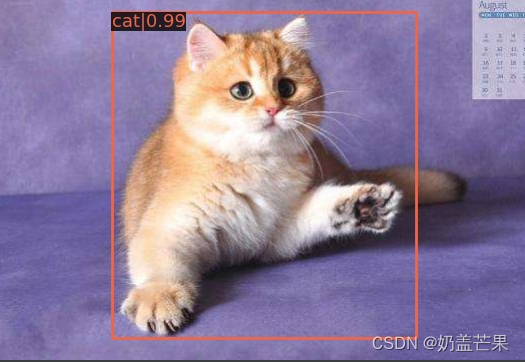
参考链接: