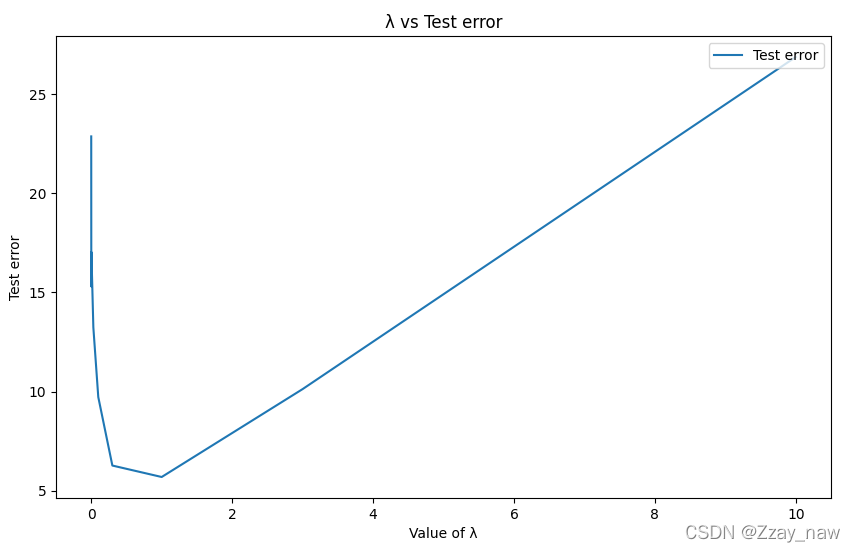Ex5_机器学习_吴恩达课程作业(Python):偏差预方差(Bias vs Variance)
文章目录
使用说明:
本文章为关于吴恩达老师在Coursera上的机器学习课程的学习笔记。
- 本文第一部分首先介绍课程对应周次的知识回顾以及重点笔记,以及代码实现的库引入。
- 本文第二部分包括代码实现部分中的自定义函数实现细节。
- 本文第三部分即为与课程练习题目相对应的具体代码实现。
0. Pre-condition
This section includes some introductions of libraries.
# Programming exercise 5 for week 6
import numpy as np
import matplotlib.pyplot as plt
import ex5_function as func
from scipy.io import loadmat
00. Self-created Functions
This section includes self-created functions.
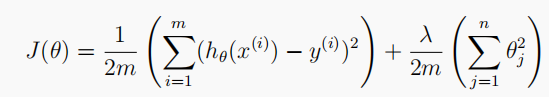
# Cost function of Regularized linear regression 计算损失
# theta: 模型参数; X: 训练特征集; y: 训练标签集; l: 正则化参数lambda
def linearRegCost(theta, X, y, l):
cost = np.sum((X @ theta - y.flatten()) ** 2)
reg = (l * (theta[1:] @ theta[1:]))
return (cost + reg) / (2 * len(X))
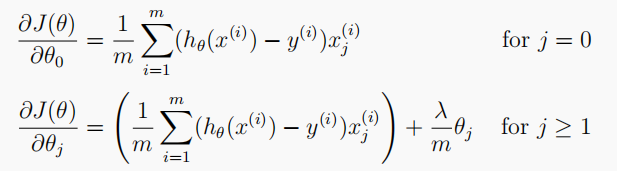
# Gradient of Regularized linear regression 计算梯度
# theta: 模型参数; X: 训练特征集; y: 训练标签集; l: 正则化参数lambda
def linearRegGradient(theta, X, y, l):
grad = (X @ theta - y.flatten()) @ X
reg = np.zeros([len(theta)])
reg[1:] = l * theta[1:]
reg[0] = 0 # don't regulate the bias term
return (grad + reg) / len(X)
# Train linear regression using "scipy" lib 训练拟合
# X: 训练特征集; y: 训练标签集; l: 正则化参数lambda
def trainLinearReg(X, y, l):
theta = np.zeros(X.shape[1])
res = opt.minimize(fun=linearRegCost,
x0=theta,
args=(X, y, l),
method='TNC',
jac=linearRegGradient)
return res.x
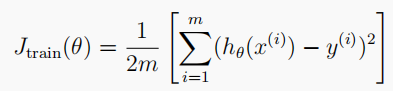
# Plot the learning curves to diagnose bias-variance problem
# 绘制学习曲线,观察训练误差和交叉验证误差随样本数量变化而发生的变化
# X: 训练特征集; y: 训练标签集; Xval: 交叉验证特征集; yval: 交叉验证标签集; l: 正则化参数lambda
def learningCurve(X, y, Xval, yval, l):
xx = range(1, len(X) + 1)
train_cost, cv_cost = [], []
# Gradually expand the size of the set for later computing cost
for i in xx:
# Compute temp parameters 计算临时最优参数
temp_theta = trainLinearReg(X[:i], y[:i], l)
# Compute on part of the training set 计算此时模型在部分训练集上的损失
train_cost_i = linearRegCost(temp_theta, X[:i], y[:i], 0)
# Compute on the whole cross validation set 计算此时模型在整个验证集上的损失
cv_cost_i = linearRegCost(temp_theta, Xval, yval, 0)
# Record costs
train_cost.append(train_cost_i)
cv_cost.append(cv_cost_i)
plt.figure(figsize=[10, 6])
plt.plot(xx, train_cost, label='Training cost')
plt.plot(xx, cv_cost, label='Cross validation cost')
plt.xlabel('Number of training examples')
plt.ylabel('Error')
plt.title('Learning curves for regularized polynomial regression')
plt.show()
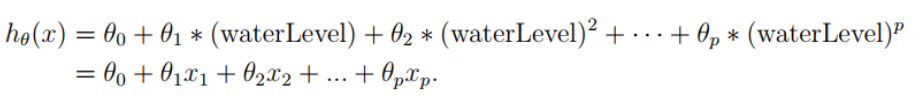
# Generate polynomial features with the given power value
# 根据所给幂值,生成多项式特征
# X: 训练特征集; power: 多项式度数
def generatePolynomialFeatures(X, power):
Xpoly = X.copy()
for i in range(2, power + 1):
Xpoly = np.insert(Xpoly, Xpoly.shape[1],
np.power(Xpoly[:, 1], i), axis=1)
return Xpoly
# Compute the mean value and standard value of training set to normalize data
# 计算训练集的样本均值和样本标准差,用以标准化数据
def computeMeansStds(X):
means = np.mean(X, axis=0)
stds = np.std(X, axis=0, ddof=1) # ddof=1指计算样本标准差
return means, stds
# Normalize features
# 标准化特征
def normalizeFeatures(X, means, stds):
X_normalized = X.copy()
X_normalized[:, 1:] = X_normalized[:, 1:] - means[1:]
X_normalized[:, 1:] = X_normalized[:, 1:] / stds[1:]
return X_normalized
1. Regularized linear regression
This section includes details of implementing regularized linear regression (正规化线性回归).
- 调用的相关函数在文章头部"Self-created functions"中详细描述。
我们将从可视化数据集开始,其中包含水位变化的历史记录x,以及从大坝流出的水量y。
这个数据集分为了三个部分:
Training set:训练集。用于训练模型。Cross validation set:交叉验证集。用于选择正则化参数theta。Test set:测试集。用于评估性能,模型训练及theta的选择中不被使用。
# 1. Regularized linear regression 正规化线性回归
path_data = "../data/ex5data1.mat"
df = loadmat(path_data)
# training set
X, y = df['X'], df['y']
# cross validation set
Xval, yval = df['Xval'], df['yval']
# test set
Xtest, ytest = df['Xtest'], df['ytest']
# Insert ONES as usual
X = np.insert(X, 0, 1, axis=1)
Xval = np.insert(Xval, 0, 1, axis=1)
Xtest = np.insert(Xtest, 0, 1, axis=1)
1.1 Visualization
# 1.1 Visualization 可视化
# Plot the figure
fig, fig_training = plt.subplots(figsize=[10, 6])
fig_training.scatter(X[:, 1:], y, c='r', marker='x')
fig_training.set_xlabel('Change in water level (x)')
fig_training.set_ylabel('Water flowing out of the dam (y)')
fig_training.set_title('Features vs Fitting curve')
以下为所绘制图像:
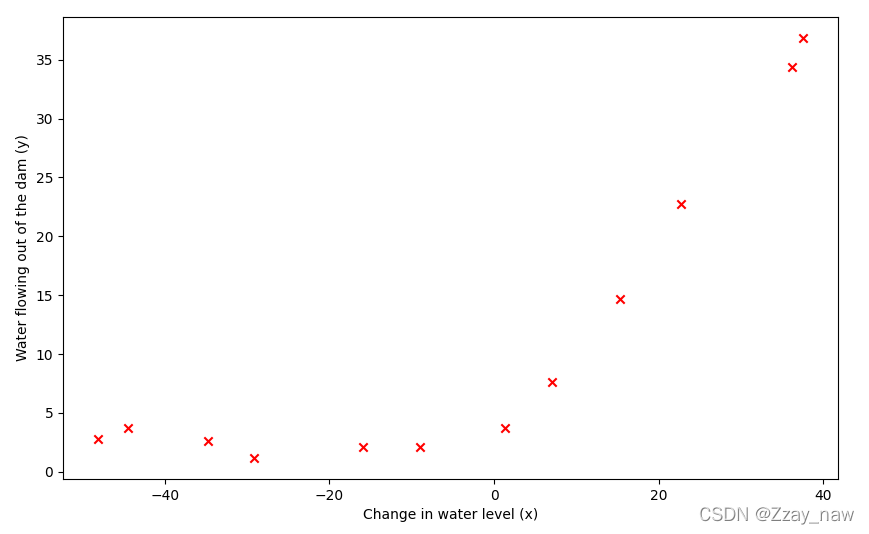
1.2 Cost function
# 1.2 Cost function 计算损失
theta = np.ones(X.shape[1])
res_cost = func.linearRegCost(theta, X, y, l=1)
print(res_cost)
输出结果为:
303.9931922202643
1.3 Gradient
# 1.3 Gradient 计算梯度
res_grad = func.linearRegGradient(theta, X, y, l=1)
print(res_grad)
输出结果为:
[-15.30301567 598.25074417]
1.4 Train and fit
# 1.4 Fit linear regression 拟合优化
fit_theta = func.trainLinearReg(X, y, l=0)
fig_training.plot(X[:, 1], X @ fit_theta)
plt.show()
以下为所绘制图像:
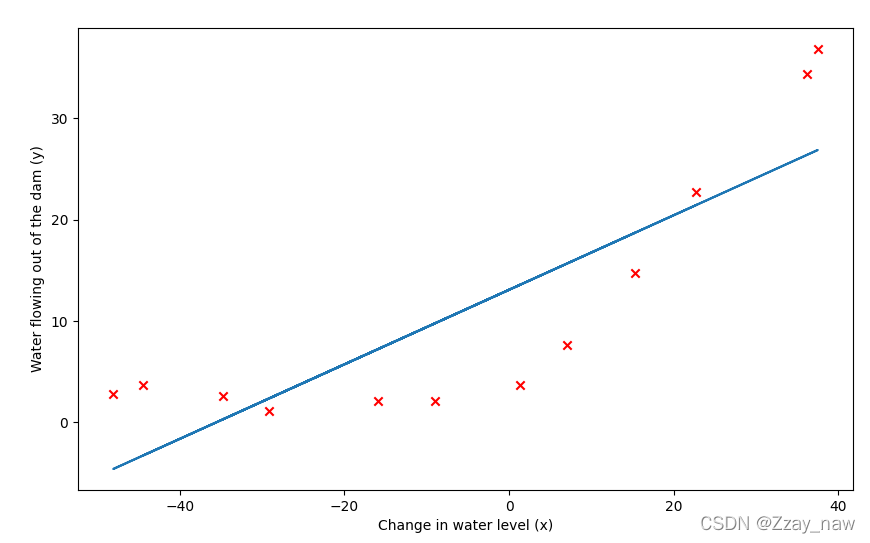
这里我们令 λ = 0 λ = 0 λ=0???,因为此时的线性回归只有两个参数,维度很低,正则化并没有太大用处。并且从图中可以观察分析出,线性模型并不适合拟合此时的数据。
2. Bias vs Variance
This section includes some details of exploring the relationship between “bias” and “variance”.
- 调用的相关函数在文章头部"Self-created functions"中详细描述。
# 2. Bias vs Variance 偏差 vs 方差
path_data = "../data/ex5data1.mat"
df = loadmat(path_data)
# training set
X, y = df['X'], df['y']
# cross validation set
Xval, yval = df['Xval'], df['yval']
# test set
Xtest, ytest = df['Xtest'], df['ytest']
# insert ONES as usual
X = np.insert(X, 0, 1, axis=1)
Xval = np.insert(Xval, 0, 1, axis=1)
Xtest = np.insert(Xtest, 0, 1, axis=1)
2.1 Learning curves
训练样本X从1开始逐渐增加,训练出不同的参数向量θ。接着通过交叉验证样本Xval计算验证误差。
- 使用训练集的子集来训练模型,得到不同的
θ。 - 通过
θ计算训练代价和交叉验证代价,切记此时不要使用正则化,将 λ = 0 λ=0 λ=0。 - 计算交叉验证代价时记得整个交叉验证集来计算,无需分为子集。
# 2.1 Learning curves 学习曲线
func.learningCurve(X, y, Xval, yval, 0)
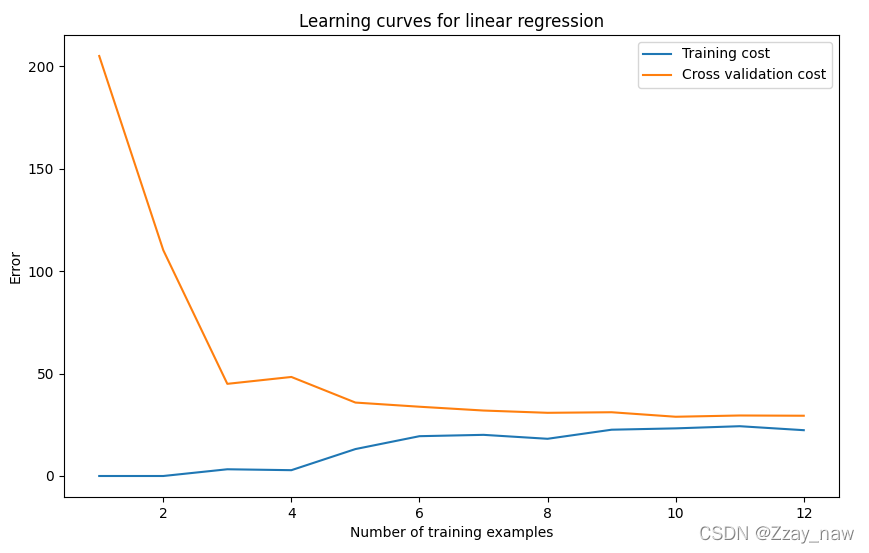
3. Polynomial regression
This section includes some details of exploring polynomial regression.
- 调用的相关函数在文章头部"Self-created functions"中详细描述。
# 3.Polynomial regression 多项式回归
path_data = '../data/ex5data1.mat'
df = loadmat(path_data)
# training set
X, y = df['X'], df['y']
# cross validation set
Xval, yval = df['Xval'], df['yval']
# test set
Xtest, ytest = df['Xtest'], df['ytest']
# insert ONES as usual
X = np.insert(X, 0, 1, axis=1)
Xval = np.insert(Xval, 0, 1, axis=1)
Xtest = np.insert(Xtest, 0, 1, axis=1)
3.1 Learning polynomial regression
此处我们需要对数据进行预处理:
X,Xval,Xtest都需要添加多项式特征,这里我们选择增加到6次方,因为若选8次方无法达到作业的效果图,这是因为scipy和octave版本的优化算法不同。- 标准化特征。
- 关于归一化,所有数据集应该都用训练集的均值和样本标准差处理。切记。所以要将训练集的均值和样本标准差存储起来,对后面的数据进行处理。而且注意这里是样本标准差而不是总体标准差,使用
np.std()时,将ddof=1则是样本标准差,默认=0是总体标准差。而pandas默认计算样本标准差。
# 3.1 Learning Polynomial regression 多项式回归
power = 6 # Value of power 幂值
# Compute means and stds 计算样本均值和标准差
train_means, train_stds = func.computeMeansStds(
func.generatePolynomialFeatures(X, power))
# Normalize features for different sets 标准化特征
X_normalized = func.normalizeFeatures(
func.generatePolynomialFeatures(X, power), train_means, train_stds)
Xval_normalized = func.normalizeFeatures(
func.generatePolynomialFeatures(Xval, power), train_means, train_stds)
Xtest_normalized = func.normalizeFeatures(
func.generatePolynomialFeatures(Xtest, power), train_means, train_stds)
# Fit data 训练参数
theta = func.trainLinearReg(X_normalized, y, l=0)
x = np.linspace(-75, 55, 50)
xmat = x.reshape(-1, 1)
xmat = np.insert(xmat, 0, 1, axis=1)
# Generate polynomial features 生成多项式特征
Xmat = func.generatePolynomialFeatures(xmat, power)
Xmat_normalized = func.normalizeFeatures(Xmat, train_means, train_stds)
# Plot the data 可视化
plt.figure(figsize=[10, 6])
plt.xlabel('Change in water level (x)')
plt.ylabel('Water flowing out of the dam (y)')
plt.title('Features vs Fitting curve (λ = 0)')
plt.plot(x, Xmat_normalized @ theta, c='b')
plt.scatter(X[:, 1:], y, c='r', marker='x')
plt.show()
# Learning curves 绘制学习曲线
func.learningCurve(X_normalized, y, Xval_normalized, yval, l=0)
- 以下是 λ = 0 λ = 0 λ=0? 时所绘制的拟合曲线及学习曲线:
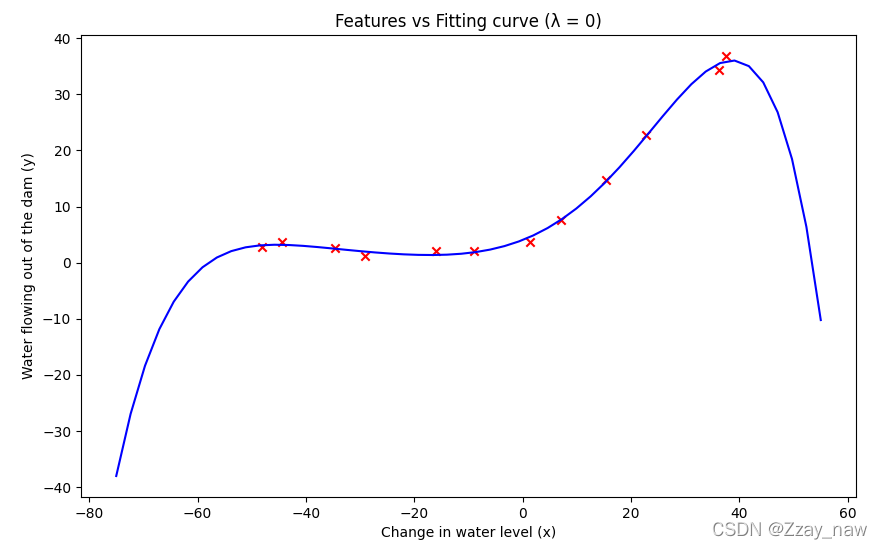
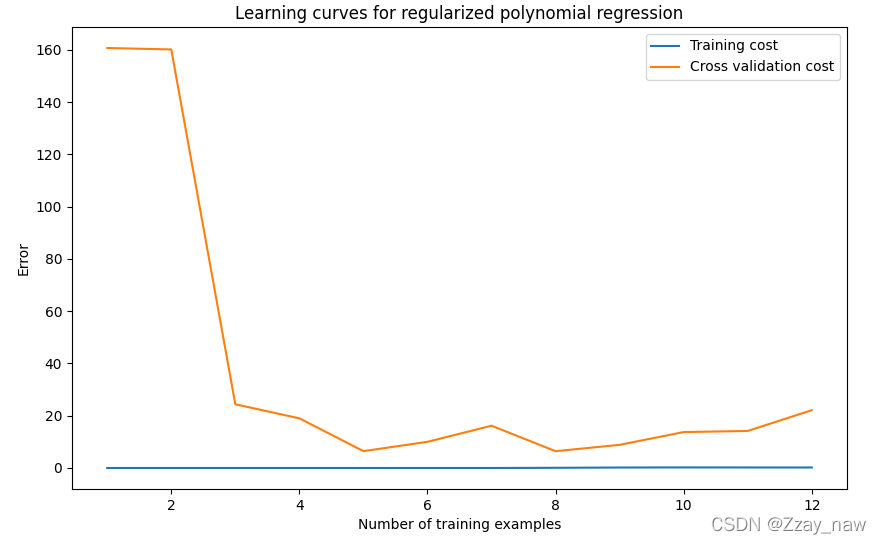
通过观察学习曲线可分析得,此时为**过拟合(overfitting)**状态,即低偏差,高方差(low bias & high variance)。
3.2 Adjust regularization parameter λ
# 3.2 Adjust the regularization parameter
# lambda = 1
theta = func.trainLinearReg(X_normalized, y, l=1)
plt.figure(figsize=[10, 6])
plt.xlabel('Change in water level (x)')
plt.ylabel('Water flowing out of the dam (y)')
plt.title('Features vs Fitting curve (λ = 1)')
plt.plot(x, Xmat_normalized @ theta, c='b')
plt.scatter(X[:, 1:], y, c='r', marker='x')
plt.show()
func.learningCurve(X_normalized, y, Xval_normalized, yval, l=1)
# lambda = 1100
theta = func.trainLinearReg(X_normalized, y, l=100)
plt.figure(figsize=[10, 6])
plt.xlabel('Change in water level (x)')
plt.ylabel('Water flowing out of the dam (y)')
plt.title('Features vs Fitting curve (λ = 100)')
plt.plot(x, Xmat_normalized @ theta, c='b')
plt.scatter(X[:, 1:], y, c='r', marker='x')
plt.show()
func.learningCurve(X_normalized, y, Xval_normalized, yval, l=100)
-
以下是 λ = 1 λ = 1 λ=1?? 时所绘制的拟合曲线及学习曲线:


通过观察学习曲线可分析得,此时拟合效果良好,即低偏差,低方差(low bias & low variance)。
-
以下是 λ = 100 λ = 100 λ=100?? 时所绘制的拟合曲线及学习曲线:


通过观察学习曲线可分析得,此时是**欠拟合(underfitting)**状态,即高偏差,高方差(high bias & high variance)。
3.3 Select λ using a “cv” set
# 3.3 Select λ using a cross validation set
lambdas = [0., 0.001, 0.003, 0.01, 0.03, 0.1, 0.3, 1., 3., 10.]
train_error, cv_error = [], []
# Compute train errors respectively on those lambda values
for l in lambdas:
temp_theta = func.trainLinearReg(X_normalized, y, l)
train_error.append(func.linearRegCost(temp_theta, X_normalized, y, l=0))
cv_error.append(func.linearRegCost(temp_theta, Xval_normalized, yval, l=0))
# Plot the figure
plt.figure(figsize=[10, 6])
plt.plot(lambdas, train_error, label='Training error')
plt.plot(lambdas, cv_error, label='Cross validation error')
plt.legend(loc=1)
plt.xlabel('Value of λ')
plt.ylabel('Error')
plt.title('λ vs Error')
plt.show()
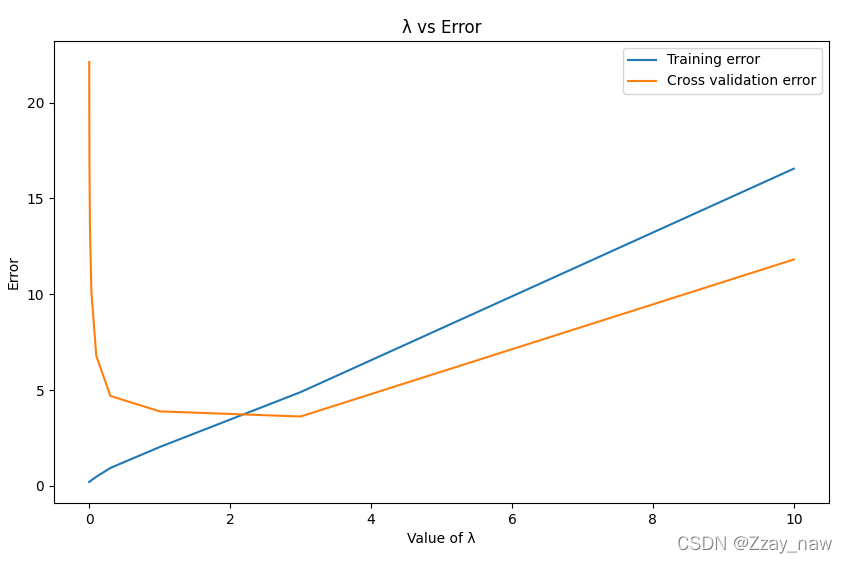
可以观察得出,此时使得
cross validation error最小的参数λ值为3。
3.4 Compute test error
# 3.4 Compute test error
lambdas = [0., 0.001, 0.003, 0.01, 0.03, 0.1, 0.3, 1., 3., 10.]
test_error = []
# Compute test errors respectively on those lambda values
for l in lambdas:
temp_theta = func.trainLinearReg(X_normalized, y, l)
test_error.append(func.linearRegCost(temp_theta, Xtest_normalized, ytest, l))
# Plot the figure
plt.figure(figsize=[10, 6])
plt.plot(lambdas, test_error, label='Test error')
plt.legend(loc=1)
plt.xlabel('Value of λ')
plt.ylabel('Test error')
plt.title('λ vs Test error')
plt.show()
以下为所绘制图像: