上一讲:【opencv4】opencv视频教程 C++(opencv教程)3、矩阵的掩膜操作(filter2D)
Mat对象
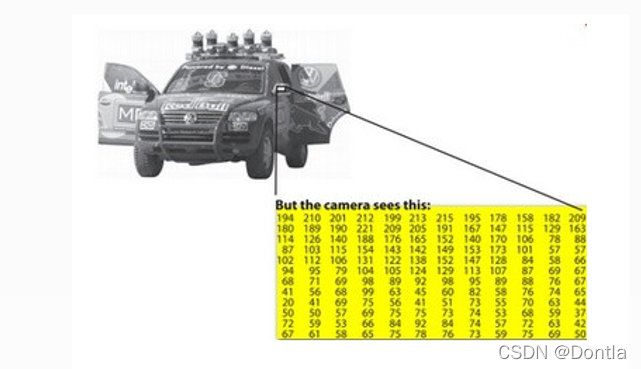
Mat对象与IplImage对象

Mat对象构造函数与常用方法

Mat对象使用(浅复制与深复制)
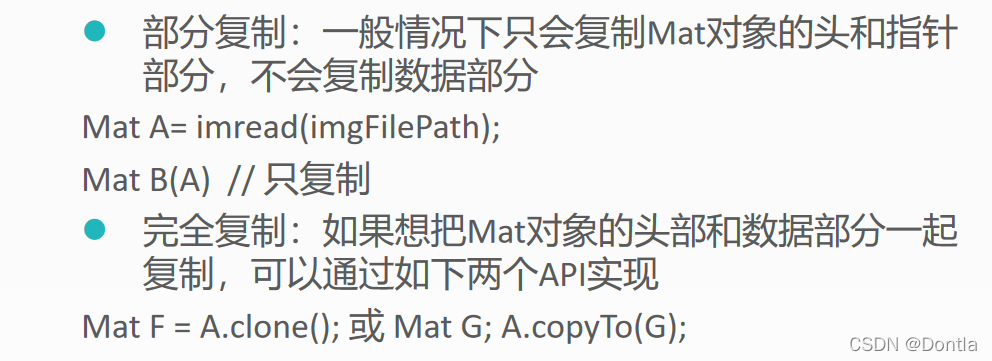
Mat对象使用-四个要点
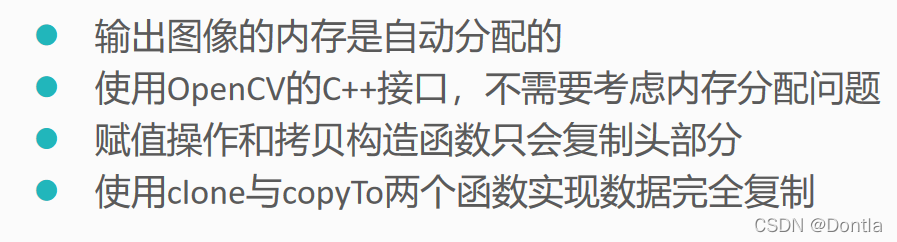
Mat对象创建
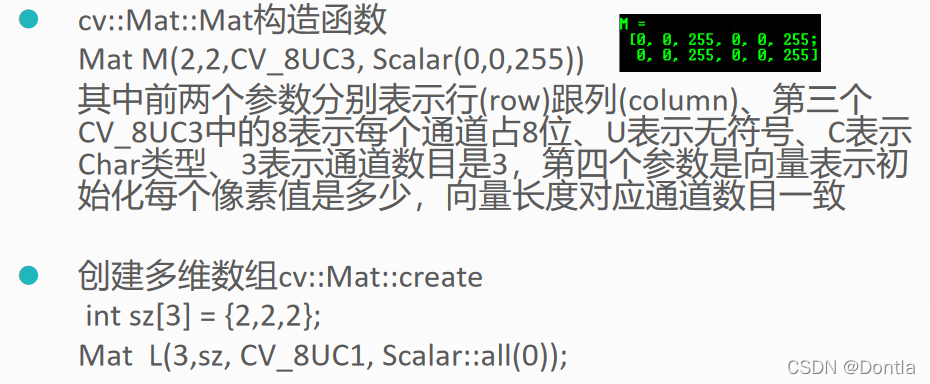

定义小数组
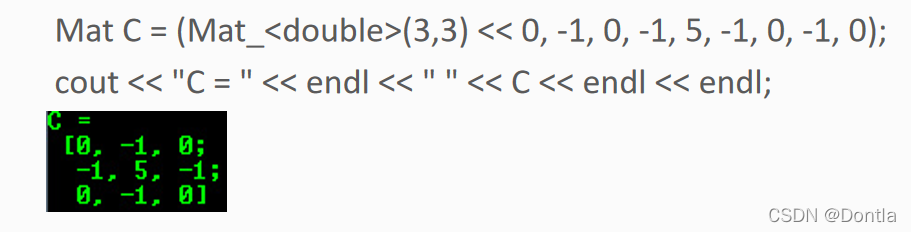
演示代码
#include <opencv2/opencv.hpp>
#include <iostream>
using namespace cv;
using namespace std;
int main(int argc, const char* argv[]) {
Mat src, dst1, dst2;
src = imread("./test.jpg");
//if (src.empty()) {
if (!src.data){
printf("could not load image...\n");
return -1;
}
namedWindow("input img"); //默认自动窗口大小
imshow("input img", src);
dst1 = Mat(src.size(), src.type());
dst1 = Scalar(127, 0, 255);
namedWindow("output img1"); //默认自动窗口大小
imshow("output img1", dst1);
//通过指针访问像素数值
const uchar* firstRow = dst1.ptr<uchar>(0, 0) + 1;
printf("first pixel %p value:%d\n", firstRow, *firstRow); //first pixel 000001FDC64700C1 value:0
const uchar* secondRow = dst1.ptr<uchar>(0, 0) + 2;
printf("second pixel %p value:%d\n", secondRow, *secondRow); //second pixel 000001FDC64700C2 value:255
const uchar* thirdRow = dst1.ptr<uchar>(0, 0) + 3;
printf("third pixel %p value:%d\n", thirdRow, *thirdRow); //third pixel 000001FDC64700C3 value:127
const uchar* forthRow = dst1.ptr<uchar>(0, 0) + 4;
printf("forth pixel %p value:%d\n", forthRow, *forthRow); //forth pixel 000001FDC64700C4 value:0
//转换图像颜色空间
cvtColor(src,dst2, COLOR_BGR2GRAY);
namedWindow("output img2");
imshow("output img2", dst2);
//使用Mat构造方法创建图片
//Mat M(100, 100, CV_8UC3, Scalar(0, 0, 255)); //Scalar表示创建一个向量(里面有几个数字就表示像素有几个通道)
Mat M(100, 100, CV_8UC1, Scalar(127));
namedWindow("output img3"); //默认自动窗口大小
imshow("output img3", M);
//用create方法创建图片
Mat m1;
m1.create(src.size(), src.type());
m1 = Scalar(0, 0, 255);
namedWindow("output img4"); //默认自动窗口大小
imshow("output img4", m1);
//用zeros初始化空白图像
Mat z;
//z = Mat::zeros(src.size(), src.type());
//z = Mat::zeros(2, 2, CV_8UC1);
z = Mat::eye(2, 3, CV_8UC1); //对角矩阵
cout << "z=" << endl << z << endl;
/*
z=
[ 1, 0, 0;
0, 1, 0]
*/
//定义小数组
Mat csrc;
Mat kernel = (Mat_<char>(3, 3) << 0, -1, 0, -1, 5, -1, 0, -1, 0);
filter2D(src, csrc, -1, kernel);
namedWindow("output img5"); //默认自动窗口大小
imshow("output img5", csrc);
waitKey(0);
return 0;
}
VS编译运行结果:
