在linux环境下进行pytorch安装
创建pytorch环境
首先创建与自己服务器中python版本相匹配的pytorch虚拟环境
conda create -n pytorch python=3.8
在pytorch环境下安装pytorch
接着进入所创建的pytorch环境中
conda activate pytorch #
然后去pytorch官网找到适合自己电脑配置的pytorch版本进行安装,在这里由于我是安装在服务器终端,所以选择了以下版本

安装命令在官网上选好配置后会显示出来
conda install pytorch torchvision torchaudio cudatoolkit=10.2 -c pytorch
检查是否安装成功
在pytorch环境下输入逐次输入以下命令
python #检查python版本
import torch
torch.cuda.is_available()
显示结果见下:(则表明已正确安装pytorch)
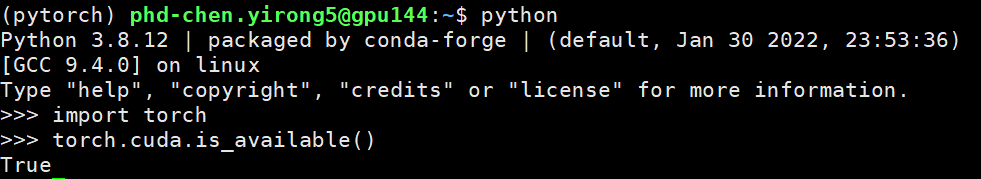
在pytorch环境下运行python代码
比如我想运行以下代码,代码来自视频博主莫烦
"""
View more, visit my tutorial page: https://mofanpy.com/tutorials/
My Youtube Channel: https://www.youtube.com/user/MorvanZhou
Dependencies:
torch: 0.4
matplotlib
"""
import os
import torch
import torch.nn.functional as F
from torch.autograd import Variable
import matplotlib.pyplot as plt
# fake data
x = torch.linspace(-5, 5, 200) # x data (tensor), shape=(100, 1)
x = Variable(x)
x_np = x.data.numpy() # numpy array for plotting
# following are popular activation functions
y_relu = torch.relu(x).data.numpy()
y_sigmoid = torch.sigmoid(x).data.numpy()
y_tanh = torch.tanh(x).data.numpy()
y_softplus = F.softplus(x).data.numpy() # there's no softplus in torch
# y_softmax = torch.softmax(x, dim=0).data.numpy() softmax is a special kind of activation function, it is about probability
# plt to visualize these activation function
if not os.path.exists("./example"):
os.makedirs("./example")
plt.figure(1, figsize=(8, 6))
plt.subplot(221)
plt.plot(x_np, y_relu, c='red', label='relu')
plt.ylim((-1, 5))
plt.legend(loc='best')
plt.savefig(os.path.join("./example","relu"+'.png'),bbox_inches = 'tight')#分别创建文件夹,分别储存命名图片
plt.clf()
plt.subplot(222)
plt.plot(x_np, y_sigmoid, c='red', label='sigmoid')
plt.ylim((-0.2, 1.2))
plt.legend(loc='best')
plt.savefig(os.path.join("./example","sigmoid"+'.png'),bbox_inches = 'tight')#分别创建文件夹,分别储存命名图片
plt.clf()
plt.subplot(223)
plt.plot(x_np, y_tanh, c='red', label='tanh')
plt.ylim((-1.2, 1.2))
plt.legend(loc='best')
plt.savefig(os.path.join("./example","tanh"+'.png'),bbox_inches = 'tight')#分别创建文件夹,分别储存命名图片
plt.clf()
plt.subplot(224)
plt.plot(x_np, y_softplus, c='red', label='softplus')
plt.ylim((-0.2, 6))
plt.legend(loc='best')
plt.savefig(os.path.join("./example","softplus"+'.png'),bbox_inches = 'tight')#分别创建文件夹,分别储存命名图片
plt.clf()
在终端上运行该份代码的命令为:
(首先需要进入该份代码所在的文件夹,并激活pytorch环境)
python torch_and_numpy.py
注:torch_and_numpy.py为该份代码的文件名
运行时,系统报错:
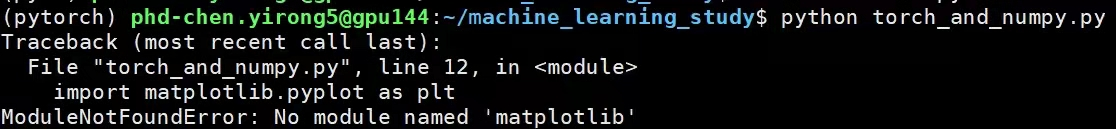 说明在该环境下需要安装python的matplotlib包,相似的,后面运行程序时,如果还是出现ModuleNotFoundError,是同样的解决方法,即在该环境下安装所需要的包即可
说明在该环境下需要安装python的matplotlib包,相似的,后面运行程序时,如果还是出现ModuleNotFoundError,是同样的解决方法,即在该环境下安装所需要的包即可
例如:
conda install matplotlib
注:在运行时,特别注意要先进入pytorch环境,再运行代码