nvcc -Vljx@ljx-desktop:~/pycuda2/tensorrtx-yolov5-v5.0/yolov5$ nvcc -V
nvcc: NVIDIA (R) Cuda compiler driver
Copyright (c) 2005-2021 NVIDIA Corporation
Built on Sun_Feb_28_22:34:44_PST_2021
Cuda compilation tools, release 10.2, V10.2.300
Build cuda_10.2_r440.TC440_70.29663091_0
ljx@ljx-desktop:~/pycuda2/tensorrtx-yolov5-v5.0/yolov5$
cd /usr/src/cudnn_samples_v8/mnistCUDNN
sudo make
sudo chmod a+x mnistCUDNN
./mnistCUDNN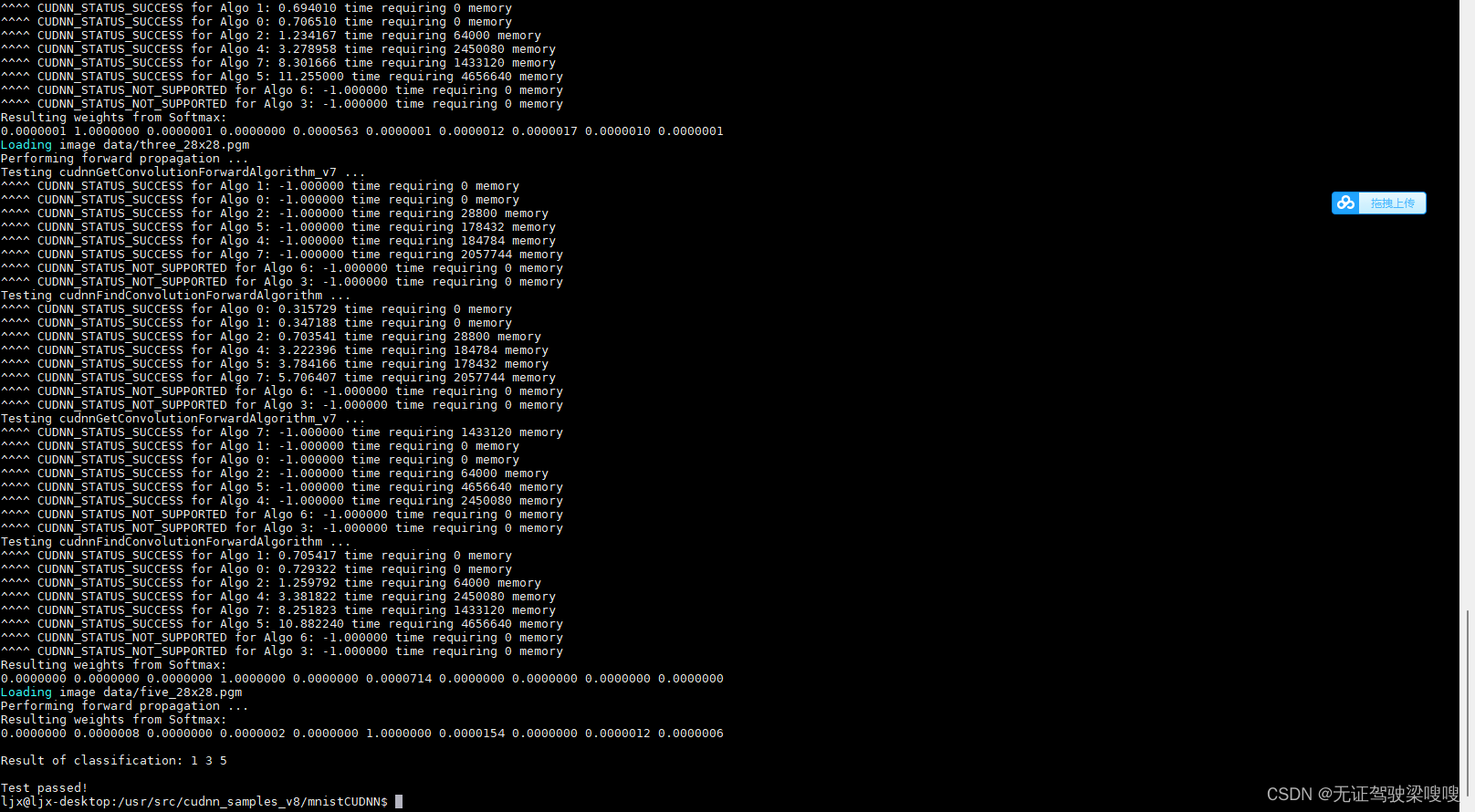
sudo apt-get install python3-pip python3-dev1.安装方法之前的文章有这里举个例子
sudo apt-get install libhdf5-serial-dev hdf5-toolspip3 install --extra-index-url https://developer.download.nvidia.com/compute/redist/jp/v46 tensorflow-gpu==2.6.0+nv19.3 --user?2.检测方法举两个例子
ljx@ljx-desktop:~/pycuda2/pycuda-2021.1$ python3
Python 3.6.9 (default, Dec 8 2021, 21:08:43)
[GCC 8.4.0] on linux
Type "help", "copyright", "credits" or "license" for more information.
>>> import torchvision
>>> print(torchvision.__version__)
0.11.1
>>> import tensorflow as tf
>>> a = tf.constant(1.)
2022-02-21 21:25:38.178350: I tensorflow/stream_executor/cuda/cuda_gpu_executor.cc:1017] ARM64 does not support NUMA - returning NUMA node zero
2022-02-21 21:25:38.179671: I tensorflow/stream_executor/cuda/cuda_gpu_executor.cc:1017] ARM64 does not support NUMA - returning NUMA node zero
2022-02-21 21:25:38.180036: I tensorflow/stream_executor/cuda/cuda_gpu_executor.cc:1017] ARM64 does not support NUMA - returning NUMA node zero
2022-02-21 21:25:38.194555: I tensorflow/stream_executor/cuda/cuda_gpu_executor.cc:1017] ARM64 does not support NUMA - returning NUMA node zero
2022-02-21 21:25:38.196004: I tensorflow/stream_executor/cuda/cuda_gpu_executor.cc:1017] ARM64 does not support NUMA - returning NUMA node zero
2022-02-21 21:25:38.197011: I tensorflow/stream_executor/cuda/cuda_gpu_executor.cc:1017] ARM64 does not support NUMA - returning NUMA node zero
2022-02-21 21:26:58.812460: I tensorflow/stream_executor/cuda/cuda_gpu_executor.cc:1017] ARM64 does not support NUMA - returning NUMA node zero
2022-02-21 21:26:58.873885: I tensorflow/stream_executor/cuda/cuda_gpu_executor.cc:1017] ARM64 does not support NUMA - returning NUMA node zero
2022-02-21 21:26:58.909564: I tensorflow/stream_executor/cuda/cuda_gpu_executor.cc:1017] ARM64 does not support NUMA - returning NUMA node zero
2022-02-21 21:26:59.039953: I tensorflow/core/common_runtime/gpu/gpu_device.cc:1510] Created device /job:localhost/replica:0/task:0/device:GPU:0 with 41 MB memory: -> device: 0, name: NVIDIA Tegra X1, pci bus id: 0000:00:00.0, compute capability: 5.3
>>> import os
>>> os.environ['TF_CPP_MIN_LOG_LEVEL'] = '2'
>>> a = tf.constant(1.)
>>> b = tf.constant(2.)
>>> print(a+b)
tf.Tensor(3.0, shape=(), dtype=float32)
>>> print('GPU:', tf.test.is_gpu_available())
WARNING:tensorflow:From <stdin>:1: is_gpu_available (from tensorflow.python.framework.test_util) is deprecated and will be removed in a future version.
Instructions for updating:
Use `tf.config.list_physical_devices('GPU')` instead.
2022-02-21 21:32:15.515633: I tensorflow/stream_executor/cuda/cuda_gpu_executor.cc:1017] ARM64 does not support NUMA - returning NUMA node zero
2022-02-21 21:32:15.517432: I tensorflow/stream_executor/cuda/cuda_gpu_executor.cc:1017] ARM64 does not support NUMA - returning NUMA node zero
2022-02-21 21:32:15.518313: I tensorflow/stream_executor/cuda/cuda_gpu_executor.cc:1017] ARM64 does not support NUMA - returning NUMA node zero
2022-02-21 21:32:15.527565: I tensorflow/stream_executor/cuda/cuda_gpu_executor.cc:1017] ARM64 does not support NUMA - returning NUMA node zero
2022-02-21 21:32:15.528595: I tensorflow/stream_executor/cuda/cuda_gpu_executor.cc:1017] ARM64 does not support NUMA - returning NUMA node zero
2022-02-21 21:32:15.529327: I tensorflow/core/common_runtime/gpu/gpu_device.cc:1510] Created device /device:GPU:0 with 41 MB memory: -> device: 0, name: NVIDIA Tegra X1, pci bus id: 0000:00:00.0, compute capability: 5.3
GPU: True
>>>ljx@ljx-desktop:~/pycuda2$ cat demo3.py
import tensorflow as tf
tf.compat.v1.disable_eager_execution()
with tf.device('/cpu:0'):
a = tf.constant([1.0,2.0,3.0],shape=[3],name='a')
b = tf.constant([1.0,2.0,3.0],shape=[3],name='b')
with tf.device('/gpu:1'):
c = a+b
sess = tf.compat.v1.Session(config=tf.compat.v1.ConfigProto(allow_soft_placement=True,log_device_placement=True))
sess.run(tf.compat.v1.global_variables_initializer())
print(sess.run(c))
ljx@ljx-desktop:~/pycuda2$ python3 demo3.py
2022-02-24 13:36:43.842123: I tensorflow/stream_executor/cuda/cuda_gpu_executor.cc:1017] ARM64 does not support NUMA - returning NUMA node zero
2022-02-24 13:36:45.249622: I tensorflow/stream_executor/cuda/cuda_gpu_executor.cc:1017] ARM64 does not support NUMA - returning NUMA node zero
2022-02-24 13:36:45.251626: I tensorflow/stream_executor/cuda/cuda_gpu_executor.cc:1017] ARM64 does not support NUMA - returning NUMA node zero
2022-02-24 13:38:19.897324: I tensorflow/stream_executor/cuda/cuda_gpu_executor.cc:1017] ARM64 does not support NUMA - returning NUMA node zero
2022-02-24 13:38:20.908341: I tensorflow/stream_executor/cuda/cuda_gpu_executor.cc:1017] ARM64 does not support NUMA - returning NUMA node zero
2022-02-24 13:38:20.941767: I tensorflow/stream_executor/cuda/cuda_gpu_executor.cc:1017] ARM64 does not support NUMA - returning NUMA node zero
2022-02-24 13:38:21.589736: I tensorflow/core/common_runtime/gpu/gpu_device.cc:1510] Created device /job:localhost/replica:0/task:0/device:GPU:0 with 39 MB memory: -> device: 0, name: NVIDIA Tegra X1, pci bus id: 0000:00:00.0, compute capability: 5.3
2022-02-24 13:38:22.835843: I tensorflow/core/common_runtime/direct_session.cc:361] Device mapping:
/job:localhost/replica:0/task:0/device:GPU:0 -> device: 0, name: NVIDIA Tegra X1, pci bus id: 0000:00:00.0, compute capability: 5.3
add: (AddV2): /job:localhost/replica:0/task:0/device:GPU:0
2022-02-24 13:38:28.950709: I tensorflow/core/common_runtime/placer.cc:114] add: (AddV2): /job:localhost/replica:0/task:0/device:GPU:0
init: (NoOp): /job:localhost/replica:0/task:0/device:GPU:0
2022-02-24 13:38:28.988627: I tensorflow/core/common_runtime/placer.cc:114] init: (NoOp): /job:localhost/replica:0/task:0/device:GPU:0
a: (Const): /job:localhost/replica:0/task:0/device:CPU:0
2022-02-24 13:38:28.988931: I tensorflow/core/common_runtime/placer.cc:114] a: (Const): /job:localhost/replica:0/task:0/device:CPU:0
b: (Const): /job:localhost/replica:0/task:0/device:CPU:0
2022-02-24 13:38:28.989207: I tensorflow/core/common_runtime/placer.cc:114] b: (Const): /job:localhost/replica:0/task:0/device:CPU:0
[2. 4. 6.]官方解决方案【链接】
不想去看的话,直接下载这个链接的源码,同下步骤进行安装即可
tar zxvf pycuda-2021.1.tar.gz
cd pycuda-2021.1/
python3 configure.py --cuda-root=/usr/local/cuda-10.2
sudo python3 setup.py install
demo测试
ljx@ljx-desktop:~/pycuda2$ python3 demo2.py
[[ 19.436962 39.908886 20.68723 ... -8.1019335 -15.546103
-17.154585 ]
[-19.714169 -0.6291714 9.462954 ... -15.174974 -4.1439514
18.460089 ]
[-17.491064 -34.86578 -12.999788 ... -17.18811 10.867537
0.05436563]
...
[ 45.716812 -32.27492 -0.5752983 ... -31.032787 -4.8378153
7.907672 ]
[ 6.989045 -13.123575 -2.8372145 ... 21.856476 5.0534296
-15.905795 ]
[ 17.042442 0.354123 -7.9831614 ... -11.882836 20.23512
-19.761951 ]]
[[ 19.436964 39.908894 20.687223 ... -8.101934 -15.54609
-17.154581 ]
[-19.71417 -0.62916106 9.46296 ... -15.174983 -4.1439533
18.460089 ]
[-17.491072 -34.86579 -12.999789 ... -17.188126 10.867537
0.05437115]
...
[ 45.716824 -32.27491 -0.57529545 ... -31.03278 -4.8378134
7.907671 ]
[ 6.989043 -13.123584 -2.8372157 ... 21.856468 5.053428
-15.905798 ]
[ 17.042446 0.35412684 -7.98316 ... -11.882843 20.23511
-19.761948 ]]ljx@ljx-desktop:~/pycuda2$ cat demo2.py
import numpy as np
import pycuda.autoinit
import pycuda.driver as cuda
from pycuda.compiler import SourceModule
mod = SourceModule("""
#define BLOCK_SIZE 16
typedef struct {
int width;
int height;
int stride;
int __padding; //为了和64位的elements指针对齐
float* elements;
} Matrix;
// 读取矩阵元素
__device__ float GetElement(const Matrix A, int row, int col)
{
return A.elements[row * A.stride + col];
}
// 赋值矩阵元素
__device__ void SetElement(Matrix A, int row, int col, float value)
{
A.elements[row * A.stride + col] = value;
}
// 获取 16x16 的子矩阵
__device__ Matrix GetSubMatrix(Matrix A, int row, int col)
{
Matrix Asub;
Asub.width = BLOCK_SIZE;
Asub.height = BLOCK_SIZE;
Asub.stride = A.stride;
Asub.elements = &A.elements[A.stride * BLOCK_SIZE * row + BLOCK_SIZE * col];
return Asub;
}
__global__ void matrix_mul(Matrix *A, Matrix *B, Matrix *C)
{
int blockRow = blockIdx.y;
int blockCol = blockIdx.x;
int row = threadIdx.y;
int col = threadIdx.x;
Matrix Csub = GetSubMatrix(*C, blockRow, blockCol);
// 每个线程通过累加Cvalue计算Csub的一个值
float Cvalue = 0;
// 为了计算Csub遍历所有需要的Asub和Bsub
for (int m = 0; m < (A->width / BLOCK_SIZE); ++m)
{
Matrix Asub = GetSubMatrix(*A, blockRow, m);
Matrix Bsub = GetSubMatrix(*B, m, blockCol);
__shared__ float As[BLOCK_SIZE][BLOCK_SIZE];
__shared__ float Bs[BLOCK_SIZE][BLOCK_SIZE];
As[row][col] = GetElement(Asub, row, col);
Bs[row][col] = GetElement(Bsub, row, col);
__syncthreads();
for (int e = 0; e < BLOCK_SIZE; ++e)
Cvalue += As[row][e] * Bs[e][col];
__syncthreads();
}
SetElement(Csub, row, col, Cvalue);
}
""")
class MatrixStruct(object):
def __init__(self, array):
self._cptr = None
self.shape, self.dtype = array.shape, array.dtype
self.width = np.int32(self.shape[1])
self.height = np.int32(self.shape[0])
self.stride = self.width
self.elements = cuda.to_device(array) # 分配内存并拷贝数组数据至device,返回其地址
def send_to_gpu(self):
self._cptr = cuda.mem_alloc(self.nbytes()) # 分配一个C结构体所占的内存
cuda.memcpy_htod(int(self._cptr), self.width.tobytes()) # 拷贝数据至device,下同
cuda.memcpy_htod(int(self._cptr)+4, self.height.tobytes())
cuda.memcpy_htod(int(self._cptr)+8, self.stride.tobytes())
cuda.memcpy_htod(int(self._cptr)+16, np.intp(int(self.elements)).tobytes())
def get_from_gpu(self):
return cuda.from_device(self.elements, self.shape, self.dtype) # 从device取回数组数据
def nbytes(self):
return self.width.nbytes * 4 + np.intp(0).nbytes
a = np.random.randn(400,400).astype(np.float32)
b = np.random.randn(400,400).astype(np.float32)
c = np.zeros_like(a)
A = MatrixStruct(a)
B = MatrixStruct(b)
C = MatrixStruct(c)
A.send_to_gpu()
B.send_to_gpu()
C.send_to_gpu()
matrix_mul = mod.get_function("matrix_mul")
matrix_mul(A._cptr, B._cptr, C._cptr, block=(16,16,1), grid=(25,25))
result = C.get_from_gpu()
print(np.dot(a,b))
print(result)
进入tensorrtx的官网,下载你训练时对应的yolov5的版本,点击左上角的master-->tags-->yolov5
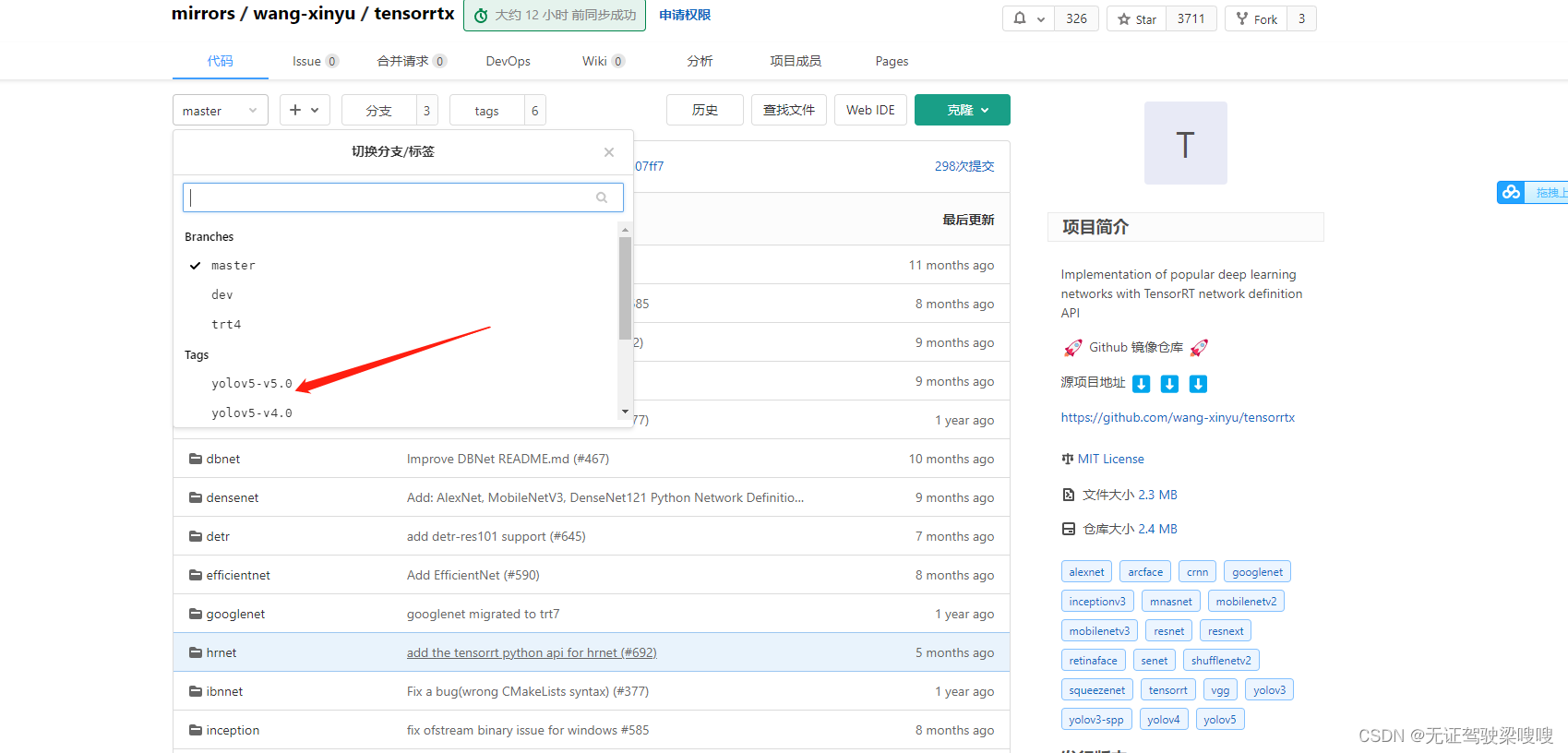
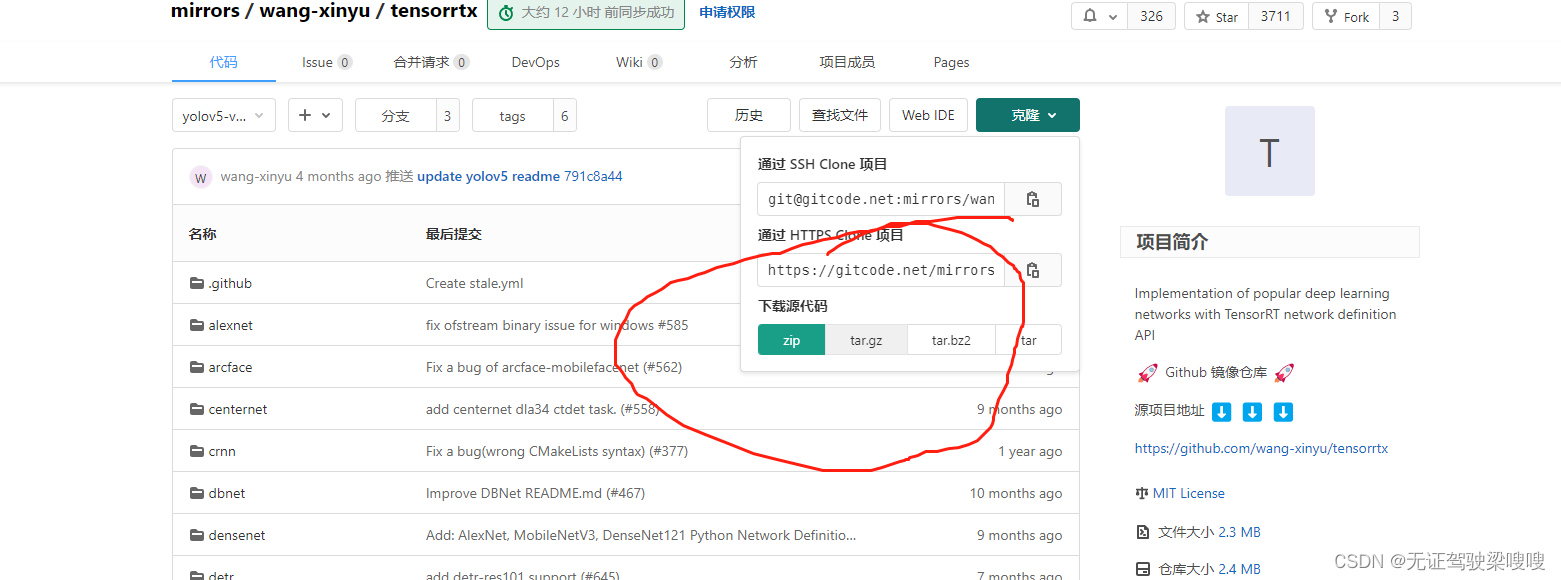
下载完成后,来到下载目录下,输入以下命令解压,我这里是v5.0版本
unzip tensorrtx-yolov5-v5.0.zip?把之前训练的模型生成的wts权重文件放到tensorrtx的yolov5文件夹中
没有wts文件只是想体验强大的jetson nano的同学可以先下载一下五类垃圾分类权重文件https://blog.csdn.net/xiaoyuan2157
链接: https://pan.baidu.com/s/1nciB7Xn1vXj9ZfBAoj39Bw 提取码: r74h?
来到tensorrtx的yolov5文件夹,打开yololayer.h的代码,修改CLASS_NUM
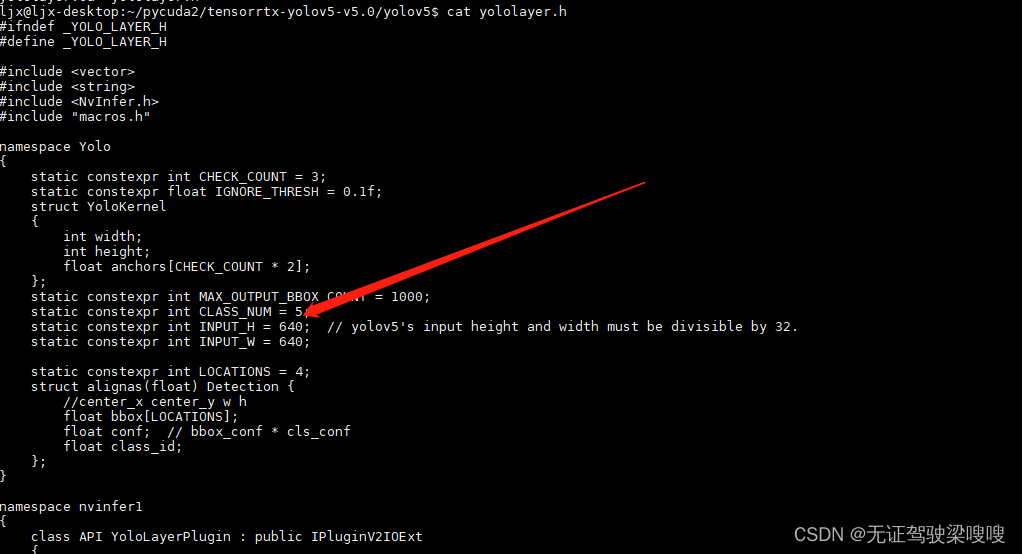
创建进入文件夹build并cmake ..
mkdir build
cd build
cmake ..
make ?生成引擎文件
sudo ./yolov5 -s ../best.wts best.engine s 这一段模型引擎生成的命令解释如下
sudo ./yolov5 -s/ [.wts文件路径] [.engine文件名称]?[s/m/l/x/s6/m6/l6/x6 or c/c6 gd gw]
稍作等待后,出现Build engine successfully!表示生成完成,这时build文件夹里面会多出一个best.engine文件
根据官方的yolov5_trt改的代码来测试一下?
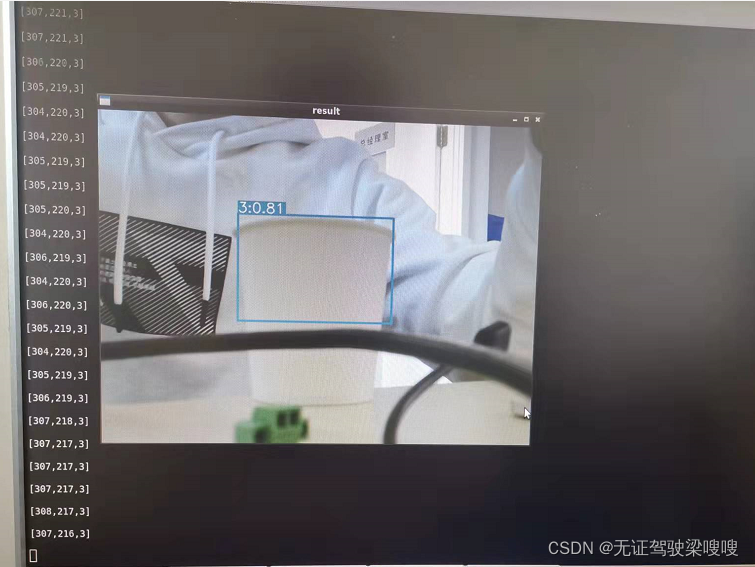
ljx@ljx-desktop:~/pycuda2/tensorrtx-yolov5-v5.0/yolov5$ cat yolov5_trt2.py
"""
# Yolov5 基于pytorch,修改起来更加方便快捷;
# yolov5自带anchor生成器,自动为你的数据集生成最优化的anchor;
# yolov5的整体AP比yolov4更高。
"""
import ctypes
import os
import random
import sys
import threading
import time
# 安装串口函数库 sudo pip3 install pyserial
import serial
import serial as se # 导入串口库,这里是用于串口通信的库,需要在命令行输入
#pip3 install pyserial
import cv2
import numpy as np # 构造ndarray对象
import pycuda.autoinit
import pycuda.driver as cuda
import tensorrt as trt
from time import sleep
# from jetcam.csi_camera import CSICamera
# import torch
# import torchvision#在nano上安装这两个库是有些麻烦的特别是torchvision。
INPUT_W = 640
INPUT_H = 640
CONF_THRESH = 0.8 # 概率阈值
IOU_THRESHOLD = 0.1
# 定义画框函数
def plot_one_box(x, img, color=None, label=None, line_thickness=None):
'''
description: Plots one bounding box on image img,
this function comes from YoLov5 project.
param:
x: a box likes [x1,y1,x2,y2]
img: a opencv image object
label: str
line_thickness: int
return:
no return
'''
# img, result_boxes, result_scores, result_classid = yolov5_wrapper.infer(img)
# img = draw_boxes(img, result_boxes, result_scores, result_classid)
tl = (
line_thickness or round(0.002 * (img.shape[0] + img.shape[1]) / 2) + 1
) # line/font thickness
color = color or [random.randint(0, 255) for _ in range(3)]
c1, c2 = (int(x[0]), int(x[1])), (int(x[2]), int(x[3]))
cv2.rectangle(img, c1, c2, color, thickness=tl, lineType=cv2.LINE_AA)
# print("left:(" + str(c1[0]) + "," + str(c1[1]) +")","right:(" + str(c2[0]) + "," + str(c2[1])+ ")")
a = int(c1[0])
b = int(c2[0])
c = int(c1[1])
d = int(c2[1])
x1 = (b + a) / 2
x = int(x1)
y1 = (d + c) / 2
y = int(y1)
r = label[2:6] #rate
sleep(0.0009)
c =str(label[0]) #class
if label:
tf = max(tl - 1, 1) # font thickness
t_size = cv2.getTextSize(label, 0, fontScale=tl / 3, thickness=tf)[0]
c2 = c1[0] + t_size[0], c1[1] - t_size[1] - 3
cv2.rectangle(img, c1, c2, color, -1, cv2.LINE_AA) # filled
cv2.putText(
img,
label,
(c1[0], c1[1] - 2),
0,
tl / 3,
[225, 255, 255],
thickness=tf,
lineType=cv2.LINE_AA,
)
return x, y
# 画框函数
def draw_boxes(image_raw, result_boxes, result_scores, result_classid):
max_scores = -1
max_index = -1
max_x,max_y = -1,-1
for i in range(len(result_boxes)):
box = result_boxes[i]
x, y = plot_one_box(
box,
image_raw,
label="{}:{:.2f}".format(
categories[int(result_classid[i])], result_scores[i]
)
)
# print(result_classid[i])
# se.write((str(x) + ',' + str(y) + ',' + str(result_classid[i]) + '\r\n').encode())
# global max_score
if result_boxes.all() > max_scores:
max_scores = result_scores[i]
max_index = i
max_x, max_y = x, y
if max_scores != -1:
c = int(result_classid[max_index])
output_str = ('[' + str(x) + ',' + str(y) + ',' +str(c) + ']'+'\r\n')
print(output_str)
se.write(output_str.encode())
sleep(0.0009)
return image_raw
# yolov5模型转到TensorRT中推理
# 定义yolov5转trt的类 start
class YoLov5TRT(object):
"""
description: A YOLOv5 class that warps TensorRT ops, preprocess and postprocess ops.
"""
def __init__(self, engine_file_path):
# Create a Context on this device,
self.ctx = cuda.Device(0).make_context()
stream = cuda.Stream()
TRT_LOGGER = trt.Logger(trt.Logger.INFO)
runtime = trt.Runtime(TRT_LOGGER)
# Deserialize the engine from file
with open(engine_file_path, "rb") as f:
engine = runtime.deserialize_cuda_engine(f.read())
context = engine.create_execution_context()
host_inputs = []
cuda_inputs = []
host_outputs = []
cuda_outputs = []
bindings = []
for binding in engine:
size = trt.volume(engine.get_binding_shape(binding)) * engine.max_batch_size
dtype = trt.nptype(engine.get_binding_dtype(binding))
# Allocate host and device buffers
host_mem = cuda.pagelocked_empty(size, dtype)
cuda_mem = cuda.mem_alloc(host_mem.nbytes)
# Append the device buffer to device bindings.
bindings.append(int(cuda_mem))
# Append to the appropriate list.
if engine.binding_is_input(binding):
host_inputs.append(host_mem)
cuda_inputs.append(cuda_mem)
else:
host_outputs.append(host_mem)
cuda_outputs.append(cuda_mem)
# Store
self.stream = stream
self.context = context
self.engine = engine
self.host_inputs = host_inputs
self.cuda_inputs = cuda_inputs
self.host_outputs = host_outputs
self.cuda_outputs = cuda_outputs
self.bindings = bindings
# 释放引擎,释放GPU显存,释放CUDA流
def __del__(self):
print("delete object to release memory")
def infer(self, input_image_path):
threading.Thread.__init__(self)
# Make self the active context, pushing it on top of the context stack.
self.ctx.push()
# Restore
stream = self.stream
context = self.context
engine = self.engine
host_inputs = self.host_inputs
cuda_inputs = self.cuda_inputs
host_outputs = self.host_outputs
cuda_outputs = self.cuda_outputs
bindings = self.bindings
# Do image preprocess
input_image, image_raw, origin_h, origin_w = self.preprocess_image(
input_image_path
)
# Copy input image to host buffer
np.copyto(host_inputs[0], input_image.ravel())
start = time.time()
# Transfer input data to the GPU.
cuda.memcpy_htod_async(cuda_inputs[0], host_inputs[0], stream)
# Run inference.
context.execute_async(bindings=bindings, stream_handle=stream.handle)
# Transfer predictions back from the GPU.
cuda.memcpy_dtoh_async(host_outputs[0], cuda_outputs[0], stream)
# Synchronize the stream
stream.synchronize()
end = time.time()
# Remove any context from the top of the context stack, deactivating it.
self.ctx.pop()
# Here we use the first row of output in that batch_size = 1
output = host_outputs[0]
# Do postprocess
result_boxes, result_scores, result_classid = self.post_process(
output, origin_h, origin_w
)
return image_raw, result_boxes, result_scores, result_classid
def destroy(self):
# Remove any context from the top of the context stack, deactivating it.
self.ctx.pop()
def preprocess_image(self, image_raw):
"""
description: Read an image from image path, convert it to RGB,
resize and pad it to target size, normalize to [0,1],
transform to NCHW format.
param:
input_image_path: str, image path
return:
image: the processed image
image_raw: the original image
h: original height
w: original width
"""
h, w, c = image_raw.shape
image = cv2.cvtColor(image_raw, cv2.COLOR_BGR2RGB)
# Calculate widht and height and paddings
r_w = INPUT_W / w
r_h = INPUT_H / h
if r_h > r_w:
tw = INPUT_W
th = int(r_w * h)
tx1 = tx2 = 0
ty1 = int((INPUT_H - th) / 2)
ty2 = INPUT_H - th - ty1
else:
tw = int(r_h * w)
th = INPUT_H
tx1 = int((INPUT_W - tw) / 2)
tx2 = INPUT_W - tw - tx1
ty1 = ty2 = 0
# Resize the image with long side while maintaining ratio
image = cv2.resize(image, (tw, th))
# Pad the short side with (128,128,128)
image = cv2.copyMakeBorder(
image, ty1, ty2, tx1, tx2, cv2.BORDER_CONSTANT, (128, 128, 128)
)
image = image.astype(np.float32)
# Normalize to [0,1]
image /= 255.0
# HWC to CHW format:
image = np.transpose(image, [2, 0, 1])
# CHW to NCHW format
image = np.expand_dims(image, axis=0)
# Convert the image to row-major order, also known as "C order":
image = np.ascontiguousarray(image)
return image, image_raw, h, w
def xywh2xyxy(self, origin_h, origin_w, x):
"""
description: Convert nx4 boxes from [x, y, w, h] to [x1, y1, x2, y2] where xy1=top-left, xy2=bottom-right
param:
origin_h: height of original image
origin_w: width of original image
x: A boxes tensor, each row is a box [center_x, center_y, w, h]
return:
y: A boxes tensor, each row is a box [x1, y1, x2, y2]
"""
y = np.zeros_like(x)
# y = torch.zeros_like(x) if isinstance(x, torch.Tensor) else np.zeros_like(x)
r_w = INPUT_W / origin_w
r_h = INPUT_H / origin_h
if r_h > r_w:
y[:, 0] = x[:, 0] - x[:, 2] / 2
y[:, 2] = x[:, 0] + x[:, 2] / 2
y[:, 1] = x[:, 1] - x[:, 3] / 2 - (INPUT_H - r_w * origin_h) / 2
y[:, 3] = x[:, 1] + x[:, 3] / 2 - (INPUT_H - r_w * origin_h) / 2
y /= r_w
else:
y[:, 0] = x[:, 0] - x[:, 2] / 2 - (INPUT_W - r_h * origin_w) / 2
y[:, 2] = x[:, 0] + x[:, 2] / 2 - (INPUT_W - r_h * origin_w) / 2
y[:, 1] = x[:, 1] - x[:, 3] / 2
y[:, 3] = x[:, 1] + x[:, 3] / 2
y /= r_h
return y
# 往YoLov5TRT这个类中加入一个方法,此处是用numpy的方式实现nms
def nms(self, boxes, scores, iou_threshold=IOU_THRESHOLD): # 非极大值抑制,是目标检测框架中的后处理模块
# 空间距离结合并交比(IOU)完成聚类划分
x1 = boxes[:, 0]
y1 = boxes[:, 1]
x2 = boxes[:, 2]
y2 = boxes[:, 3]
areas = (y2 - y1 + 1) * (x2 - x1 + 1)
scores = scores
keep = []
index = scores.argsort()[::-1]
while index.size > 0:
i = index[0] # every time the first is the biggst, and add it directly
keep.append(i)
x11 = np.maximum(x1[i], x1[index[1:]]) # calculate the points of overlap
y11 = np.maximum(y1[i], y1[index[1:]])
x22 = np.minimum(x2[i], x2[index[1:]])
y22 = np.minimum(y2[i], y2[index[1:]])
w = np.maximum(0, x22 - x11 + 1) # the weights of overlap
h = np.maximum(0, y22 - y11 + 1) # the height of overlap
overlaps = w * h
ious = overlaps / (areas[i] + areas[index[1:]] - overlaps)
idx = np.where(ious <= iou_threshold)[0]
index = index[idx + 1] # because index start from 1
# print(overlaps)
# print(x1)
# sleep(1)
return keep
# 把nms的结果赋值给indices变量,改写post_process函数
def post_process(self, output, origin_h, origin_w):
"""
description: postprocess the prediction
param:
output: A tensor likes [num_boxes,cx,cy,w,h,conf,cls_id, cx,cy,w,h,conf,cls_id, ...]
origin_h: height of original image
origin_w: width of original image
return:
result_boxes: finally boxes, a boxes tensor, each row is a box [x1, y1, x2, y2]
result_scores: finally scores, a tensor, each element is the score correspoing to box
result_classid: finally classid, a tensor, each element is the classid correspoing to box
"""
# Get the num of boxes detected
num = int(output[0])
# Reshape to a two dimentional ndarray
pred = np.reshape(output[1:], (-1, 6))[:num, :]
# to a torch Tensor
# pred = torch.Tensor(pred).cuda()#去掉这行,用torchvision库中的nms方法来完成非极大值抑制。
# Get the boxes
boxes = pred[:, :4]
# Get the scores
scores = pred[:, 4]
# Get the classid
classid = pred[:, 5]
# Choose those boxes that score > CONF_THRESH
si = scores > CONF_THRESH
boxes = boxes[si, :]
scores = scores[si]
classid = classid[si]
# Trandform bbox from [center_x, center_y, w, h] to [x1, y1, x2, y2]
boxes = self.xywh2xyxy(origin_h, origin_w, boxes)
# Do nms
# 去掉cpu方法,因为ndarray没有这个方法
# indices = torchvision.ops.nms(boxes, scores, iou_threshold=IOU_THRESHOLD).cpu()
# result_boxes = boxes[indices, :].cpu()
# result_scores = scores[indices].cpu()
# result_classid = classid[indices].cpu()
indices = self.nms(boxes, scores, IOU_THRESHOLD)
result_boxes = boxes[indices, :]
result_scores = scores[indices]
result_classid = classid[indices]
# print(result_boxes)
# print(result_classid)
return result_boxes, result_scores, result_classid
class myThread(threading.Thread):
def __init__(self, func, args):
threading.Thread.__init__(self)
self.func = func
self.args = args
def run(self):
self.func(*self.args)
# 摄像头检测
def detect_camera(camera, yolov5_wrapper):
# def detect_camera(x,camera, yolov5_wrapper):
count = 0
# 开始循环检测
while True:
# img = camera.read()#CSI摄像头
ret, img = camera.read() # usb摄像头用这个
img, result_boxes, result_scores, result_classid = yolov5_wrapper.infer(img)
img = draw_boxes(img, result_boxes, result_scores, result_classid)
count = count + 1
cv2.imshow("result", img) # 显示结果
if cv2.waitKey(1) == ord('q'):
break
# 定义摄像头函数
def main_camera():
camera = cv2.VideoCapture(0) # usb摄像头用这个
# camera = CSICamera(capture_device=0, width=640, height=480)
# load custom plugins
camera.set(3, 640)
camera.set(4, 480)
PLUGIN_LIBRARY = "build/libmyplugins.so"
ctypes.CDLL(PLUGIN_LIBRARY)
engine_file_path = "build/yolov5s.engine"
# YoLov5TRT instance
yolov5_wrapper = YoLov5TRT(engine_file_path)
print("start detection!")
detect_camera(camera, yolov5_wrapper)
# camera.release() # 使用cv方法打开摄像头才需要这句
cv2.destroyAllWindows()
print("\nfinish!")
if __name__ == "__main__":
# load custom plugins 修改成你build出来的引擎的相对路径
PLUGIN_LIBRARY = "build/libmyplugins.so"
ctypes.CDLL(PLUGIN_LIBRARY)
engine_file_path = "build/yolov5s.engine"
se = serial.Serial('/dev/ttyTHS1', 115200, timeout=0.5) # 设置使用的引脚、波特率和超时时间 8接R,10接T
# load coco labels
# categories = ['battery', 'orange', 'bottle', 'paper_cup', 'spitball'] # 垃圾种类
categories = ['0', '1', '2', '3', '4'] # 垃圾种类
main_camera()
都是按照大佬们的博客复制学习的,真尴尬哈哈