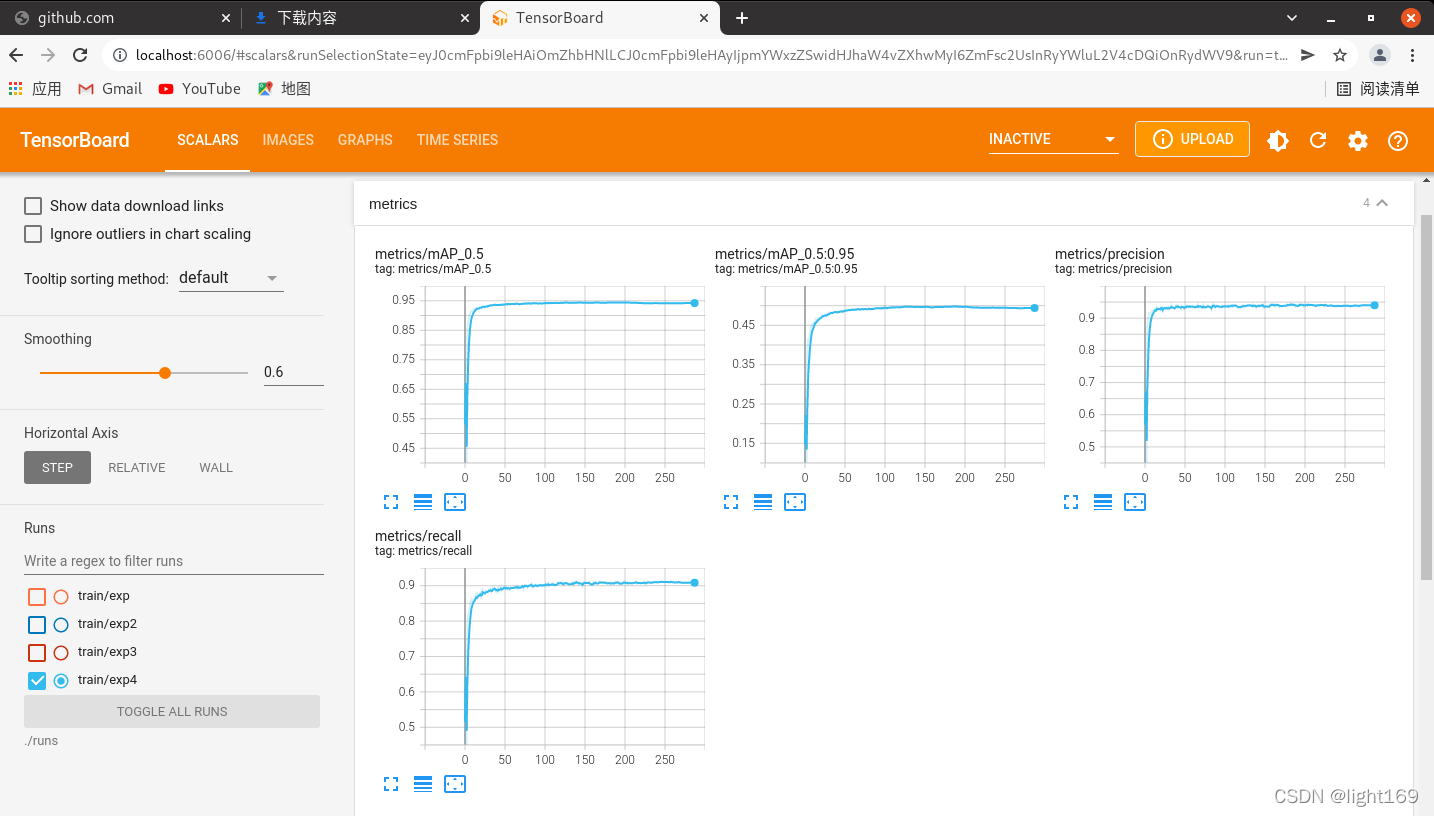参考:
一、数据集
下载地址:链接:
链接:https://pan.baidu.com/s/1xBph3IBXKnArVtMSckLeMA 提取码:1111
包含3523张训练图片和882张测试图片,标签格式为txt文件,每张图片对应一个txt文件。
标签格式 <类别><xcenter><ycenter><box_width><box_height>
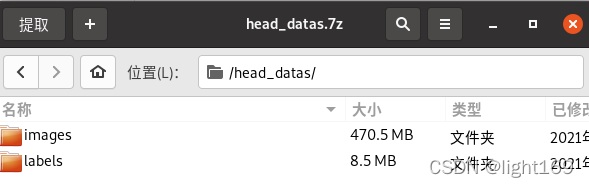
二、模型数据
2.1. 数据集目录配置
在data文件夹下创建head.yaml,此文件设置类别数量,类别名称以及数据集的路径。内容如下图所示:
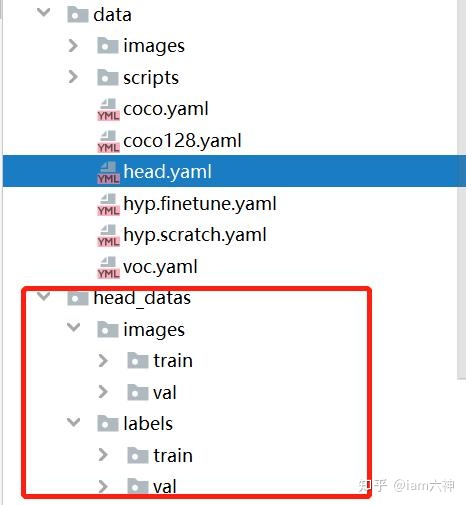
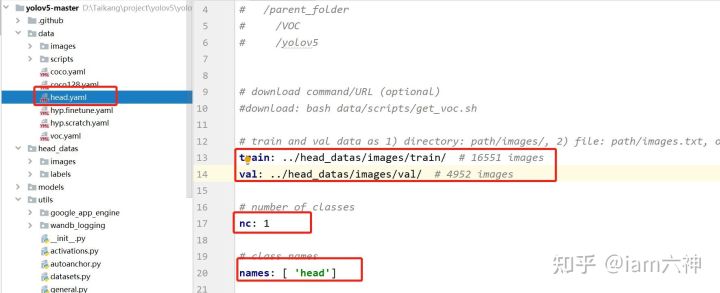 ?
?
head.yaml
# YOLOv5 🚀 by Ultralytics, GPL-3.0 license
# Example usage: python train.py --data head.yaml
# parent
# ├── yolov5
# └── data
# └── head_datas
# Train/val/test sets as 1) dir: path/to/imgs, 2) file: path/to/imgs.txt, or 3) list: [path/to/imgs1, path/to/imgs2, ..]
# path: ../datasets/Objects365 # dataset root dir
# train: images/train # train images (relative to 'path') 1742289 images
# val: images/val # val images (relative to 'path') 80000 images
# test: # test images (optional)
train: ./data/head_datas/images/train/ # 16551
val: ./data/head_datas/images/val/ # 4952
# Classes
# nc: 365 # number of classes
nc: 1
names: ['Head']
2.2. 预训练模型
从 yolov5 github 源码地址下载预训练 yolov5s.pt、yolov5m.pt、yolov5l.pt、yolov5x.pt放置在 weights目录下,训练前需要修改models目录下yolov5.yaml文件的类别数量,使用哪个模型权重就修改对应的yaml文件。
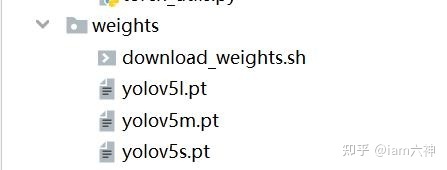 ?
?
weights
三. 训练模型
参加:
python train.py
可以按照自己的路径修改如下图所示的信息,另外epochs、batch-size也可以根据自己的显卡配置进行修改。
 ?
?
train.py
def parse_opt(known=False):
parser = argparse.ArgumentParser()
parser.add_argument('--weights', type=str, default=ROOT / 'weights/yolov5s.pt', help='initial weights path')
parser.add_argument('--cfg', type=str, default='models/yolov5s.yaml', help='model.yaml path')
parser.add_argument('--data', type=str, default=ROOT / 'data/head.yaml', help='dataset.yaml path')
parser.add_argument('--hyp', type=str, default=ROOT / 'data/hyps/hyp.scratch-low.yaml', help='hyperparameters path')
parser.add_argument('--epochs', type=int, default=300)
parser.add_argument('--batch-size', type=int, default=16, help='total batch size for all GPUs, -1 for autobatch')
parser.add_argument('--imgsz', '--img', '--img-size', type=int, default=640, help='train, val image size (pixels)')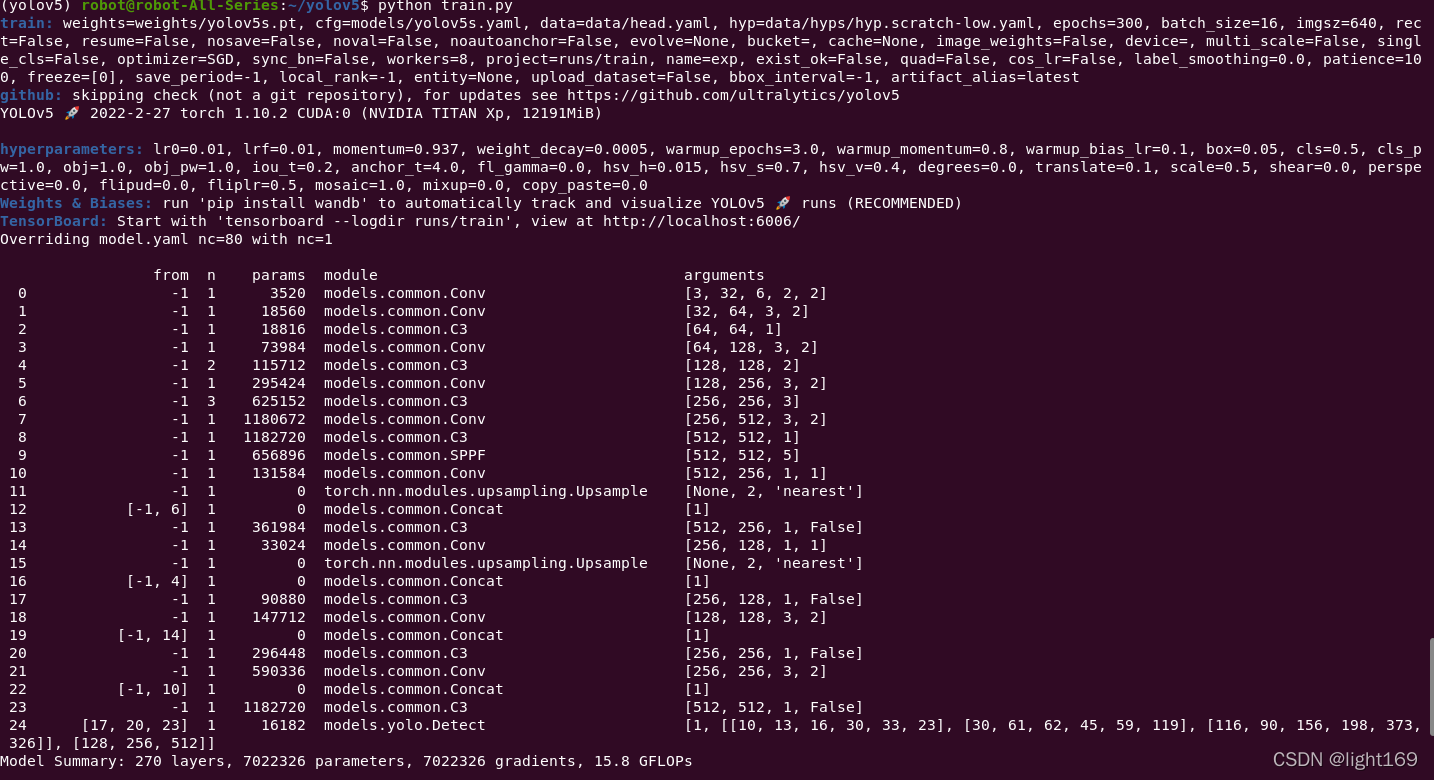
(yolov5) robot@robot-All-Series:~/yolov5$ python train.py
train: weights=weights/yolov5s.pt, cfg=models/yolov5s.yaml, data=data/head.yaml, hyp=data/hyps/hyp.scratch-low.yaml, epochs=300, batch_size=16, imgsz=640, rect=False, resume=False, nosave=False, noval=False, noautoanchor=False, evolve=None, bucket=, cache=None, image_weights=False, device=, multi_scale=False, single_cls=False, optimizer=SGD, sync_bn=False, workers=8, project=runs/train, name=exp, exist_ok=False, quad=False, cos_lr=False, label_smoothing=0.0, patience=100, freeze=[0], save_period=-1, local_rank=-1, entity=None, upload_dataset=False, bbox_interval=-1, artifact_alias=latest
github: skipping check (not a git repository), for updates see https://github.com/ultralytics/yolov5
YOLOv5 🚀 2022-2-27 torch 1.10.2 CUDA:0 (NVIDIA TITAN Xp, 12191MiB)
hyperparameters: lr0=0.01, lrf=0.01, momentum=0.937, weight_decay=0.0005, warmup_epochs=3.0, warmup_momentum=0.8, warmup_bias_lr=0.1, box=0.05, cls=0.5, cls_pw=1.0, obj=1.0, obj_pw=1.0, iou_t=0.2, anchor_t=4.0, fl_gamma=0.0, hsv_h=0.015, hsv_s=0.7, hsv_v=0.4, degrees=0.0, translate=0.1, scale=0.5, shear=0.0, perspective=0.0, flipud=0.0, fliplr=0.5, mosaic=1.0, mixup=0.0, copy_paste=0.0
Weights & Biases: run 'pip install wandb' to automatically track and visualize YOLOv5 🚀 runs (RECOMMENDED)
TensorBoard: Start with 'tensorboard --logdir runs/train', view at http://localhost:6006/
Overriding model.yaml nc=80 with nc=1
from n params module arguments
0 -1 1 3520 models.common.Conv [3, 32, 6, 2, 2]
1 -1 1 18560 models.common.Conv [32, 64, 3, 2]
2 -1 1 18816 models.common.C3 [64, 64, 1]
3 -1 1 73984 models.common.Conv [64, 128, 3, 2]
4 -1 2 115712 models.common.C3 [128, 128, 2]
5 -1 1 295424 models.common.Conv [128, 256, 3, 2]
6 -1 3 625152 models.common.C3 [256, 256, 3]
7 -1 1 1180672 models.common.Conv [256, 512, 3, 2]
8 -1 1 1182720 models.common.C3 [512, 512, 1]
9 -1 1 656896 models.common.SPPF [512, 512, 5]
10 -1 1 131584 models.common.Conv [512, 256, 1, 1]
11 -1 1 0 torch.nn.modules.upsampling.Upsample [None, 2, 'nearest']
12 [-1, 6] 1 0 models.common.Concat [1]
13 -1 1 361984 models.common.C3 [512, 256, 1, False]
14 -1 1 33024 models.common.Conv [256, 128, 1, 1]
15 -1 1 0 torch.nn.modules.upsampling.Upsample [None, 2, 'nearest']
16 [-1, 4] 1 0 models.common.Concat [1]
17 -1 1 90880 models.common.C3 [256, 128, 1, False]
18 -1 1 147712 models.common.Conv [128, 128, 3, 2]
19 [-1, 14] 1 0 models.common.Concat [1]
20 -1 1 296448 models.common.C3 [256, 256, 1, False]
21 -1 1 590336 models.common.Conv [256, 256, 3, 2]
22 [-1, 10] 1 0 models.common.Concat [1]
23 -1 1 1182720 models.common.C3 [512, 512, 1, False]
24 [17, 20, 23] 1 16182 models.yolo.Detect [1, [[10, 13, 16, 30, 33, 23], [30, 61, 62, 45, 59, 119], [116, 90, 156, 198, 373, 326]], [128, 256, 512]]
Model Summary: 270 layers, 7022326 parameters, 7022326 gradients, 15.8 GFLOPs
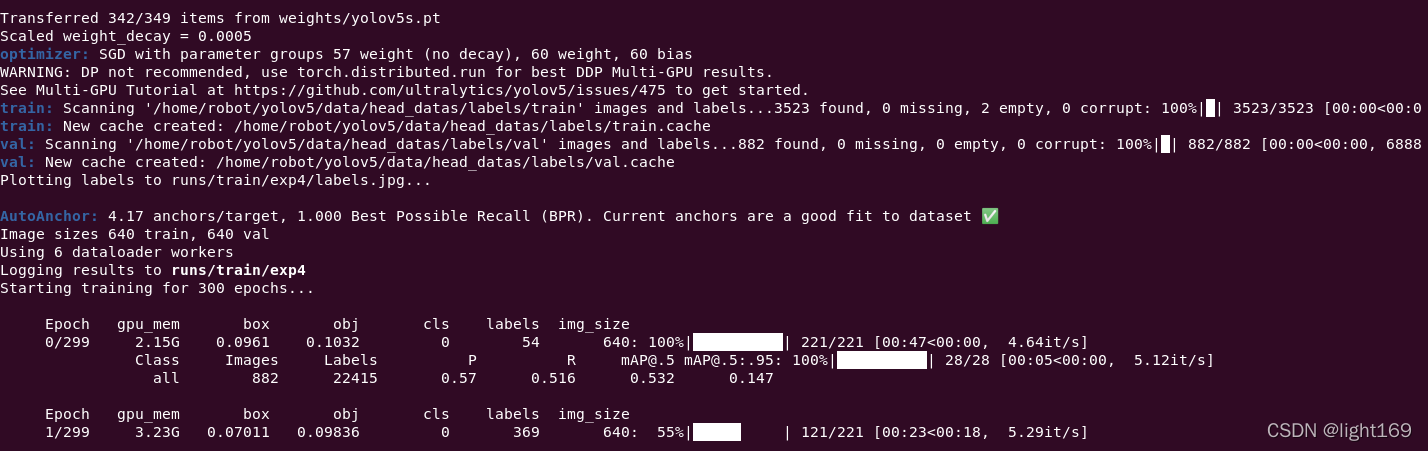
Transferred 342/349 items from weights/yolov5s.pt
Scaled weight_decay = 0.0005
optimizer: SGD with parameter groups 57 weight (no decay), 60 weight, 60 bias
WARNING: DP not recommended, use torch.distributed.run for best DDP Multi-GPU results.
See Multi-GPU Tutorial at https://github.com/ultralytics/yolov5/issues/475 to get started.
train: Scanning '/home/robot/yolov5/data/head_datas/labels/train' images and labels...3523 found, 0 missing, 2 empty, 0 corrupt: 100%|█| 3523/3523 [00:00<00:0
train: New cache created: /home/robot/yolov5/data/head_datas/labels/train.cache
val: Scanning '/home/robot/yolov5/data/head_datas/labels/val' images and labels...882 found, 0 missing, 0 empty, 0 corrupt: 100%|█| 882/882 [00:00<00:00, 6888
val: New cache created: /home/robot/yolov5/data/head_datas/labels/val.cache
Plotting labels to runs/train/exp4/labels.jpg...
AutoAnchor: 4.17 anchors/target, 1.000 Best Possible Recall (BPR). Current anchors are a good fit to dataset ?
Image sizes 640 train, 640 val
Using 6 dataloader workers
Logging results to runs/train/exp4
Starting training for 300 epochs...
Epoch gpu_mem box obj cls labels img_size
0/299 2.15G 0.0961 0.1032 0 54 640: 100%|██████████| 221/221 [00:47<00:00, 4.64it/s]
Class Images Labels P R mAP@.5 mAP@.5:.95: 100%|██████████| 28/28 [00:05<00:00, 5.12it/s]
all 882 22415 0.57 0.516 0.532 0.147
Epoch gpu_mem box obj cls labels img_size
1/299 3.23G 0.0693 0.09994 0 115 640: 100%|██████████| 221/221 [00:43<00:00, 5.13it/s]
Class Images Labels P R mAP@.5 mAP@.5:.95: 100%|██████████| 28/28 [00:05<00:00, 5.57it/s]
all 882 22415 0.733 0.718 0.754 0.267
Epoch gpu_mem box obj cls labels img_size
2/299 3.23G 0.0649 0.1023 0 45 640: 100%|██████████| 221/221 [00:42<00:00, 5.20it/s]
Class Images Labels P R mAP@.5 mAP@.5:.95: 100%|██████████| 28/28 [00:04<00:00, 5.70it/s]
all 882 22415 0.371 0.343 0.246 0.0488
Epoch gpu_mem box obj cls labels img_size
3/299 3.23G 0.0571 0.09583 0 161 640: 100%|██████████| 221/221 [00:42<00:00, 5.23it/s]
Class Images Labels P R mAP@.5 mAP@.5:.95: 100%|██████████| 28/28 [00:05<00:00, 5.56it/s]
all 882 22415 0.889 0.782 0.852 0.376
device那里,因为我是两块卡,所以编号为0,1
训练三个小时,完成。
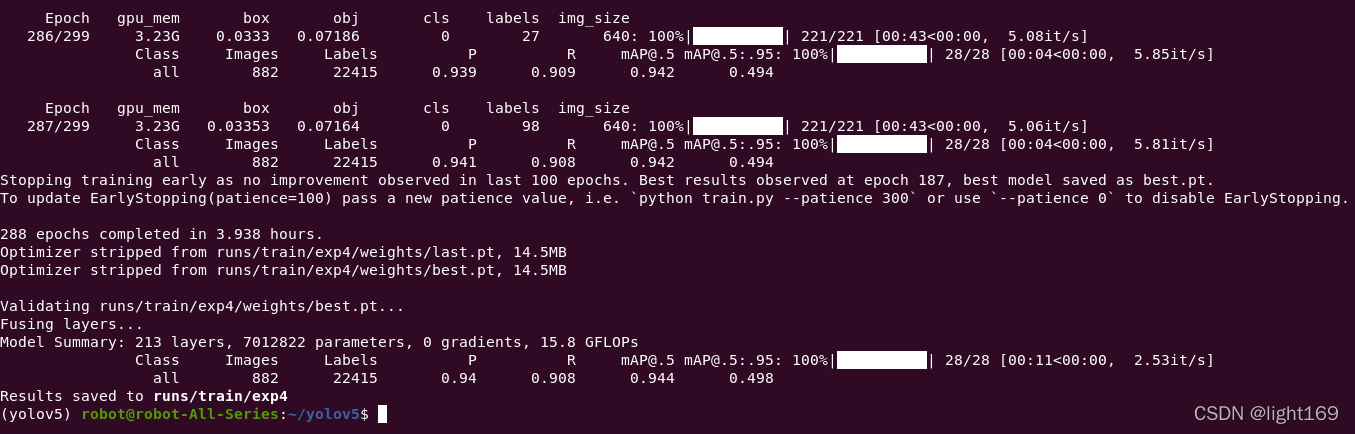
Epoch gpu_mem box obj cls labels img_size
287/299 3.23G 0.03353 0.07164 0 98 640: 100%|██████████| 221/221 [00:43<00:00, 5.06it/s]
Class Images Labels P R mAP@.5 mAP@.5:.95: 100%|██████████| 28/28 [00:04<00:00, 5.81it/s]
all 882 22415 0.941 0.908 0.942 0.494
Stopping training early as no improvement observed in last 100 epochs. Best results observed at epoch 187, best model saved as best.pt.
To update EarlyStopping(patience=100) pass a new patience value, i.e. `python train.py --patience 300` or use `--patience 0` to disable EarlyStopping.
288 epochs completed in 3.938 hours.
Optimizer stripped from runs/train/exp4/weights/last.pt, 14.5MB
Optimizer stripped from runs/train/exp4/weights/best.pt, 14.5MB
Validating runs/train/exp4/weights/best.pt...
Fusing layers...
Model Summary: 213 layers, 7012822 parameters, 0 gradients, 15.8 GFLOPs
Class Images Labels P R mAP@.5 mAP@.5:.95: 100%|██████████| 28/28 [00:11<00:00, 2.53it/s]
all 882 22415 0.94 0.908 0.944 0.498
Results saved to runs/train/exp4
训练好的模型会被保存在weights/last.pt和best.pt
四、模型测试
python detect.py
python detect.py --source=data/images/test0.png --weights=weights/last.pt
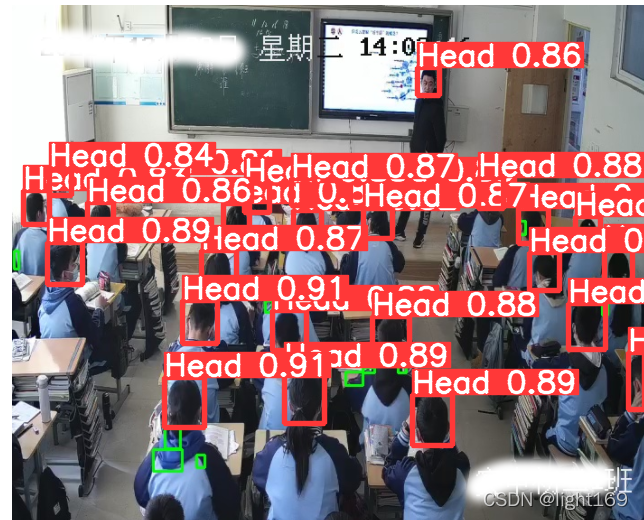
模型训练得到的权重保存在runs目录下,会有对应的bese.pt及last.pt,在detect.py文件中修改模型权重路径和输入图片的路径即可。
五、训练过程的可视化
作者是利用tensorboard来可视化训练过程的,训练开始会在主目录生成一个runs文件.利用tensorboard打开即可
tensorboard --logdir=./runs(yolov5) robot@robot-All-Series:~/yolov5$ tensorboard --logdir=./runs
TensorFlow installation not found - running with reduced feature set.
NOTE: Using experimental fast data loading logic. To disable, pass
"--load_fast=false" and report issues on GitHub. More details:
https://github.com/tensorflow/tensorboard/issues/4784
Serving TensorBoard on localhost; to expose to the network, use a proxy or pass --bind_all
TensorBoard 2.8.0 at http://localhost:6006/ (Press CTRL+C to quit)