1. 环境安装
1.1 环境配置
1、安装anaconda环境
2、执行如下代码配置环境,不需要额外安装cuda和cudnn,如下的安装方式已经在环境中自动安装了cuda和cudnn,但只在conda叫bert的这个环境中生效,并不影响你原来安装的cuda和cudnn。
conda create -n bert python=3.6
conda activate bert
conda install tensorflow-gpu==1.13.11.2 代码位置
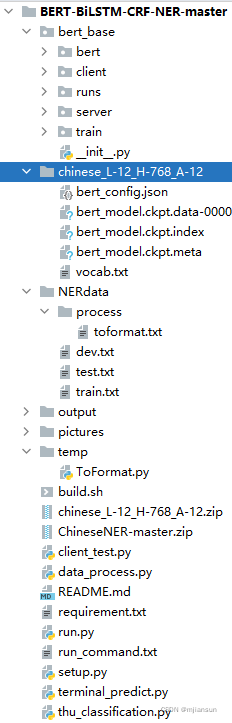
2. 训练代码
选择的是将默认参数写在代码中,开始训练的之前,只需要修改下面的代码即可,在bert_base/train/train_helper.py中
if os.name == 'nt': #windows path config
bert_path = '{your BERT model path}'
root_path = '{project path}'
else: # linux path config
bert_path = '{your BERT model path}'
root_path = '{project path}'
执行训练命令(如果出现OOM,调小batchsize。?):
python run.py \
-device_map 1 \
-data_dir NERdata \
-vocab_file chinese_L-12_H-768_A-12/vocab.txt \
-bert_config_file chinese_L-12_H-768_A-12/bert_config.json \
-init_checkpoint chinese_L-12_H-768_A-12/bert_model.ckpt \
-max_seq_length 128 \
-batch_size 16 \
-learning_rate 2e-5 \
-num_train_epochs 3.0 \
-output_dir ./output/group2.add_argument('-do_train', action='store_false', default=True, help='Whether to run training.') group2.add_argument('-do_eval', action='store_false', default=True, help='Whether to run eval on the dev set.') group2.add_argument('-do_predict', action='store_false', default=True, help='Whether to run the predict in inference mode on the test set.')这三个的意思是只要你开了,不用赋值,那么他就会使用action中的false值。
例如测试代码,开了-do_train和-do_eval就表示这2个不执行,只执行predict。
python run.py \
-do_train \
-do_eval \
-device_map 1 \
-data_dir NERdata \
-vocab_file chinese_L-12_H-768_A-12/vocab.txt \
-bert_config_file chinese_L-12_H-768_A-12/bert_config.json \
-init_checkpoint chinese_L-12_H-768_A-12/bert_model.ckpt \
-max_seq_length 128 \
-batch_size 16 \
-learning_rate 2e-5 \
-num_train_epochs 3.0 \
-output_dir ./output/