建议收藏
提供多种操作,一定有一种适合你的,中国人不骗中国人
情况就这么个情况,就是装不上。本文没一句废话,仔细阅读。
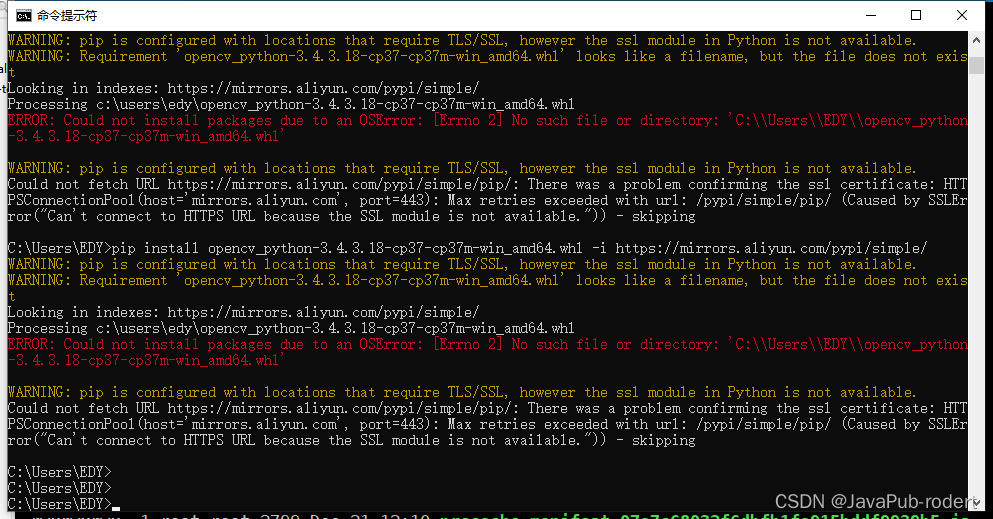
1. 传统方式1
(执行一遍,一条条试)
可尝试 python3 -m pip install --upgrade pip
pip install cv2
pip3 install opencv-python
国内镜像
pip3 install opencv-python -i http://pypi.mirrors.ustc.edu.cn/simple/
pip install cv2 -i http://pypi.mirrors.ustc.edu.cn/simple/
2. 第一阶段 终极办法01
切换 python 版本, python3.9 不支持 cv2 (python3.7及以下)
3. 第二阶段 终极办法02
自己安装
https://www.lfd.uci.edu/~gohlke/pythonlibs/#wordcloud
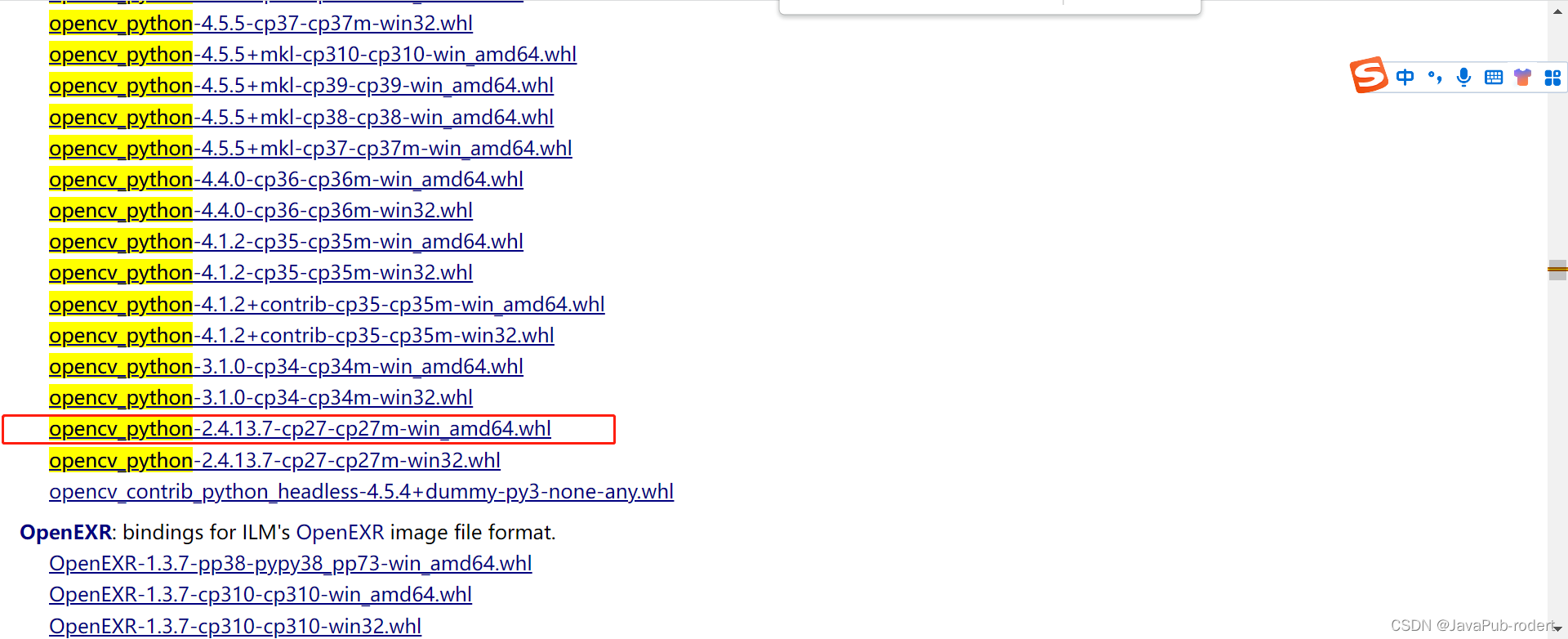
等待下载好,copy到python安装目录下的lib目录当中
接着,在cmd中安装(先进入lib目录中再安装你下载的那个文件)
pip install opencv_python?2.4.13.7?cp27?cp27m?win_amd64.whl
等待安装好,验证一下。
pip install numpy
附加
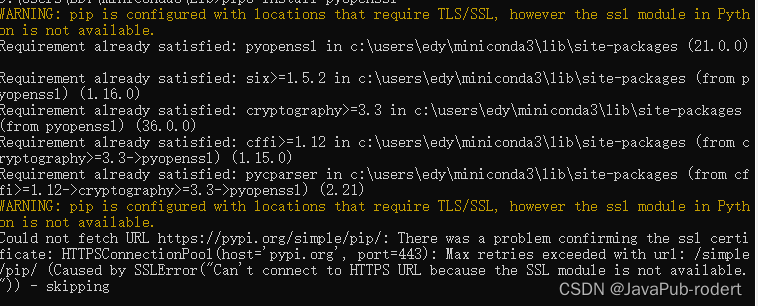
下载:
如果是以上错误,你可能需要安装 OpenSSL。http://slproweb.com/products/Win32OpenSSL.html
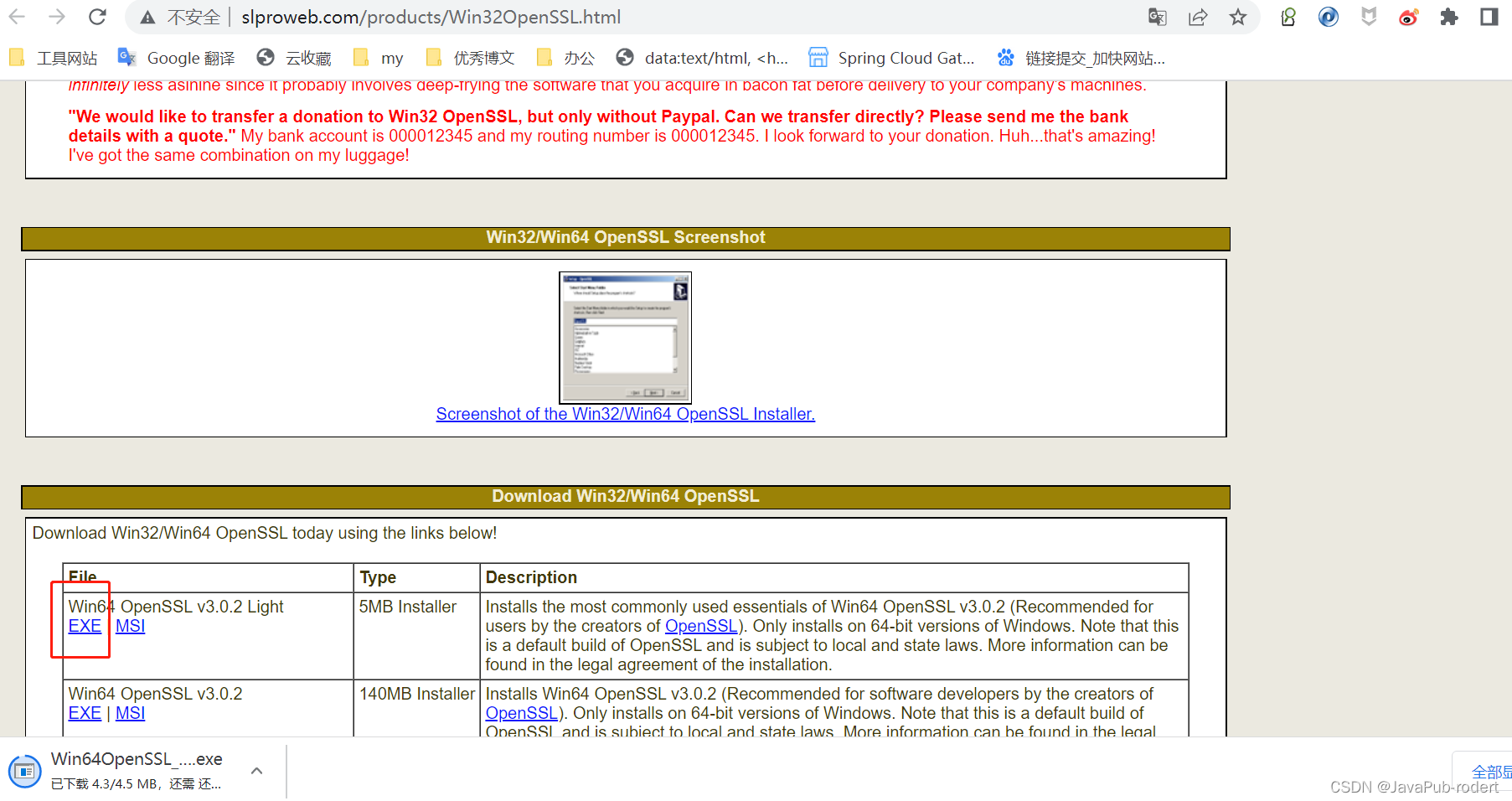
安装:
一直下一步
配置环境变量