1 tensorflow调用numpy库提示错误
ImportError: numpy.core.multiarray failed to import
2 打开anaconda prompt
输入 pip show numpy 查看numpy版本
3输入 python
import tensorflow as tf
tf.vision
查看tensorflow版本
4 卸载numpy:
进入numpy安装目录,此处进入anaconda的目录:Anaconda3\Lib\site-packages
输入 pip uninstall numpy

5 安装最新版本numpy :pip install numpy
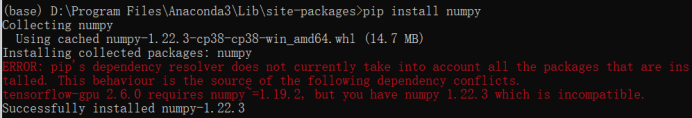
显示电脑中安装的tensorflow对应的版本是numpy1.19.2
6 再次卸载numpy,然后安装numpy1.19.2:pip install numpy==1.19.2
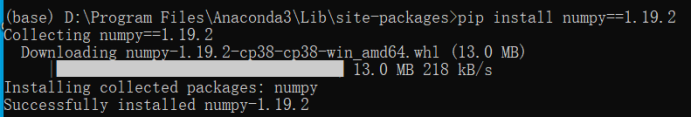
7 安装opencv_contrib
(下载:https://pypi.tuna.tsinghua.edu.cn/simple/opencv-contrib-python/)
pip install opencv_contrib_python-4.5.5-cp38-cp38-win_amd64.whl(与opencv版本对饮)
8 解决AttributeError: module ‘tensorflow’ has no attribute 'app’错误
我的tensorflow的版本是2.6.0的,而源代码是tensorflow1.几版本的,所以只需要将源文件里面的
import tensorflow ad tf 改为 import tensorflow.compat.v1 as tf