原图:
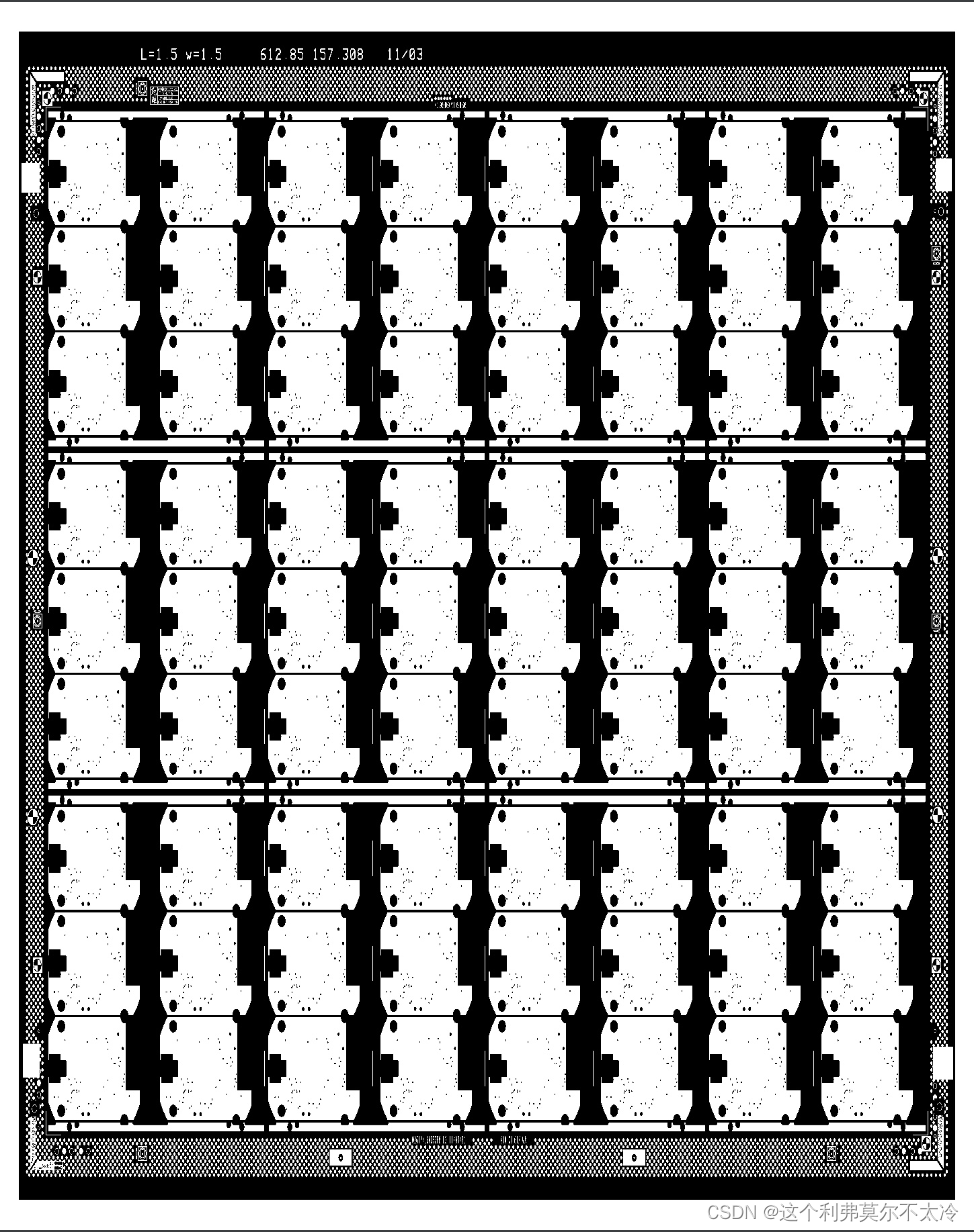
使用floodfill得到预处理的区域
??????????????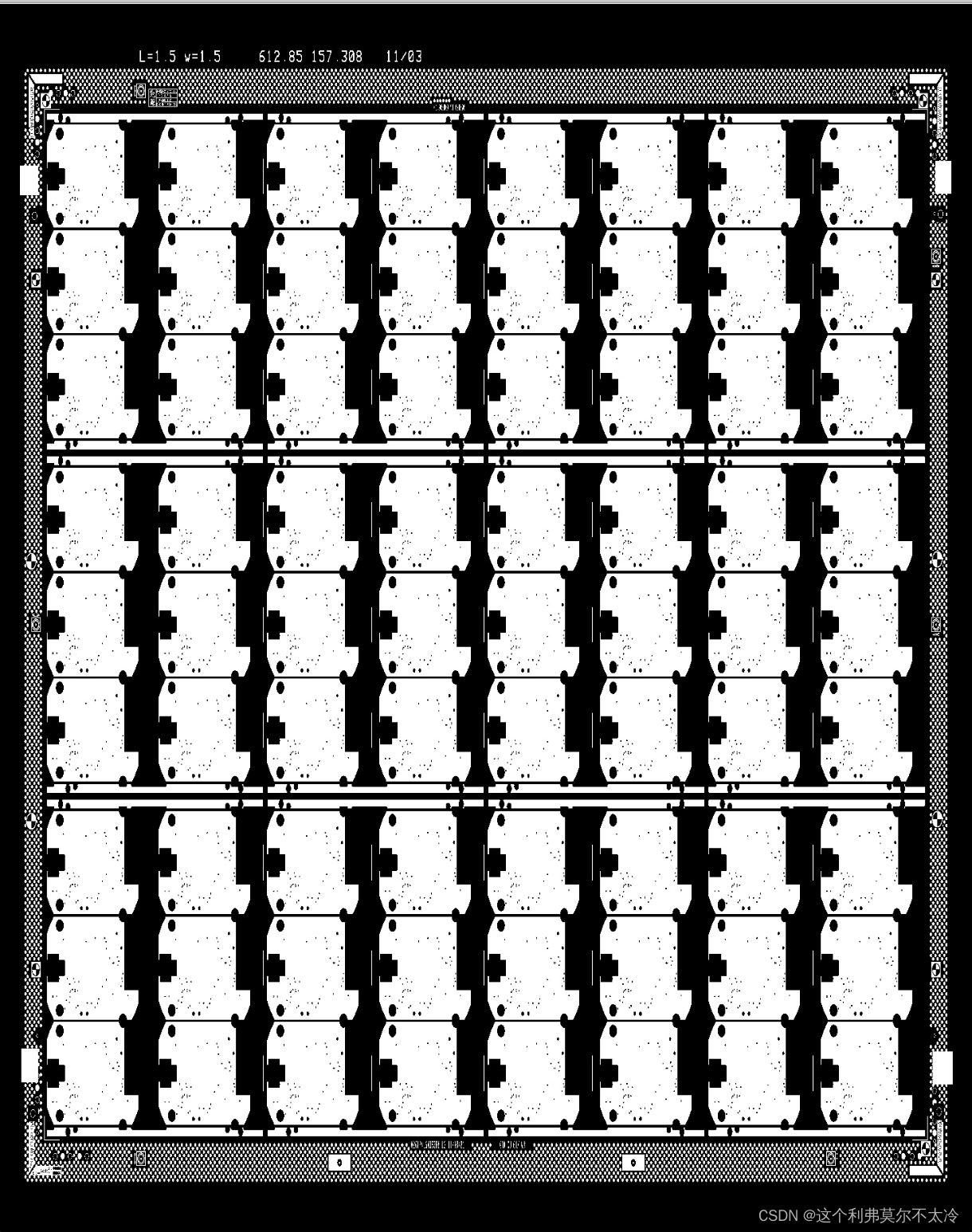
?最后得到PCB板的区域
"""
-*- coding: utf-8 -*-
author: Hao Hu
@date 2022/4/5 8:43 PM
"""
import cv2
import numpy as np
import os
import os.path as osp
import sys
import multiprocessing as mp
import numpy as np
import cv2
import matplotlib.pyplot as plt
from glob import glob
def resize_img():
img = cv2.imread('/Users/huhao/Downloads/Template_img/Template_CAD/0261P4L64392A0_L2-20211122_10954B.png')
img = cv2.resize(img, (int(img.shape[0] / 20), int(img.shape[1] / 20)), cv2.INTER_NEAREST)
cv2.imwrite('/Users/huhao/Documents/GitHub/real-time-semantic-segmentation/PCB/scripts/use_mask_match/get_the_bg/test.jpg',img)
def reverse_image(image):
where_0 = np.where(image == 0)
where_255 = np.where(image == 255)
image[where_0] = 255
image[where_255] = 0
return image
def delicate_img(image):
""" 膨胀"""
kernel = cv2.getStructuringElement(cv2.MORPH_RECT, (5, 5))
expand_pic = cv2.dilate(image, kernel)
return expand_pic
def erode_img(image):
"""腐蚀"""
corrosion_img = cv2.getStructuringElement(cv2.MORPH_CROSS, (2, 2)) ##腐蚀预处理,确定处理核的大小,矩阵操作
image = cv2.erode(image, corrosion_img, iterations=10) # 进行腐蚀操作
return image
def get_box(im):
t = 40
epsilon = 100
img_b = im[:, :, 0]
img_g = im[:, :, 1]
img_r = im[:, :, 2]
_, mask_b = cv2.threshold(img_b, t, 255, 1)
_, mask_g = cv2.threshold(img_g, t, 255, 1)
_, mask_r = cv2.threshold(img_r, t, 255, 1)
mask = cv2.bitwise_not(cv2.bitwise_and(cv2.bitwise_and(mask_b, mask_g), mask_r))
contours, _ = cv2.findContours(mask, cv2.RETR_EXTERNAL, cv2.CHAIN_APPROX_SIMPLE)
contours = list(contours)
contours.sort(key=lambda x: cv2.contourArea(x), reverse=True)
cnt = cv2.approxPolyDP(contours[0], epsilon=epsilon, closed=True)
cnt = cv2.minAreaRect(cnt)
box = np.int0(cv2.boxPoints(cnt))
return mask, box
def get_the_preprocess_img(image):
#image_reverse = reverse_image(image)
deli_image = delicate_img(image)
_, box = get_box(deli_image)
background = np.zeros((image.shape[0], image.shape[1], 3), dtype="uint8")
re = cv2.drawContours(background, [box], 0, (255, 255, 255), -1)
cv2.imshow("img", re)
cv2.waitKey(0)
return box
def fill_color_demo(img_path):
"""使用floodfill将图片最外边的白色区域涂成黑色"""
image = cv2.imread(img_path)
h, w = image.shape[:2]
#mask = np.zeros([h , w ], np.uint8)
# 为什么要加2可以这么理解:当从0行0列开始泛洪填充扫描时,mask多出来的2可以保证扫描的边界上的像素都会被处理
mask = np.zeros([h + 2, w + 2], np.uint8) # mask必须行和列都加2,且必须为uint8单通道阵列
# 为什么要加2可以这么理解:当从0行0列开始泛洪填充扫描时,mask多出来的2可以保证扫描的边界上的像素都会被处理
cv2.floodFill(image, mask, (0, 0), (0, 0, 0), (100, 100, 100), (50, 50, 50), cv2.FLOODFILL_FIXED_RANGE)
# cv2.imshow("img", image)
# cv2.waitKey(0)
return image
if __name__ == '__main__':
img_path = '/Users/huhao/Documents/GitHub/real-time-semantic-segmentation/PCB/scripts/use_mask_match/get_the_bg/test.jpg'
#box = get_the_preprocess_img(img_path)
image = fill_color_demo(img_path)
box = get_the_preprocess_img(image)
???????