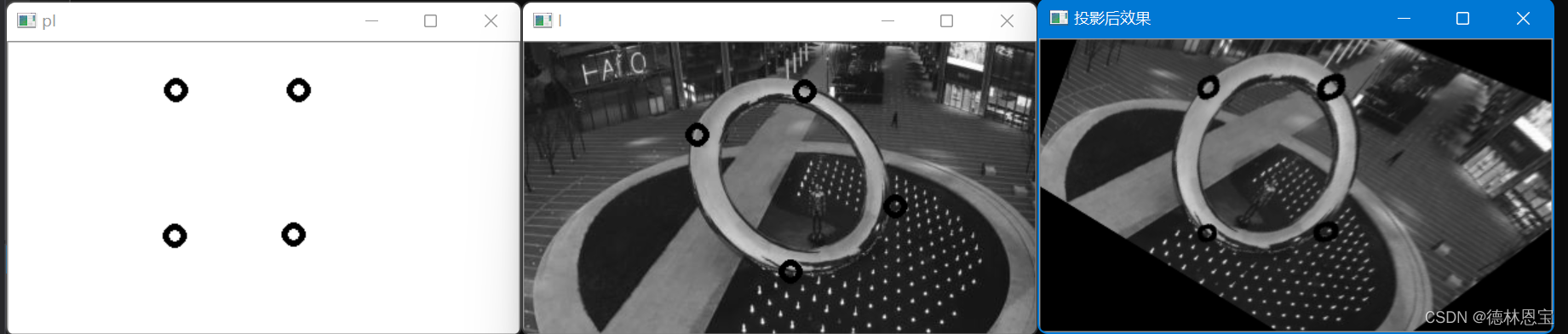学习资料参考:
张平.《OpenCV算法精解:基于Python与C++》.[Z].北京.电子工业出版社.2017.
原理
平面的物体若在三维空间发生了旋转,那么这就是投影变换。平面的物体可以借助二维投影变换进行三维变换模型化得到修正。
处理函数
c++中的getPerspectiveTransform(src,dst)函数需要四组对应的坐标变换,返回值类型为CV_64F。
//原坐标
Point2f src[]={Point2f(0,0),Point2f(200.0,0),Point2f(0,200.0),Point2f(200,200)};
//投影变换后坐标
Point2f dst[]={Point2f(100,20),Point2f(200,20),Point2f(50,70),Point2f(250,70)};
//计算投影变换矩阵
Mat p = getPerspectiveTransform(src,dst);
当然上述是能够确定坐标的情况下的实现,一般情况下,不会这么做。下面提供一种交互的方式确定坐标,完成投影变换:
#include<opencv2/core/core.hpp>
#include<opencv2/highgui/highgui.hpp>
#include<opencv2/imgproc/imgproc.hpp>
using namespace cv;
Mat I;//原图
Mat pI;//投影变换后的图
Point2f IPoint, pIPoint;
int i = 0, j = 0;
Point2f src[4],dst[4]; //原坐标与变换后的坐标
void mouse_I(int event, int x, int y, int flags, void* param) {
switch (event) {
case EVENT_LBUTTONDOWN:
IPoint = Point2f(x, y);
break;
case EVENT_LBUTTONUP:
src[i] = IPoint;
circle(I, src[i], 7, Scalar(0), 3);
i += 1;
break;
default:
break;
}
}
void mouse_pI(int event, int x, int y, int flags, void* param) {
switch (event) {
case EVENT_LBUTTONDOWN:
pIPoint = Point2f(x, y);
break;
case EVENT_LBUTTONUP:
dst[j] = pIPoint;
circle(pI, dst[j], 7, Scalar(0), 3);
j += 1;
break;
default:
break;
}
}
int main() {
I = imread("p1.jpg", IMREAD_GRAYSCALE);
if (!I.data)
return -1;
//输出图像
pI = 255 * Mat::ones(I.size(), CV_8UC1);
//在原窗口上,定义鼠标事件
namedWindow("I", 1);
setMouseCallback("I", mouse_I, NULL);
//在输出窗口上,定义鼠标事件
namedWindow("pI", 1);
setMouseCallback("pI", mouse_pI, NULL);
imshow("I", I);
imshow("pI", pI);
while (i != 4 || j != 4) {
imshow("I", I);
imshow("pI", pI);
if (waitKey(50) == 'q')
break;
}
imshow("I", I);
imshow("pI", pI);
//移除鼠标事件
setMouseCallback("I", NULL, NULL);
setMouseCallback("pI", NULL, NULL);
//计算投影变换矩阵
Mat p = getPerspectiveTransform(src, dst);
//投影变换
Mat result;
warpPerspective(I, result, p, pI.size());
imshow("投影后效果", result);
waitKey(0);
return 0;
}
运行结果