0.前言
MODNet由香港城市大学和商汤科技于2020年11月首次提出,用于实时抠图任务
MODNet特性:
- 轻量级(light-weight )
- 实时性高(real-time)
- 预测时不需要额外的背景输入(trimap-free)
- 准确度高(hight performance)
- 单模型(single model instead of a complex pipeline)
- 泛化能力强(better generalization ability)
论文地址 : https://arxiv.org/pdf/2011.11961.pdf
git地址: https://github.com/ZHKKKe/MODNet
1.复现代码
基于onnx推理代码
官方给出了基于torch和onnx推理代码,这里用的是关于onnx模型的推理代码.
import os
import cv2
import argparse
import numpy as np
from PIL import Image
import onnx
import onnxruntime
if __name__ == '__main__':
# define cmd arguments
parser = argparse.ArgumentParser()
parser.add_argument('--image-path', default= 'test.jpeg',type=str, help='path of the input image (a file)')
parser.add_argument('--output-path',default= 'result.png', type=str, help='paht for saving the predicted alpha matte (a file)')
parser.add_argument('--model-path', default='hrnet.onnx', type=str, help='path of the ONNX model')
args = parser.parse_args()
# check input arguments
if not os.path.exists(args.image_path):
print('Cannot find the input image: {0}'.format(args.image_path))
exit()
if not os.path.exists(args.model_path):
print('Cannot find the ONXX model: {0}'.format(args.model_path))
exit()
ref_size = 512
# Get x_scale_factor & y_scale_factor to resize image
def get_scale_factor(im_h, im_w, ref_size):
if max(im_h, im_w) < ref_size or min(im_h, im_w) > ref_size:
if im_w >= im_h:
im_rh = ref_size
im_rw = int(im_w / im_h * ref_size)
elif im_w < im_h:
im_rw = ref_size
im_rh = int(im_h / im_w * ref_size)
else:
im_rh = im_h
im_rw = im_w
im_rw = im_rw - im_rw % 32
im_rh = im_rh - im_rh % 32
x_scale_factor = im_rw / im_w
y_scale_factor = im_rh / im_h
return x_scale_factor, y_scale_factor
##############################################
# Main Inference part
##############################################
# read image
im = cv2.imread(args.image_path)
img = im.copy()
im = cv2.cvtColor(im, cv2.COLOR_BGR2RGB)
# unify image channels to 3
if len(im.shape) == 2:
im = im[:, :, None]
if im.shape[2] == 1:
im = np.repeat(im, 3, axis=2)
elif im.shape[2] == 4:
im = im[:, :, 0:3]
# normalize values to scale it between -1 to 1
im = (im - 127.5) / 127.5
im_h, im_w, im_c = im.shape
x, y = get_scale_factor(im_h, im_w, ref_size)
# resize image
im = cv2.resize(im, None, fx = x, fy = y, interpolation = cv2.INTER_AREA)
# prepare input shape
im = np.transpose(im)
im = np.swapaxes(im, 1, 2)
im = np.expand_dims(im, axis = 0).astype('float32')
# Initialize session and get prediction
session = onnxruntime.InferenceSession(args.model_path, None)
input_name = session.get_inputs()[0].name
output_name = session.get_outputs()[0].name
result = session.run([output_name], {input_name: im})
# refine matte
matte = (np.squeeze(result[0]) * 255).astype('uint8')
matte = cv2.resize(matte, dsize=(im_w, im_h), interpolation = cv2.INTER_AREA)
cv2.imwrite(args.output_path, matte)
# 保存彩色图片
# b,g,r = cv2.split(img)
# rbga_img = cv2.merge((b, g, r, matte))
rbga_img = cv2.merge((img, matte))
cv2.imwrite('rbga_result.png',rbga_img)
代码比较简单,给出的是以长边512等比例缩放,最后我添加了一下保存成RGBA的彩色图片.
2.抠图效果
测试图片

测试结果
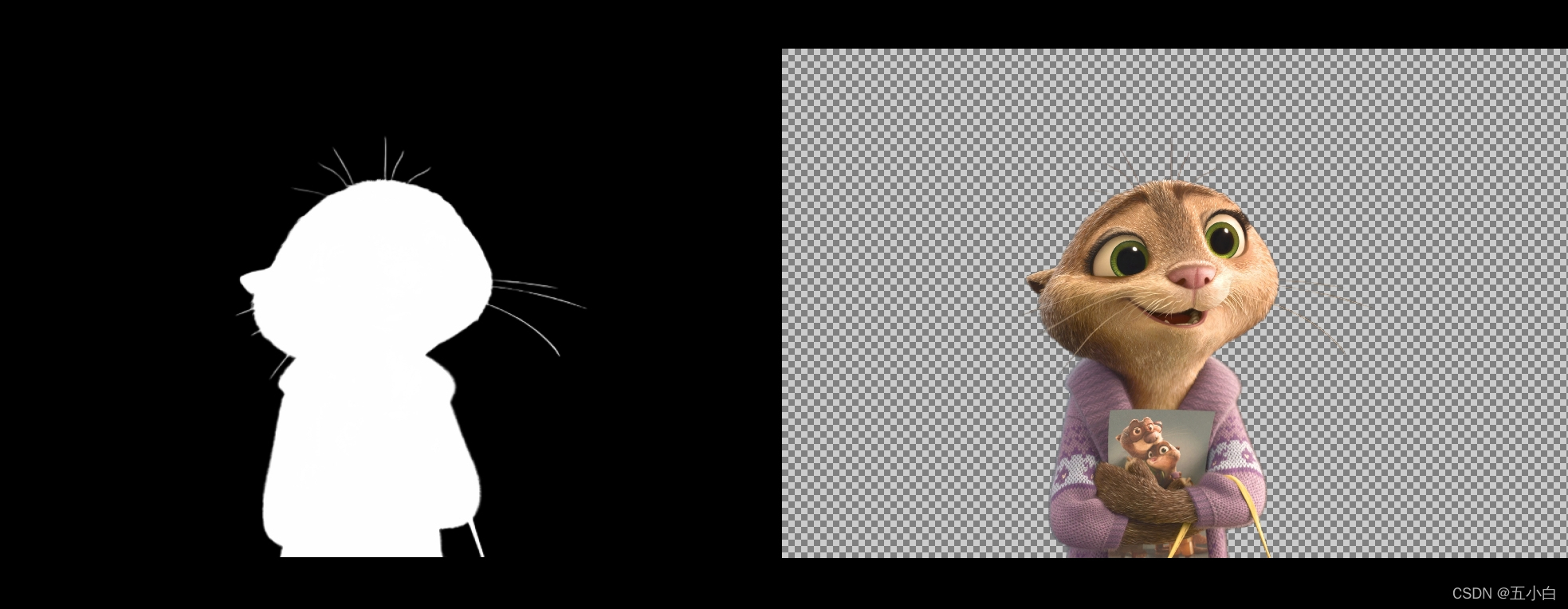
可以发现抠图已经达到了丝发级别,对于清晰的图片抠图还是很准确的.
后期可以补充一下对视频的抠图.
