下载速度过慢
更换镜像:
在虚拟环境中输入:
在虚拟环境下,依次输入:
TUNA 还提供了 Anaconda 仓库的镜像,运行以下命令即可添加 Anaconda Python 免费仓库
conda config --add channels https://mirrors.tuna.tsinghua.edu.cn/anaconda/pkgs/free/
conda config --add channels https://mirrors.tuna.tsinghua.edu.cn/anaconda/pkgs/main/
设置搜索时显示通道地址
conda config --set show_channel_urls yes
conda config --add channels https://mirrors.tuna.tsinghua.edu.cn/anaconda/cloud/pytorch/
conda install pytorch torchvision cudatoolkit=10.0
执行完上述命令后,会生成配置文件记录着我们对conda的配置
更换镜像后可能报错
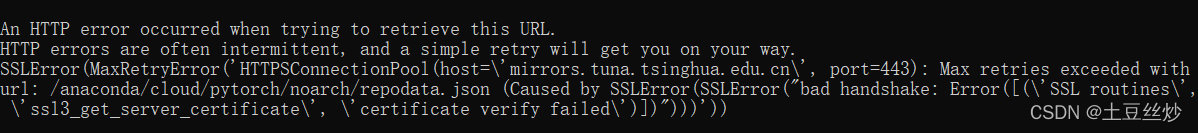
解决方案
1.在命令行中输入conda config --set ssl_verify false修改设置,或者在文件~/.condarc末尾添加一行ssl_verify: false(有则修改即可)
2.将https改成http
原因分析
https协议比http协议多了SSL,TLS等验证和加密的阶段,可能是在与清华源进行SSL验证的过程中会出问题,因此需要关掉SSL验证,或者改用http协议
