目录
构建工具
tensorflow
https://github.com/tensorflow/tensorflow/tree/r2.6
Visual Studio 2019 自行在网上下载
msys2
https://www.msys2.org/
bazel 3.7.2
https://github.com/bazelbuild/bazel/releases?q=3.7.2&expanded=true
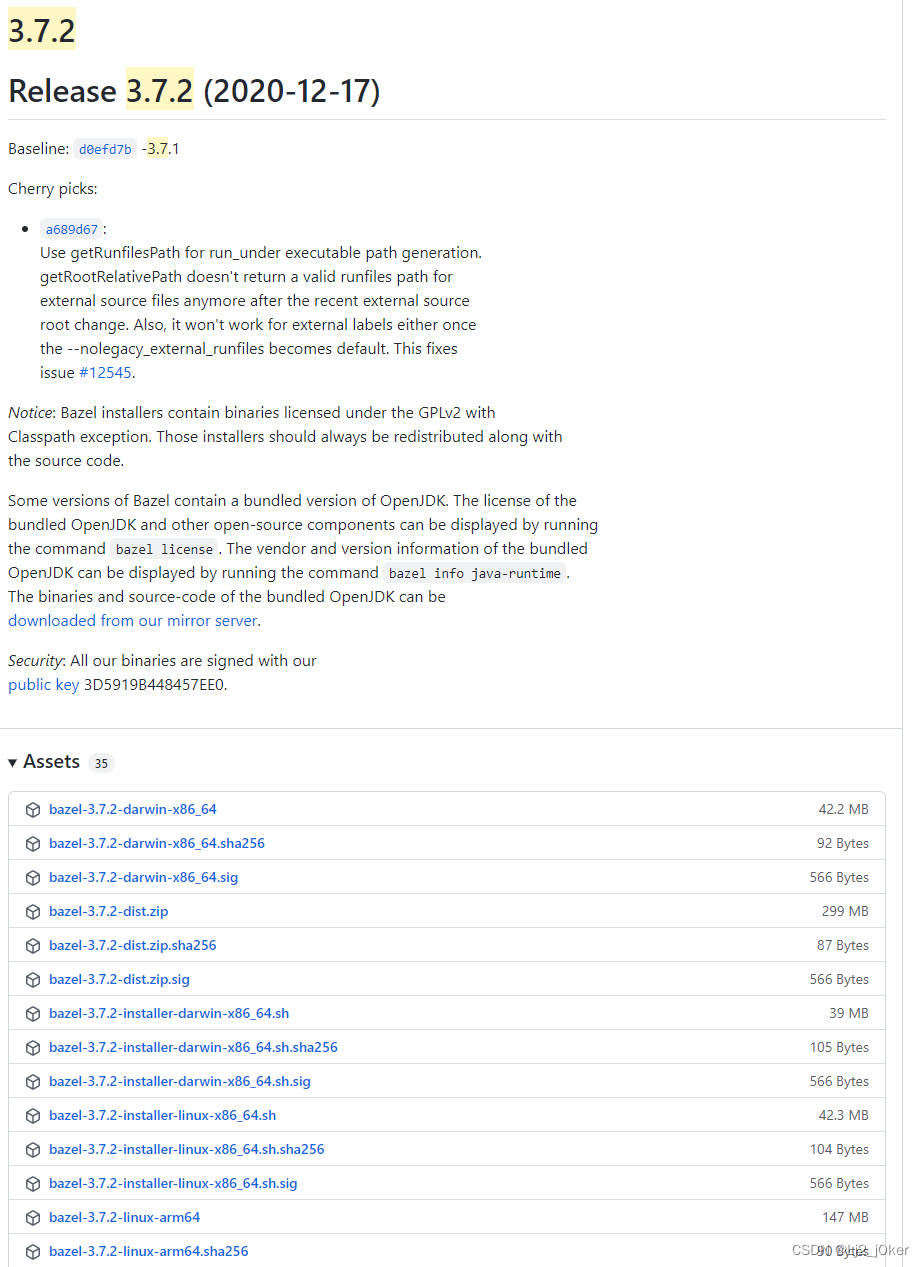
python 3.7.6
https://www.python.org/downloads/release/python-372/
工具版本一定要对应,不然会构建失败

准备工作
将msys2 和 bazel添加到环境变量
打开cmd
测试python是否添加成功:
python --version
测试msys2是否添加成功:
pacman --version
测试bazel是否添加成功:
bazel --version
有输出则为成功
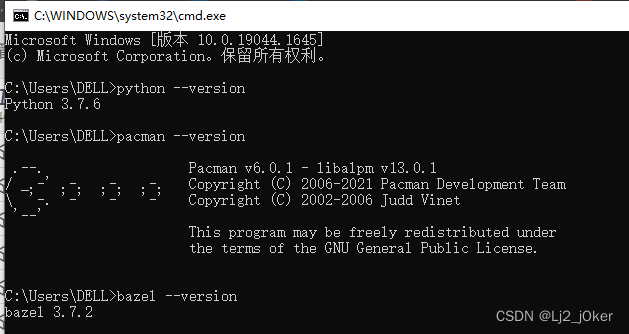
开始构建
在cmd中输入
pacman -S git patch unzip
进入tensorflow目录,输入
python configure.py
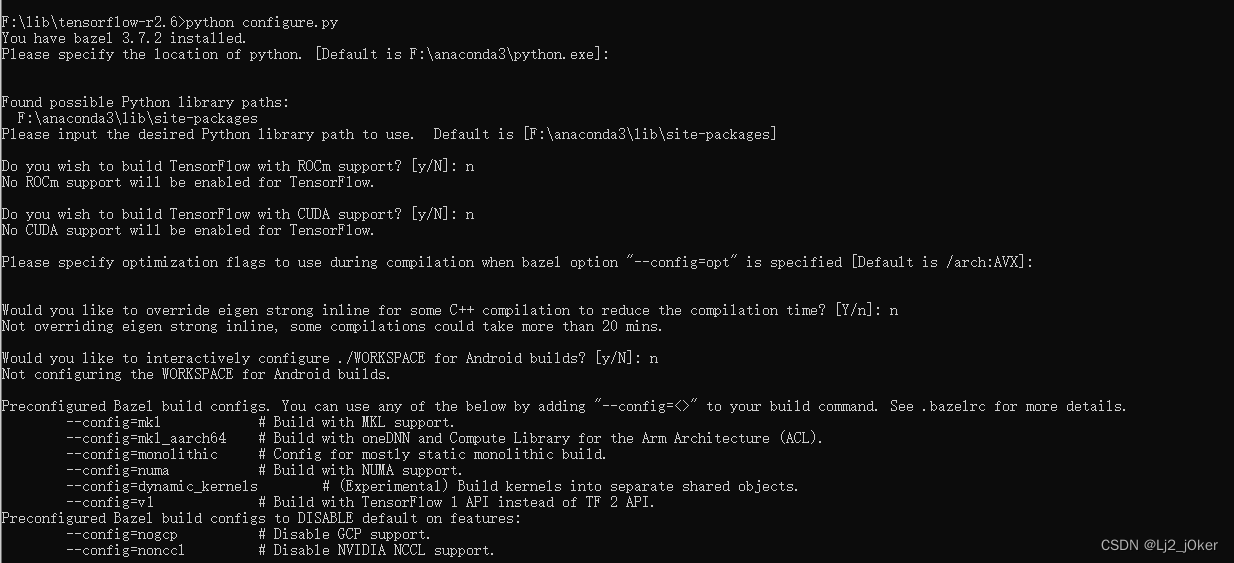
让输入Y/n则输入n就可以了
空白就输入回车键
输入
bazel build -c opt --config=mkl //tensorflow/lite:tensorflowlite.dll
开始编译
…
编译成功输出
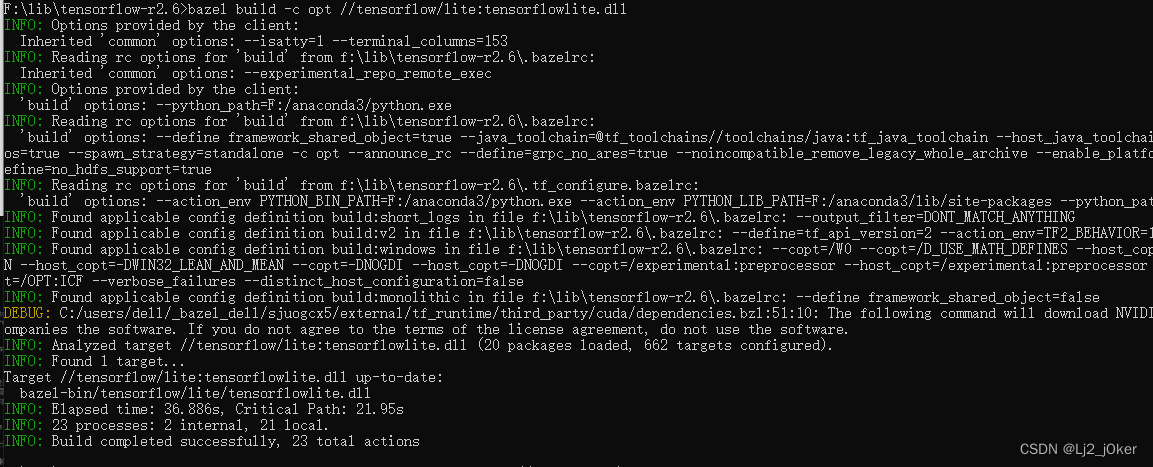
在tensorflow目录下多出一个bazel-out文件夹
\bazel-out\x64_windows-opt\bin\tensorflow\lite
进入到这个路径下
有tensorflowlite.dll和tensorflowlite.dll.if.lib则是我们需要的库文件
头文件则在tensorflow/lite目录
工程连接到这个目录就行了
报错问题
ERROR: C:/users/dell/_bazel_dell/sjuogcx5/external/XNNPACK/BUILD.bazel:5629:19: C++ compilation of rule ‘@XNNPACK//:indirection’ failed (Exit 1): vc_installation_error.bat failed: error executing command
因为bazel找不到vs导致的
找到你的vs2019安装路径(我的安装路径是D:\compiler\vs2019)
里面有个VC文件夹就是正确的
在cmd中输入:
set BAZEL_VC=D:\compiler\vs2019\VC
连接库的时候报找不到flatbuffers.h
在tensorflow 里找到这个路径bazel-out\x64_windows-opt\bin\external\flatbuffers\src\_virtual_includes\flatbuffers
工程连接这个路径
参考
https://www.tensorflow.org/install/source_windows
https://blog.csdn.net/huachao1001/article/details/111995685
