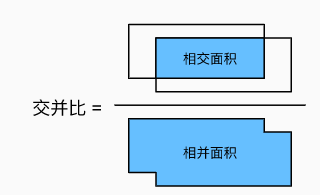Pytorch 锚框
0. 环境介绍
环境使用 Kaggle 里免费建立的 Notebook
小技巧:当遇到函数看不懂的时候可以按 Shift+Tab 查看函数详解。
1. 锚框
1.1 概述
目标检测算法通常会在输入图像中采样大量的区域,然后判断这些区域中是否包含我们感兴趣的目标,并调整区域边界从而更准确地预测目标的真实边界框(ground-truth bounding box)。 不同的模型使用的区域采样方法可能不同。其中的一种方法:以每个像素为中心,生成多个缩放比和宽高比(aspect ratio)不同的边界框。 这些边界框被称为锚框(anchor box)。
一类目标检测算法是基于锚框的:
- 提出多个被称为锚框的区域(边缘框)
- 预测每个锚框里是否含有关注的物体
- 如果有,预测从这个锚框到真实边缘框的偏移
1.2 IoU-交并比
我们可以衡量锚框和真实边界框之间的相似性。对于两个边界框,我们通常将它们的杰卡德指数(Jaccard)称为交并比(intersection over union,IoU)
-
IoU 用来计算两个框之间的相似度:
- 0 0 0 表示无重叠, 1 1 1 表示重合
-
杰卡德指数(Jaccard):
J ( A , B ) = ∣ A ∩ B ∣ ∣ A ∪ B ∣ J(A, B)=\frac{|A \cap B|}{|A \cup B|} J(A,B)=∣A∪B∣∣A∩B∣?
1.3 赋予锚框标号
- 每个锚框是一个训练样本
- 将每个锚框,要么标注成背景,要么关联上一个真实边缘框
- 我们可能会生成大量的锚框
- 这个会导致大量的负类样本
那下面这张图举例,横着的
4
4
4 个索引是真实边缘框的索引,竖着的
9
9
9 个索引是生成的锚框索引。
每一个锚框逐个与真实边缘框求 IoU,得到了一个
9
×
4
9 \times 4
9×4 矩阵。
(左图)首先找出最大值,假设最大值为
x
23
x_{23}
x23?,那么就把锚框
2
2
2 作为边框
3
3
3 的预测,然后剔除
x
23
x_{23}
x23? 所在的行和列。
(中图)找出除了
x
23
x_{23}
x23? 所在行所在列,剩下元素的最大值,假设为
x
71
x_{71}
x71?,那么就把锚框
7
7
7 作为边框
1
1
1 的预测,然后剔除
x
71
x_{71}
x71? 所在的行和列。
以此类推。。。
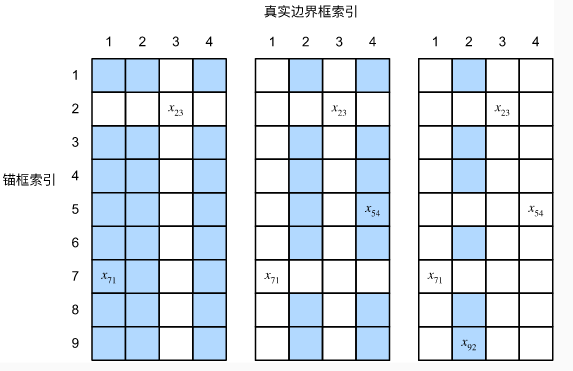
1.4 使用非极大值抑制(NMS)输出
当有许多锚框时,可能会输出许多相似的具有明显重叠的预测边界框,都围绕着同一目标。 为了简化输出,我们可以使用非极大值抑制(non-maximum suppression,NMS)合并属于同一目标的类似的预测边界框。
NMS 可以合并相似的预测(预测阶段时使用):
- 选中是非背景类的最大预测值
- 去掉所有其它和它 IoU 值大于 θ \theta θ 的预测
- 重复上述过程直到所有预测要么被选中,要么被去掉
2. 代码
李沐老师的代码太强了,好难懂,我得多消化消化。🐕
2.1 导入图片
!pip install -U d2l
%matplotlib inline
import torch
import os
import request
from d2l import torch as d2l
torch.set_printoptions(2) # 精简输出精度
if not os.path.exists('../data'):
os.mkdir('../data')
url = 'https://raw.githubusercontent.com/d2l-ai/d2l-zh/master/img/catdog.jpg'
r = requests.get(url)
with open('../data/catdog.jpg', 'wb') as f:
f.write(r.content)
d2l.set_figsize()
img = d2l.plt.imread('../data/catdog.jpg')
d2l.plt.imshow(img)
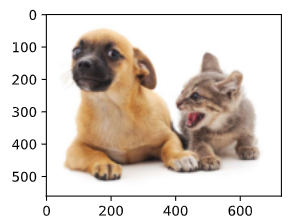
2.2 生成多个锚框
假设输入图像的高度为 h h h,宽度为 w w w。 我们以图像的每个像素为中心生成不同形状的锚框:缩放比为 s ∈ ( 0 , 1 ] s\in (0, 1] s∈(0,1],宽高比为 r > 0 r > 0 r>0。 那么锚框的宽度和高度分别是 w s r ws\sqrt{r} wsr? 和 h s / r hs/\sqrt{r} hs/r?。 注意,当中心位置给定时,已知宽和高的锚框是确定的。
这里有个问题: w s r ws\sqrt{r} wsr? 和 h s / r hs/\sqrt{r} hs/r? 是怎么得出来的?回头我推导一下。
要生成多个不同形状的锚框,让我们设置许多缩放比(scale)取值
s
1
,
…
,
s
n
s_1,\ldots, s_n
s1?,…,sn? 和许多宽高比(aspect ratio)取值
r
1
,
…
,
r
m
r_1,\ldots, r_m
r1?,…,rm?。 当使用这些比例和长宽比的所有组合时,输入图像将总共有
w
h
n
m
whnm
whnm 个锚框。 这样的话这些锚框确实可能会覆盖所有真实边界框,但计算复杂性很容易过高。 实践中,我们只考虑包含
s
1
s_1
s1? 或
r
1
r_1
r1? 的组合(共
m
+
n
?
1
m + n - 1
m+n?1 种组合):
(
s
1
,
r
1
)
,
(
s
1
,
r
2
)
,
…
,
(
s
1
,
r
m
)
,
(
s
2
,
r
1
)
,
(
s
3
,
r
1
)
,
…
,
(
s
n
,
r
1
)
.
(s_1, r_1), (s_1, r_2), \ldots, (s_1, r_m), (s_2, r_1), (s_3, r_1), \ldots, (s_n, r_1).
(s1?,r1?),(s1?,r2?),…,(s1?,rm?),(s2?,r1?),(s3?,r1?),…,(sn?,r1?).
def multibox_prior(data, sizes, ratios):
"""生成以每个像素为中心具有不同形状的锚框"""
in_height, in_width = data.shape[-2:]
device, num_sizes, num_ratios = data.device, len(sizes), len(ratios)
boxes_per_pixel = (num_sizes + num_ratios - 1)
size_tensor = torch.tensor(sizes, device=device)
ratio_tensor = torch.tensor(ratios, device=device)
# 为了将锚点移动到像素的中心,需要设置偏移量。
# 因为一个像素的的高为1且宽为1,我们选择偏移我们的中心0.5
offset_h, offset_w = 0.5, 0.5
steps_h = 1.0 / in_height # 在y轴上缩放步长
steps_w = 1.0 / in_width # 在x轴上缩放步长
# 生成锚框的所有中心点
center_h = (torch.arange(in_height, device=device) + offset_h) * steps_h
center_w = (torch.arange(in_width, device=device) + offset_w) * steps_w
shift_y, shift_x = torch.meshgrid(center_h, center_w)
shift_y, shift_x = shift_y.reshape(-1), shift_x.reshape(-1)
# 生成“boxes_per_pixel”个高和宽,
# 之后用于创建锚框的四角坐标(xmin,xmax,ymin,ymax)
w = torch.cat((size_tensor * torch.sqrt(ratio_tensor[0]),
sizes[0] * torch.sqrt(ratio_tensor[1:])))\
* in_height / in_width # 处理矩形输入
h = torch.cat((size_tensor / torch.sqrt(ratio_tensor[0]),
sizes[0] / torch.sqrt(ratio_tensor[1:])))
# 除以2来获得半高和半宽
anchor_manipulations = torch.stack((-w, -h, w, h)).T.repeat(
in_height * in_width, 1) / 2
# 每个中心点都将有“boxes_per_pixel”个锚框,
# 所以生成含所有锚框中心的网格,重复了“boxes_per_pixel”次
out_grid = torch.stack([shift_x, shift_y, shift_x, shift_y],
dim=1).repeat_interleave(boxes_per_pixel, dim=0)
output = out_grid + anchor_manipulations
return output.unsqueeze(0)
unsqueeze(0) 表示在第
0
0
0 维加一个维度,真实情况这个维度代表批量大小。
具体用法:
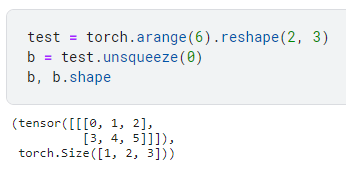
查看返回的锚框变量 Y 的形状(批量大小,锚框的数量,4):
h, w = img.shape[:2]
print(h, w)
X = torch.rand(size=(1, 3, h, w))
Y = multibox_prior(X, sizes=[0.75, 0.5, 0.25], ratios=[1, 2, 0.5])
Y.shape
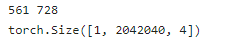
可以看到生成了锚框数为
2042040
=
h
×
w
×
(
r
+
s
?
1
)
=
561
×
728
×
5
2042040 = h \times w \times (r+s-1) = 561 \times 728 \times 5
2042040=h×w×(r+s?1)=561×728×5 。
访问以(250,250)为中心的第一个锚框(分别代表左上和右下坐标归一化后的结果):
boxes = Y.reshape(h, w, 5, 4)
boxes[250, 250, 0, :]
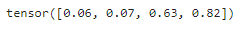
为了显示以图像中以某个像素为中心的所有锚框,我们定义了下面的 show_bboxes 函数来在图像上绘制多个边界框:
#@save
def show_bboxes(axes, bboxes, labels=None, colors=None):
"""显示所有边界框"""
def _make_list(obj, default_values=None):
if obj is None:
obj = default_values
elif not isinstance(obj, (list, tuple)):
obj = [obj]
return obj
labels = _make_list(labels)
colors = _make_list(colors, ['b', 'g', 'r', 'm', 'c'])
for i, bbox in enumerate(bboxes):
color = colors[i % len(colors)]
rect = d2l.bbox_to_rect(bbox.detach().numpy(), color)
axes.add_patch(rect)
if labels and len(labels) > i:
text_color = 'k' if color == 'w' else 'w'
axes.text(rect.xy[0], rect.xy[1], labels[i],
va='center', ha='center', fontsize=9, color=text_color,
bbox=dict(facecolor=color, lw=0))
查看以(250,250)为中心的所有锚框:
d2l.set_figsize()
bbox_scale = torch.tensor((w, h, w, h))
fig = d2l.plt.imshow(img)
show_bboxes(fig.axes, boxes[250, 250, :, :] * bbox_scale,
['s=0.75, r=1', 's=0.5, r=1', 's=0.25, r=1', 's=0.75, r=2',
's=0.75, r=0.5'])
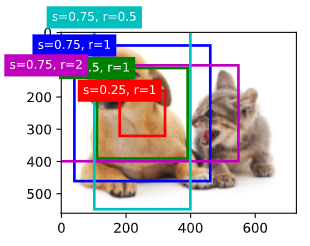
2.3 交并比(IoU)
求锚框和边缘框面积的交并比:
J
(
A
,
B
)
=
∣
A
∩
B
∣
∣
A
∪
B
∣
J(A,B) = \frac{| A \cap B|}{|A \cup B|}
J(A,B)=∣A∪B∣∣A∩B∣?
def box_iou(boxes1, boxes2):
"""计算两个锚框或边界框列表中成对的交并比"""
box_area = lambda boxes: ((boxes[:, 2] - boxes[:, 0]) *
(boxes[:, 3] - boxes[:, 1]))
# boxes1,boxes2,areas1,areas2的形状:
# boxes1:(boxes1的数量,4),
# boxes2:(boxes2的数量,4),
# areas1:(boxes1的数量,),
# areas2:(boxes2的数量,)
areas1 = box_area(boxes1)
areas2 = box_area(boxes2)
# inter_upperlefts,inter_lowerrights,inters的形状:
# (boxes1的数量,boxes2的数量,2)
inter_upperlefts = torch.max(boxes1[:, None, :2], boxes2[:, :2])
inter_lowerrights = torch.min(boxes1[:, None, 2:], boxes2[:, 2:])
inters = (inter_lowerrights - inter_upperlefts).clamp(min=0)
# inter_areasandunion_areas的形状:(boxes1的数量,boxes2的数量)
inter_areas = inters[:, :, 0] * inters[:, :, 1]
union_areas = areas1[:, None] + areas2 - inter_areas
return inter_areas / union_areas
2.4 用锚框表示真实边界框
def assign_anchor_to_bbox(ground_truth, anchors, device, iou_threshold=0.5):
"""将最接近的真实边界框分配给锚框"""
num_anchors, num_gt_boxes = anchors.shape[0], ground_truth.shape[0]
# 位于第i行和第j列的元素x_ij是锚框i和真实边界框j的IoU
jaccard = box_iou(anchors, ground_truth)
# 对于每个锚框,分配的真实边界框的张量
anchors_bbox_map = torch.full((num_anchors,), -1, dtype=torch.long,
device=device)
# 根据阈值,决定是否分配真实边界框
max_ious, indices = torch.max(jaccard, dim=1)
anc_i = torch.nonzero(max_ious >= 0.5).reshape(-1)
box_j = indices[max_ious >= 0.5]
anchors_bbox_map[anc_i] = box_j
col_discard = torch.full((num_anchors,), -1)
row_discard = torch.full((num_gt_boxes,), -1)
for _ in range(num_gt_boxes):
max_idx = torch.argmax(jaccard)
box_idx = (max_idx % num_gt_boxes).long()
anc_idx = (max_idx / num_gt_boxes).long()
anchors_bbox_map[anc_idx] = box_idx
jaccard[:, box_idx] = col_discard
jaccard[anc_idx, :] = row_discard
return anchors_bbox_map
2.5 标记类和偏移
为每个锚框标记类别和偏移量,假设一个锚框 A A A 被分配了一个真实边界框 B B B。 一方面,锚框 A A A 的类别将被标记为与 B B B 相同。 另一方面,锚框 A A A 的偏移量将根据 B B B 和 A A A 中心坐标的相对位置以及这两个框的相对大小进行标记。 鉴于数据集内不同的框的位置和大小不同,我们可以对那些相对位置和大小应用变换,使其获得分布更均匀且易于拟合的偏移量。
介绍一种常见的变换。 给定框 A A A 和 B B B,中心坐标分别为 ( x a , y a ) (x_a, y_a) (xa?,ya?) 和 ( x b , y b ) (x_b, y_b) (xb?,yb?),宽度分别为 w a w_a wa? 和 w b w_b wb?,高度分别为 h a h_a ha? 和 h b h_b hb?。 我们可以将 A A A 的偏移量标记为:
( x b ? x a w a ? μ x σ x , y b ? y a h a ? μ y σ y , log ? w b w a ? μ w σ w , log ? h b h a ? μ h σ h ) , \left( \frac{ \frac{x_b - x_a}{w_a} - \mu_x }{\sigma_x}, \frac{ \frac{y_b - y_a}{h_a} - \mu_y }{\sigma_y}, \frac{ \log \frac{w_b}{w_a} - \mu_w }{\sigma_w}, \frac{ \log \frac{h_b}{h_a} - \mu_h }{\sigma_h}\right), (σx?wa?xb??xa???μx??,σy?ha?yb??ya???μy??,σw?logwa?wb???μw??,σh?logha?hb???μh??),
其中常量的默认值为 μ x = μ y = μ w = μ h = 0 , σ x = σ y = 0.1 \mu_x = \mu_y = \mu_w = \mu_h = 0, \sigma_x=\sigma_y=0.1 μx?=μy?=μw?=μh?=0,σx?=σy?=0.1。
def offset_boxes(anchors, assigned_bb, eps=1e-6):
"""对锚框偏移量的转换"""
c_anc = d2l.box_corner_to_center(anchors)
c_assigned_bb = d2l.box_corner_to_center(assigned_bb)
offset_xy = 10 * (c_assigned_bb[:, :2] - c_anc[:, :2]) / c_anc[:, 2:]
offset_wh = 5 * torch.log(eps + c_assigned_bb[:, 2:] / c_anc[:, 2:])
offset = torch.cat([offset_xy, offset_wh], axis=1)
return offset
如果一个锚框没有被分配真实边界框,我们只需将锚框的类别标记为“背景”(background)。 背景类别的锚框通常被称为 “负类” 锚框,其余的被称为 “正类” 锚框。 我们使用真实边界框(
labels参数)实现以下multibox_target函数,来标记锚框的类别和偏移量(anchors参数)。 此函数将背景类别的索引设置为零,然后将新类别的整数索引递增一。
def multibox_target(anchors, labels):
"""使用真实边界框标记锚框"""
batch_size, anchors = labels.shape[0], anchors.squeeze(0)
batch_offset, batch_mask, batch_class_labels = [], [], []
device, num_anchors = anchors.device, anchors.shape[0]
for i in range(batch_size):
label = labels[i, :, :]
anchors_bbox_map = assign_anchor_to_bbox(
label[:, 1:], anchors, device)
bbox_mask = ((anchors_bbox_map >= 0).float().unsqueeze(-1)).repeat(
1, 4)
# 将类标签和分配的边界框坐标初始化为零
class_labels = torch.zeros(num_anchors, dtype=torch.long,
device=device)
assigned_bb = torch.zeros((num_anchors, 4), dtype=torch.float32,
device=device)
# 使用真实边界框来标记锚框的类别。
# 如果一个锚框没有被分配,我们标记其为背景(值为零)
indices_true = torch.nonzero(anchors_bbox_map >= 0)
bb_idx = anchors_bbox_map[indices_true]
class_labels[indices_true] = label[bb_idx, 0].long() + 1
assigned_bb[indices_true] = label[bb_idx, 1:]
# 偏移量转换
offset = offset_boxes(anchors, assigned_bb) * bbox_mask
batch_offset.append(offset.reshape(-1))
batch_mask.append(bbox_mask.reshape(-1))
batch_class_labels.append(class_labels)
bbox_offset = torch.stack(batch_offset)
bbox_mask = torch.stack(batch_mask)
class_labels = torch.stack(batch_class_labels)
return (bbox_offset, bbox_mask, class_labels)
2.6 标记类和偏移示例
ground_truth 表示真实框, anchors 表示锚框:
ground_truth = torch.tensor([[0, 0.1, 0.08, 0.52, 0.92],
[1, 0.55, 0.2, 0.9, 0.88]])
anchors = torch.tensor([[0, 0.1, 0.2, 0.3], [0.15, 0.2, 0.4, 0.4],
[0.63, 0.05, 0.88, 0.98], [0.66, 0.45, 0.8, 0.8],
[0.57, 0.3, 0.92, 0.9]])
fig = d2l.plt.imshow(img)
show_bboxes(fig.axes, ground_truth[:, 1:] * bbox_scale, ['dog', 'cat'], 'k')
show_bboxes(fig.axes, anchors * bbox_scale, ['0', '1', '2', '3', '4']);
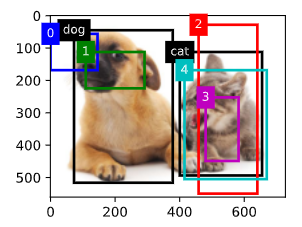
锚框和真实边界框样本添加一个维度:
labels = multibox_target(anchors.unsqueeze(dim=0),
ground_truth.unsqueeze(dim=0))
label[2] 表示每个锚框的类别,背景,狗和猫的类索引分别为
0
0
0,
1
1
1 和
2
2
2,索引为
3
3
3 的锚框标为
0
0
0,是因为 IoU 没达到阈值:
labels[2]
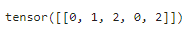
labels[1] 表示掩码(mask)变量,形状为(批量大小,锚框数的四倍)。 掩码变量中的元素与每个锚框的4个偏移量一一对应。 由于我们不关心对背景的检测,负类的偏移量不应影响目标函数。 通过元素乘法,掩码变量中的零将在计算目标函数之前过滤掉负类偏移量,
1
1
1 的位置代表有类别,
0
0
0 的位置表示背景:
labels[1]
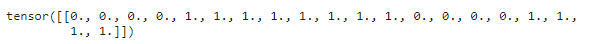
labels[0] 包含了为每个锚框标记的四个偏移值。负类锚框的偏移量被标记为
0
0
0:
labels[0]
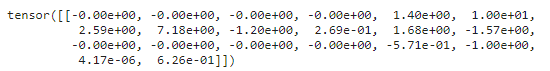
2.7 使用非极大值抑制(NMS)预测边界框
应用逆偏移变换来返回预测的边界框坐标:
def offset_inverse(anchors, offset_preds):
"""根据带有预测偏移量的锚框来预测边界框"""
anc = d2l.box_corner_to_center(anchors)
pred_bbox_xy = (offset_preds[:, :2] * anc[:, 2:] / 10) + anc[:, :2]
pred_bbox_wh = torch.exp(offset_preds[:, 2:] / 5) * anc[:, 2:]
pred_bbox = torch.cat((pred_bbox_xy, pred_bbox_wh), axis=1)
predicted_bbox = d2l.box_center_to_corner(pred_bbox)
return predicted_bbox
nms 函数按照降序对置信度进行排序并返回其索引:
def nms(boxes, scores, iou_threshold):
"""对预测边界框的置信度进行排序"""
B = torch.argsort(scores, dim=-1, descending=True)
keep = [] # 保留预测边界框的指标
while B.numel() > 0:
i = B[0]
keep.append(i)
if B.numel() == 1: break
iou = box_iou(boxes[i, :].reshape(-1, 4),
boxes[B[1:], :].reshape(-1, 4)).reshape(-1)
inds = torch.nonzero(iou <= iou_threshold).reshape(-1)
B = B[inds + 1]
return torch.tensor(keep, device=boxes.device)
将非极大值抑制应用于预测边界框:
def multibox_detection(cls_probs, offset_preds, anchors, nms_threshold=0.5,
pos_threshold=0.009999999):
"""使用非极大值抑制来预测边界框"""
device, batch_size = cls_probs.device, cls_probs.shape[0]
anchors = anchors.squeeze(0)
num_classes, num_anchors = cls_probs.shape[1], cls_probs.shape[2]
out = []
for i in range(batch_size):
cls_prob, offset_pred = cls_probs[i], offset_preds[i].reshape(-1, 4)
conf, class_id = torch.max(cls_prob[1:], 0)
predicted_bb = offset_inverse(anchors, offset_pred)
keep = nms(predicted_bb, conf, nms_threshold)
# 找到所有的non_keep索引,并将类设置为背景
all_idx = torch.arange(num_anchors, dtype=torch.long, device=device)
combined = torch.cat((keep, all_idx))
uniques, counts = combined.unique(return_counts=True)
non_keep = uniques[counts == 1]
all_id_sorted = torch.cat((keep, non_keep))
class_id[non_keep] = -1
class_id = class_id[all_id_sorted]
conf, predicted_bb = conf[all_id_sorted], predicted_bb[all_id_sorted]
# pos_threshold是一个用于非背景预测的阈值
below_min_idx = (conf < pos_threshold)
class_id[below_min_idx] = -1
conf[below_min_idx] = 1 - conf[below_min_idx]
pred_info = torch.cat((class_id.unsqueeze(1),
conf.unsqueeze(1),
predicted_bb), dim=1)
out.append(pred_info)
return torch.stack(out)
2.8 NMS 示例
为简单起见,我们假设预测的偏移量都是零,这意味着预测的边界框即是锚框。 对于背景、狗和猫其中的每个类,我们还定义了它的预测概率:
anchors = torch.tensor([[0.1, 0.08, 0.52, 0.92], [0.08, 0.2, 0.56, 0.95],
[0.15, 0.3, 0.62, 0.91], [0.55, 0.2, 0.9, 0.88]])
offset_preds = torch.tensor([0] * anchors.numel())
cls_probs = torch.tensor([[0] * 4, # 背景的预测概率
[0.9, 0.8, 0.7, 0.1], # 狗的预测概率
[0.1, 0.2, 0.3, 0.9]]) # 猫的预测概率
在图像上绘制这些预测边界框和置信度:
fig = d2l.plt.imshow(img)
show_bboxes(fig.axes, anchors * bbox_scale,
['dog=0.9', 'dog=0.8', 'dog=0.7', 'cat=0.9'])
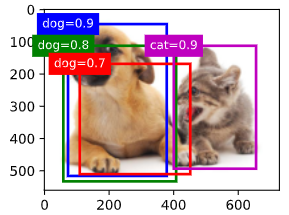
现在我们可以调用 multibox_detection 函数来执行非极大值抑制,其中阈值设置为
0.5
0.5
0.5。 注意,在示例的张量输入中添加了维度。
我们可以看到返回结果的形状是(批量大小,锚框的数量,6)。 最内层维度中的六个元素提供了同一预测边界框的输出信息。 第一个元素是预测的类索引,从 0 0 0 开始( 0 0 0 代表狗, 1 1 1 代表猫),值 ? 1 -1 ?1 表示背景或在非极大值抑制中被移除了。 第二个元素是预测的边界框的置信度。 其余四个元素分别是预测边界框左上角和右下角的轴坐标(范围介于 0 0 0 和 1 1 1 之间):
output = multibox_detection(cls_probs.unsqueeze(dim=0),
offset_preds.unsqueeze(dim=0),
anchors.unsqueeze(dim=0),
nms_threshold=0.5)
output
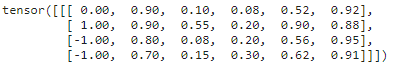
删除
?
1
-1
?1 类别(背景)的预测边界框后,我们可以输出由非极大值抑制保存的最终预测边界框:
fig = d2l.plt.imshow(img)
for i in output[0].detach().numpy():
if i[0] == -1:
continue
label = ('dog=', 'cat=')[int(i[0])] + str(i[1])
show_bboxes(fig.axes, [torch.tensor(i[2:]) * bbox_scale], label)