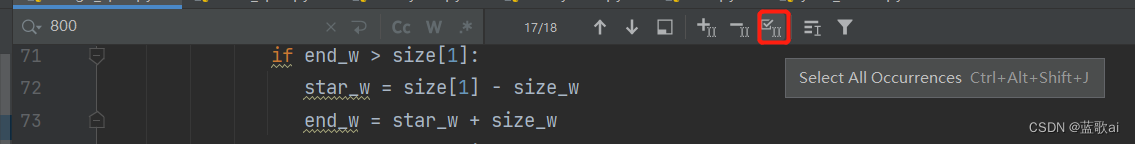1. 代码部分
代码参考自网络,可实现将图像分割为800 x 800。如果需要同步分割标签内容,请移步另一篇文章:利用Python将图像与xml标签同步分割。
import cv2
import os
def tianchong_you(img):
size = img.shape
# 这里的大小可以自己设定,但是尽量是32的倍数
constant = cv2.copyMakeBorder(img,0,0,0,800-size[1],cv2.BORDER_CONSTANT,value=(107,113,115))#填充值为数据集均值
return constant
def tianchong_xia(img):
size = img.shape
constant = cv2.copyMakeBorder(img,0,800-size[0],0,0,cv2.BORDER_CONSTANT, value=(107, 113, 115))
return constant
def tianchong_xy(img):
size = img.shape
constant = cv2.copyMakeBorder(img,0,800-size[0],0,800-size[1],cv2.BORDER_CONSTANT,value=(107,113,115))
return constant
def caijian(path, path_out, size_w=800, size_h=800, step=700): #重叠度为100
ims_list=os.listdir(path)
count = 0
for im_list in ims_list:
number = 0
name = im_list[:-4] #去处“.png后缀”
print(name)
img = cv2.imread(path+im_list)
size = img.shape
if size[0]>=800 and size[1]>=800:
count = count + 1
for h in range(0,size[0]-1,step):
star_h = h
for w in range(0,size[1]-1,step):
star_w = w
end_h = star_h + size_h
if end_h > size[0]:
star_h = size[0] - size_h
end_h = star_h + size_h
end_w = star_w + size_w
if end_w > size[1]:
star_w = size[1] - size_w
end_w = star_w + size_w
cropped = img[star_h:end_h, star_w:end_w]
name_img = name + '_'+ str(star_h) +'_' + str(star_w)#用起始坐标来命名切割得到的图像,为的是方便后续标签数据抓取
cv2.imwrite('{}/{}.png'.format(path_out,name_img),cropped)
number = number + 1
if size[0]>=800 and size[1]<800:
print('图片{}需要在右面补齐'.format(name))
count = count + 1
img0 = tianchong_you(img)
for h in range(0,size[0]-1,step):
star_h = h
star_w = 0
end_h = star_h + size_h
if end_h > size[0]:
star_h = size[0] - size_h
end_h = star_h + size_h
end_w = star_w + size_w
cropped = img0[star_h:end_h, star_w:end_w]
name_img = name + '_'+ str(star_h) +'_' + str(star_w)
cv2.imwrite('{}/{}.png'.format(path_out,name_img),cropped)
number = number + 1
if size[0]<800 and size[1]>=800:
count = count + 1
print('图片{}需要在下面补齐'.format(name))
img0 = tianchong_xia(img)
for w in range(0,size[1]-1,step):
star_h = 0
star_w = w
end_w = star_w + size_w
if end_w > size[1]:
star_w = size[1] - size_w
end_w = star_w + size_w
end_h = star_h + size_h
cropped = img0[star_h:end_h, star_w:end_w]
name_img = name + '_'+ str(star_h) +'_' + str(star_w)
cv2.imwrite('{}/{}.png'.format(path_out,name_img),cropped)
number = number + 1
if size[0]<800 and size[1]<800:
count = count + 1
print('图片{}需要在下面和右面补齐'.format(name))
img0 = tianchong_xy(img)
cropped = img0[0:800, 0:800]
name_img = name + '_'+ '0' +'_' + '0'
cv2.imwrite('{}/{}.png'.format(path_out,name_img),cropped)
number = number + 1
print('图片{}切割成{}张'.format(name,number))
print('共完成{}张图片'.format(count))
if __name__ == '__main__':
ims_path = 'E:/BaiduNetdiskDownload/out_dota/output_dota/'# 图像数据集的路径
path = 'E:/BaiduNetdiskDownload/out_dota/images_split/' #切割得到的数据集存放路径
caijian(ims_path, path, size_w=800, size_h=800, step=600)
2. 需修改参数部分
如果需要分割为其他大小,可修改相应参数。如修改为:分割为400 x 400像素大小,分割重叠区域设置为100,需修改以下部分:
(1)修改91,92行的图像路径与裁剪后的路径。其中ims_path改为原图像路径,path为裁剪后图像保存路径。
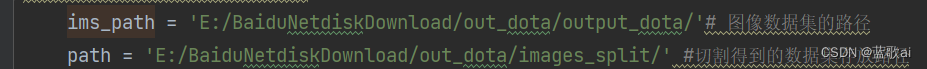
(2)代码93行参数size_w=400, size_h=400, step=300。其中step为步长。
# 原代码
caijian(ims_path, path, size_w=800, size_h=800, step=600)
# 更改裁剪尺寸后的代码
caijian(ims_path, path, size_w=400, size_h=400, step=300)
(3)将代码中所有的800改为400:按ctrl+F搜索800,点击选中全部可实现一键修改。