行星数据
通过seaborn库得到行星数据,报错将https://github.com/mwaskom/seaborn-data中的文件保存到文件seaborn-data中
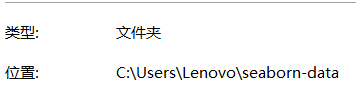
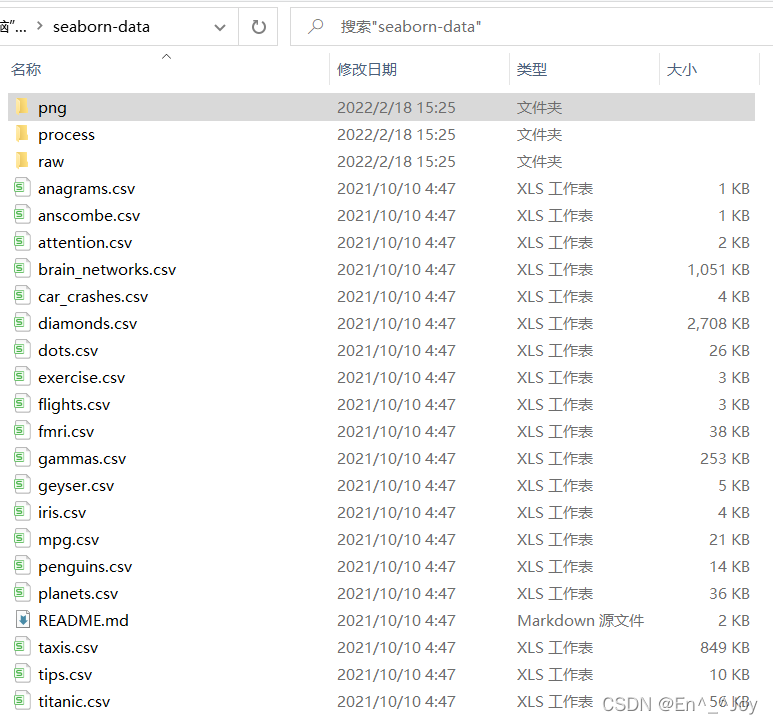
import seaborn as sns
planets = sns.load_dataset('planets')
print(planets.shape) # (1035, 6)
print(planets.head())
'''
method number orbital_period mass distance year
0 Radial Velocity 1 269.300 7.10 77.40 2006
1 Radial Velocity 1 874.774 2.21 56.95 2008
2 Radial Velocity 1 763.000 2.60 19.84 2011
3 Radial Velocity 1 326.030 19.40 110.62 2007
4 Radial Velocity 1 516.220 10.50 119.47 2009
'''
pandas简单累计功能
| 函数 | 说明 |
|---|---|
| count() | 计数项 |
| first()、last() | 第一项与最后一项 |
| mean()、median() | 均值与中位数 |
| min()、max() | 最小值与最大值 |
| std()、var() | 标准差与方差 |
| mad() | 均值绝对偏差 |
| prod() | 所有项乘积 |
| sum() | 所有项求和 |
| describe() | 每列的若干统计值 |
Numpy数组累计指标和pandas累计函数
import pandas as pd
ser = pd.Series([2,4,6,8])
print(ser)
'''
0 2
1 4
2 6
3 8
dtype: int64
'''
print(ser.sum()) # 20
print(ser.mean()) # 5.0
DataFrame累计函数默认对每列进行统计
import pandas as pd
df = pd.DataFrame({'A':[1,2,3],'B':[4,5,6]})
print(df)
'''
A B
0 1 4
1 2 5
2 3 6
'''
print(df.mean())
'''
A 2.0
B 5.0
dtype: float64
'''
# 设置axis参数可以对每一行进行统计
print(df.mean(axis='columns'))
'''
0 2.5
1 3.5
2 4.5
dtype: float64
'''
# 计算每列的若干统计值
print(df.describe())
'''
A B
count 3.0 3.0
mean 2.0 5.0
std 1.0 1.0
min 1.0 4.0
25% 1.5 4.5
50% 2.0 5.0
75% 2.5 5.5
max 3.0 6.0
'''
GroupBy:分组、累计与组合
groupby操作可视化过程
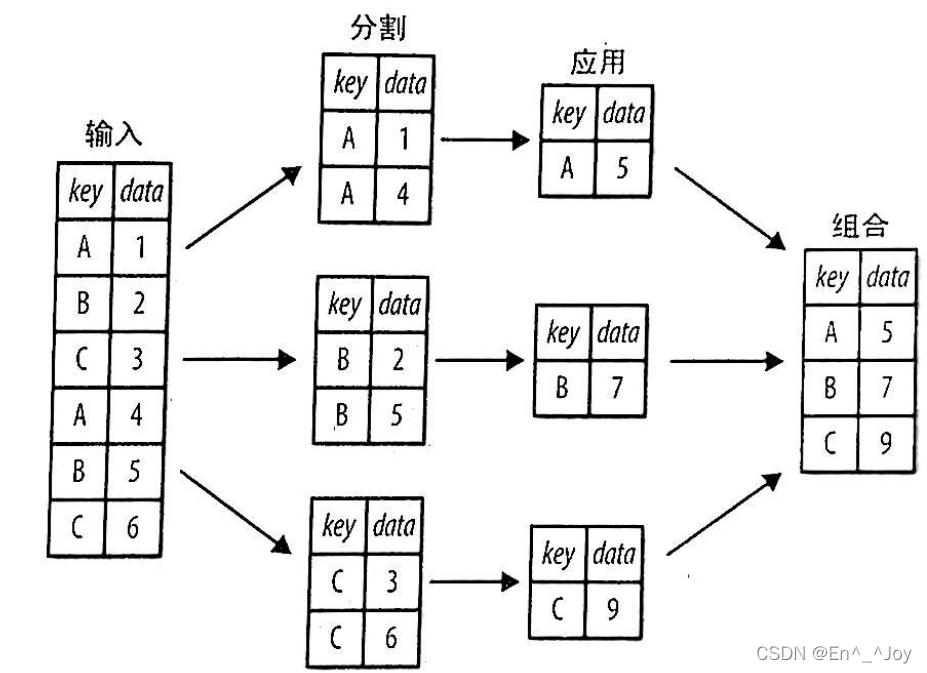
groupby一行代码可以计算每组的和、均值、计数、最小值等
用DataFrame的groupby()方法进需要的列名传入,其次是统计方式,sum为众多可用方法其中一个,还可以用Pandas和Numpy的任意一种累计方式,也可以用任意有效的DataFrame对象
df = pd.DataFrame({'key':['A','B','C','A','B','C'],'data':range(6)},columns=['key','data'])
print(df)
'''
key data
0 A 0
1 B 1
2 C 2
3 A 3
4 B 4
5 C 5
'''
print(df.groupby('key')) # 返回DataFrameGroupBy对象
# <pandas.core.groupby.generic.DataFrameGroupBy object at 0x000001E090215160>
print(df.groupby('key').sum())
'''
data
key
A 3
B 5
C 7
'''
GroupBy对象
GroupBy最常用的操作可能就是aggregate/filter/transform/apply(累计、过滤、转换、应用)
按列取值
import pandas as pd
import seaborn as sns
planets = sns.load_dataset('planets')
print(planets)
'''
method number orbital_period mass distance year
0 Radial Velocity 1 269.300000 7.10 77.40 2006
1 Radial Velocity 1 874.774000 2.21 56.95 2008
2 Radial Velocity 1 763.000000 2.60 19.84 2011
3 Radial Velocity 1 326.030000 19.40 110.62 2007
4 Radial Velocity 1 516.220000 10.50 119.47 2009
... ... ... ... ... ... ...
1030 Transit 1 3.941507 NaN 172.00 2006
1031 Transit 1 2.615864 NaN 148.00 2007
1032 Transit 1 3.191524 NaN 174.00 2007
1033 Transit 1 4.125083 NaN 293.00 2008
1034 Transit 1 4.187757 NaN 260.00 2008
[1035 rows x 6 columns]
'''
print(planets.groupby('method'))
'''
<pandas.core.groupby.generic.DataFrameGroupBy object at 0x0000013A43D660B8>
'''
print(planets.groupby('method').median())
'''
number orbital_period mass distance year
method
Astrometry 1.0 631.180000 NaN 17.875 2011.5
Eclipse Timing Variations 2.0 4343.500000 5.125 315.360 2010.0
Imaging 1.0 27500.000000 NaN 40.395 2009.0
Microlensing 1.0 3300.000000 NaN 3840.000 2010.0
Orbital Brightness Modulation 2.0 0.342887 NaN 1180.000 2011.0
Pulsar Timing 3.0 66.541900 NaN 1200.000 1994.0
Pulsation Timing Variations 1.0 1170.000000 NaN NaN 2007.0
Radial Velocity 1.0 360.200000 1.260 40.445 2009.0
Transit 1.0 5.714932 1.470 341.000 2012.0
Transit Timing Variations 2.0 57.011000 NaN 855.000 2012.5
'''
print(planets.groupby('method')['orbital_period'])
'''
<pandas.core.groupby.generic.SeriesGroupBy object at 0x0000013A33F8F7B8>
'''
print(planets.groupby('method')['orbital_period'].median())
'''
method
Astrometry 631.180000
Eclipse Timing Variations 4343.500000
Imaging 27500.000000
Microlensing 3300.000000
Orbital Brightness Modulation 0.342887
Pulsar Timing 66.541900
Pulsation Timing Variations 1170.000000
Radial Velocity 360.200000
Transit 5.714932
Transit Timing Variations 57.011000
Name: orbital_period, dtype: float64
'''
按组迭代
planets = sns.load_dataset('planets')
for (method, group) in planets.groupby('method'):
print("{0:30s} shape={1}".format(method, group.shape))
'''
Astrometry shape=(2, 6)
Eclipse Timing Variations shape=(9, 6)
Imaging shape=(38, 6)
Microlensing shape=(23, 6)
Orbital Brightness Modulation shape=(3, 6)
Pulsar Timing shape=(5, 6)
Pulsation Timing Variations shape=(1, 6)
Radial Velocity shape=(553, 6)
Transit shape=(397, 6)
Transit Timing Variations shape=(4, 6)
'''
累计、过滤、转换、应用
rng = np.random.RandomState(0)
df = pd.DataFrame({'key':['A','B','C','A','B','C'],
'data1':range(6),
'data2':rng.randint(0,10,6)},
columns=['key','data1','data2'])
print(df)
'''
key data1 data2
0 A 0 5
1 B 1 0
2 C 2 3
3 A 3 3
4 B 4 7
5 C 5 9
'''
累计
print(df.groupby('key').aggregate(['min',np.median,max]))
'''
data1 data2
min median max min median max
key
A 0 1.5 3 3 4.0 5
B 1 2.5 4 0 3.5 7
C 2 3.5 5 3 6.0 9
'''
print(df.groupby('key').aggregate({'data1':'min',
'data2':'max'}))
'''
data1 data2
key
A 0 5
B 1 7
C 2 9
'''
过滤
def filter_func(x):
return x['data2'].std()>4
print(df.groupby('key').std())
'''
data1 data2
key
A 2.12132 1.414214
B 2.12132 4.949747
C 2.12132 4.242641
'''
print(df.groupby('key').filter(filter_func))
'''A组的data2列的标准差不大于4,所以被丢弃
key data1 data2
1 B 1 0
2 C 2 3
4 B 4 7
5 C 5 9
'''
转换
# 每一组的样本数据减去各组的均值
print(df.groupby('key').transform(lambda x:x-x.mean()))
'''
data1 data2
0 -1.5 1.0
1 -1.5 -3.5
2 -1.5 -3.0
3 1.5 -1.0
4 1.5 3.5
5 1.5 3.0
'''
apply()方法
# 该方法可以在每个组上应用任意方法,下面例子将第一列数据以第二列的和为基础进行标准化
def norm_by_data2(x):
# X是一个分组数据的DataFrame
x['data1'] /= x['data2'].sum()
return x
print(df.groupby('key').apply(norm_by_data2))
'''
key data1 data2
0 A 0.000000 5
1 B 0.142857 0
2 C 0.166667 3
3 A 0.375000 3
4 B 0.571429 7
5 C 0.416667 9
'''
设置分割的键
rng = np.random.RandomState(0)
df = pd.DataFrame({'key':['A','B','C','A','B','C'],
'data1':range(6),
'data2':rng.randint(0,10,6)},
columns=['key','data1','data2'])
print(df)
'''
key data1 data2
0 A 0 5
1 B 1 0
2 C 2 3
3 A 3 3
4 B 4 7
5 C 5 9
'''
将列表、数组、Series或索引作为分组键
print(df.groupby('key').sum())
'''
data1 data2
key
A 3 8
B 5 7
C 7 12
'''
L=[0,1,0,1,2,0]# 相当于序列号,替换上面的A、B、C、A、B、C
print(df.groupby(L).sum())
'''相当于将ABCABC转换为010120,data1后面的7为0+2+5,4为1+3,4为4
data1 data2
0 7 17
1 4 3
2 4 7
'''
用字典或Series将索引映射到分组名称
df2 = df.set_index('key')
mapping = {'A':'vowel','B':'consonant','C':'consonant'}
print(df2)
'''
data1 data2
key
A 0 5
B 1 0
C 2 3
A 3 3
B 4 7
C 5 9
'''
print(df2.groupby(mapping).sum())
'''
data1 data2
consonant 12 19
vowel 3 8
'''
任意python函数
print(df2.groupby(str.lower).mean())
'''
data1 data2
a 1.5 4.0
b 2.5 3.5
c 3.5 6.0
'''
多个有效键构成的列表
df2 = df.set_index('key')
mapping = {'A':'vowel','B':'consonant','C':'consonant'}
print(df2.groupby([str.lower,mapping]).mean())
'''
data1 data2
a vowel 1.5 4.0
b consonant 2.5 3.5
c consonant 3.5 6.0
'''
