1. 方式一原理:
假设灰度图Gray的像素值为 f。则,r,g,b分量的像素值为r=g=b=f。
实现代码:
'''
单通道->三通道
'''
import os
import cv2
import numpy as np
import PIL.Image as Image
import os
#os.environ['CUDA_VISIBLE_DEVICES'] = '2'
img_path='/home/gyx/QR/qr_detect_model/dataset/images_all_channel_1/'
save_img_path='/home/gyx/QR/qr_detect_model/dataset/images_all_channel_3/'
for img_name in os.listdir(img_path):
image=Image.open(img_path+img_name)
if len(image.split())==1: #查看通道数
print(len(image.split()))
print(img_path+img_name)
img = cv2.imread(img_path+img_name)
gray = cv2.cvtColor(img, cv2.COLOR_BGR2GRAY)
img2 = np.zeros_like(img)
img2[:,:,0] = gray
img2[:,:,1] = gray
img2[:,:,2] = gray
cv2.imwrite(save_img_path+img_name, img2)
image=Image.open(save_img_path+img_name)
print(len(image.split()))
else:
image.save(save_img_path+img_name)
'''
单通道->三通道
'''
#img_src = np.expand_dims(img_src, axis=2)
#img_src = np.concatenate((img_src, img_src, img_src), axis=-1)
2. 方式二原理:
假设灰度图Gray的像素值为 f。则,r,g,b分量的像素值为
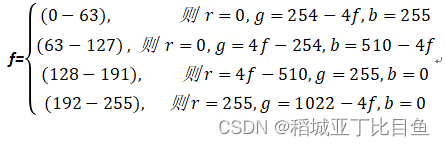
方式二代码实现
import os
import cv2
import numpy as np
import math
from PIL import Image
# 方法2:公式换算各个像素点
def Pixel_rule(gray_pixel):
if(gray_pixel >=0 and gray_pixel <=63):
r = 0
g = 254-4*gray_pixel
b = 255
elif(gray_pixel >=64 and gray_pixel <=127):
r = 0
g = 4*gray_pixel-254
b = 510-4*gray_pixel
elif(gray_pixel >=128 and gray_pixel <=191):
r = 4*gray_pixel-510
g = 255
b = 0
elif(gray_pixel >=192 and gray_pixel <=255):
r = 255
g = 1022-4*gray_pixel
b = 0
return [r, g, b]
# 方法1:暴力换算,直接让r,g,b与单通道像素点相等
def Pixel_rule2(gray_pixel):
r = gray_pixel
g = gray_pixel
b = gray_pixel
return [r, g, b]
def Gray2RGB(img):
gray = cv2.imread(path1) # 单通道灰度图读入
W,H = gray.shape[:2] # 保存原图像的宽度与高度
d0 = np.array(Image.open(path1)) # 将原单通道图像转换成像素值
print(d0.shape, d0.dtype)
print(d0)
dr = np.zeros([W, H]) # 与图大小相同的数组分别存r,g,b三个像素的像素值矩阵
dg = np.zeros([W, H])
db = np.zeros([W, H])
three_Channel = np.zeros([W, H, 3]) # 定义三维数组存储新的三通道像素值
for i in range(1, W - 1):
for j in range(1, H-1): # 遍历原灰度图的每个像素点
[dr[i, j], dg[i, j], db[i, j]] = Pixel_rule(gray_pixel=d0[i, j]) # 将每个像素点的灰度值转换成rgb值(此处可以选择转换规则1或者2)
three_Channel[i, j] = np.array([dr[i, j], dg[i, j], db[i, j]])
print(three_Channel.shape, three_Channel.dtype)
print(three_Channel)
result = Image.fromarray(three_Channel.astype('uint8'))
return result
# 读入路径
path1 = 'D:/desktop/DWT DCT watermark/dataset/gray/0/0_10.jpg' # path1路径改为文件夹上一层路径
path2 = "D:/desktop/DWT DCT watermark/dataset/RGB2gray/0/0_10.jpg" # path2改为保存目录的根路径
img = cv2.imread(path1)
gray = cv2.cvtColor(img, cv2.COLOR_BGR2GRAY)
result = Gray2RGB(img=gray)
# 生成RGB图像保存路径
result.save(path2)
# result.save("new_"+path)
思路简单,但debug不易!!!哈哈,小段代码实现花了4个小时
3.效果图:
(原始lena图像灰度图):
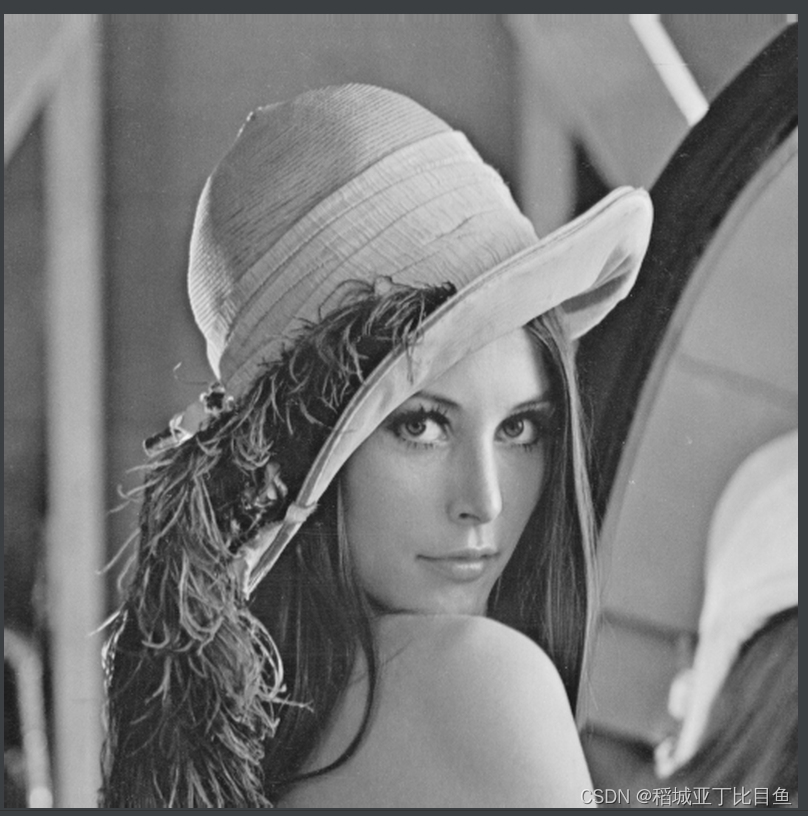
(方式一lena图像三通道图):

(方式二lena图像三通道图):

4.总结:
方式一在实现后效果与灰度图无异,看起来仍然是灰度图(方式一的实现也可以调用相应的openCV系统函数实现),但实际已经由单通道——>三通道。
方式二在实现后效果与灰度图有明显区别,看起也是RGB图像。
