1 简介
?
Fisher分类器同SVM(supportvectormachine)分类器一样是有监督分类方法,它通过计算图像的类内散布矩阵和类间散布矩阵,找到最 优?投 影面,使投影方向上的类内数据尽量密集而类间数据尽量分散。?
2 部分代码
function varargout = main_gui(varargin)% MAIN_GUI MATLAB code for main_gui.fig% MAIN_GUI, by itself, creates a new MAIN_GUI or raises the existing% singleton*.%% H = MAIN_GUI returns the handle to a new MAIN_GUI or the handle to% the existing singleton*.%% MAIN_GUI('CALLBACK',hObject,eventData,handles,...) calls the local% function named CALLBACK in MAIN_GUI.M with the given input arguments.%% MAIN_GUI('Property','Value',...) creates a new MAIN_GUI or raises the% existing singleton*. Starting from the left, property value pairs are% applied to the GUI before main_gui_OpeningFcn gets called. An% unrecognized property name or invalid value makes property application% stop. All inputs are passed to main_gui_OpeningFcn via varargin.%% *See GUI Options on GUIDE's Tools menu. Choose "GUI allows only one% instance to run (singleton)".%% See also: GUIDE, GUIDATA, GUIHANDLES% Edit the above text to modify the response to help main_gui% Last Modified by GUIDE v2.5 02-Apr-2019 15:37:29% Begin initialization code - DO NOT EDITgui_Singleton = 1;gui_State = struct('gui_Name', mfilename, ...'gui_Singleton', gui_Singleton, ...'gui_OpeningFcn', @main_gui_OpeningFcn, ...'gui_OutputFcn', @main_gui_OutputFcn, ...'gui_LayoutFcn', [] , ...'gui_Callback', []);if nargin && ischar(varargin{1})gui_State.gui_Callback = str2func(varargin{1});end?if nargout[varargout{1:nargout}] = gui_mainfcn(gui_State, varargin{:});elsegui_mainfcn(gui_State, varargin{:});end% End initialization code - DO NOT EDIT?% --- Executes just before main_gui is made visible.function main_gui_OpeningFcn(hObject, eventdata, handles, varargin)% This function has no output args, see OutputFcn.% hObject handle to figure% eventdata reserved - to be defined in a future version of MATLAB% handles structure with handles and user data (see GUIDATA)% varargin command line arguments to main_gui (see VARARGIN)% set( handles.axes1, 'visible', 'off' );% set( handles.axes1, 'box', 'on' );global W W0;load Wload W0% Choose default command line output for main_guihandles.output = hObject;% Update handles structureguidata(hObject, handles);% UIWAIT makes main_gui wait for user response (see UIRESUME)% uiwait(handles.figure1);?% --- Outputs from this function are returned to the command line.function varargout = main_gui_OutputFcn(hObject, eventdata, handles)% varargout cell array for returning output args (see VARARGOUT);% hObject handle to figure% eventdata reserved - to be defined in a future version of MATLAB% handles structure with handles and user data (see GUIDATA)% Get default command line output from handles structurevarargout{1} = handles.output;% --- Executes on mouse press over figure background, over a disabled or% --- inactive control, or over an axes background.function figure1_WindowButtonDownFcn(hObject, eventdata, handles)% hObject handle to figure1 (see GCBO)% eventdata reserved - to be defined in a future version of MATLAB% handles structure with handles and user data (see GUIDATA)global draw_enable; %定义一个标志,1表示绘图,0表示停止绘图global x;global y;draw_enable=1;if draw_enableposition=get(gca,'currentpoint'); %gca(获取当前坐标轴的句柄)x(1)=position(1);y(1)=position(3);end?% --- Executes on mouse motion over figure - except title and menu.function figure1_WindowButtonMotionFcn(hObject, eventdata, handles)% hObject handle to figure1 (see GCBO)% eventdata reserved - to be defined in a future version of MATLAB% handles structure with handles and user data (see GUIDATA)global draw_enable;global x;global y;global h1;if draw_enable==1position=get(gca,'currentpoint');x(2)=position(1);y(2)=position(3);h1=line(x,y,'LineWidth',25,'color','k','Linestyle','-.');x(1)=x(2);y(1)=y(2); %鼠标移动,随时更新数据end?% --- Executes on mouse press over figure background, over a disabled or% --- inactive control, or over an axes background.function figure1_WindowButtonUpFcn(hObject, eventdata, handles)% hObject handle to figure1 (see GCBO)% eventdata reserved - to be defined in a future version of MATLAB% handles structure with handles and user data (see GUIDATA)global draw_enable;draw_enable=0;?function num_Callback(hObject, eventdata, handles)% hObject handle to num (see GCBO)% eventdata reserved - to be defined in a future version of MATLAB% handles structure with handles and user data (see GUIDATA)?% Hints: get(hObject,'String') returns contents of num as text% str2double(get(hObject,'String')) returns contents of num as a double?% --- Executes during object creation, after setting all properties.function num_CreateFcn(hObject, eventdata, handles)% hObject handle to num (see GCBO)% eventdata reserved - to be defined in a future version of MATLAB% handles empty - handles not created until after all CreateFcns called% Hint: edit controls usually have a white background on Windows.% See ISPC and COMPUTER.if ispc && isequal(get(hObject,'BackgroundColor'), get(0,'defaultUicontrolBackgroundColor'))set(hObject,'BackgroundColor','white');end?% --- Executes on button press in pushbutton1.function pushbutton1_Callback(hObject, eventdata, handles)% hObject handle to pushbutton1 (see GCBO)% eventdata reserved - to be defined in a future version of MATLAB% handles structure with handles and user data (see GUIDATA)global Wglobal W0img=getframe(handles.axes1);img=imresize(img.cdata,[28,28]);img=im2bw(img,graythresh(img));img=~img;axes(handles.axes2);img1=~img;imshow(img1);%img1为预览图像%计算概率for cnt=1:4for cnt2=1:4Atemp=sum(img(((cnt*7-6):(cnt*7)),((cnt2*7-6):(cnt2*7))));%10*10boxlett((cnt-1)*4+cnt2)=sum(Atemp);endendpredict=W'*lett';predict=predict-W0';for i=1:10num=size(find(predict(i*9-8:i*9)>0),1);total(i)=num;end[~,num]=max(total);set(handles.num,'string',num2str(num-1));% --- Executes on button press in pushbutton2.function pushbutton2_Callback(hObject, eventdata, handles)% hObject handle to pushbutton2 (see GCBO)% eventdata reserved - to be defined in a future version of MATLAB% handles structure with handles and user data (see GUIDATA)set(handles.num,'string','');axes(handles.axes1);cla;axes(handles.axes2);cla; %cla清空坐标轴?
3 仿真结果
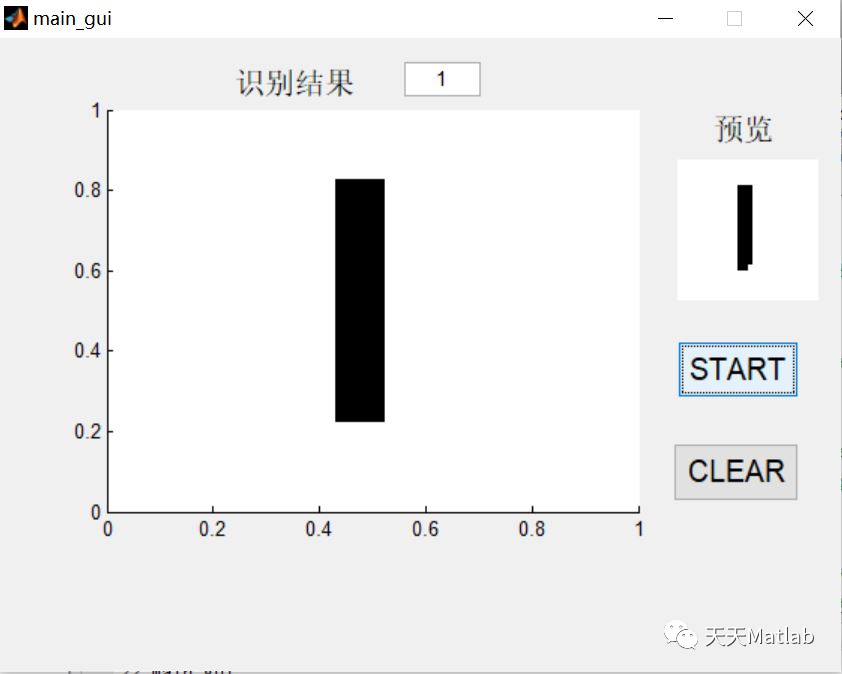

转存失败重新上传取消
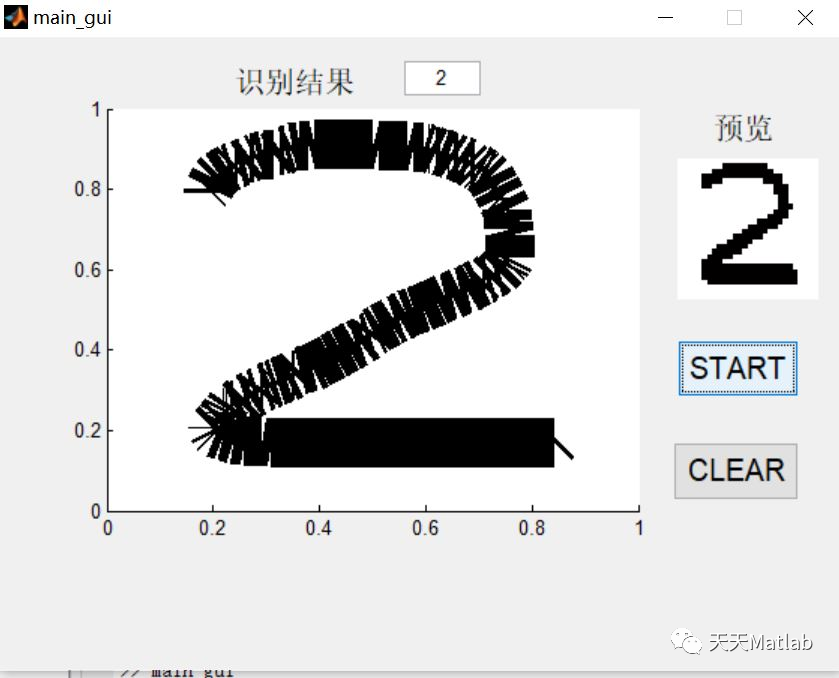
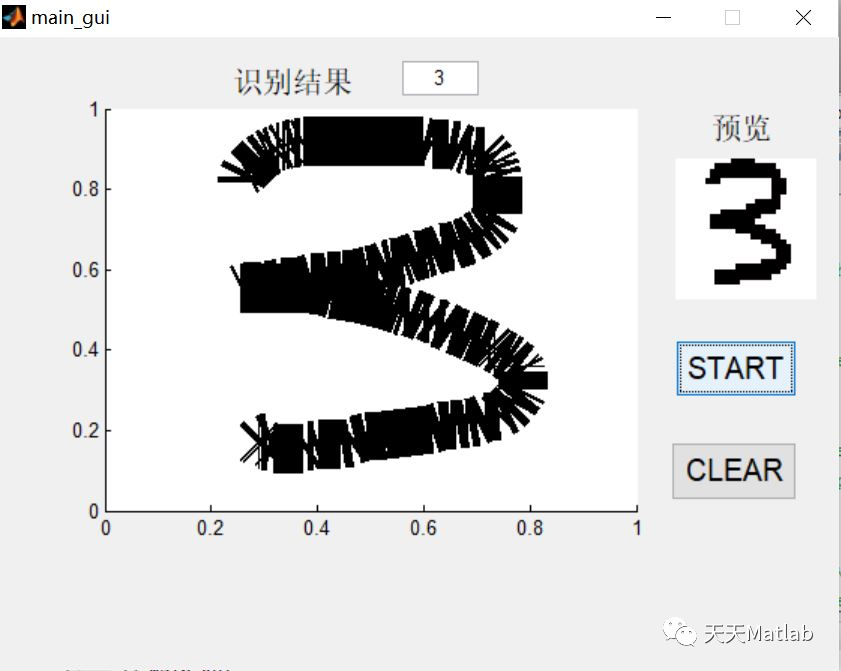
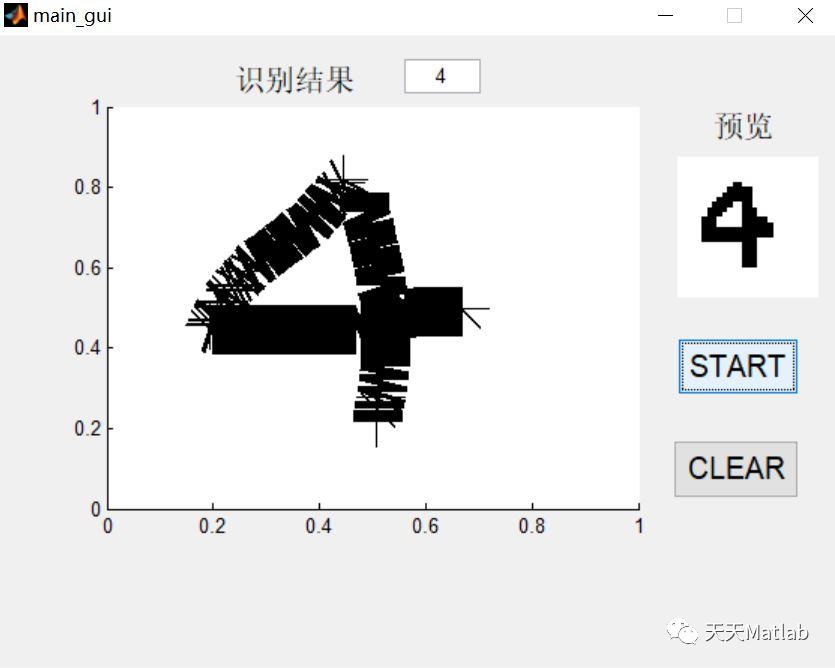
4 参考文献
[1]王海涛, 丁宣浩. 基于Fisher分类和自适应阈值的分形图像编码方法[J]. 广西科学, 2008, 15(3):3.
博主简介:擅长智能优化算法、神经网络预测、信号处理、元胞自动机、图像处理、路径规划、无人机等多种领域的Matlab仿真,相关matlab代码问题可私信交流。
部分理论引用网络文献,若有侵权联系博主删除。
