1.关于.xml文件位置,Opencv下载和导入Visual studio 2022
https://blog.csdn.net/Keep_Trying_Go/article/details/124902276
关于.xml位置
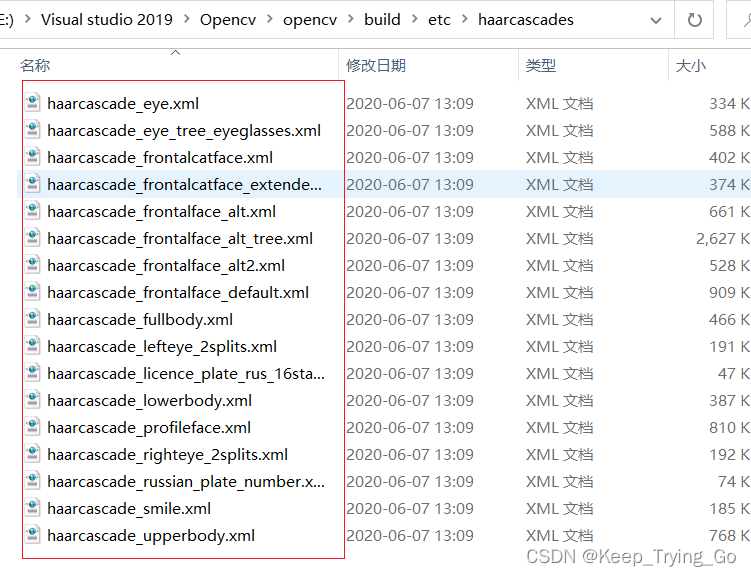
关于使用python中的opencv实现人脸识别:
https://mydreamambitious.blog.csdn.net/article/details/124851743
2.一张图片的测试
这里根据自己的需要加载相应的.xml文件
#include<opencv2/opencv.hpp>
#include<iostream>
using namespace cv;
using namespace std;
//haarcascade_frontalcatface.xml
//.xml文件的位置
String filename = "E:\\conda_3\\PyCharm\\OpenCV\\FaceDetect\\CascadeClassifer\\haarcascade_frontalface_alt.xml";
//图片的位置
String facefile = "E:\\conda_3\\PyCharm\\OpenCV\\FaceDetect\\images\\face1.jpg";
CascadeClassifier face_classifiler;
int main() {
//加载人脸识别.xml文件
if (!face_classifiler.load(filename)) {
printf("The CascadeClassifier load fail!");
return 0;
}
Mat img = imread(facefile);
if (img.empty()) {
printf("The picture read fail!");
return 0;
}
Mat gray;
cvtColor(img, gray, COLOR_BGR2GRAY);
//equalizeHist直方图均衡化,,用于提高图像的质量
equalizeHist(gray, gray);
vector<Rect>faces;
//输入图像 vector<Rect>& objects 缩放比例 检测次数 检测方法 图像大小
face_classifiler.detectMultiScale(gray, faces, 1.2, 3, 0, Size(24, 24));
for (size_t t = 0; t < faces.size(); t++) {
rectangle(img, faces[static_cast<int>(t)], Scalar(255, 255, 0), 2, 8, 0);
cv::Point locate;
locate.x = (float)(faces[static_cast<int>(t)].x + faces[static_cast<int>(t)].width / 4);
locate.y = (float)(faces[static_cast<int>(t)].y - 10);
putText(img, "Person", locate, FONT_HERSHEY_SIMPLEX,
1.2, (0, 255, 0), 2, 8);
}
imshow("face", img);
waitKey(0);
return 0;
}
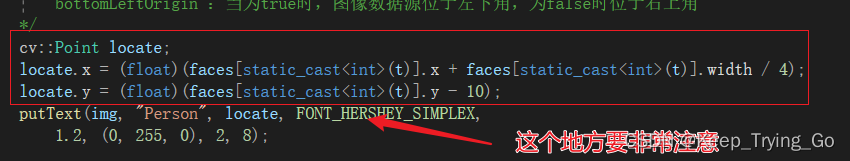
这个地方的坐标表示方式要注意。
上面相关函数的解释:
detectMultiScale(InputArray image,
CV_OUT std::vector<Rect>& objects,
double scaleFactor = 1.1,
int minNeighbors = 3, int flags = 0,
Size minSize = Size(),
Size maxSize = Size() );
参数说明:
参数1:image–待检测图片,一般为灰度图像加快检测速度;
参数2:objects–被检测物体的矩形框向量组;为输出量,如人脸检测矩阵Mat
参数3:scaleFactor–表示在前后两次相继的扫描中,搜索窗口的比例系数。默认为1.1即每次搜索窗口依次扩大10%;一般设置为1.1
参数4:minNeighbors–表示构成检测目标的相邻矩形的最小个数(默认为3个)。
如果组成检测目标的小矩形的个数和小于 min_neighbors - 1 都会被排除。
如果min_neighbors 为 0, 则函数不做任何操作就返回所有的被检候选矩形框,
这种设定值一般用在用户自定义对检测结果的组合程序上;
参数5:flags–要么使用默认值,要么使用CV_HAAR_DO_CANNY_PRUNING,如果设置为CV_HAAR_DO_CANNY_PRUNING,那么函数将会使用Canny边缘检测来排除边缘过多或过少的区域,因此这些区域通常不会是人脸所在区域;
参数6、7:minSize和maxSize用来限制得到的目标区域的范围。也就是我本次训练得到实际项目尺寸大小
rectangle(InputOutputArray img, Rect rec,
const Scalar& color, int thickness = 1,
int lineType = LINE_8, int shift = 0)
参数说明:
img 图像
pt1 矩形的一个顶点
pt2 矩形对角线上的另一个顶点
color 线条颜色 (RGB) 或亮度(灰度图像 )(grayscale image)。
thickness 组成矩形的线条的粗细程度。取负值时(如 CV_FILLED)函数绘制填充了色彩的矩形。
line_type 线条的类型。见cvLine的描述
shift 坐标点的小数点位数。
putText( InputOutputArray img, const String& text, Point org,
int fontFace, double fontScale, Scalar color,
int thickness = 1, int lineType = LINE_8,
bool bottomLeftOrigin = false );
参数说明:
img:写文本的图像
text:要绘制的文本字符串
org:文本位置
fontFace:字体类型
fontScalar:字体大小
color:文本颜色
thickness:绘制文本线条的厚度
lineType:线类型
bottomLeftOrigin :当为true时,图像数据源位于左下角,为false时位于右上角
3.实时检测
这里根据自己的需要加载相应的.xml文件
#include<opencv2/opencv.hpp>
#include<iostream>
using namespace cv;
using namespace std;
//haarcascade_frontalcatface.xml
//opencv_world455d.lib
//E:\Visual studio 2019\Opencv\opencv\build\include
//E:\Visual studio 2019\Opencv\opencv\build\x64\vc15\lib
String filename = "E:\\conda_3\\PyCharm\\OpenCV\\FaceDetect\\CascadeClassifer\\haarcascade_frontalface_alt.xml";
CascadeClassifier face_classifiler;
int main() {
if (!face_classifiler.load(filename)) {
printf("The CascadeClassifier load fail!");
return 0;
}
//打开摄像头实时检测
namedWindow("face",WINDOW_AUTOSIZE);
VideoCapture capture(0);
Mat frame;
Mat gray;
while (capture.read(frame)) {
cvtColor(frame, gray, COLOR_BGR2GRAY);
//equalizeHist直方图均衡化,,用于提高图像的质量
equalizeHist(gray, gray);
vector<Rect>faces;
//输入图像 vector<Rect>& objects 缩放比例 检测次数 检测方法 图像大小
face_classifiler.detectMultiScale(gray, faces, 1.2, 3, 0, Size(30,30));
for (size_t t = 0; t < faces.size(); t++) {
rectangle(frame, faces[static_cast<int>(t)], Scalar(255, 255, 0), 2, 8, 0);
cv::Point locate;
locate.x = (float)(faces[static_cast<int>(t)].x + faces[static_cast<int>(t)].width / 4);
locate.y = (float)(faces[static_cast<int>(t)].y - 10);
putText(frame, "Person", locate, FONT_HERSHEY_SIMPLEX,
1.2, (0, 0, 255), 2, 8);
}
imshow("face", frame);
if (waitKey(10) == 27) {
break;
}
}
capture.release();
destroyAllWindows();
return 0;
}
4.实时人眼检测
#include<opencv2/opencv.hpp>
#include<iostream>
using namespace cv;
using namespace std;
//haarcascade_frontalcatface.xml
//opencv_world455d.lib
//E:\Visual studio 2019\Opencv\opencv\build\include
//E:\Visual studio 2019\Opencv\opencv\build\x64\vc15\lib
String filename = "E:\\conda_3\\PyCharm\\OpenCV\\FaceDetect\\CascadeClassifer\\haarcascade_frontalface_alt.xml";
String filename_eye = "E:\\conda_3\\PyCharm\\OpenCV\\FaceDetect\\CascadeClassifer\\haarcascade_eye.xml";
CascadeClassifier face_classifiler;
CascadeClassifier eye_detect;
int main() {
if (!face_classifiler.load(filename)) {
printf("The CascadeClassifier load fail!");
return 0;
}
if (!eye_detect.load(filename_eye)) {
printf("The CascadeClassifier load fail!");
return 0;
}
//打开摄像头实时检测
namedWindow("face", WINDOW_AUTOSIZE);
VideoCapture capture(0);
Mat frame;
Mat gray;
while (capture.read(frame)) {
cvtColor(frame, gray, COLOR_BGR2GRAY);
//equalizeHist直方图均衡化,,用于提高图像的质量
equalizeHist(gray, gray);
vector<Rect>faces;
vector<Rect>eyes;
//输入图像 vector<Rect>& objects 缩放比例 检测次数 检测方法 图像大小
face_classifiler.detectMultiScale(gray, faces, 1.2, 3, 0, Size(30, 30));
for (size_t t = 0; t < faces.size(); t++) {
rectangle(frame, faces[static_cast<int>(t)], Scalar(255, 255, 0), 2, 8, 0);
cv::Point locate;
locate.x = (float)(faces[static_cast<int>(t)].x + faces[static_cast<int>(t)].width / 4);
locate.y = (float)(faces[static_cast<int>(t)].y - 10);
putText(frame, "Person", locate, FONT_HERSHEY_SIMPLEX,
1.2, (0, 0, 255), 2, 8);
//首先在找到人脸的基础上进行人眼检测
Mat eyeLocate = frame(faces[static_cast<int>(t)]);
eye_detect.detectMultiScale(eyeLocate, eyes, 1.2, 10, 0, Size(20, 20));
for (size_t s = 0; s < eyes.size(); s++) {
Rect rect;
rect.x = faces[static_cast<int>(t)].x + eyes[s].x;
rect.y = faces[static_cast<int>(t)].y + eyes[s].y;
rect.width = eyes[s].width;
rect.height = eyes[s].height;
rectangle(frame, rect, Scalar(255, 255, 0), 2, 8, 0);
}
}
imshow("face", frame);
if (waitKey(10) == 27) {
break;
}
}
capture.release();
destroyAllWindows();
return 0;
}
4.视频实时检测
#include<opencv2/opencv.hpp>
#include<iostream>
using namespace cv;
using namespace std;
//haarcascade_frontalcatface.xml
//opencv_world455d.lib
//E:\Visual studio 2019\Opencv\opencv\build\include
//E:\Visual studio 2019\Opencv\opencv\build\x64\vc15\lib
String filename = "E:\\conda_3\\PyCharm\\OpenCV\\FaceDetect\\CascadeClassifer\\haarcascade_frontalface_alt.xml";
CascadeClassifier face_classifiler;
int main() {
if (!face_classifiler.load(filename)) {
printf("The CascadeClassifier load fail!");
return 0;
}
//打开摄像头实时检测
namedWindow("face", WINDOW_AUTOSIZE);
VideoCapture capture;
Mat frame;
Mat gray;
//打开视频文件
capture.open("E:\\conda_3\\PyCharm\\OpenCV\\FaceDetect\\Video\\video.mp4");
while (capture.read(frame)) {
cvtColor(frame, gray, COLOR_BGR2GRAY);
//equalizeHist直方图均衡化,,用于提高图像的质量
equalizeHist(gray, gray);
vector<Rect>faces;
//输入图像 vector<Rect>& objects 缩放比例 检测次数 检测方法 图像大小
face_classifiler.detectMultiScale(gray, faces, 1.2, 3, 0, Size(30, 30));
for (size_t t = 0; t < faces.size(); t++) {
rectangle(frame, faces[static_cast<int>(t)], Scalar(255, 255, 0), 2, 8, 0);
cv::Point locate;
locate.x = (float)(faces[static_cast<int>(t)].x + faces[static_cast<int>(t)].width / 4);
locate.y = (float)(faces[static_cast<int>(t)].y - 10);
putText(frame, "Person", locate, FONT_HERSHEY_SIMPLEX,
1.2, (0, 0, 255), 2, 8);
}
imshow("face", frame);
if (waitKey(10) == 27) {
break;
}
}
capture.release();
destroyAllWindows();
return 0;
}
5.HAAR与LBP检测人眼(模版匹配)
#include <opencv2/opencv.hpp>
#include <iostream>
using namespace cv;
using namespace std;
String facefile = "E:\\Visual studio 2019\\Opencv\\opencv\\build\\etc\\haarcascades\\haarcascade_frontalface_alt.xml";
String lefteyefile = "E:\\Visual studio 2019\\Opencv\\opencv\\build\\etc\\haarcascades\\haarcascade_eye.xml";
String righteyefile = "E:\\Visual studio 2019\\Opencv\\opencv\\build\\etc\\haarcascades\\haarcascade_eye.xml";
CascadeClassifier face_detector;
CascadeClassifier leftyeye_detector;
CascadeClassifier righteye_detector;
Rect leftEye, rightEye;
//人眼区域 人眼的具体区域 人眼的具体坐标
void trackEye(Mat& im, Mat& tpl, Rect& rect) {
Mat result;
//图像宽度
int result_cols = im.cols - tpl.cols + 1;
//图像高度
int result_rows = im.rows - tpl.rows + 1;
// 模板匹配 create(int rows, int cols, int type)创建多维数组
//U——usigned char(无符号字符型,不是无符号整型)C——通道数 S——signed int(有符号整型);
//其中前两个参数分别表示行(row)跟列(column)、第三个CV_8UC3中的8表示每个通道占8位、U表示无符号、
// C表示Char类型、3表示通道数目是3,第四个参数是向量表示初始化每个像素值是多少,向量长度对应通道数目一致
//https://blog.csdn.net/FightingCSH/article/details/124195152
//而我们这里人眼区域图是gray,所以最后的通道数为1
result.create(result_rows, result_cols, CV_32FC1);
//matchTemplate( InputArray image, InputArray templ,OutputArray result, int method, InputArray mask = noArray() );
//基本思想是将模板图像在目标图像上滑动逐一对比,通过统计的基本方法进行匹配,比如方差检验,相关性检验等方法来寻找最佳匹配;
//输入图像 匹配图像 输出结果(函数返回值) 比较的方法
matchTemplate(im, tpl, result, TM_CCORR_NORMED);
// 寻找位置
double minval, maxval;
Point minloc, maxloc;
//功能:从一个矩阵中找出全局的最大值和最小值。
//输入单通道矩阵 最小值指针 最大值指针 最小值位置指针 最大值位置指针
//https://blog.csdn.net/jndingxin/article/details/108447110
minMaxLoc(result, &minval, &maxval, &minloc, &maxloc);
if (maxval > 0.75) {
rect.x = rect.x + maxloc.x;
rect.y = rect.y + maxloc.y;
}
else {
rect.x = rect.y = rect.width = rect.height = 0;
}
}
int main(int argc, char** argv) {
if (!face_detector.load(facefile)) {
printf("could not load data file...\n");
return -1;
}
if (!leftyeye_detector.load(lefteyefile)) {
printf("could not load data file...\n");
return -1;
}
if (!righteye_detector.load(righteyefile)) {
printf("could not load data file...\n");
return -1;
}
Mat frame;
VideoCapture capture(0);
namedWindow("demo-win", WINDOW_AUTOSIZE);
Mat gray;
vector<Rect> faces;
vector<Rect> eyes;
Mat lefttpl, righttpl; // 模板
while (capture.read(frame)) {
//对图像进行翻转
flip(frame, frame, 1);
cvtColor(frame, gray, COLOR_BGR2GRAY);
//提高图片的质量
equalizeHist(gray, gray);
//人脸检测
face_detector.detectMultiScale(gray, faces, 1.1, 3, 0, Size(30, 30));
for (size_t t = 0; t < faces.size(); t++) {
rectangle(frame, faces[t], Scalar(255, 0, 0), 2, 8, 0);
// 计算 人眼的offset ROI
int offsety = faces[t].height / 4;
int offsetx = faces[t].width / 8;
int eyeheight = faces[t].height / 2 - offsety;
int eyewidth = faces[t].width / 2 - offsetx;
// 截取左眼区域
Rect leftRect;
leftRect.x = faces[t].x + offsetx;
leftRect.y = faces[t].y + offsety;
leftRect.width = eyewidth;
leftRect.height = eyeheight;
//得到人眼的图片区域(不是左眼的具体位置)
Mat leftRoi = gray(leftRect);
// 检测左眼
leftyeye_detector.detectMultiScale(leftRoi, eyes, 1.1, 1, 0, Size(20, 20));
if (lefttpl.empty()) {
if (eyes.size()) {
//获取左眼的准确坐标
leftRect = eyes[0] + Point(leftRect.x, leftRect.y);
lefttpl = gray(leftRect);
rectangle(frame, leftRect, Scalar(0, 0, 255), 2, 8, 0);
}
}
else {
// 跟踪, 基于模板匹配
leftEye.x = leftRect.x;
leftEye.y = leftRect.y;
trackEye(leftRoi, lefttpl, leftEye);
if (leftEye.x > 0 && leftEye.y > 0) {
leftEye.width = lefttpl.cols;
leftEye.height = lefttpl.rows;
rectangle(frame, leftEye, Scalar(0, 0, 255), 2, 8, 0);
}
}
// 截取右眼区域(注意这里的摄像头截取的图片人眼和我们本身人眼是相反的)
Rect rightRect;
rightRect.x = faces[t].x + faces[t].width / 2;
rightRect.y = faces[t].y + offsety;
rightRect.width = eyewidth;
rightRect.height = eyeheight;
//获取右眼的区域(不是右眼的具体位置)
Mat rightRoi = gray(rightRect);
// 检测右眼
righteye_detector.detectMultiScale(rightRoi, eyes, 1.1, 1, 0, Size(20, 20));
if (righttpl.empty()) {
if (eyes.size()) {
//获取右眼的准确坐标
rightRect = eyes[0] + Point(rightRect.x, rightRect.y);
righttpl = gray(rightRect);
rectangle(frame, rightRect, Scalar(0, 255, 255), 2, 8, 0);
}
}
else {
// 跟踪, 基于模板匹配
rightEye.x = rightRect.x;
rightEye.y = rightRect.y;
trackEye(rightRoi, righttpl, rightEye);
if (rightEye.x > 0 && rightEye.y > 0) {
//righttpl.cols表示图片匹配之后的宽度 righttpl.rows表示图片匹配之后的高度
rightEye.width = righttpl.cols;
rightEye.height = righttpl.rows;
rectangle(frame, rightEye, Scalar(0, 255, 255), 2, 8, 0);
}
}
}
imshow("demo-win", frame);
char c = waitKey(100);
if (c == 27) { // ESC
break;
}
}
// release resource
capture.release();
waitKey(0);
return 0;
}
参考视频教程:
https://b23.tv/LnlcNDh
