hdl_localization代码解析
简介
hdl_localization是基于UKF滤波框架,融合了ndt点云配准结果,在已经构建的点云地图上实习激光重定位的一种方法。在使用16线激光雷达进行机器人定位时,不用IMU也可以取得不错的效果。
安装依赖
依赖库
1.Ros-Melodic
2.Pcl-1.8
3.Open-MP
4.Eigen3.3(及以上)
依赖包
1.ndt_omp
2.fast-gicp
3.hdl_global_localization
运行
rosparam set use_sim_time true
roslaunch hdl_localization hdl_localization.launch
roscd hdl_localization/rviz
rviz -d hdl_localization.rviz
注意
1.如果进行纯定位时的初始位姿在地图坐标系附近,在launch文件中可以将 “specify_init_pose" 设为 ”true“,这样,其默认的三维位置(0,0,0)和默认的表示旋转的四元数(0,0,0,1)就可以很好的给予点云一个初始状态,有利于其后续匹配和重定位。
2.如果想在地图中任意位置进行重定位,需要在开启rviz -d hdl_localization.rviz后,选择rviz上方的2D pose estimator,并在地图中左键点击和鼠标拖动,选择一个与真实位置相近的位置与航向。
效果
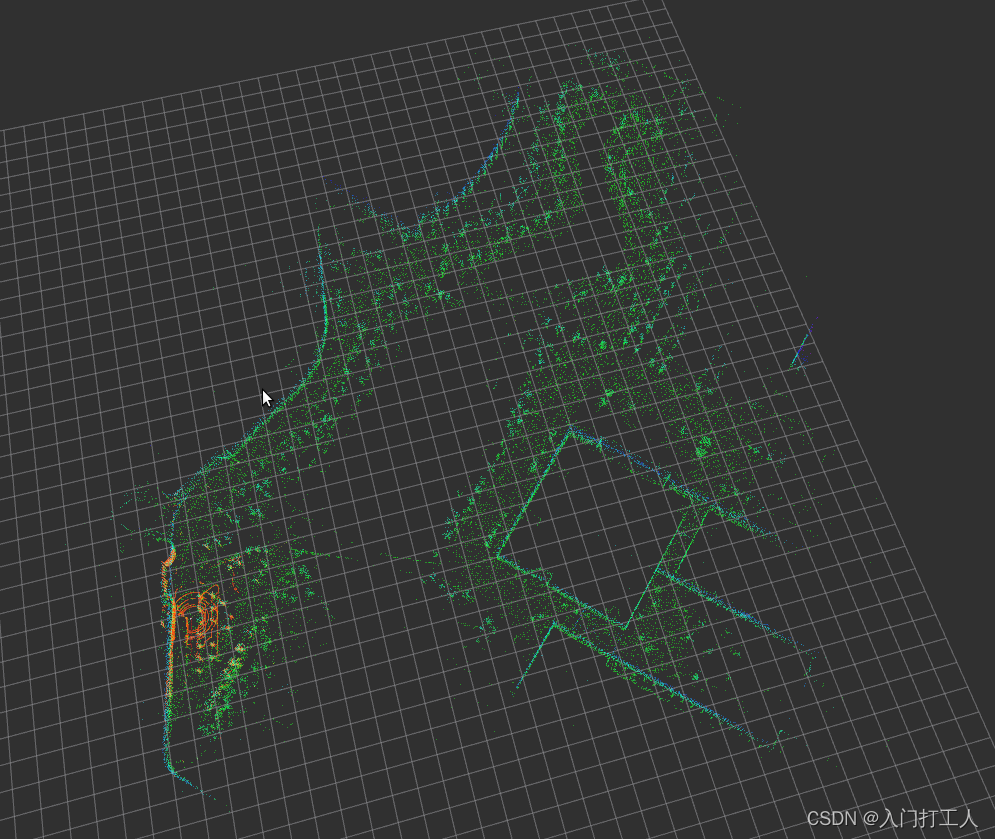
UKF知识补充(无迹卡尔曼滤波)
网页链接
原始高斯分布经过非线性变换之后其实是一个不规则的非线性分布,在EKF中我们在高斯均值点附近用泰勒级数近似非线性分布,从而获得近似高斯分布。但是问题在于,这个近似高斯分布有时不是足够精确,单单一个均值点往往无法预测上图中这种很不规则的分布的。这个时候我们就需要无迹卡尔曼滤波UKF了,通过无迹转换将非线性函数变换的结果近似成高斯分布。
以下是无迹变换执行的步骤:
1.计算Sigma点集
2.为每个Sigma点分配权重
3.把所有单个Sigma点代入非线性函数f
4.对经过上述加权和转换的点近似新的高斯分布
5.计算新高斯分布的均值和方差。
代码阅读
总览
该项目是使用nodelet统一管理的,apps为定义的两个类,也就是程序实现。include内为状态估计器和无迹卡尔曼的实现。launch是启动文件。rviz内为rviz的配置文件。data为实例的定位用点云地图。
launch
定义了几个参数,使用nodelet运行了velodyne_nodelet_manager、globalmap_server_nodelet、hdl_localization_nodelet三个节点。如果只用于仿真,可以在 arguments 前面加上。
<param name="use_sim_time" value="true"/>
apps(程序实现)
本文件夹是只有两个cpp文件,直接继承了nodelet的类。
globalmap_server_nodelet
类GlobalmapServerNodelet 继承了 nodelet::Nodelet。
关于ros,声明了三个句柄,1个发布,1个计时器,1个globalmap的变量。
ros::NodeHandle nh;
ros::NodeHandle mt_nh;
ros::NodeHandle private_nh;
ros::Publisher globalmap_pub;
ros::WallTimer globalmap_pub_timer;
pcl::PointCloud<PointT>::Ptr globalmap;
globalmap_server_nodelet::onInit()
这里是在重写了初始化函数。同时利用计时器出发回调函数。
void onInit() override {
//定义三个节点,
nh = getNodeHandle();
mt_nh = getMTNodeHandle();
private_nh = getPrivateNodeHandle();
initialize_params();
// publish globalmap with "latched" publisher
globalmap_pub = nh.advertise<sensor_msgs::PointCloud2>("/globalmap", 5, true);
globalmap_pub_timer = nh.createWallTimer(ros::WallDuration(0.05), &GlobalmapServerNodelet::pub_once_cb, this, true, true); //20Hz
}
globalmap_server_nodelet::initialize_params()
在程序initialize_params()中,完成了读取地图pcd文件的功能,并对该地图进行下采样,最终的globalmap是下采样的地图。
void initialize_params() {
// read globalmap from a pcd file
std::string globalmap_pcd = private_nh.param<std::string>("globalmap_pcd", "");
globalmap.reset(new pcl::PointCloud<PointT>());
pcl::io::loadPCDFile(globalmap_pcd, *globalmap);
globalmap->header.frame_id = "map";
//TODO:这个实际上是没有到这里来的,初步想法是没有utm文件。类似于经纬度的坐标文件。
std::ifstream utm_file(globalmap_pcd + ".utm");
if (utm_file.is_open() && private_nh.param<bool>("convert_utm_to_local", true)) {
std::cout << "now utf_file is open" << std::endl;
double utm_easting;
double utm_northing;
double altitude;
utm_file >> utm_easting >> utm_northing >> altitude;
for(auto& pt : globalmap->points) {
pt.getVector3fMap() -= Eigen::Vector3f(utm_easting, utm_northing, altitude);
}
ROS_INFO_STREAM("Global map offset by UTM reference coordinates (x = "
<< utm_easting << ", y = " << utm_northing << ") and altitude (z = " << altitude << ")");
}
//endTODO
// downsample globalmap
double downsample_resolution = private_nh.param<double>("downsample_resolution", 0.1);
boost::shared_ptr<pcl::VoxelGrid<PointT>> voxelgrid(new pcl::VoxelGrid<PointT>());
voxelgrid->setLeafSize(downsample_resolution, downsample_resolution, downsample_resolution);
voxelgrid->setInputCloud(globalmap);
pcl::PointCloud<PointT>::Ptr filtered(new pcl::PointCloud<PointT>());
voxelgrid->filter(*filtered);
globalmap = filtered;
}
同时,每隔0.05s发布一次。(onInit定义的)
void pub_once_cb(const ros::WallTimerEvent& event) {
globalmap_pub.publish(globalmap);
}
hdl_localization_nodelet
类 HdlLocalizationNodelet 继承了 nodelet::Nodelet,先看初始化。
hdl_localization_nodelet::onInit()
void onInit() override {
//依然是三个句柄
nh = getNodeHandle();
mt_nh = getMTNodeHandle();
private_nh = getPrivateNodeHandle();
//这里的时间用了boost库里的 circular_buffer<double>。感兴趣的可以自己百度一下,毕竟……我也没用过。
processing_time.resize(16);
//这些参数,又来了。
initialize_params();
//这个默认的base_link, launch里覆盖了。实际上是velodyne。参数类的在launch里改写了一部分,这里就不一一赘述了。可以自己对比来看,比较容易。
odom_child_frame_id = private_nh.param<std::string>("odom_child_frame_id", "base_link");
//是否使用imu
use_imu = private_nh.param<bool>("use_imu", true);
//imu是否倒置
invert_imu = private_nh.param<bool>("invert_imu", false);
if(use_imu) {//如果使用imu,则定义订阅函数。
NODELET_INFO("enable imu-based prediction");
imu_sub = mt_nh.subscribe("/gpsimu_driver/imu_data", 256, &HdlLocalizationNodelet::imu_callback, this);
}
//点云数据、全局地图、初始位姿的订阅。initialpose_sub只是用于rviz划点用的。
points_sub = mt_nh.subscribe("/velodyne_points", 5, &HdlLocalizationNodelet::points_callback, this);
globalmap_sub = nh.subscribe("/globalmap", 1, &HdlLocalizationNodelet::globalmap_callback, this);
initialpose_sub = nh.subscribe("/initialpose", 8, &HdlLocalizationNodelet::initialpose_callback, this);
//发布里程计信息,以及对齐后的点云数据。
pose_pub = nh.advertise<nav_msgs::Odometry>("/odom", 5, false);
aligned_pub = nh.advertise<sensor_msgs::PointCloud2>("/aligned_points", 5, false);
}
hdl_localization_nodelet::initialize_params()
初始化参数
void initialize_params() {
// intialize scan matching method
double downsample_resolution = private_nh.param<double>("downsample_resolution", 0.1);
std::string ndt_neighbor_search_method = private_nh.param<std::string>("ndt_neighbor_search_method", "DIRECT7");
double ndt_resolution = private_nh.param<double>("ndt_resolution", 1.0);
boost::shared_ptr<pcl::VoxelGrid<PointT>> voxelgrid(new pcl::VoxelGrid<PointT>());
voxelgrid->setLeafSize(downsample_resolution, downsample_resolution, downsample_resolution);
downsample_filter = voxelgrid;
//定义了ndt和glcp
pclomp::NormalDistributionsTransform<PointT, PointT>::Ptr ndt(new pclomp::NormalDistributionsTransform<PointT, PointT>());
pclomp::GeneralizedIterativeClosestPoint<PointT, PointT>::Ptr gicp(new pclomp::GeneralizedIterativeClosestPoint<PointT, PointT>());
//ndt参数与搜索方法。默认DIRECT7,作者说效果不好可以尝试改为DIRECT1.
ndt->setTransformationEpsilon(0.01);
ndt->setResolution(ndt_resolution);
if(ndt_neighbor_search_method == "DIRECT1") {
NODELET_INFO("search_method DIRECT1 is selected");
ndt->setNeighborhoodSearchMethod(pclomp::DIRECT1);
registration = ndt;
} else if(ndt_neighbor_search_method == "DIRECT7") {
NODELET_INFO("search_method DIRECT7 is selected");
ndt->setNeighborhoodSearchMethod(pclomp::DIRECT7);
registration = ndt;
} else if(ndt_neighbor_search_method == "GICP_OMP"){
NODELET_INFO("search_method GICP_OMP is selected");
registration = gicp;
}
else {
if(ndt_neighbor_search_method == "KDTREE") {
NODELET_INFO("search_method KDTREE is selected");
} else {
NODELET_WARN("invalid search method was given");
NODELET_WARN("default method is selected (KDTREE)");
}
ndt->setNeighborhoodSearchMethod(pclomp::KDTREE);
registration = ndt;
}
// initialize pose estimator
//设置起点用。
if(private_nh.param<bool>("specify_init_pose", true)) {
NODELET_INFO("initialize pose estimator with specified parameters!!");
pose_estimator.reset(new hdl_localization::PoseEstimator(registration,
ros::Time::now(),
Eigen::Vector3f(private_nh.param<double>("init_pos_x", 0.0), private_nh.param<double>("init_pos_y", 0.0), private_nh.param<double>("init_pos_z", 0.0)),
Eigen::Quaternionf(private_nh.param<double>("init_ori_w", 1.0), private_nh.param<double>("init_ori_x", 0.0), private_nh.param<double>("init_ori_y", 0.0), private_nh.param<double>("init_ori_z", 0.0)),
private_nh.param<double>("cool_time_duration", 0.5)
));
}
}
-----------下面就是回调函数的处理---------
实际使用的回调函数就是HdlLocalizationNodelet::imu_callback、HdlLocalizationNodelet::points_callback 以及 HdlLocalizationNodelet::globalmap_callback三个。分别订阅了 “/gpsimu_driver/imu_data”、“/velodyne_points” 以及 "/globalmap"两个话题。
首先看HdlLocalizationNodelet::globalmap_callback。完成了对全局地图的订阅以及从ros消息到点云的转化。
HdlLocalizationNodelet::globalmap_callback
void globalmap_callback(const sensor_msgs::PointCloud2ConstPtr& points_msg) {
NODELET_INFO("globalmap received!");
pcl::PointCloud<PointT>::Ptr cloud(new pcl::PointCloud<PointT>());
pcl::fromROSMsg(*points_msg, *cloud);
globalmap = cloud;
//发布出来的全局地图用作配准用的目标点云。这里就是globalmap_server_nodelet发出来的。
registration->setInputTarget(globalmap);
}
HdlLocalizationNodelet::imu_callback
接收imu并扔到imu_data里去。会在HdlLocalizationNodelet::points_callback里用到。
void imu_callback(const sensor_msgs::ImuConstPtr& imu_msg) {
std::lock_guard<std::mutex> lock(imu_data_mutex);
imu_data.push_back(imu_msg);
}
HdlLocalizationNodelet::points_callback
输入点云输出位姿。
void points_callback(const sensor_msgs::PointCloud2ConstPtr& points_msg) {
//加锁
std::lock_guard<std::mutex> estimator_lock(pose_estimator_mutex);
if(!pose_estimator) {//等待位姿估计器初始化
NODELET_ERROR("waiting for initial pose input!!");
return;
}
if(!globalmap) {//等待全局地图
NODELET_ERROR("globalmap has not been received!!");
return;
}
//将ros消息转化为点云
const auto& stamp = points_msg->header.stamp;
pcl::PointCloud<PointT>::Ptr pcl_cloud(new pcl::PointCloud<PointT>());
pcl::fromROSMsg(*points_msg, *pcl_cloud);
//检查
if(pcl_cloud->empty()) {
NODELET_ERROR("cloud is empty!!");
return;
}
//将点云转换到odom_child_frame_id 坐标系。
//但是这个tf是自己发的,这一个还要再看一下。TODO。鸡生蛋蛋生鸡的问题一直搞不太懂。
// transform pointcloud into odom_child_frame_id
pcl::PointCloud<PointT>::Ptr cloud(new pcl::PointCloud<PointT>());
if(!pcl_ros::transformPointCloud(odom_child_frame_id, *pcl_cloud, *cloud, this->tf_listener)) {
NODELET_ERROR("point cloud cannot be transformed into target frame!!");
return;
}
//对点云下采样。这里用到的是同一文件下的函数。后面会放上。
auto filtered = downsample(cloud);
// predict
if(!use_imu) {//不用imu则用0。
pose_estimator->predict(stamp, Eigen::Vector3f::Zero(), Eigen::Vector3f::Zero());
} else {
std::lock_guard<std::mutex> lock(imu_data_mutex);
auto imu_iter = imu_data.begin();
//利用imu数据迭代。
for(imu_iter; imu_iter != imu_data.end(); imu_iter++) {
//若当前点云时间早于imu雷达,则跳出。imu做预测,点云观测。
if(stamp < (*imu_iter)->header.stamp) {
break;
}
//读取线加速度和角速度。判断是否倒置imu
const auto& acc = (*imu_iter)->linear_acceleration;
const auto& gyro = (*imu_iter)->angular_velocity;
double gyro_sign = invert_imu ? -1.0 : 1.0;
//利用imu数据做位姿的预测。这里用了pose_estimator→predict,进一步调用了ukf进行估计。还没具体看ukf。 TODO
pose_estimator->predict((*imu_iter)->header.stamp, Eigen::Vector3f(acc.x, acc.y, acc.z), gyro_sign * Eigen::Vector3f(gyro.x, gyro.y, gyro.z));
}
//删除用过的imu数据
imu_data.erase(imu_data.begin(), imu_iter);
}
// correct
auto t1 = ros::WallTime::now();
//用pose_estimator 来矫正点云。pcl库配准。获取到结果后利用ukf矫正位姿。
auto aligned = pose_estimator->correct(filtered);
auto t2 = ros::WallTime::now();
processing_time.push_back((t2 - t1).toSec());
double avg_processing_time = std::accumulate(processing_time.begin(), processing_time.end(), 0.0) / processing_time.size();
// NODELET_INFO_STREAM("processing_time: " << avg_processing_time * 1000.0 << "[msec]");
//如果有订阅才发布
if(aligned_pub.getNumSubscribers()) {
aligned->header.frame_id = "map";
aligned->header.stamp = cloud->header.stamp;
aligned_pub.publish(aligned);
}
//发布里程计。时间戳为当前帧雷达时间,里程计位姿为ukf校正后位姿。同时也会发布从map到odom_child_frame_id的tf
publish_odometry(points_msg->header.stamp, pose_estimator->matrix());
}
----------主要流程到此结束,下面是其他的一些功能函数-----------
downsample(const pcl::PointCloud::ConstPtr& cloud)
当前帧点云数据下采样
pcl::PointCloud<PointT>::ConstPtr downsample(const pcl::PointCloud<PointT>::ConstPtr& cloud) const {
//在函数initialize_params()里声明了。0.1,0.1,0.1网格
if(!downsample_filter) {
return cloud;
}
pcl::PointCloud<PointT>::Ptr filtered(new pcl::PointCloud<PointT>());
downsample_filter->setInputCloud(cloud);
downsample_filter->filter(*filtered);
filtered->header = cloud->header;
return filtered;
}
publish_odometry
发布里程计的tf和msg。输入为当前帧点云时间戳与pose_estimator的结果矩阵。这里还用到了matrix2transform这个函数,用于做eigen矩阵到tf的转化(取值)。
void publish_odometry(const ros::Time& stamp, const Eigen::Matrix4f& pose) {
// broadcast the transform over tf
geometry_msgs::TransformStamped odom_trans = matrix2transform(stamp, pose, "map", odom_child_frame_id);
pose_broadcaster.sendTransform(odom_trans);
// publish the transform
nav_msgs::Odometry odom;
odom.header.stamp = stamp;
odom.header.frame_id = "map";
odom.pose.pose.position.x = pose(0, 3);
odom.pose.pose.position.y = pose(1, 3);
odom.pose.pose.position.z = pose(2, 3);
odom.pose.pose.orientation = odom_trans.transform.rotation;
odom.child_frame_id = odom_child_frame_id;
odom.twist.twist.linear.x = 0.0;
odom.twist.twist.linear.y = 0.0;
odom.twist.twist.angular.z = 0.0;
pose_pub.publish(odom);
}
matrix2transform
matrix2transform(const ros::Time& stamp, const Eigen::Matrix4f& pose, const std::string& frame_id, const std::string& child_frame_id) 从matrix 到 geometry_msgs::TransformStamped。
geometry_msgs::TransformStamped matrix2transform(const ros::Time& stamp, const Eigen::Matrix4f& pose, const std::string& frame_id, const std::string& child_frame_id) {
Eigen::Quaternionf quat(pose.block<3, 3>(0, 0));
quat.normalize();
geometry_msgs::Quaternion odom_quat;
odom_quat.w = quat.w();
odom_quat.x = quat.x();
odom_quat.y = quat.y();
odom_quat.z = quat.z();
geometry_msgs::TransformStamped odom_trans;
odom_trans.header.stamp = stamp;
odom_trans.header.frame_id = frame_id;
odom_trans.child_frame_id = child_frame_id;
odom_trans.transform.translation.x = pose(0, 3);
odom_trans.transform.translation.y = pose(1, 3);
odom_trans.transform.translation.z = pose(2, 3);
odom_trans.transform.rotation = odom_quat;
return odom_trans;
}
include(状态估计器及ukf)
apps里的两个cpp大致内容均为以上。可以看到在points_callback里使用了pose_estimator作为位姿的估计。而该类又使用了ukf作为位姿的解算。二者的实现都在include文件夹内。
hdl_localization/pose_estimator.hpp
该文件定义了类PoseEstimator。
PoseEstimator(构造函数)
首先看构造函数。可以看到在初始化之后,最重要的是进入了ukf的处理。
PoseEstimator(pcl::Registration<PointT, PointT>::Ptr& registration, const ros::Time& stamp, const Eigen::Vector3f& pos, const Eigen::Quaternionf& quat, double cool_time_duration = 1.0)
: init_stamp(stamp),
registration(registration),
cool_time_duration(cool_time_duration)
{
//单位阵初始化,随后给过程噪声。
process_noise = Eigen::MatrixXf::Identity(16, 16);
process_noise.middleRows(0, 3) *= 1.0;
process_noise.middleRows(3, 3) *= 1.0;
process_noise.middleRows(6, 4) *= 0.5;
process_noise.middleRows(10, 3) *= 1e-6;
process_noise.middleRows(13, 3) *= 1e-6;
//测量噪声,单位阵
Eigen::MatrixXf measurement_noise = Eigen::MatrixXf::Identity(7, 7);
measurement_noise.middleRows(0, 3) *= 0.01;
measurement_noise.middleRows(3, 4) *= 0.001;
//加权平均的位姿。
Eigen::VectorXf mean(16);
mean.middleRows(0, 3) = pos;
mean.middleRows(3, 3).setZero();
mean.middleRows(6, 4) = Eigen::Vector4f(quat.w(), quat.x(), quat.y(), quat.z());
mean.middleRows(10, 3).setZero();
mean.middleRows(13, 3).setZero();
//初始化协方差
Eigen::MatrixXf cov = Eigen::MatrixXf::Identity(16, 16) * 0.01;
//声明posesystem。
PoseSystem system;
//初始化ukf
ukf.reset(new kkl::alg::UnscentedKalmanFilterX<float, PoseSystem>(system, 16, 6, 7, process_noise, measurement_noise, mean, cov));
}
pose_estimator->predict(预测)
另外在hdl_localization.cpp中用到的pose_estimator->predict等也在本文件进行了解释。
void predict(const ros::Time& stamp, const Eigen::Vector3f& acc, const Eigen::Vector3f& gyro) {
//当前与初始化的时间间隔小于设置的时间,或prev_stamp(上次更新时间)为0(未更新),或prev_stamp等于当前时间。则更新prev_stamp并跳出。
if((stamp - init_stamp).toSec() < cool_time_duration || prev_stamp.is_zero() || prev_stamp == stamp) {
prev_stamp = stamp;
return;
}
//正常处理,首先计算dt,更新prev_stamp。
double dt = (stamp - prev_stamp).toSec();
prev_stamp = stamp;
//对ukf设置噪声和处理间隔。
ukf->setProcessNoiseCov(process_noise * dt);
ukf->system.dt = dt;
//利用imu数据定义控制量
Eigen::VectorXf control(6);
control.head<3>() = acc;
control.tail<3>() = gyro;
//利用ukf预测。
ukf->predict(control);
}
pose_estimator->correct(观测)
pcl::PointCloud<PointT>::Ptr correct(const pcl::PointCloud<PointT>::ConstPtr& cloud) {
//单位阵来初始化
Eigen::Matrix4f init_guess = Eigen::Matrix4f::Identity();
init_guess.block<3, 3>(0, 0) = quat().toRotationMatrix();
init_guess.block<3, 1>(0, 3) = pos();
//点云的配准。ndt
pcl::PointCloud<PointT>::Ptr aligned(new pcl::PointCloud<PointT>());
registration->setInputSource(cloud);
registration->align(*aligned, init_guess);
//读取数据
Eigen::Matrix4f trans = registration->getFinalTransformation();
Eigen::Vector3f p = trans.block<3, 1>(0, 3);
Eigen::Quaternionf q(trans.block<3, 3>(0, 0));
if(quat().coeffs().dot(q.coeffs()) < 0.0f) {
q.coeffs() *= -1.0f;
}
//填充至观测矩阵observation
Eigen::VectorXf observation(7);
observation.middleRows(0, 3) = p;
observation.middleRows(3, 4) = Eigen::Vector4f(q.w(), q.x(), q.y(), q.z());
//ukf更新
ukf->correct(observation);
return aligned;
}
----------还有一些简单的函数不再说明了。直接怼上,很好理解。-----------
/* getters */
Eigen::Vector3f pos() const {
return Eigen::Vector3f(ukf->mean[0], ukf->mean[1], ukf->mean[2]);
}
Eigen::Vector3f vel() const {
return Eigen::Vector3f(ukf->mean[3], ukf->mean[4], ukf->mean[5]);
}
Eigen::Quaternionf quat() const {
return Eigen::Quaternionf(ukf->mean[6], ukf->mean[7], ukf->mean[8], ukf->mean[9]).normalized();
}
Eigen::Matrix4f matrix() const {
Eigen::Matrix4f m = Eigen::Matrix4f::Identity();
m.block<3, 3>(0, 0) = quat().toRotationMatrix();
m.block<3, 1>(0, 3) = pos();
return m;
}
hdl_localization/pose_system.hpp
本文件定义了完成了类PoseSystem的实现。主要是实现了ukf里 矩阵f(定义了系统)和h(观测)代码实现。这是要扔到ukf中去的。
系统状态量16位,分别是位姿(3)、速度(3)、四元数(4)、加速度偏差(3)、陀螺仪偏差(3)。另还有6位控制量,加速度(3)和陀螺仪(3)。
| 状态量 | 表示 |
|---|---|
| 位置 | p t = [ p x , p y , p z ] T pt = [p x , p y , p z ] T pt=[px,py,pz]T |
| 速度 | v t = [ v x , v y , v z ] T vt = [v x , v y , v z ] T vt=[vx,vy,vz]T |
| 四元数 | q t = [ q w , q x , q y , q z ] T qt = [q w , q x , q y , q z ] T qt=[qw,qx,qy,qz]T |
| 加速度偏差 | a c c ? b i a s = [ a c c ? b i a s x , a c c ? b i a s y , a c c ? b i a s z ] T acc_-bias = [a c c_-b i a s _x , a c c_-b i a s_y , a c c_-b i a s_z ] T acc??bias=[acc??biasx?,acc??biasy?,acc??biasz?]T |
| 陀螺仪偏差 | g y r o ? b i a s = [ g y r o ? b i a s x , g y r o ? b i a s y , g y r o ? b i a s z ] T gyro_-bias = [g y r o _- b i a s_x , g y r o _- b i a s_y , g y r o _- b i a s_z ] T gyro??bias=[gyro??biasx?,gyro??biasy?,gyro??biasz?]T |
| 控制量 | 表示 |
|---|---|
| 加速度 | r a w ? a c c = [ r a w ? a c c x , r a w ? a c c y , r a w ? a c c z ] T raw_-acc = [r a w _ -a c c_x , r a w _- a c c _y , r a w _ -a c c _z ] T raw??acc=[raw??accx?,raw??accy?,raw??accz?]T |
| 陀螺仪 | r a w ? g y r o = [ g y r o ? b i a s x , g y r o ? b i a s y , g y r o ? b i a s z ] T raw_-gyro = [g y r o _- b i a s_x , g y r o _ -b i a s_ y , g y r o _- b i a s_z ] T raw??gyro=[gyro??biasx?,gyro??biasy?,gyro??biasz?]T |
f(系统状态方程)
VectorXt f(const VectorXt& state, const VectorXt& control) const {
VectorXt next_state(16);
Vector3t pt = state.middleRows(0, 3); //位置
Vector3t vt = state.middleRows(3, 3); //速度
Quaterniont qt(state[6], state[7], state[8], state[9]);
qt.normalize(); // 归一化四元数
Vector3t acc_bias = state.middleRows(10, 3); //加速度偏差
Vector3t gyro_bias = state.middleRows(13, 3); //陀螺仪偏差
Vector3t raw_acc = control.middleRows(0, 3); //加速度控制
Vector3t raw_gyro = control.middleRows(3, 3); //陀螺仪控制
//下一时刻状态
// position 。 首先更新位置
next_state.middleRows(0, 3) = pt + vt * dt; //
// velocity。 更新速度,实际上并没有利用加速度矫正速度,原因是认为加速度噪声较大,对最终的精度并没有贡献。
Vector3t g(0.0f, 0.0f, -9.80665f);
Vector3t acc_ = raw_acc - acc_bias;
Vector3t acc = qt * acc_;
next_state.middleRows(3, 3) = vt; // + (acc - g) * dt; // acceleration didn't contribute to accuracy due to large noise
// orientation。首先完成了陀螺仪的增量计算并归一化(直接转化为四元数形式),将其转换为下一时刻的四元数。
Vector3t gyro = raw_gyro - gyro_bias;
Quaterniont dq(1, gyro[0] * dt / 2, gyro[1] * dt / 2, gyro[2] * dt / 2);
dq.normalize();
Quaterniont qt_ = (qt * dq).normalized();
next_state.middleRows(6, 4) << qt_.w(), qt_.x(), qt_.y(), qt_.z();
//将当前控制量传入下一时刻的状态向量。认为加速度和角速度上偏差不变
next_state.middleRows(10, 3) = state.middleRows(10, 3); // constant bias on acceleration
next_state.middleRows(13, 3) = state.middleRows(13, 3); // constant bias on angular velocity
return next_state;
}
h (观测方程)
观测方程直接将当前输入状态量作为观测量。这里的输入是在更新阶段(correct)生成的带误差方差的(error variances)的扩展状态空间下的(extended state space)状态量,也就是ext_sigma_points。
// observation equation
VectorXt h(const VectorXt& state) const {
VectorXt observation(7);
observation.middleRows(0, 3) = state.middleRows(0, 3);
observation.middleRows(3, 4) = state.middleRows(6, 4).normalized();
return observation;
}
kkl/unscented_kalman_filter.hpp
本文件中主要的函数也就构造函数、预测、矫正、计算sigma点、使协方差矩阵正有限(不太清楚)五个。
UnscentedKalmanFilterX2
首先,构造函数。可以看到输入了一系列包括待估计系统、状态向量维度、输入维度、观测维度、两个噪声、参数等等。完成了初始化操作。
UnscentedKalmanFilterX(const System& system, int state_dim, int input_dim, int measurement_dim, const MatrixXt& process_noise, const MatrixXt& measurement_noise, const VectorXt& mean, const MatrixXt& cov)
: state_dim(state_dim),
input_dim(input_dim),
measurement_dim(measurement_dim),
N(state_dim),
M(input_dim),
K(measurement_dim),
S(2 * state_dim + 1),
mean(mean),
cov(cov),
system(system),
process_noise(process_noise),
measurement_noise(measurement_noise),
lambda(1),
normal_dist(0.0, 1.0)
{
//设置长度。
weights.resize(S, 1);
sigma_points.resize(S, N);
ext_weights.resize(2 * (N + K) + 1, 1);
ext_sigma_points.resize(2 * (N + K) + 1, N + K);
expected_measurements.resize(2 * (N + K) + 1, K);
// initialize weights for unscented filter
weights[0] = lambda / (N + lambda);
for (int i = 1; i < 2 * N + 1; i++) {
weights[i] = 1 / (2 * (N + lambda));
}
// weights for extended state space which includes error variances
ext_weights[0] = lambda / (N + K + lambda);
for (int i = 1; i < 2 * (N + K) + 1; i++) {
ext_weights[i] = 1 / (2 * (N + K + lambda));
}
}
ukf->predict
通过pose_estimator->predict调用。
void predict(const VectorXt& control) {
// calculate sigma points. ukf的sigma点
ensurePositiveFinite(cov);
computeSigmaPoints(mean, cov, sigma_points);
//sigma_points更新。用在posesystem中定义的f函数来进行。
for (int i = 0; i < S; i++) {
sigma_points.row(i) = system.f(sigma_points.row(i), control);
}
/*----至此,sigma_points里存储的就是当前时刻的由ukf输出的系统状态。-----*/
//过程噪声,即ukf中的矩阵R
const auto& R = process_noise;
// unscented transform。定义当前的平均状态和协方差矩阵,并设置为0矩阵。
VectorXt mean_pred(mean.size());
MatrixXt cov_pred(cov.rows(), cov.cols());
mean_pred.setZero();
cov_pred.setZero();
//加权平均,预测状态
for (int i = 0; i < S; i++) {
mean_pred += weights[i] * sigma_points.row(i);
}
//根据状态预测协方差。
for (int i = 0; i < S; i++) {
VectorXt diff = sigma_points.row(i).transpose() - mean_pred;
cov_pred += weights[i] * diff * diff.transpose();
}
//附加过程噪声R,在pose_estimator中给出初值
cov_pred += R;
//更新mean和cov
mean = mean_pred;
cov = cov_pred;
}
ukf->correct
通过pose_estimator->correct调用。
void correct(const VectorXt& measurement) {
//N-状态方程维度。K-观测维度
// create extended state space which includes error variances
VectorXt ext_mean_pred = VectorXt::Zero(N + K, 1);
MatrixXt ext_cov_pred = MatrixXt::Zero(N + K, N + K);
//左上角N行1列
ext_mean_pred.topLeftCorner(N, 1) = VectorXt(mean);
//左上角N行N列
ext_cov_pred.topLeftCorner(N, N) = MatrixXt(cov);
//右下角K行K列。初始化为在pose_estimator输入的噪声。位置噪声0.01,四元数0.001
ext_cov_pred.bottomRightCorner(K, K) = measurement_noise;
/*---------------- 经过以上操作,现在扩展状态变量前N项为mean,扩展协方差左上角为N*N的cov,右下角为K*K的观测噪声--------------*/
//验证并计算
ensurePositiveFinite(ext_cov_pred);
//利用扩展状态空间的参数计算sigma点
computeSigmaPoints(ext_mean_pred, ext_cov_pred, ext_sigma_points);
// unscented transform
//这里使用了 ukf 的h 函数来计算观测。
//ext_sigma_points、expected_measurements是(2 * (N + K) + 1, K)的矩阵
//没太看明白 TODO
//取左上角前N个量,加上右下角K个量。
expected_measurements.setZero();
for (int i = 0; i < ext_sigma_points.rows(); i++) {
expected_measurements.row(i) = system.h(ext_sigma_points.row(i).transpose().topLeftCorner(N, 1));
expected_measurements.row(i) += VectorXt(ext_sigma_points.row(i).transpose().bottomRightCorner(K, 1));
}
//加权平均。同predict函数相似。
VectorXt expected_measurement_mean = VectorXt::Zero(K);
for (int i = 0; i < ext_sigma_points.rows(); i++) {
expected_measurement_mean += ext_weights[i] * expected_measurements.row(i);
}
MatrixXt expected_measurement_cov = MatrixXt::Zero(K, K);
for (int i = 0; i < ext_sigma_points.rows(); i++) {
VectorXt diff = expected_measurements.row(i).transpose() - expected_measurement_mean;
expected_measurement_cov += ext_weights[i] * diff * diff.transpose();
}
// calculated transformed covariance
//转换方差。用于计算sigama,进而计算卡尔曼增益
MatrixXt sigma = MatrixXt::Zero(N + K, K);
for (int i = 0; i < ext_sigma_points.rows(); i++) {
auto diffA = (ext_sigma_points.row(i).transpose() - ext_mean_pred);
auto diffB = (expected_measurements.row(i).transpose() - expected_measurement_mean);
sigma += ext_weights[i] * (diffA * diffB.transpose());
}
kalman_gain = sigma * expected_measurement_cov.inverse();
const auto& K = kalman_gain;
//更新最后的ukf。
VectorXt ext_mean = ext_mean_pred + K * (measurement - expected_measurement_mean);
MatrixXt ext_cov = ext_cov_pred - K * expected_measurement_cov * K.transpose();
mean = ext_mean.topLeftCorner(N, 1);
cov = ext_cov.topLeftCorner(N, N);
}
computeSigmaPoints
通过mean和cov计算sigma点。思路是将cov做Cholesky分解,用下三角矩阵L对mean做处理。得到一系列sigma_points.
void computeSigmaPoints(const VectorXt& mean, const MatrixXt& cov, MatrixXt& sigma_points) {
const int n = mean.size();
assert(cov.rows() == n && cov.cols() == n);
//llt分解。求Cholesky分解A=LL^*=U^*U。L是下三角矩阵
Eigen::LLT<MatrixXt> llt;
llt.compute((n + lambda) * cov);
MatrixXt l = llt.matrixL();
//mean是列向量。这里会自动转置处理。
sigma_points.row(0) = mean;
for (int i = 0; i < n; i++) {
sigma_points.row(1 + i * 2) = mean + l.col(i); //奇数1357
sigma_points.row(1 + i * 2 + 1) = mean - l.col(i); //偶数2468
}
}
ensurePositiveFinite
保证协方差的正有限。未实际应用。
void ensurePositiveFinite(MatrixXt& cov) {
return;
//就到这里了,在上面就return掉了。
const double eps = 1e-9;
Eigen::EigenSolver<MatrixXt> solver(cov);
MatrixXt D = solver.pseudoEigenvalueMatrix(); //特征值
MatrixXt V = solver.pseudoEigenvectors(); //特征向量
for (int i = 0; i < D.rows(); i++) {
if (D(i, i) < eps) {
D(i, i) = eps;
}
}
cov = V * D * V.inverse();
}
