看懂代码才能掌握,理解代码之后开启应用改进等。
最简单的一个问题,彩色图变灰度图。
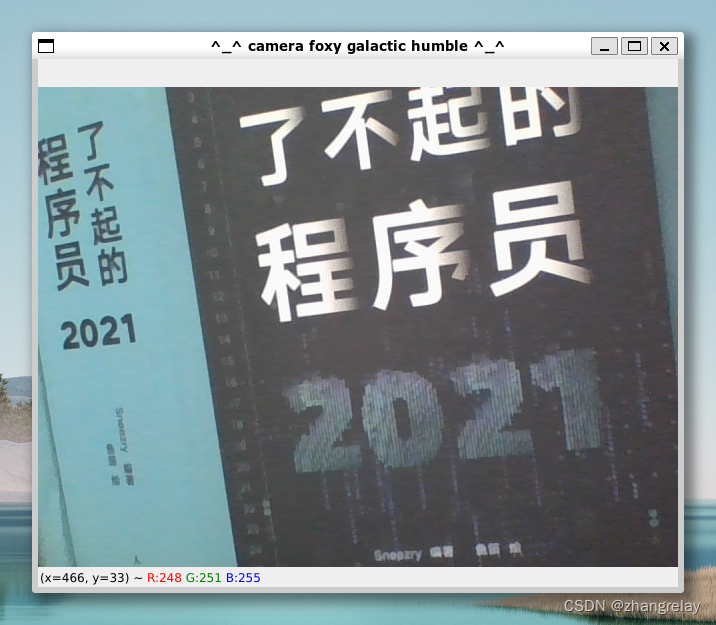
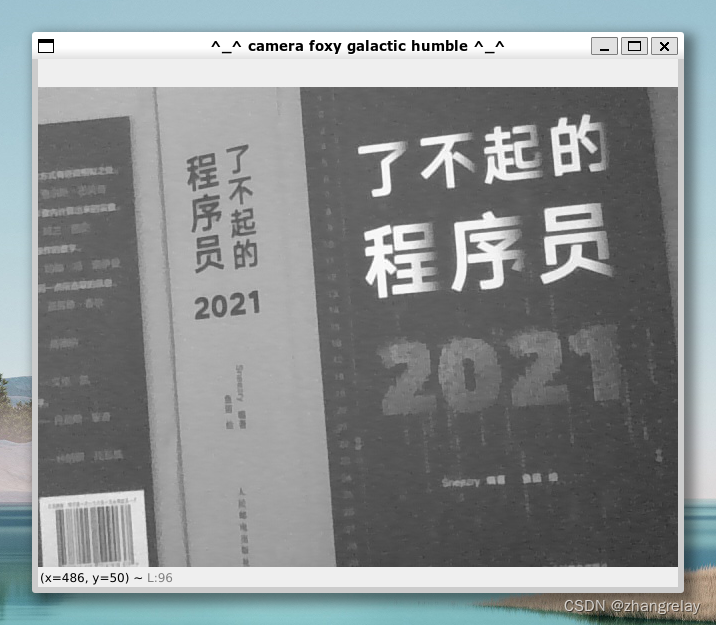
答案如下:
im = cv2.cvtColor(frame, cv2.COLOR_BGR2GRAY )为什么???
那么回到:
ROS2之OpenCV的微笑入门资料篇_zhangrelay的博客-CSDN博客
其中,有一篇博客:?
ROS2之OpenCV基础代码对比foxy~galactic~humble_zhangrelay的博客-CSDN博客
里面代码如下:
# Basic ROS 2 program to publish real-time streaming
# video from your built-in webcam
# Author:
# - Addison Sears-Collins
# - https://automaticaddison.com
# Import the necessary libraries
import rclpy # Python Client Library for ROS 2
from rclpy.node import Node # Handles the creation of nodes
from sensor_msgs.msg import Image # Image is the message type
from cv_bridge import CvBridge # Package to convert between ROS and OpenCV Images
import cv2 # OpenCV library
class ImagePublisher(Node):
"""
Create an ImagePublisher class, which is a subclass of the Node class.
"""
def __init__(self):
"""
Class constructor to set up the node
"""
# Initiate the Node class's constructor and give it a name
super().__init__('image_publisher')
# Create the publisher. This publisher will publish an Image
# to the video_frames topic. The queue size is 10 messages.
self.publisher_ = self.create_publisher(Image, 'video_frames', 10)
# We will publish a message every 0.1 seconds
timer_period = 0.1 # seconds
# Create the timer
self.timer = self.create_timer(timer_period, self.timer_callback)
# Create a VideoCapture object
# The argument '0' gets the default webcam.
self.cap = cv2.VideoCapture(0)
# Used to convert between ROS and OpenCV images
self.br = CvBridge()
def timer_callback(self):
"""
Callback function.
This function gets called every 0.1 seconds.
"""
# Capture frame-by-frame
# This method returns True/False as well
# as the video frame.
ret, frame = self.cap.read()
if ret == True:
# Publish the image.
# The 'cv2_to_imgmsg' method converts an OpenCV
# image to a ROS 2 image message
self.publisher_.publish(self.br.cv2_to_imgmsg(frame))
# Display the message on the console
self.get_logger().info('Publishing video frame')
def main(args=None):
# Initialize the rclpy library
rclpy.init(args=args)
# Create the node
image_publisher = ImagePublisher()
# Spin the node so the callback function is called.
rclpy.spin(image_publisher)
# Destroy the node explicitly
# (optional - otherwise it will be done automatically
# when the garbage collector destroys the node object)
image_publisher.destroy_node()
# Shutdown the ROS client library for Python
rclpy.shutdown()
if __name__ == '__main__':
main()虽然有注释,但看起来还是晕晕的,尤其是如果遇到报错,或者要改动实现一些其他功能无从下手。
此时,需要参考如下:
# Software License Agreement (BSD License)
#
# Copyright (c) 2011, Willow Garage, Inc.
# Copyright (c) 2016, Tal Regev.
# Copyright (c) 2018 Intel Corporation.
# All rights reserved.
#
# Redistribution and use in source and binary forms, with or without
# modification, are permitted provided that the following conditions
# are met:
#
# * Redistributions of source code must retain the above copyright
# notice, this list of conditions and the following disclaimer.
# * Redistributions in binary form must reproduce the above
# copyright notice, this list of conditions and the following
# disclaimer in the documentation and/or other materials provided
# with the distribution.
# * Neither the name of Willow Garage, Inc. nor the names of its
# contributors may be used to endorse or promote products derived
# from this software without specific prior written permission.
#
# THIS SOFTWARE IS PROVIDED BY THE COPYRIGHT HOLDERS AND CONTRIBUTORS
# "AS IS" AND ANY EXPRESS OR IMPLIED WARRANTIES, INCLUDING, BUT NOT
# LIMITED TO, THE IMPLIED WARRANTIES OF MERCHANTABILITY AND FITNESS
# FOR A PARTICULAR PURPOSE ARE DISCLAIMED. IN NO EVENT SHALL THE
# COPYRIGHT OWNER OR CONTRIBUTORS BE LIABLE FOR ANY DIRECT, INDIRECT,
# INCIDENTAL, SPECIAL, EXEMPLARY, OR CONSEQUENTIAL DAMAGES (INCLUDING,
# BUT NOT LIMITED TO, PROCUREMENT OF SUBSTITUTE GOODS OR SERVICES;
# LOSS OF USE, DATA, OR PROFITS; OR BUSINESS INTERRUPTION) HOWEVER
# CAUSED AND ON ANY THEORY OF LIABILITY, WHETHER IN CONTRACT, STRICT
# LIABILITY, OR TORT (INCLUDING NEGLIGENCE OR OTHERWISE) ARISING IN
# ANY WAY OUT OF THE USE OF THIS SOFTWARE, EVEN IF ADVISED OF THE
# POSSIBILITY OF SUCH DAMAGE.
####################################################################
import sys
import sensor_msgs.msg
class CvBridgeError(TypeError):
"""This is the error raised by :class:`cv_bridge.CvBridge` methods when they fail."""
pass
class CvBridge(object):
"""
The CvBridge is an object that converts between OpenCV Images and ROS Image messages.
.. doctest::
:options: -ELLIPSIS, +NORMALIZE_WHITESPACE
>>> import cv2
>>> import numpy as np
>>> from cv_bridge import CvBridge
>>> br = CvBridge()
>>> dtype, n_channels = br.encoding_as_cvtype2('8UC3')
>>> im = np.ndarray(shape=(480, 640, n_channels), dtype=dtype)
>>> msg = br.cv2_to_imgmsg(im) # Convert the image to a message
>>> im2 = br.imgmsg_to_cv2(msg) # Convert the message to a new image
>>> # Convert the image to a compress message
>>> cmprsmsg = br.cv2_to_compressed_imgmsg(im)
>>> # Convert the compress message to a new image
>>> im22 = br.compressed_imgmsg_to_cv2(msg)
>>> cv2.imwrite("this_was_a_message_briefly.png", im2)
"""
def __init__(self):
import cv2
self.cvtype_to_name = {}
self.cvdepth_to_numpy_depth = {cv2.CV_8U: 'uint8', cv2.CV_8S: 'int8',
cv2.CV_16U: 'uint16', cv2.CV_16S: 'int16',
cv2.CV_32S: 'int32', cv2.CV_32F: 'float32',
cv2.CV_64F: 'float64'}
for t in ['8U', '8S', '16U', '16S', '32S', '32F', '64F']:
for c in [1, 2, 3, 4]:
nm = '%sC%d' % (t, c)
self.cvtype_to_name[getattr(cv2, 'CV_%s' % nm)] = nm
self.numpy_type_to_cvtype = {'uint8': '8U', 'int8': '8S', 'uint16': '16U',
'int16': '16S', 'int32': '32S', 'float32': '32F',
'float64': '64F'}
self.numpy_type_to_cvtype.update(dict((v, k) for (k, v) in self.numpy_type_to_cvtype.items()))
def dtype_with_channels_to_cvtype2(self, dtype, n_channels):
return '%sC%d' % (self.numpy_type_to_cvtype[dtype.name], n_channels)
def cvtype2_to_dtype_with_channels(self, cvtype):
from cv_bridge.boost.cv_bridge_boost import CV_MAT_CNWrap, CV_MAT_DEPTHWrap
return self.cvdepth_to_numpy_depth[CV_MAT_DEPTHWrap(cvtype)], CV_MAT_CNWrap(cvtype)
def encoding_to_cvtype2(self, encoding):
from cv_bridge.boost.cv_bridge_boost import getCvType
try:
return getCvType(encoding)
except RuntimeError as e:
raise CvBridgeError(e)
def encoding_to_dtype_with_channels(self, encoding):
return self.cvtype2_to_dtype_with_channels(self.encoding_to_cvtype2(encoding))
def compressed_imgmsg_to_cv2(self, cmprs_img_msg, desired_encoding='passthrough'):
"""
Convert a sensor_msgs::CompressedImage message to an OpenCV :cpp:type:`cv::Mat`.
:param cmprs_img_msg: A :cpp:type:`sensor_msgs::CompressedImage` message
:param desired_encoding: The encoding of the image data, one of the following strings:
* ``"passthrough"``
* one of the standard strings in sensor_msgs/image_encodings.h
:rtype: :cpp:type:`cv::Mat`
:raises CvBridgeError: when conversion is not possible.
If desired_encoding is ``"passthrough"``, then the returned image has the same format
as img_msg. Otherwise desired_encoding must be one of the standard image encodings
This function returns an OpenCV :cpp:type:`cv::Mat` message on success,
or raises :exc:`cv_bridge.CvBridgeError` on failure.
If the image only has one channel, the shape has size 2 (width and height)
"""
import cv2
import numpy as np
str_msg = cmprs_img_msg.data
buf = np.ndarray(shape=(1, len(str_msg)),
dtype=np.uint8, buffer=cmprs_img_msg.data)
im = cv2.imdecode(buf, cv2.IMREAD_ANYCOLOR)
if desired_encoding == 'passthrough':
return im
from cv_bridge.boost.cv_bridge_boost import cvtColor2
try:
res = cvtColor2(im, 'bgr8', desired_encoding)
except RuntimeError as e:
raise CvBridgeError(e)
return res
def imgmsg_to_cv2(self, img_msg, desired_encoding='passthrough'):
"""
Convert a sensor_msgs::Image message to an OpenCV :cpp:type:`cv::Mat`.
:param img_msg: A :cpp:type:`sensor_msgs::Image` message
:param desired_encoding: The encoding of the image data, one of the following strings:
* ``"passthrough"``
* one of the standard strings in sensor_msgs/image_encodings.h
:rtype: :cpp:type:`cv::Mat`
:raises CvBridgeError: when conversion is not possible.
If desired_encoding is ``"passthrough"``, then the returned image has the same format
as img_msg. Otherwise desired_encoding must be one of the standard image encodings
This function returns an OpenCV :cpp:type:`cv::Mat` message on success,
or raises :exc:`cv_bridge.CvBridgeError` on failure.
If the image only has one channel, the shape has size 2 (width and height)
"""
import numpy as np
dtype, n_channels = self.encoding_to_dtype_with_channels(img_msg.encoding)
dtype = np.dtype(dtype)
dtype = dtype.newbyteorder('>' if img_msg.is_bigendian else '<')
img_buf = np.asarray(img_msg.data, dtype=dtype) if isinstance(img_msg.data, list) else img_msg.data
if n_channels == 1:
im = np.ndarray(shape=(img_msg.height, int(img_msg.step/dtype.itemsize)),
dtype=dtype, buffer=img_buf)
im = np.ascontiguousarray(im[:img_msg.height, :img_msg.width])
else:
im = np.ndarray(shape=(img_msg.height, int(img_msg.step/dtype.itemsize/n_channels), n_channels),
dtype=dtype, buffer=img_buf)
im = np.ascontiguousarray(im[:img_msg.height, :img_msg.width, :])
# If the byte order is different between the message and the system.
if img_msg.is_bigendian == (sys.byteorder == 'little'):
im = im.byteswap().newbyteorder()
if desired_encoding == 'passthrough':
return im
from cv_bridge.boost.cv_bridge_boost import cvtColor2
try:
res = cvtColor2(im, img_msg.encoding, desired_encoding)
except RuntimeError as e:
raise CvBridgeError(e)
return res
def cv2_to_compressed_imgmsg(self, cvim, dst_format='jpg'):
"""
Convert an OpenCV :cpp:type:`cv::Mat` type to a ROS sensor_msgs::CompressedImage message.
:param cvim: An OpenCV :cpp:type:`cv::Mat`
:param dst_format: The format of the image data, one of the following strings:
http://docs.opencv.org/2.4/modules/highgui/doc/reading_and_writing_images_and_video.html
http://docs.opencv.org/2.4/modules/highgui/doc/reading_and_writing_images_and_video.html#Mat
* imread(const string& filename, int flags)
* bmp, dib
* jpeg, jpg, jpe
* jp2
* png
* pbm, pgm, ppm
* sr, ras
* tiff, tif
:rtype: A sensor_msgs.msg.CompressedImage message
:raises CvBridgeError: when the ``cvim`` has a type that is incompatible with ``format``
This function returns a sensor_msgs::Image message on success,
or raises :exc:`cv_bridge.CvBridgeError` on failure.
"""
import cv2
import numpy as np
if not isinstance(cvim, (np.ndarray, np.generic)):
raise TypeError('Your input type is not a numpy array')
cmprs_img_msg = sensor_msgs.msg.CompressedImage()
cmprs_img_msg.format = dst_format
ext_format = '.' + dst_format
try:
cmprs_img_msg.data.frombytes(np.array(cv2.imencode(ext_format, cvim)[1]).tobytes())
except RuntimeError as e:
raise CvBridgeError(e)
return cmprs_img_msg
def cv2_to_imgmsg(self, cvim, encoding='passthrough', header = None):
"""
Convert an OpenCV :cpp:type:`cv::Mat` type to a ROS sensor_msgs::Image message.
:param cvim: An OpenCV :cpp:type:`cv::Mat`
:param encoding: The encoding of the image data, one of the following strings:
* ``"passthrough"``
* one of the standard strings in sensor_msgs/image_encodings.h
:param header: A std_msgs.msg.Header message
:rtype: A sensor_msgs.msg.Image message
:raises CvBridgeError: when the ``cvim`` has a type that is incompatible with ``encoding``
If encoding is ``"passthrough"``, then the message has the same encoding as the image's
OpenCV type. Otherwise desired_encoding must be one of the standard image encodings
This function returns a sensor_msgs::Image message on success,
or raises :exc:`cv_bridge.CvBridgeError` on failure.
"""
import numpy as np
if not isinstance(cvim, (np.ndarray, np.generic)):
raise TypeError('Your input type is not a numpy array')
img_msg = sensor_msgs.msg.Image()
img_msg.height = cvim.shape[0]
img_msg.width = cvim.shape[1]
if header is not None:
img_msg.header = header
if len(cvim.shape) < 3:
cv_type = self.dtype_with_channels_to_cvtype2(cvim.dtype, 1)
else:
cv_type = self.dtype_with_channels_to_cvtype2(cvim.dtype, cvim.shape[2])
if encoding == 'passthrough':
img_msg.encoding = cv_type
else:
img_msg.encoding = encoding
# Verify that the supplied encoding is compatible with the type of the OpenCV image
if self.cvtype_to_name[self.encoding_to_cvtype2(encoding)] != cv_type:
raise CvBridgeError('encoding specified as %s, but image has incompatible type %s'
% (encoding, cv_type))
if cvim.dtype.byteorder == '>':
img_msg.is_bigendian = True
img_msg.data.frombytes(cvim.tobytes())
img_msg.step = len(img_msg.data) // img_msg.height
return img_msg
在官方教程没有完整度不高的情况下,阅读源码中注释,能更好的理解代码。
? // Check for the most common encodings first
? if (encoding == enc::BGR8) {return CV_8UC3;}
? if (encoding == enc::MONO8) {return CV_8UC1;}
? if (encoding == enc::RGB8) {return CV_8UC3;}
? if (encoding == enc::MONO16) {return CV_16UC1;}
? if (encoding == enc::BGR16) {return CV_16UC3;}
? if (encoding == enc::RGB16) {return CV_16UC3;}
? if (encoding == enc::BGRA8) {return CV_8UC4;}
? if (encoding == enc::RGBA8) {return CV_8UC4;}
? if (encoding == enc::BGRA16) {return CV_16UC4;}
? if (encoding == enc::RGBA16) {return CV_16UC4;}
如果完全按教程中走,会出现各种报错^_^
OpenCV-Python 是一个 Python 绑定库,旨在解决计算机视觉问题。 cv2.cvtColor() 方法用于将图像从一种颜色空间转换为另一种颜色空间。 OpenCV 中有超过 150 种颜色空间转换方法可用。 我们将在下面使用一些色彩空间转换代码。
语法:cv2.cvtColor(src, code[, dst[, dstCn]])
参数:
src:要改变颜色空间的图像。
code:颜色空间转换代码。
dst:与src图像大小和深度相同的输出图像。 它是一个可选参数。
dstCn:目标图像的通道数。 如果参数为 0,则通道数自动从 src 和 code 导出。 它是一个可选参数。
return:它返回一个图像。
案例一:
# Python program to explain cv2.cvtColor() method
# importing cv2
import cv2
# path
path = r'C:\Users\Administrator\Desktop\geeks.png'
# Reading an image in default mode
src = cv2.imread(path)
# Window name in which image is displayed
window_name = 'Image'
# Using cv2.cvtColor() method
# Using cv2.COLOR_BGR2GRAY color space
# conversion code
image = cv2.cvtColor(src, cv2.COLOR_BGR2GRAY )
# Displaying the image
cv2.imshow(window_name, image)案例二:
# Python program to explain cv2.cvtColor() method
# importing cv2
import cv2
# path
path = r'C:\Users\Administrator\Desktop\geeks.png'
# Reading an image in default mode
src = cv2.imread(path)
# Window name in which image is displayed
window_name = 'Image'
# Using cv2.cvtColor() method
# Using cv2.COLOR_BGR2HSV color space
# conversion code
image = cv2.cvtColor(src, cv2.COLOR_BGR2HSV )
# Displaying the image
cv2.imshow(window_name, image)案例三:
移植到ROS2中?
答案已在文首。
附录:
颜色空间表示不一致
ImageView.callback_image() could not convert image from '8UC3' to 'rgb8' ([8UC3] is not a color format. but [rgb8] is. The conversion does not make sense)
ImageView.callback_image() could not convert image from '8UC3' to 'rgb8' ([8UC3] is not a color format. but [rgb8] is. The conversion does not make sense)
ImageView.callback_image() could not convert image from '8UC3' to 'rgb8' ([8UC3] is not a color format. but [rgb8] is. The conversion does not make sense)
ImageView.callback_image() could not convert image from '8UC3' to 'rgb8' ([8UC3] is not a color format. but [rgb8] is. The conversion does not make sense)
ImageView.callback_image() could not convert image from '8UC3' to 'rgb8' ([8UC3] is not a color format. but [rgb8] is. The conversion does not make sense)库不全
C:\ros_ws\pythondemo>python cvpub2.py
Traceback (most recent call last):
File "cvpub2.py", line 162, in <module>
main()
File "cvpub2.py", line 140, in main
rclpy.spin(image_publisher)
File "c:\opt\ros\foxy\x64\lib\site-packages\rclpy\__init__.py", line 191, in spin
executor.spin_once()
File "c:\opt\ros\foxy\x64\lib\site-packages\rclpy\executors.py", line 687, in spin_once
raise handler.exception()
File "c:\opt\ros\foxy\x64\lib\site-packages\rclpy\task.py", line 239, in __call__
self._handler.send(None)
File "c:\opt\ros\foxy\x64\lib\site-packages\rclpy\executors.py", line 407, in handler
await call_coroutine(entity, arg)
File "c:\opt\ros\foxy\x64\lib\site-packages\rclpy\executors.py", line 321, in _execute_timer
await await_or_execute(tmr.callback)
File "c:\opt\ros\foxy\x64\lib\site-packages\rclpy\executors.py", line 118, in await_or_execute
return callback(*args)
File "cvpub2.py", line 98, in timer_callback
dtype, n_channels = self.br.encoding_as_cvtype2('8UC3')
AttributeError: 'CvBridge' object has no attribute 'encoding_as_cvtype2'
[ WARN:0] global C:\Users\appveyor\AppData\Local\Temp\1\pip-req-build-9d_dfo3_\opencv\modules\videoio\src\cap_msmf.cpp (435) `anonymous-namespace'::SourceReaderCB::~SourceReaderCB terminating async callback
C:\ros_ws\pythondemo>python cvpub2.py
Traceback (most recent call last):
File "cvpub2.py", line 162, in <module>
main()
File "cvpub2.py", line 140, in main
rclpy.spin(image_publisher)
File "c:\opt\ros\foxy\x64\lib\site-packages\rclpy\__init__.py", line 191, in spin
executor.spin_once()
File "c:\opt\ros\foxy\x64\lib\site-packages\rclpy\executors.py", line 687, in spin_once
raise handler.exception()
File "c:\opt\ros\foxy\x64\lib\site-packages\rclpy\task.py", line 239, in __call__
self._handler.send(None)
File "c:\opt\ros\foxy\x64\lib\site-packages\rclpy\executors.py", line 407, in handler
await call_coroutine(entity, arg)
File "c:\opt\ros\foxy\x64\lib\site-packages\rclpy\executors.py", line 321, in _execute_timer
await await_or_execute(tmr.callback)
File "c:\opt\ros\foxy\x64\lib\site-packages\rclpy\executors.py", line 118, in await_or_execute
return callback(*args)
File "cvpub2.py", line 98, in timer_callback
dtype, n_channels = self.br.encoding_to_cvtype2('8UC3')
File "c:\opt\ros\foxy\x64\lib\site-packages\cv_bridge\core.py", line 96, in encoding_to_cvtype2
from cv_bridge.boost.cv_bridge_boost import getCvType
ModuleNotFoundError: No module named 'cv_bridge.boost.cv_bridge_boost'
[ WARN:0] global C:\Users\appveyor\AppData\Local\Temp\1\pip-req-build-9d_dfo3_\opencv\modules\videoio\src\cap_msmf.cpp (435) `anonymous-namespace'::SourceReaderCB::~SourceReaderCB terminating async callback
C:\ros_ws\pythondemo>