需要安装dlib,参考:dlib安装参坑记录
本人对于人工智能属于零基础,所以以下内容是在网上查阅的资料并整理出来的。
我想干啥:我想实现人脸识别。
需要做啥:人脸检测、人脸识别
人脸检测怎么做?
查阅到可以使用Haar特征分类器或dlib检测方法。
一开始使用Haar特征分类器时,发现很多方法我都使用不了。不知道是不是版本的原因。
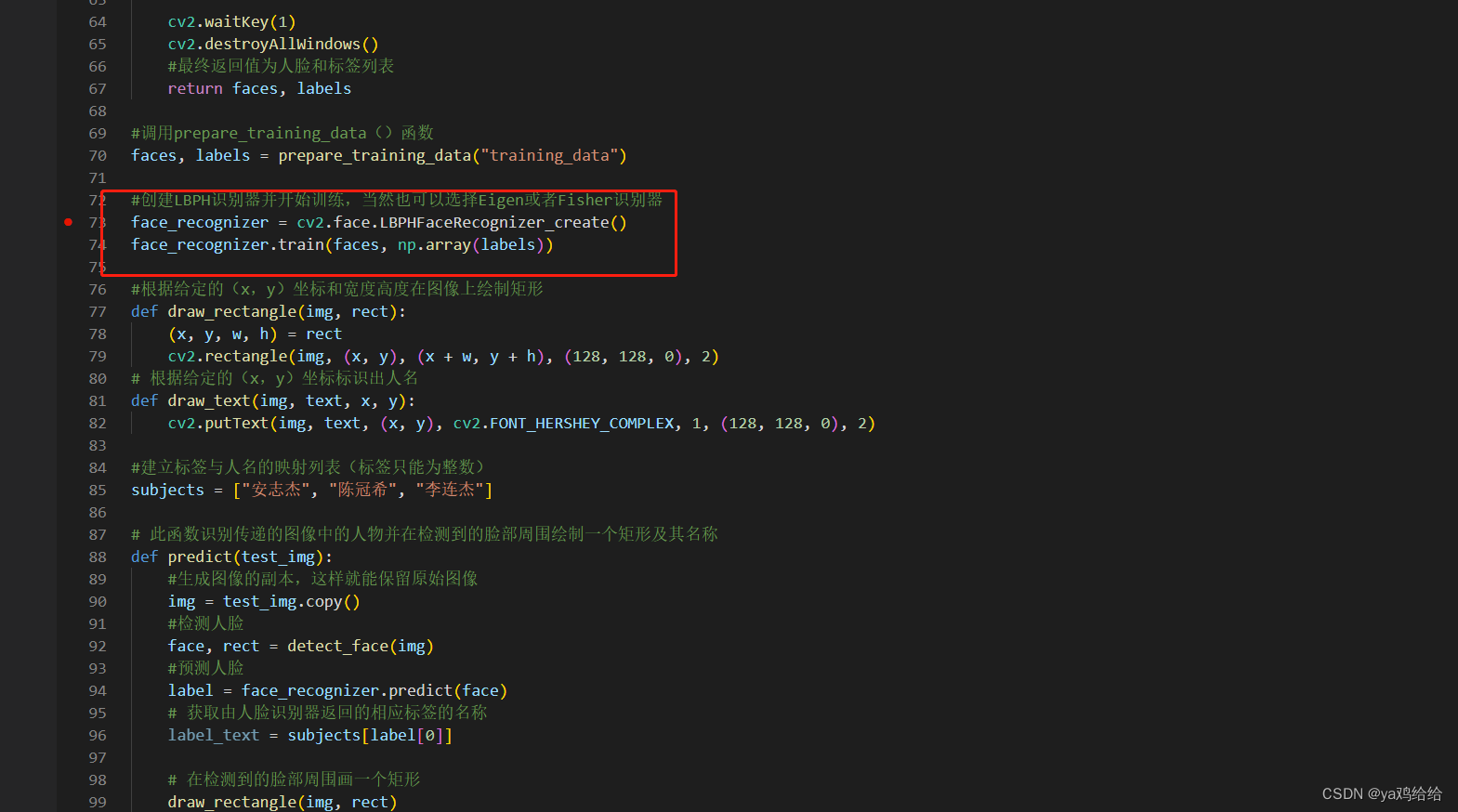
所以换到了dlib检测方法。
大概需要如下几步:
a、灰度处理
gray_img = cv2.cvtColor(img, cv2.COLOR_BGR2GRAY)
b、获得dlib的正面人脸检测器
detector = dlib.get_frontal_face_detector()
c、进行检测
rects = detector(gray_img)
d、在图片中圈出人脸部分
cv2.rectangle(img,(x1,y1),(x2,y2),(0,252,0),2)
e、对步骤d中圈出的框进行文字描述
cv2.putText(img=image, text="Face: {}".format(i + 1), org=(x-10, y-10), fontFace=cv2.FONT_HERSHEY_SIMPLEX, fontScale=0.5, color=(0, 255, 0), thickness=2)
具体代码如下:
# encoding:utf-8
import dlib
import numpy as np
import cv2
def rect_to_bb(rect): # 获得人脸矩形的坐标信息
x1 = rect.left()
y1 = rect.top()
x2 = rect.right()
y2 = rect.bottom()
return (x1, y1, x2, y2)
# x = rect.left()
# y = rect.top()
# w = rect.right() - x
# h = rect.bottom() - y
# return (x, y, w, h)
# def resize(image, width=1200): # 将待检测的image进行resize
# r = width * 1.0 / image.shape[1]
# dim = (width, int(image.shape[0] * r))
# resized = cv2.resize(image, dim, interpolation=cv2.INTER_AREA)
# return resized
def detect_face(image):
gray = cv2.cvtColor(image, cv2.COLOR_BGR2GRAY) # 灰度处理
detector = dlib.get_frontal_face_detector() # 获得dlib的正面人脸检测器
# image = resize(image, width=1200)
rects = detector(gray,1) # 第一个参数是灰度图像 第二个参数不知道,可能与检测器的识别度有关0的时候只检测除了3张脸,少了三张脸。1,2,3的时候检测到六张脸
for (i, rect) in enumerate(rects):
(x, y, x2, y2) = rect_to_bb(rect)
# cv2.rectangle(image, (x, y), (x + w, y + h), (0, 255, 0), 2)
cv2.rectangle(image, (x, y), (x2, y2), (0, 255, 0), 2) # 参数:图片,左上角坐标,右下角坐标,颜色,边框粗细值
cv2.putText(img=image, text="Face: {}".format(i + 1), org=(x-10, y-10), fontFace=cv2.FONT_HERSHEY_SIMPLEX, fontScale=0.5, color=(0, 255, 0), thickness=2)
# 参数:图片,文字,字体,字号,颜色,文字粗细值
cv2.imshow("Output", image)
cv2.waitKey(0)
if __name__ == "__main__":
# test_img1 = cv2.imread("test_data/test1.jpg")
# test_img2 = cv2.imread("test_data/test2.jpg")
# test_img3 = cv2.imread("test_data/test3.jpg")
# detect_face(test_img1)
# detect_face(test_img2)
# detect_face(test_img3)
test_img5 = cv2.imread("test_data/test5.jpg")
detect_face(test_img5)
原文参考自:https://blog.csdn.net/liuxiao214/article/details/83411820