Mat类提供了多种获取图像局部区域的方法
1.imshow()
1.单行或单列选择
获取图像的某一行或某一列,可以使用row()函数或者col()函数
| 方法 | 说明 |
| row(int y) | 提取第y行图像 |
| col(int x) | 提取第x列数据 |
示例:
public static void main(String[] args) {
String libraryPath= System.getProperty("user.dir")+"\\lib\\opencv_java460.dll";
System.load(libraryPath);
//创建一个200*200 8位3通道的蓝色图像
Mat mat =new Mat(200,200, CvType.CV_8UC3,new Scalar(255,0,0));
//为第一行赋值
for (int i=0;i<200;i++){
//为演示明显,为图像的第一行和最后一行赋像素值
mat.put(0,i,0,255,0);
mat.put(199,i,0,0,255);
}
//提取图像的第1行
HighGui.imshow("matRow",mat.row(0));
//提取图像的第2列
HighGui.imshow("matCol",mat.col(1));
HighGui.imshow("mat",mat);
HighGui.waitKey(0);
}
2.多行或多列选择
Range 对象可以用来表示矩阵的多个连续的行或者多个连续的列。其表示的范围为从 start
到 end,包含 start,但不包含 end。
| 方法 | 说明 |
| Range(Range r)( 提取第s到e行(列)之间的图像) | |
| rowRange(Range r) | 提示第s到e行之间的图像 |
| colRange(Range r) | 提示第s到e列之间的图像 |
示例:
public static void main(String[] args) {
String libraryPath= System.getProperty("user.dir")+"\\lib\\opencv_java460.dll";
System.load(libraryPath);
//创建一个200*200 8位3通道的蓝色图像
Mat mat =new Mat(200,200, CvType.CV_8UC3,new Scalar(255,0,0));
//用Range选择多行或多列,从第0行(列)到第20行(列)
HighGui.imshow("matRowRange",mat.rowRange(new Range(0,20)));
HighGui.imshow("matColRange",mat.colRange(new Range(0,20)));
HighGui.waitKey(0);
}
2.submat()函数

为演示效果明显,用上图做演示。图像 宽:510 高: 340
Imgcodecs.imread()表示读取图像。
1.Rect
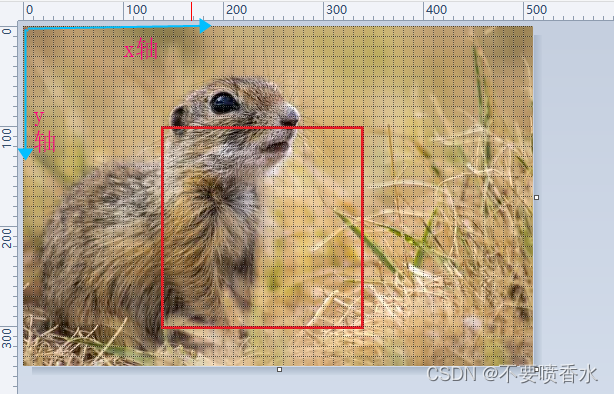
| 方法 | 说明 |
| Rect(int x, int y, int width, int height) | 从图像坐标x,y的地方为起点,提取宽width高height 的图像(从左上角开始到右下角) |
public static void main(String[] args) {
String libraryPath= System.getProperty("user.dir")+"\\lib\\opencv_java460.dll";
System.load(libraryPath);
Mat img = Imgcodecs.imread("shu.jpg");
int rows=img.rows();
int cols=img.cols();
System.out.println("原img>>rows:"+rows+" cols:"+cols);
//1.rect 在第140列,100行的地方提取宽200高200的图像(左上角开始到右下角结束)
Rect rect = new Rect(140,100,200,200);
Mat submat = img.submat(rect);
rows=submat.rows();
cols=submat.cols();
System.out.println("submat>>rows:"+rows+" cols:"+cols);
HighGui.imshow("submat",submat);
//HighGui.imshow("img",img);
HighGui.waitKey(0);
}
运行结果
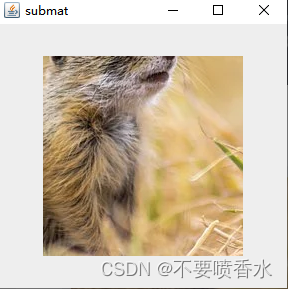
控制台输出
原img>>rows:340 cols:510
submat>>rows:200 cols:200
2.Range
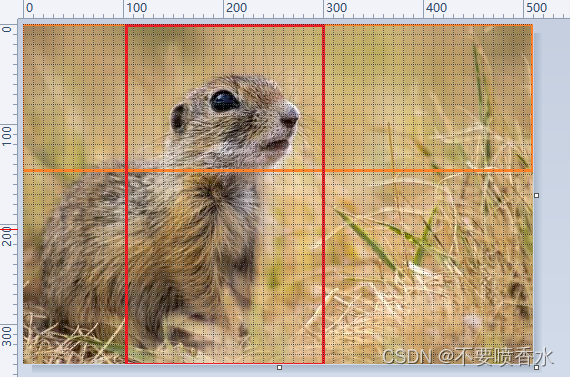
| 方法 | 说明 |
| Range(Range r)( 提取第s到e行(列)之间的图像) | |
| submat(Range rowRange, Range colRange) | 顾名思义,提取s到e行,s列到e列之间的交集图像 |
| submat(Range[] ranges) | 数组,将rowRange和colRange放在数组中,效果与上方效果一样,默认ranges[0]为rowRange,ranges[0]为colRange |
submat(Range rowRange, Range colRange)
public static void main(String[] args) {
String libraryPath= System.getProperty("user.dir")+"\\lib\\opencv_java460.dll";
System.load(libraryPath);
Mat img = Imgcodecs.imread("shu.jpg");
int rows=img.rows();
int cols=img.cols();
System.out.println("原img>>rows:"+rows+" cols:"+cols);
//提取0到145行,100列到300列之间的交集图像
Range rowRange = new Range(0,145);
Range colRange = new Range(100,300);
Mat submat = img.submat(rowRange,colRange);
rows=submat.rows();
cols=submat.cols();
System.out.println("submat>>rows:"+rows+" cols:"+cols);
HighGui.imshow("submat",submat);
HighGui.waitKey(0);
}
运行结果
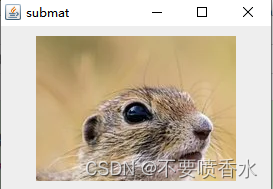
控制台输出
原img>>rows:340 cols:510
submat>>rows:145 cols:200
示例
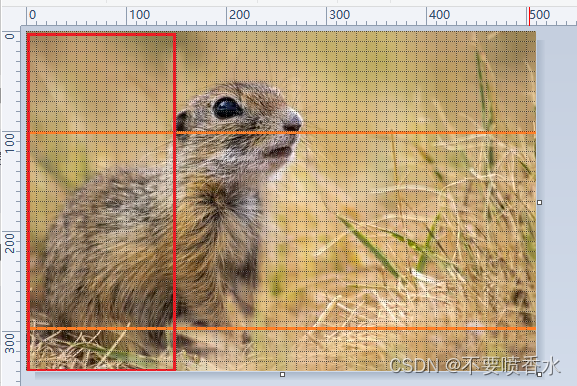
submat(Range[] ranges)
将上文代码修改下,为验证效果,反转下range值
public static void main(String[] args) {
String libraryPath= System.getProperty("user.dir")+"\\lib\\opencv_java460.dll";
System.load(libraryPath);
Mat img = Imgcodecs.imread("shu.jpg");
int rows=img.rows();
int cols=img.cols();
System.out.println("原img>>rows:"+rows+" cols:"+cols);
Range rowRange = new Range(0,145);
Range colRange = new Range(100,300);
//rowRange 与 colRange 反转验证
Range[] ranges ={colRange,rowRange};
Mat submat = img.submat(ranges);
rows=submat.rows();
cols=submat.cols();
System.out.println("submat>>rows:"+rows+" cols:"+cols);
HighGui.imshow("submat",submat);
HighGui.waitKey(0);
}
效果
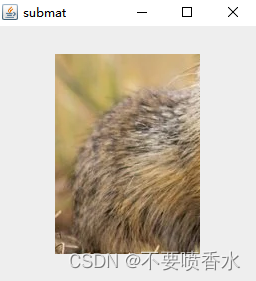
3.submat()
| 方法 | 说明 |
| submat(int rowStart, int rowEnd, int colStart, int colEnd) | 从rowStart行到rowEnd行,colStart列到colEnd列提取图像 |
用法和submat(Range rowRange, Range colRange)一样
4.diag()
??取对角线元素,参数 d=0 时,表示取主对角线;当参数 d>0 时,表示取主对角线下方的次对角线,如 d=1 时,表示取主对角线下方,且紧贴主多角线的元素;当参数 d<0 时,表示取主对角线上方的次对角线。