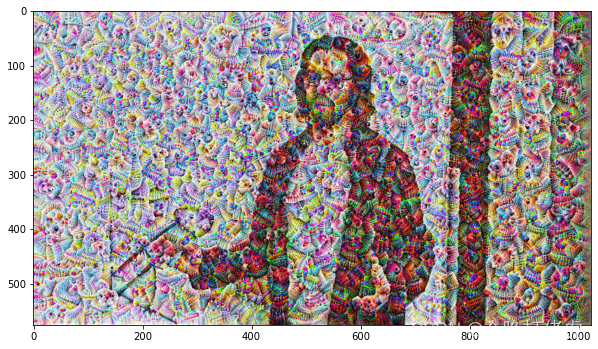Deep Dream : 窥探神经网络模型的内部
????????通常我们通过使用大量的标记数据训练神经网络模型,以图像识别模型为例,模型通常由多个卷积层堆叠而成,中间还有一些池化和激活的操作,每一个图像从输入层到输出层,要经过很多层的“处理”。一个训练好的模型,会逐层提取图像中特征,最终的高级特征可以判断出图像属于哪一个类别。尽管模型表现良好,但是我们并不了解,模型到底从数据中学到了什么,或者图像中的哪些模式被模型检测到了,并导致了最终得到正确的分类。又或者模型是否是通过正确的模式实现正确的分类等等。总之通过窥探模型的内部可以帮助我们更好得理解、分析模型。
????????Deep Dream可以帮助我们通过可视化来观察神经网络学习到的内部模式。向网络输入任意的图像,然后选择某一层的输出(激活)计算其梯度,通过梯度信息修改图像增强网络模型检测到的任何东西,进而放大模式。网络的每一层都处理不同抽象级别的特征,因此最终的可视化结果取决于我们选择增强哪一层。例如,较低的层倾向于产生笔画或简单的装饰状图案,因为这些层对基本特征,如边缘及其方向很敏感 。如果我们选择更深层次的层,来识别图像中更复杂的特征,复杂的特征甚至整个物体往往会出现。
InceptionV3
以InceptionV3模型为例,可视化模型的检测结果。
import numpy as np
import tensorflow as tf
from tqdm.notebook import tqdm_notebook
from tensorflow.keras import Model
from tensorflow.keras.preprocessing.image import load_img, img_to_array
from tensorflow.keras.applications.inception_v3 import InceptionV3, preprocess_input
加载模型
inception = InceptionV3(weights="F:/Keras_Model_Weights/weights/inception_v3_weights_tf_dim_ordering_tf_kernels_notop.h5",
include_top=False)
inception.summary()
Model: "inception_v3"
__________________________________________________________________________________________________
Layer (type) Output Shape Param # Connected to
==================================================================================================
input_6 (InputLayer) [(None, None, None, 0
__________________________________________________________________________________________________
conv2d_203 (Conv2D) (None, None, None, 3 864 input_6[0][0]
__________________________________________________________________________________________________
batch_normalization_203 (BatchN (None, None, None, 3 96 conv2d_203[0][0]
__________________________________________________________________________________________________
省略..........................................................................
__________________________________________________________________________________________________
mixed9_1 (Concatenate) (None, None, None, 7 0 activation_290[0][0]
activation_291[0][0]
__________________________________________________________________________________________________
concatenate_1 (Concatenate) (None, None, None, 7 0 activation_294[0][0]
activation_295[0][0]
__________________________________________________________________________________________________
activation_296 (Activation) (None, None, None, 1 0 batch_normalization_296[0][0]
__________________________________________________________________________________________________
mixed10 (Concatenate) (None, None, None, 2 0 activation_288[0][0]
mixed9_1[0][0]
concatenate_1[0][0]
activation_296[0][0]
==================================================================================================
Total params: 21,802,784
Trainable params: 21,768,352
Non-trainable params: 34,432
__________________________________________________________________________________________________
Deep Dream
__init__: 初始化图像的缩放系数、指定输出层_calculate_loss: 计算loss(激活输出均值)_gradient_ascent: 计算梯度、修改图像,循环多次放大增强_deprecess: 输出结果后处理dream: 对增强后的图像,进行多尺度缩放,循环增强
为什么要在多个尺度上对图像进行连续梯度增强?
答:在相同的尺度上应用梯度上升会使结果看起来有噪声,而且分辨率很低。为了解决这些问题,主要的方法dream()在不同的尺度(称为八度)上应用梯度上升,其中前一个小尺度输出是在更高尺度上的输入。
class DeepDreamer:
def __init__(self,
model = None,
octave_scale = 1.3,
octave_power_factors = [-2, -1, 0, 1, 2],
layers = ['mixed3', 'mixed5']):
self.octave_scale = octave_scale
self.octave_power_factors = octave_power_factors
self.layers = layers
self.base_model = model
outputs = [self.base_model.get_layer(name).output for name in self.layers]
self.dreamer_model = Model(self.base_model.input, outputs)
def _calculate_loss(self, image):
image_tensor = tf.expand_dims(image, axis=0)
activation = self.dreamer_model(image_tensor)
loss = tf.math.reduce_mean(activation)
return loss
@tf.function(experimental_relax_shapes=True)
def _gradient_ascent(self, image, steps, step_size):
loss = tf.constant(0.0)
for _ in range(steps):
with tf.GradientTape() as tape:
tape.watch(image)
loss = self._calculate_loss(image)
gradients = tape.gradient(loss, image)
gradients /= tf.math.reduce_std(gradients) + 1e-8
image = image + gradients * step_size
image = tf.clip_by_value(image, -1, 1)
return loss, image
def _deprocess(self, image):
image = 255 * (image + 1.0) / 2.0
image = tf.cast(image, tf.uint8)
image = np.array(image)
return image
def _dream(self, image, steps, step_size):
image = preprocess_input(image)
image = tf.convert_to_tensor(image)
step_size = tf.convert_to_tensor(step_size)
step_size = tf.constant(step_size)
steps = tf.constant(steps)
loss, image = self._gradient_ascent(image, steps, step_size)
result = self._deprocess(image)
return result
def dream(self, image, steps=100, step_size=0.01):
image = tf.constant(np.array(image))
base_shape = tf.shape(image)[:-1]
base_shape = tf.cast(base_shape, tf.float32)
for factor in tqdm_notebook(self.octave_power_factors):
new_shape = tf.cast(base_shape * (self.octave_scale ** factor), tf.int32)
image = tf.image.resize(image, new_shape).numpy()
image = self._dream(image, steps, step_size)
base_shape = tf.cast(base_shape, tf.int32)
image = tf.image.resize(image, base_shape)
image = tf.image.convert_image_dtype(image/255.0, dtype=tf.uint8)
image = np.array(image)
return image
加载测试图像
import matplotlib.pyplot as plt
original_image = load_img('../images/p2277197426.png')
original_image = img_to_array(original_image)
plt.imshow(original_image/255.)
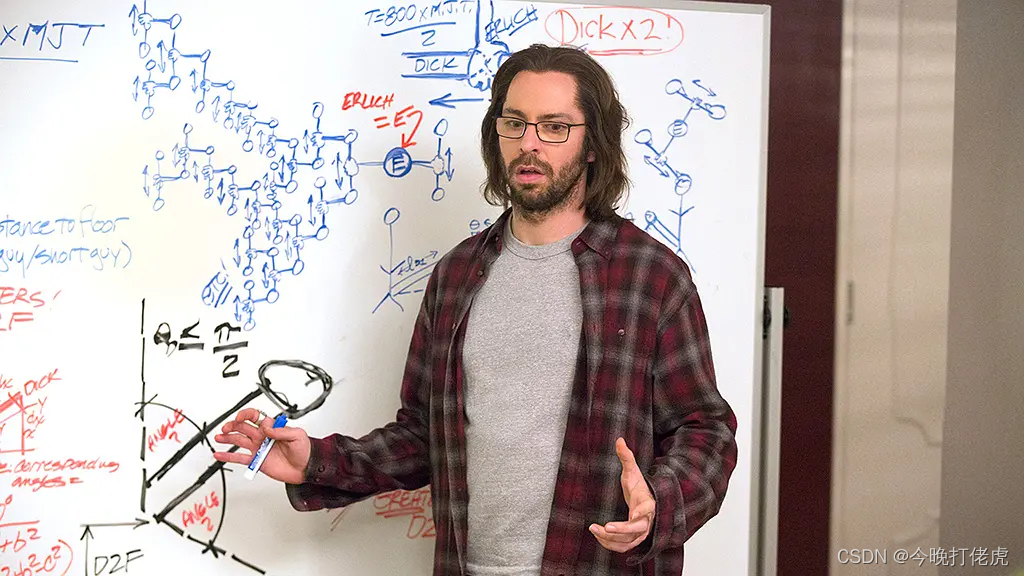
deepdream = DeepDreamer(model=inception, layers=['mixed3','mixed5','mixed7'], octave_power_factors=[-2, -1, 0, 2])
dream_image = deepdream.dream(original_image, steps=100, step_size=0.025)
plt.figure(figsize=(10, 6))
plt.imshow(dream_image)