Selenium爬取智能合约交易记录
1.目的:爬取 https://eth.btc.com/accounts 上的智能合约账户地址及其交易记录数据。
2.方法:
- 加入元素显式等待
- 利用selenium爬取记录并判断是否为合约地址or外部地址(有合约地址图标的即合约地址)
- 对爬取的数据做简单的第一步的数据处理使数据格式标准化
- 将数据追加写入txt中
3.源代码(Python)
项目目录结构
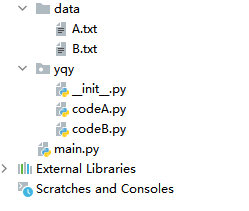
- codeA中爬取的数据会保存在A.txt中
- codeB中爬取的数据会保存在B.txt中
# @Content : 账户地址页面 A 爬取
from selenium import webdriver
from selenium.webdriver.support.ui import WebDriverWait
from selenium.webdriver.support import expected_conditions as ECS
from selenium.webdriver.common.by import By
import time
url = 'https://eth.btc.com/accounts'
opt = webdriver.ChromeOptions() # 创建浏览
driver = webdriver.Chrome(options=opt) # 创建浏览器对象
driver.get(url) # 打开网页
pageSum = 2 # 爬取多少页
all_list = [] # A数据总表
for q in range(1, pageSum + 1):
print('开始爬取第' + str(q) + '页...')
try:
# 定位页面中的table表格元素
table_loc = (By.CSS_SELECTOR,
'#root > div > section > section > main > div > div > div.page-container > '
'div:nth-child(2) > div > div > div > div > div > div > table')
# 等待timeOut秒,直到发现元素
timeOut = 20
WebDriverWait(driver, timeOut).until(ECS.presence_of_element_located(table_loc))
except:
# timeOut秒后没有发现元素则会执行该方法
print('执行except方法 : 没有找到对应元素! 当前已爬取到第', q, '页')
driver.quit()
finally:
# 发现元素则执行下面的方法
# 定位页面中的table表格元素
element = driver.find_element_by_css_selector(
'#root > div > section > section > main > div > div > div.page-container > '
'div:nth-child(2) > div > div > div > div > div > div > table')
# 找到table元素下面的tr标签元素集合
tr_content = element.find_elements_by_tag_name("tr")
# 遍历tr元素
for tr in tr_content:
# 在当前表格行tr元素下查找类名为contract-tx-icon的元素
icon = tr.find_elements_by_class_name('contract-tx-icon')
type = ''
if len(icon) != 0:
type = '合约地址'
else:
type = '外部地址'
# 保存当前行的数据
tempList = [type]
# 在当前表格行tr元素下查找td表格块集合
td_list = tr.find_elements_by_tag_name('td')
# 获取当前行数据中的地址字段上附带的链接
for td in td_list:
urls = td.find_elements_by_tag_name('a')
for u in urls:
tempList.append(u.get_attribute('href'))
tdText = str(td.text).strip().replace(',', '')
if len(tdText) > 0:
tempList.append(tdText)
tempLen = len(tempList)
if tempLen == 8:
del tempList[4]
if tempLen > 1:
del tempList[5]
with open('../data/A.txt', 'a+', encoding='utf-8') as f:
f.write(",".join(tempList))
f.write("\n")
all_list.append(tempList)
# 打印本页内容并点击分页按钮继续执行下一页的内容
print('第' + str(q) + '页爬取结束!')
# 点击下一页按钮
driver.find_element_by_xpath(
'/html/body/div/div/section/section/main/div/div/div[2]/div[3]/div/ul/li[2]/div[3]/i') \
.click()
# 点击完分页按钮后等待一秒再进行下页的数据操作,否则会报错
time.sleep(0.5)
print("全部爬取结束!!! 共", pageSum, '页')
for line in all_list:
print(line)
driver.quit()
# @Content : 交易记录页面 B 爬取
from selenium import webdriver
from selenium.webdriver.support.ui import WebDriverWait
from selenium.webdriver.support import expected_conditions as ECS
from selenium.webdriver.common.by import By
import time
# 获取A.txt中爬取的链接字段
urls_in_A = []
with open('../data/A.txt', 'r', encoding='utf-8') as f:
for line in f.readlines():
sp = line.split(',')
urls_in_A.append(sp[2])
opt = webdriver.ChromeOptions() # 创建浏览
driver = webdriver.Chrome(options=opt) # 创建浏览器对象
recordsMaxNum = 10 # 每页最多爬取多少条
all_list = [] # B数据总表
# table css选择器
t_css = '#accountCopyContainer > div.margin-top-md > div > div.ant-tabs-content.ant-tabs-content-animated.ant-tabs-top-content > div.ant-tabs-tabpane.ant-tabs-tabpane-active > div.account-txns > div.ant-table-wrapper > div > div > div > div > div > table'
for urlA in urls_in_A:
driver.get(urlA) # 打开网页
print('正在爬取...', urlA)
try:
# 定位页面中的table表格下面的tbody下面的第一个tr元素
table_loc = (By.CSS_SELECTOR, t_css+' > tbody > tr:nth-child(1)')
# 等待timeOut秒,直到发现元素
timeOut = 20
WebDriverWait(driver, timeOut).until(ECS.presence_of_element_located(table_loc))
except:
# timeOut秒后没有发现元素则会执行该方法
print('执行except方法 : 没有找到table元素! 当前已爬取到', urlA)
continue
finally:
# 发现元素则执行下面的方法
# 定位页面中的table表格元素
element = driver.find_element_by_css_selector(t_css)
# 找到table元素下面的tr标签元素集合
tr_content = element.find_elements_by_tag_name("tr")
# 遍历tr元素
all_ct = 0
for tr in tr_content:
# 每个url最多爬取recordsMaxNum条数据
if all_ct >= recordsMaxNum:
break
# 保存当前行的数据并将正在爬取的url放入其中作为初始化元素
tempList = [urlA]
# 在当前表格行tr元素下查找td表格块集合
td_list = tr.find_elements_by_tag_name('td')
# 获取当前行数据中的地址字段上附带的链接
temp_ct = 0 #计数 ,看是第几个字段,当到达第4个或者第5个字段,也就是地址字段时判断是否为合约地址
for td in td_list:
temp_ct += 1
tdText = str(td.text).strip().replace(',', '')
if len(tdText) > 0:
tempList.append(tdText)
if temp_ct == 4 or temp_ct == 5:
type = ''
# 在当前表格行td元素下查找类名为contract-tx-icon的元素
icon = td.find_elements_by_class_name('contract-tx-icon')
if len(icon) != 0:
type = '合约地址'
else:
type = '外部地址'
tempList.append(type)
if len(tempList) > 1:
# 把当前行追加存储在文件B.txt中
with open('../data/B.txt', 'a+', encoding='utf-8') as f:
f.write(",".join(tempList))
f.write("\n")
all_list.append(tempList)
all_ct += 1
# 打印本页内容并点击分页按钮继续执行下一页的内容
print('爬取结束!', urlA)
# 爬完后过换下一个url
time.sleep(0.25)
print("全部爬取结束!!! 共", len(all_list), '条!')
for line in all_list:
print(line)
driver.quit()