工具
Geth
web3j
remix
使用solidity编写智能合约
pragma solidity 0.4.25;
contract KYC {
//自定义的结构类型
struct customer {
string name; //姓名
uint8 age; //年龄
}
//映射EOA与数据
mapping(uint => customer) private customers;
//将信息记录在日志中
event InsertEvn(address indexed _from, uint id, string name);
//添加客户
function doInsert(uint id, string name, uint8 age) public {
customers[id].name = name;
customers[id].age = age;
emit InsertEvn(msg.sender, id, name);
}
function queryName(uint id) public view returns (string) {
return customers[id].name;
}
function queryAge(uint id) public view returns (uint8) {
return customers[id].age;
}
}
编译
 复制其中的ABI和字节码文本后,存储器为YourContract.abi,YourContract.bin文件
复制其中的ABI和字节码文本后,存储器为YourContract.abi,YourContract.bin文件
使用web3j开发包生成智能合约的封装对象
下载地址:百度网盘 提取码:2y30
将工作目录切换到web3j-3.5.0目录下,同时将这两个文件复制到当前的工作路径再执行下列指令:
java -cp .;.\lib\* org.web3j.codegen.SolidityFunctionWrapperGenerator ./YourContract.bin ./YourContract.abi -o ./java -p com.alc
运行结束后:将会生成合约java文件:./java/com/alc/YourContract.java
部署智能合约
方法一:
使用loadScript(“YourContract.js”)命令部署,运行成功后会出现
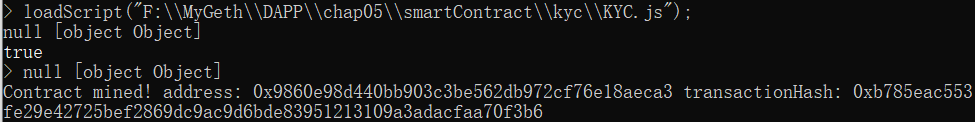
方法二:
package sec02;
import java.math.BigInteger;
import org.web3j.crypto.Credentials;
import org.web3j.crypto.WalletUtils;
import org.web3j.protocol.Web3j;
import org.web3j.protocol.http.HttpService;
import com.KYC;
public class deloyCon {
public static void main(String[] args) {
try {
// 连接区块链节点
String blockchainNode = "http://127.0.0.1:8545/";
Web3j web3 = Web3j.build(new HttpService(blockchainNode));
// 指定密钥文件并验证账户和密码
String coinBaseFile = "F:\\MyGeth\\node01\\keystore\\UTC--2021-09-26T08-40-23.249859700Z--1efe2ce884c1837bee9423878f56d9c95d486167";
String myPWD = "123456";
Credentials credentials = WalletUtils.loadCredentials(myPWD, coinBaseFile);
// 通过合约封装对象进行部署
long startTime = System.currentTimeMillis();
KYC contract = KYC
.deploy(web3, credentials, KYC.GAS_PRICE, KYC.GAS_LIMIT).send();
long endTime = System.currentTimeMillis();
// 获取合约地址
String addr = contract.getContractAddress();
System.out.println("合约部署地址:" + addr + ",花费:" + (endTime - startTime) + " ms");
//KYC contract2 = KYC.load(addr, web3, credentials, KYC.GAS_PRICE, KYC.GAS_LIMIT);
System.out.println("合约有效性:" + contract.isValid());
} catch (Exception e) {
System.out.println("交易错误:" + e);
}
// System.exit(0);
}
}
调用智能合约
package sec02;
import java.math.BigInteger;
import java.util.List;
import org.web3j.crypto.Credentials;
import org.web3j.crypto.WalletUtils;
import org.web3j.protocol.Web3j;
import org.web3j.protocol.core.methods.response.Log;
import org.web3j.protocol.core.methods.response.TransactionReceipt;
import org.web3j.protocol.http.HttpService;
import com.KYC;
public class KYCInsertExample {
public static void main(String[] args) {
try {
// 连接区块链节点
String blockchainNode = "http://127.0.0.1:8545/";
Web3j web3 = Web3j.build(new HttpService(blockchainNode));
// 指定密钥文件并进行账户密码验证
String coinBaseFile = "F:\\MyGeth\\node02\\keystore\\UTC--2021-09-26T13-57-17.921141400Z--992523c0411a4118564a8bfb29b1f8f0af9d849c";
String myPWD = "123456";
Credentials credentials = WalletUtils.loadCredentials(myPWD, coinBaseFile);
// 获取合约封装对象
String contractAddr = "0x49383001c9bbd3f06c1b2a977705492dd8e96ae5";
KYC contract = KYC.load(contractAddr, web3, credentials, KYC.GAS_PRICE, KYC.GAS_LIMIT);
// 合约函数的参数设置
BigInteger id = new BigInteger("" + 1024);
String name = "bit";
BigInteger age = new BigInteger("" + 16);
// 调用合约函数,并获取交易序号
long startTime = System.currentTimeMillis();
TransactionReceipt recp = contract.doInsert(id, name, age).send();
long endTime = System.currentTimeMillis();
System.out.println("运行时间:" + (endTime - startTime) + " ms");
String txnHash = recp.getTransactionHash();
System.out.println("txnHash:" + txnHash);
System.out.println("blockNum:" + recp.getBlockNumber());
List<Log> list = recp.getLogs();
if (list != null && list.size() > 0) {
for (Log log : list) {
System.out.println("log data:" + log.getData());
}
}
// 查询数据
String rtnName = contract.queryName(id).send();
System.out.println("name:" + rtnName);
BigInteger rtnAge = contract.queryAge(id).send();
System.out.println("age:" + rtnAge);
} catch (Exception e) {
System.out.println("交易错误:" + e);
}
}
}
运行结果:
运行时间:15201 ms
txnHash:0x96088bb2bb0d577f028f6b1d42bcf8cdea3c6d73577f63cc96a3be288c8c6a5b
blockNum:3317
log data:0x0000000000000000000000000000000000000000000000000000000000000400000000000000000000000000000000000000000000000000000000000000004000000000000000000000000000000000000000000000000000000000000000036269740000000000000000000000000000000000000000000000000000000000
name:bit
age:16