1.题目

2.实验拓扑
3.配置实验
3.1.eth-trunk配置
1.sw1
[sw1]int Eth-Trunk 0
[sw1-GigabitEthernet0/0/23]int g0/0/24
[sw1-GigabitEthernet0/0/24]eth-trunk 0[sw1-Eth-Trunk0]int g0/0/23
[sw1-GigabitEthernet0/0/23]eth-trunk 0
2.sw2
[sw2]int Eth-Trunk 0
[sw2-GigabitEthernet0/0/23]int g0/0/24
[sw2-GigabitEthernet0/0/24]eth-trunk 0
[sw2-Eth-Trunk0]int g0/0/23
[sw2-GigabitEthernet0/0/23]eth-trunk 0
3.2.创建VLAN并且对其划分
1.sw1
[sw1]vlan 2
[sw1]port-group group-member GigabitEthernet 0/0/2 to g0/0/3 Eth-Trunk 0
[sw1-port-group]port link-type trunk?
[sw1-port-group]port trunk allow-pass vlan 2
2.sw2
[sw2]vlan 2
[sw2]port-group group-member GigabitEthernet 0/0/2 to g0/0/3 Eth-Trunk 0
[sw2-port-group]port link-type trunk?
[sw2-port-group]port trunk allow-pass vlan 2
3.sw3
[sw3]vlan 2
[sw3]port-group group-member GigabitEthernet 0/0/1 to g0/0/2
[sw3-port-group]port link-type trunk?
[sw3-port-group]port trunk allow-pass vlan 2

4.sw4
?[sw4]vlan 2
[sw4]port-group group-member GigabitEthernet 0/0/1 to g0/0/2
[sw4-port-group]port link-type trunk?
[sw4-port-group]port trunk allow-pass vlan 2
?[sw4]int e0/0/4
?[sw4-Ethernet0/0/4]port link-type access
[sw4-Ethernet0/0/4]port default vlan 2
3.3.STP? 配置生成树
1.sw1
[sw1]stp mode mstp
[sw1]stp enable
[sw1]stp region-configuration
[sw1-mst-region] region-name a
[ sw1-mst-region] instance 1 vlan 1
[ sw1-mst-region] instance 2 vlan 2
[sw1-mst-region] active region-configuration
2.sw2
[sw2]stp mode mstp
[sw2]stp enable
[sw2]stp region-configuration
[sw2-mst-region] region-name a
[ sw2-mst-region] instance 1 vlan 1
[ sw2-mst-region] instance 2 vlan 2
[sw2-mst-region] active region-configuration
3.sw3
[sw3]stp mode mstp
[sw3]stp enable
[sw3]stp region-configuration
[sw3-mst-region] region-name a
[ sw3-mst-region] instance 1 vlan 1
[ sw3-mst-region] instance 2 vlan 2
[sw3-mst-region] active region-configuration
4.sw4
[sw4]stp mode mstp
[sw4]stp enable
[sw4]stp region-configuration
[sw4-mst-region] region-name a
[ sw4-mst-region] instance 1 vlan 1
[ sw4-mst-region] instance 2 vlan 2
[sw4-mst-region] active region-configuration
3.4.配置VLAN1的主根和VLAN2的主根
1.sw1为vlan1的主根,vlan2的备份根
[sw1]stp instance 1 root primary
[sw1]stp instance 2?root secondary
2.sw2为vlan2的主根,vlan1的备份根
[sw2]stp instance 1 root primary
[sw2]stp instance 2?root secondary
3.sw3和sw4边缘接口
[sw3]port-group group-member? e0/0/3 to e0/0/4
[sw3-port-group]stp edged-port enable
[sw4]port-group group-member? e0/0/3 to e0/0/4
[sw4-port-group]stp edged-port enable
3.4SVI两个根启用
1.sw1
[sw1]int Vlanif 1
[sw1-Vlanif1]ip add 172.16.1.1 25
[sw1]int Vlanif 2
[sw1-Vlanif2]ip add 172.16.1.129 25
2.sw2
[sw2]int Vlanif 1
[sw2-Vlanif1]ip add 172.16.1.2 25
[sw2]int Vlanif 2
[sw2-Vlanif2]ip add 172.16.1.130 25

?
?3.5.VRRP


?3.6.DHCP
1.sw1
[sw1]dhcp enable
[sw1]int v1
[sw1-Vlanif1]dhcp se g
[sw1]int v2
[sw1-Vlanif2]dhcp se g

?
2.sw2
[sw2]dhcp enable
[sw2]int v1
[sw2-Vlanif1]dhcp se g
[sw2]int v2
[sw2-Vlanif2]dhcp se g
?
 ?
?
3.7.配置IP

 ?
?
 ?
?
?
?4.公网利用OSPF进行通讯并且在R1上制作nat

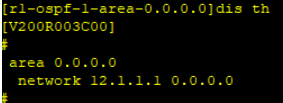 ?
?
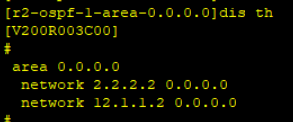 ?
?
?