通过ganache与以太坊Dapp实现交互
参考来源:以太坊Dapp开发教程
我的环境准备:
ubuntu-20.04.4,nodejs(v16.14.0),npm(v8.3.1)
安装ganache
ps:视频中是ganache-cli,看github介绍应该是ganache
sudo npm install ganache --global
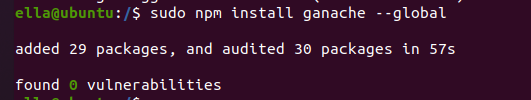
ps:一些报错,因为虚拟机是新安装的,所以会有很多命令没有,可以跳过这一块
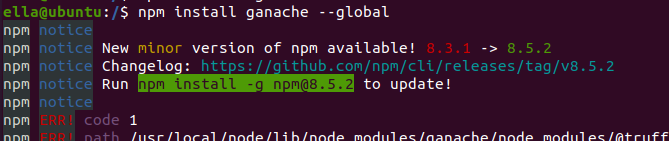
根据提示执行npm install -g npm@8.5.2
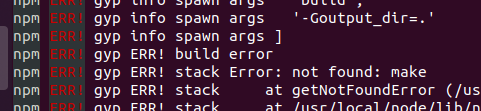
报错没有make命令,执行
sudo apt-get install gcc automake autoconf libtool make -y
报错g++: Command not found,执行
sudo apt-get install build-essential
执行ganache-cli
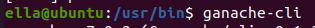
ps:我安装nodejs参考的教程
报错:ganache-cli: command not found
原因:没有设置全局变量
解决:
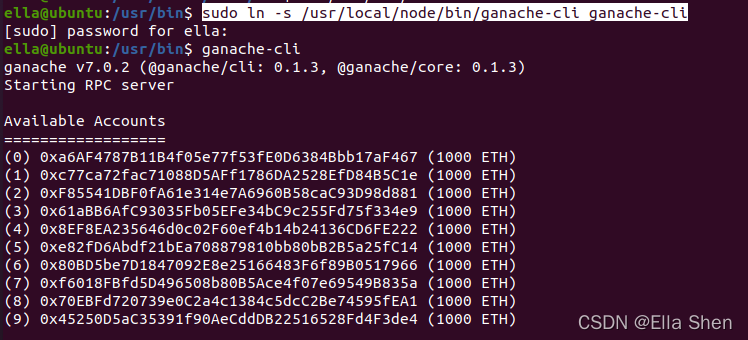
在/usr/bin 的目录下输入sudo ln -s /usr/local/node/bin/ganache-cli ganache-cli
运行ganache-cli输出一下结果:
ganache v7.0.2 (@ganache/cli: 0.1.3, @ganache/core: 0.1.3)
Starting RPC server
//默认生成10个账户
Available Accounts
==================
(0) 0xa6AF4787B11B4f05e77f53fE0D6384Bbb17aF467 (1000 ETH)
(1) 0xc77ca72fac71088D5AFf1786DA2528EfD84B5C1e (1000 ETH)
(2) 0xF85541DBF0fA61e314e7A6960B58caC93D98d881 (1000 ETH)
(3) 0x61aBB6AfC93035Fb05EFe34bC9c255Fd75f334e9 (1000 ETH)
(4) 0x8EF8EA235646d0c02F60ef4b14b24136CD6FE222 (1000 ETH)
(5) 0xe82fD6Abdf21bEa708879810bb80bB2B5a25fC14 (1000 ETH)
(6) 0x80BD5be7D1847092E8e25166483F6f89B0517966 (1000 ETH)
(7) 0xf6018FBfd5D496508b80B5Ace4f07e69549B835a (1000 ETH)
(8) 0x70EBFd720739e0C2a4c1384c5dcC2Be74595fEA1 (1000 ETH)
(9) 0x45250D5aC35391f90AeCddDB22516528Fd4F3de4 (1000 ETH)
Private Keys
==================
(0) 0x0348895a76b76a393dcd1500e0f29a6a8382dcb3f5ef5af52e7d81552bfeab2d
(1) 0x44942b204c402bbe83a2ff6e16c281fa19cc12f64e05bfa2fd928dee2d4f829c
(2) 0xa0e9decac315f37bd5f97e27d451001b180c1b520cbce4cf97f5caa2a95a44bc
(3) 0xe7e67fa01f524618a6de82090787800a4d6cc3d76b07ecce409bb7d99b089e75
(4) 0x73c6d0f082ff6eb427c0a8897c245ffe151e7e850116971a14abbd8227e4bc5e
(5) 0x5b7e6aaf6e85a8de5f319c9462afbe2958c64fbbcf193d9471db3e1692cdd594
(6) 0x28dc84f77a4e4bc5f231a29ab5472f25aaa70a4843cf31088ccbdc164bcdca4a
(7) 0x17373c3c42cd4aee48e6bc7d32953adddbc8384496808274ceca57b95c949fb4
(8) 0x68ebf31159f888326866ac77b669f50a1df7f58ee4957ee1aa03feb0236df84a
(9) 0x99a5e7dc8b95424db026c2af1eb87482b2760e814155a670cdb2e0c1af5e4164
HD Wallet
==================
Mnemonic: various harbor poverty abandon mosquito sand excite devote juice manual people dry
Base HD Path: m/44'/60'/0'/0/{account_index}
Default Gas Price
==================
2000000000
BlockGas Limit
==================
30000000
Call Gas Limit
==================
50000000
Chain Id
==================
1337
RPC Listening on 127.0.0.1:8545
^C
Received shutdown signal: SIGINT
Shutting down…
Server has been shut down
ganache-cli 的使用
创建新的文件夹,在那下面安装web3
sudo npm install web3 --unsafe-perm=true --allow-root
//如果没有换源则
sudo npm install web3 --unsafe-perm=true --allow-root --registry=https://registry.npm.taobao.org
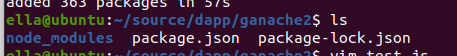
如果没有出现node_modules,可以尝试npm init,npm install
测试web3
尝试能否连接到web3:vim test.js
内容是:
var Web3 = require('web3');
var web3 = new Web3(new Web3.providers.HttpProvider('http://localhost:8545'));
console.log(web3.version);
用node test.js运行,结果:
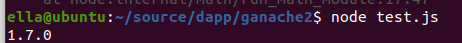
内容改为:
var Web3 = require('web3');
var web3 = new Web3(new Web3.providers.HttpProvider('http://localhost:8545'));
console.log(web3.version);
web3.eth.getAccounts().then(console.log)
在另一个终端启动ganache-cli
运行node test.js
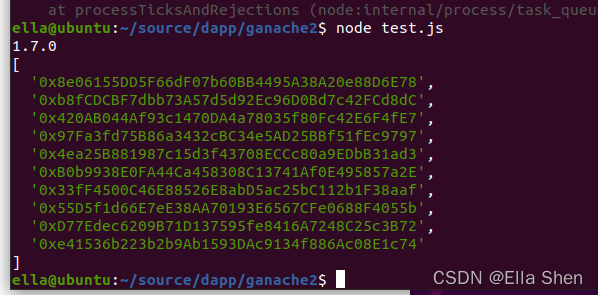
不运行ganache-cli,直接node test.js会报错
使用web3js和区块链进行交互
创建新目录
mkdir dapp
安装express
sudo npm install express -g
sudo npm install -g express-generator
我的版本号
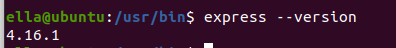
创建工程
express -e MyDapp
//进入目录
cd MyDapp/
安装
npm install
启动工程
npm start
输入 127.0.0.1:3000 (8545是区块链的端口)
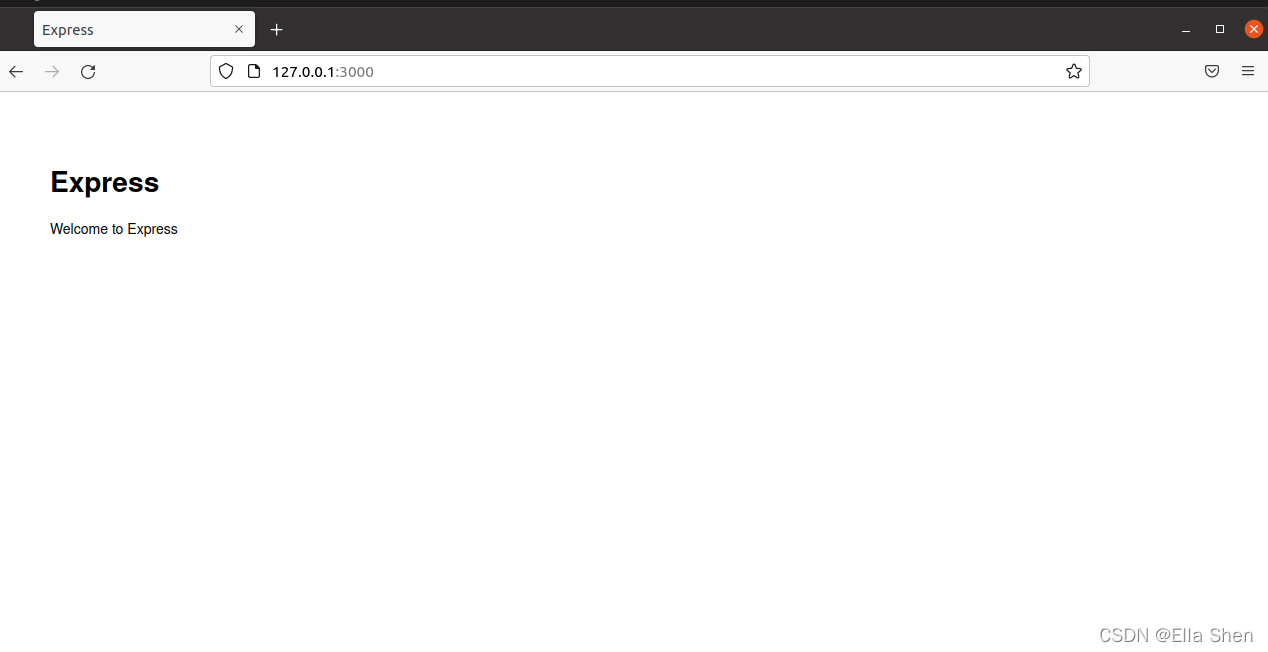
安装web3
npm install web3 -save
进入到routes文件夹修改index.js,修改内容为
var express = require('express');
var router = express.Router();
var Web3 = require('web3');
var web3 = new Web3(new Web3.providers.HttpProvider('http://localhost:8545'));
web3.eth.getAccounts().then(console.log);//获取账户
/* GET home page. */
router.get('/', function(req, res, next) {
web3.eth.getAccounts().then(function(accounts){
var account = accounts[0];
web3.eth.getBalance(account).then(function(balance){
var amount = web3.utils.fromWei(balance,'ether');
res.render('index',{account: account,balance: amount});
});
});
});
module.exports = router;
修改app.js
var ejs = require('ejs');
// view engine setup
app.set('views', path.join(__dirname, 'views'));
app.engine('.html',ejs.__express);//修改引擎为html
app.set('view engine', 'html');
修改以下代码
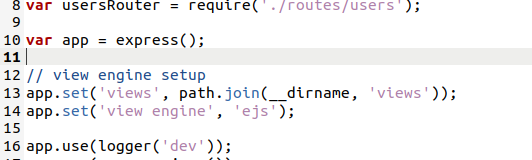
在view目录下新建index.html
<!DOCTYPE html>
<html>
<head>
<title>账户余额</title>
<link rel='stylesheet' href='/stylesheets/style.css' />
</head>
<body>
<h1>账户是: <%= account %></h1>
<h1>余额是: <%= balance %></h1>
</body>
</html>
开另一个终端,启动ganache-cli
再启动项目npm install
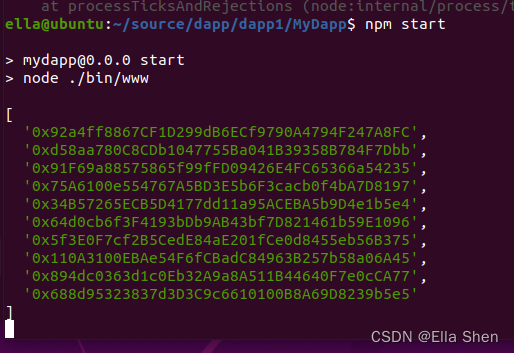
浏览器输入127.0.0.1:3000可以得到ganache与web3交互的过程
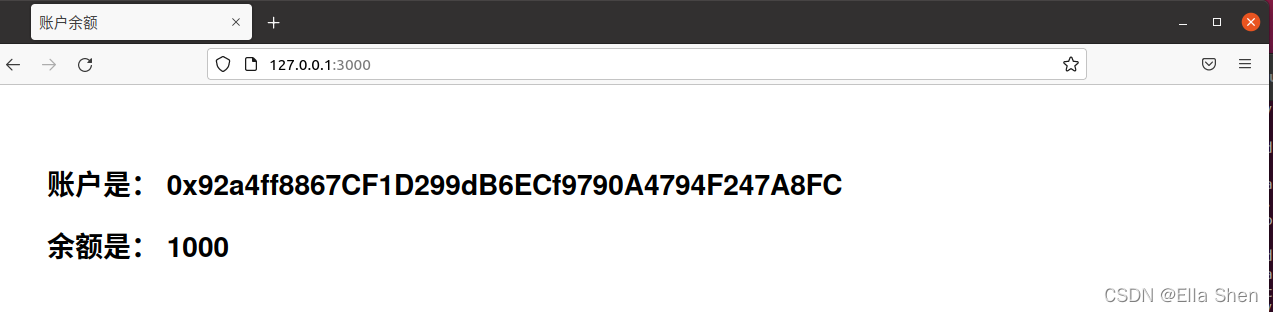
至此,视频04结束。