尚硅谷以太坊区块链学习(2)
前言
提示:服务外包区块链学习
只记录操作
尚硅谷以太坊区块链直达链接
一、环境准备
2019的教程2022年学太苦了
尚硅谷环境准备:
Chrome(70.0.3538.67)
Linux系统或虚拟机(ubuntu16.04.3)
虚拟机配置:go(1.9)、git(2.7.4)、node(9.0.0)、npm(5.7.1)
文本编辑器(VisualCode)
科学上网工具(懂得都懂)
按着配置搞着搞着就不对劲了
我的配置:
虚拟机Ubuntu(16.04.7)
go(1.18)
git(2.7.4)
node(16.14.1)
npm(8.5.0)
二、Geth客户端安装
1、Geth源码github仓库链接:
2、安装方式
1、系统包管理器(apt-get)安装:
$ sudo apt-get install software-properties-common
$ sudo add-apt-repository -y ppa:ethereum/ethereum
$ sudo apt-get update
$ sudo apt-get install ethereum
2、源码安装
这个就比较难,会出很多问题,可能是因为版本原因,我试过然后重装了虚拟机,最后用了第一个方法
克隆仓库:
$ git clone https://github.com/ethereum/go-ethereum.git
从源码构建Geth:
切换到下载源代码目录再使用make命令
一般出错也就在make这里
$ cd go-ethereum
$ make geth
成功后查看geth版本
geth version
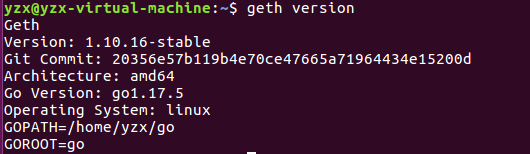
三、节点同步
1、全节点与轻节点





2、启动节点同步
我没有试过同步节点,所以命令都是照抄的,要用的话一定要自己看着搞,可能已经不适用了!!!
安装好Geth就可以同步区块了
$ geth --datadir . --syncmode fast
--syncmode fast表示会以“快速”模式同步区块
同步测试网络的区块
$ geth --testnet --datadir . --syncmode fast
