Hive
Hive 引言
简介
hive是facebook开源,并捐献给了apache组织,作为apache组织的顶级项目(hive.apache.org)。 hive是一个基于大数据技术的数据仓库(DataWareHouse)技术,主要是通过将用户书写的SQL语句翻译成MapReduce代码,然后发布任务给MR框架执行,完成SQL 到 MapReduce的转换。可以将结构化的数据文件映射为一张数据库表,并提供类SQL查询功能。
总结
- Hive是一个数据仓库
- Hive构建在HDFS上,可以存储海量数据。
- Hive允许程序员使用SQL命令来完成数据的分布式计算,计算构建在yarn之上。(Hive会将SQL转化为MR操作)
优点:
? 简化程序员的开发难度,写SQL即可,避免了去写mapreduce,减少开发人员的学习成本
缺点:
? 延迟较高(MapReduce本身延迟,Hive SQL向MapReduce转化优化提交),适合做大数据的离线处理(TB PB级别的数据,统计结果延迟1天产出)
Hive不适合场景:
? 1:小数据量
? 2:实时计算
- 数据库 DataBase
- 数据量级小,数据价值高
- 数据仓库 DataWareHouse
- 数据体量大,数据价值低
Hive 的架构
1. 简介
HDFS:用来存储hive仓库的数据文件
yarn:用来完成hive的HQL转化的MR程序的执行
MetaStore:保存管理hive维护的元数据
Hive:用来通过HQL的执行,转化为MapReduce程序的执行,从而对HDFS集群中的数据文件进行统计。
2. 图

Hive的安装
# 步骤
1. HDFS(Hadoop2.9.2)
2. Yarn(Hadoop2.9.2)
3. MySQL(5.6)
4. Hive(1.2.1)
虚拟机内存设置至少1G
1. 安装mysql数据库
参考MySQL安装文档
2. 安装Hadoop
# 配置hdfs和yarn的配置信息
[root@hive40 ~]# jps
1651 NameNode
2356 NodeManager
2533 Jps
1815 DataNode
2027 SecondaryNameNode
2237 ResourceManager
3. 安装hive
1 上传hive安装包到linux中
2 解压缩hive
[root@hadoop ~]# tar -zxvf apache-hive-1.2.1-bin.tar.gz -C /opt/installs
[root@hadoop ~]# mv apache-hive-1.2.1-bin hive1.2.1
3 配置环境变量
export HIVE_HOME=/opt/installs/hive1.2.1
export PATH=$PATH:$HIVE_HOME/bin
4 加载系统配置生效
[root@hadoop ~]# source /etc/profile
5 配置hive
hive-env.sh
拷贝一个hive-env.sh:[root@hadoop10 conf]# cp hive-env.sh.template hive-env.sh
# 配置hadoop目录
HADOOP_HOME=/opt/installs/hadoop2.9.2/
# 指定hive的配置文件目录
export HIVE_CONF_DIR=/opt/installs/hive1.2.1/conf/
hive-site.xml
拷贝得到hive-site.xml:[root@hadoop10 conf]# cp hive-default.xml.template hive-site.xml
<?xml version="1.0" encoding="UTF-8" standalone="no"?>
<?xml-stylesheet type="text/xsl" href="configuration.xsl"?>
<configuration>
<!--hive的元数据保存在mysql中,需要连接mysql,这里配置访问mysql的信息-->
<!--url:这里必须用ip-->
<property>
<name>javax.jdo.option.ConnectionURL</name>
<value>jdbc:mysql://hadoop10:3306/hive</value>
</property>
<!--drivername-->
<property>
<name>javax.jdo.option.ConnectionDriverName</name>
<value>com.mysql.jdbc.Driver</value>
</property>
<!--username-->
<property>
<name>javax.jdo.option.ConnectionUserName</name>
<value>root</value>
</property>
<!--password-->
<property>
<name>javax.jdo.option.ConnectionPassword</name>
<value>123456</value>
</property>
</configuration>
登录mysql创建hive数据库(使用命令行创建)
create database hive
复制mysql驱动jar到hive的lib目录中
4 启动
1. 启动 hadoop
启动hadoop
# 启动HDFS start-dfs.sh # 启动yarn start-yarn.sh
2. 本地启动hive
初始化元数据:schematool -dbType mysql -initSchema初始化mysql的hivedatabase中的信息。
3. 启动Hive的两种方式
# 本地模式启动 【管理员模式】
# 启动hive服务器,同时进入hive的客户端。只能通过本地方式访问。
[root@hadoop10 ~]# hive
Logging initialized using configuration in jar:file:/opt/installs/hive1.2.1/lib/hive-common-1.2.1.jar!/hive-log4j.properties
hive>
# 1.客户端操作之HQL(Hive Query language)
# 1.查看数据库
hive> show databases;
# 2. 创建一个数据库
hive> create database baizhi;
# 3. 查看database
hive> show databases;
# 4. 切换进入数据库
hive> use baizhi;
# 5.查看所有表
hive> show tables;
# 6.创建一个表
hive> create table t_user(id string,name string,age int);
# 7. 添加一条数据(转化为MR执行--不让用,仅供测试)
hive> insert into t_user values('1001','zhangsan',20);
# 8.查看表结构
hive> desc t_user;
# 9.查看表的schema描述信息。(表元数据,描述信息)
hive> show create table t_user;
# 明确看到,该表的数据存放在hdfs中。
# 10 .查看数据库结构
hive> desc database baizhi;
# 11.查看当前库
hive> select current_database();
# 12 其他sql
select * from t_user;
select count(*) from t_user; (Hive会启动MapReduce)
select * from t_user order by id;
5.hive的客户端和服务端
# 启动hive的服务器,可以允许远程连接方式访问。
// 前台启动
[root@hadoop10 ~]# hiveserver2
// 后台启动
[root@hadoop10 ~]# hiveserver2 &
beeline客户端
# 启动客户端
[root@hadoop10 ~]# beeline
beeline> !connect jdbc:hive2://hadoop10:10000
回车输入mysql用户名
回车输入mysql密码
DBeaver客户端(图形化界面)
# 1: 解压
# 2: 准备dbeaver连接hive的依赖jar
hadoop-common-2.9.2
hive-jdbc-1.2.1-standalone
# 3:启动
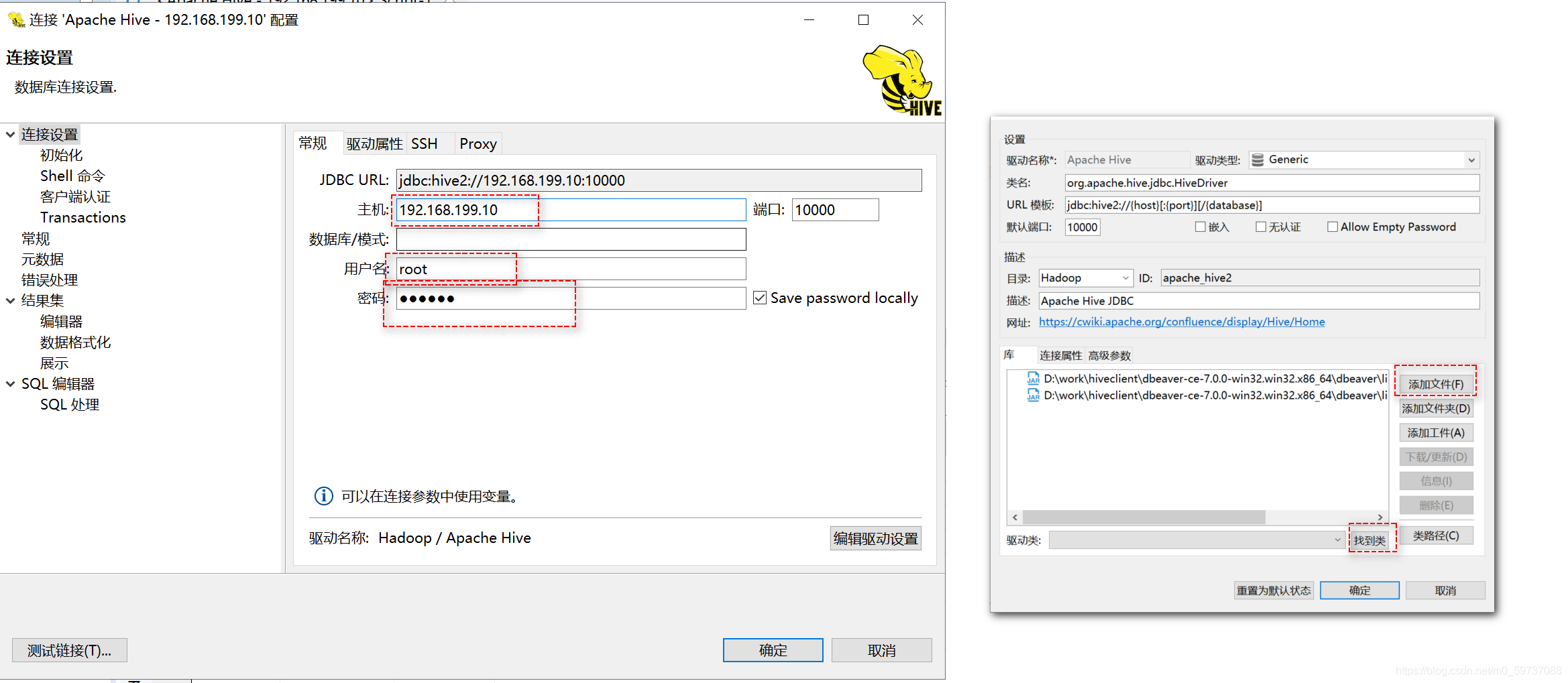
Hive数据导入
1.自定义分隔符 [重要]
# 分隔符设计
| 分隔符 | 含义 | 备注 |
|---|---|---|
| , | 用来表示每个列的值之间分隔符。 fields | |
| - | 用来分割array中每个元素,以及struct中的每个值,以及map中kv与kv之间。 collection items | |
| | | 用来分割map的k和v之间 map keys | |
| \n | 每条数据分割使用换行。 lines |
# 建表
create table t_person(
id string,
name string,
salary double,
birthday date,
sex char(1),
hobbies array<string>,
cards map<string,string>,
addr struct<city:string,zipCode:string>
) row format delimited
fields terminated by ','--列的分割
collection items terminated by '-'--数组 struct的属性 map的kv和kv之间
map keys terminated by '|'-- map的k与v的分割
lines terminated by '\n';--行数据之间的分割
# 测试数据
1,张三,8000.0,2019-9-9,1,抽烟-喝酒-烫头,123456|中国银行-22334455|建设银行,北京-10010
2,李四,9000.0,2019-8-9,0,抽烟-喝酒-烫头,123456|中国银行-22334455|建设银行,郑州-45000
3,王五,7000.0,2019-7-9,1,喝酒-烫头,123456|中国银行-22334455|建设银行,北京-10010
4,赵6,100.0,2019-10-9,0,抽烟-烫头,123456|中国银行-22334455|建设银行,郑州-45000
5,于谦,1000.0,2019-10-9,0,抽烟-喝酒,123456|中国银行-22334455|建设银行,北京-10010
6,郭德纲,1000.0,2019-10-9,1,抽烟-烫头,123456|中国银行-22334455|建设银行,天津-20010
# 导入数据
# 在hive命令行中执行
-- local 代表本地路径,如果不写,代表读取文件来自于HDFS
-- overwrite 是覆盖的意思,可以省略。
load data [local] inpath ‘/opt/datas/person1.txt’ [overwrite] into table t_person;
# 本质上就是将数据上传到hdfs中(数据是受hive的管理)
2.JSON分割符
jar添加和数据导入,建表,在beeline里面操作
数据
# 1.本地创建json文件
{"id":1,"name":"zhangsan","sex":0,"birth":"1991-02-08"}
{"id":2,"name":"lisi","sex":1,"birth":"1991-02-08"}
添加格式解析器的jar(本地客户端命令)
# 在hive的客户端执行(临时添加jar到hive的classpath,有效期本链接内)
add jar /opt/installs/hive1.2.1/hcatalog/share/hcatalog/hive-hcatalog-core-1.2.1.jar
# 补充:永久添加,Hive服务器级别有效。
1. 将需要添加到hive的classpath的jar,拷贝到hive下的auxlib目录下,
2. 重启hiveserver即可。
建表
create table t_person2(
id string,
name string,
sex char(1),
birth date
)row format serde 'org.apache.hive.hcatalog.data.JsonSerDe';
加载文件数据(本地客户端命令)
# 注意:导入的json数据dbeaver看不了。(因为导入后的表本质上就是该json文件。)
load data local inpath '/opt/person.json' into table t_person2;
3. 正则分隔符
数据:access.log
INFO 192.168.1.1 2019-10-19 QQ com.baizhi.service.IUserService#login
INFO 192.168.1.1 2019-10-19 QQ com.baizhi.service.IUserService#login
ERROR 192.168.1.3 2019-10-19 QQ com.baizhi.service.IUserService#save
WARN 192.168.1.2 2019-10-19 QQ com.baizhi.service.IUserService#login
DEBUG 192.168.1.3 2019-10-19 QQ com.baizhi.service.IUserService#login
ERROR 192.168.1.1 2019-10-19 QQ com.baizhi.service.IUserService#register
建表语句
create table t_access(
level string,
ip string,
log_time date,
app string,
service string,
method string
)row format serde 'org.apache.hadoop.hive.serde2.RegexSerDe'--正则表达式的格式转化类
with serdeproperties("input.regex"="(.*)\\s(.*)\\s(.*)\\s(.*)\\s(.*)#(.*)");--(.*) 表示任意字符 \\s表示空格
导入数据
load data local inpath '/opt/access.log' into table t_access;
查看数据
select * from t_access;
HQL高级
– SQL关键词执行顺序
from > where条件 > group by > having条件>select>order by>limit注意:sql一旦出现group by,后续的关键词能够操作字段只有(分组依据字段,组函数处理结果)
HQL高级
# 0. 各个数据类型的字段访问(array、map、struct)
select name,salary,hobbies[1],cards['123456'],addr.city from t_person;
# 1. 条件查询:= != >= <=
select * from t_person where addr.city='郑州';
# 2. and or between and
select * from t_person where salary>5000 and array_contains(hobbies,'抽烟');
# 3. order by[底层会启动mapreduce进行排序]
select * from t_person order by salary desc;
# 4. limit(hive没有起始下标)
select * from t_person sort by salary desc limit 5;
# 5. 去重
select distinct addr.city from t_person;
select distinct(addr.city) from t_person;
# 表连接
select ...
from table1 t1 left join table2 t2 on 条件
where 条件
group by
having
# 单行函数(show functions) 查看所有函数
-- 查看hive系统所有函数
show functions;
1. array_contains(列,值);
select name,hobbies from t_person where array_contains(hobbies,'喝酒');
2. length(列)
select length('123123');
3. concat(列,列)
select concat('123123','aaaa');
4. to_date('1999-9-9')
select to_date('1999-9-9');
5. year(date),month(date),
6. date_add(date,数字)
select name,date_add(birthday,-9) from t_person;
# 组函数
概念:
max、min、sum、avg、count等
count(列名)
# 炸裂函数(集合函数)
# explode(数组字段)
# lateral view
-- 为指定表,的边缘拼接一个列。(类似表连接)
-- lateral view:为表的拼接一个列(炸裂结果)
-- 语法:from 表 lateral view explode(数组字段) 别名 as 字段名;
# 分组
1. group by(查看各个城市的均薪)
2. having(查看平均工资超过5000的城市和均薪)
3. 统计各个爱好的人数
--explod+lateral view
select hobby,count( * )
from t_person lateral view explode(hobbies) t_hobby as hobby
group by hobby;
4. 统计最受欢迎的爱好TOP1
SELECT hb,count( * ) num
from t_person lateral view explode(hobbies) h as hb
group by hb
order by num desc limit 1;
# 子查询
-- 统计有哪些爱好,并去重。
select distinct t.hobby from
(select explode(hobbies) as hobby from t_person ) t
行列相转
# collect_list(组函数)
作用:对分组后的,每个组的某个列的值进行收集汇总。
语法:select collect_list(列) from 表 group by 分组列;
select username,collect_list(video_name) from t_visit_video group by username;

# collect_set(组函数)
作用:对分组后的,每个组的某个列的值进行收集汇总,并去掉重复值。
语法:select collect_set(列) from 表 group by 分组列;
select username,collect_set(video_name) from t_visit_video group by username;

# concat_ws(单行函数)
作用:如果某个字段是数组,对该值得多个元素使用指定分隔符拼接。
select id,name,concat_ws(',',hobbies) from t_person;
--# 将t_visit_video数据转化为如下图效果
--统计每个人,2020-3-21看过的电影。
select username,concat_ws(',',collect_set(video_name)) from t_visit_video group by username;

全排序和局部排序
# 全局排序
语法:select * from 表 order by 字段 asc|desc;
# 局部排序(分区排序)
概念:启动多个reduceTask,对数据进行排序(预排序),局部有序。
局部排序关键词 sort by
默认reducetask个数只有1个,所有分区也只有一个。所以默认和全排序效果一样。
语法:select * from 表 distribute by 分区字段 sort by 字段 asc|desc;
-- 1. 开启reduce个数
-- 设置reduce个数
set mapreduce.job.reduces = 3;
-- 查看reduce个数
set mapreduce.job.reduces;
-- 2. 使用sort by排序 +distribute by 指定分区列。(使用distribute后select就只能*)
select * from t_person distribute by addr.city sort by salary desc;
-- 3.可以将查询结果写入本地磁盘,用于测试sort by的效果
-- 可输出多个文件 按照reduces个数 路径可以不存在 自动创建
insert overwrite local directory '/opt/data/sortby'
select * from t_person distribute by addr.city sort by salary desc;
Hive中表分类
4.1 管理表
由Hive全权管理的表? 所谓的管理表指hive是否具备数据的管理权限,如果该表是管理表,当用户删除表的同时,hive也会将表所对应的数据删除,因此在生产环境下,为了防止误操作,带来数据损失,一般考虑将表修改为非管理表-外部表
总结:Hive的管理,表结构,hdfs中表的数据文件,都归Hive全权管理。---- hive删除管理表,HDFS对应文件也会被删除。
缺点:数据不安全。
4.2 外部表
引用映射HDFS数据作为表管理,但无法删除数据外部表和管理表最大的区别在于删除外部表,只是将MySQL中对应该表的元数据信息删除,并不会删除hdfs上的数据,因此外部表可以实现和第三方应用共享数据。在创建外表的时候需要添加一个关键字"external"即可。create external xxx()…
4.3 分区表
将表按照某个列的一定规则进行分区存放,减少海量数据情况下的数据检索范围,提高查询效率;
举例:电影表、用户表
分区方案:按照用户区域、电影类型
应用:依据实际业务功能,拿查询条件的列作为分区列来进行分区,缩小MapReduce的扫描范围,提高MapReduce的执行效率,
总结:
? table中的多个分区的数据是分区管理
? 1:删除数据按照分区删除。如果删除某个分区,则将分区对应的数据也删除(外部表,数据删除,数据文件依然在)。
? 2:查询统计,多个分区被一个表管理起来。
? select * from 表 where 分区字段为条件。
4.3.1 创建分区表
数据源文件
# 文件"bj.txt" (china bj数据)
1001,张三,1999-1-9,1000.0
1002,李四,1999-2-9,2000.0
1008,孙帅,1999-9-8,50000.0
1010,王宇希,1999-10-9,10000.0
1009,刘春阳,1999-9-9,10.0
# 文件“tj.txt” (china tj数据)
1006,郭德纲,1999-6-9,6000.0
1007,胡鑫喆,1999-7-9,7000.0
建表
create external table t_user_part(
id string,
name string,
birth date,
salary double
)partitioned by(country string,city string)--指定分区列,按照国家和城市分区。
row format delimited
fields terminated by ','
lines terminated by '\n';
创建分区表并导入数据
# 导入china和bj的数据
load data local inpath "/opt/bj.txt" into table t_user_part partition(country='china',city='bj');
# 导入china和heb的数据
load data local inpath "/opt/tj.txt" into table t_user_part partition(country='china',city='tj');
查看分区信息
show partitions t_user_part;
使用分区查询:本质上只要查询条件在存在分区列
select * from t_user_part where city = 'bj'
# 表分类
1. 管理表
hive中table数据和hdfs数据文件都是被hive管理。
2. 外部表--常用--hdfs文件安全。
hive的table数据,如果删除hive中的table,外部hdfs的数据文件依旧保留。
3. 分区表--重要。
将table按照不同分区管理。
好处:如果where条件中有分区字段,则Hive会自动对分区内的数据进行检索(不再扫描其他分区数据),提高hive的查询效率。
Hive自定义函数
内置函数
# 查看hive内置函数
show functions;
# 查看函数描述信息
desc function max;
用户自定义函数UDF
用户定义函数-UDF
user-defined function操作作用于单个数据行,并且产生一个数据行作为输出。大多数函数都属于这一类(比如数学函数和字符串函数)。
简单来说:
UDF:返回对应值,一对一
# 0. 导入hive依赖
<dependency>
<groupId>org.apache.hive</groupId>
<artifactId>hive-exec</artifactId>
<version>1.2.1</version>
</dependency>
# 1.定义一个类继承UDF
1. 必须继承UDF
2. 方法名必须是evaluate
# 2. 配置maven打包环境,打包jar
<properties>
<!--解决编码的GBK的问题-->
<project.build.sourceEncoding>UTF-8</project.build.sourceEncoding>
</properties>
<build>
<finalName>funcHello</finalName>
</build>
# 打包
mvn package
# 3. 上传linux,导入到函数库中。
# 在hive命令中执行
add jar /opt/data/funcHello.jar; # hive session级别的添加,
delete jar /opt/data/funcHello.jar; # 如果重写,记得删除。
-- 创建的函数分为临时函数和永久函数
create [temporary] function hello as "类的全限定名"; # temporary是会话级别。
# 删除导入的函数
drop [temporary] function hello;
# 4. 查看函数并使用函数
-- 1. 查看函数
desc function hello;
desc function extended hello;
-- 2. 使用函数进行查询
select hello(userid,cityname) from logs;
附:导入奇葩的依赖方法-pentahu
# 下载
https://public.nexus.pentaho.org/repository/proxied-pentaho-public-repos-group/org/pentaho/pentaho-aggdesigner-algorithm/5.1.5-jhyde/pentaho-aggdesigner-algorithm-5.1.5-jhyde-javadoc.jar
# 放在本地英文目录下
D:\work\pentaho-aggdesigner-algorithm-5.1.5-jhyde-javadoc.jar
# 执行mvn安装本地依赖的命令
D:\work> mvn install:install-file -DgroupId=org.pentaho -DartifactId=pentaho-aggdesigner-algorithm -Dversion=5.1.5-jhyde -Dpackaging=jar -Dfile=pentaho-aggdesigner-algorithm-5.1.5-jhyde-javadoc.jar
案例 列自增长(不确定性函数)
# 定义一个函数 get_number()
select get_num() num,id,name,salary from t_person;
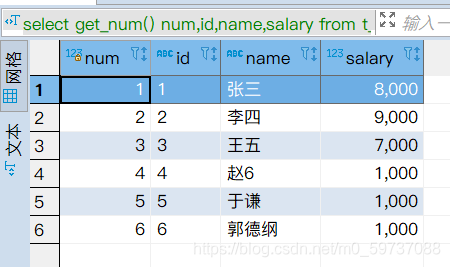
# 编码
1. 定义一个java类
继承UDF
书写evaluate方法
import org.apache.hadoop.hive.ql.exec.Description;
import org.apache.hadoop.hive.ql.exec.UDF;
import org.apache.hadoop.io.LongWritable;
@UDFType(deterministic = false) //输入确定,输出确定的函数,false,因为该函数没有输入,输出结果也会变化。
public class NumberUDF extends UDF {
private long index = 0;
public long evaluate(){
index++;
return index;
}
}
2. 打包
mvn clean package
3. 上传linux
4. 导入到hive的依赖库中
add jar /opt/doc/myhive1.2.jar;
5. 创建函数
create temporary function get_num as 'function.NumberUDF';
6. 使用
select get_num() num,id,name,salary from t_person;
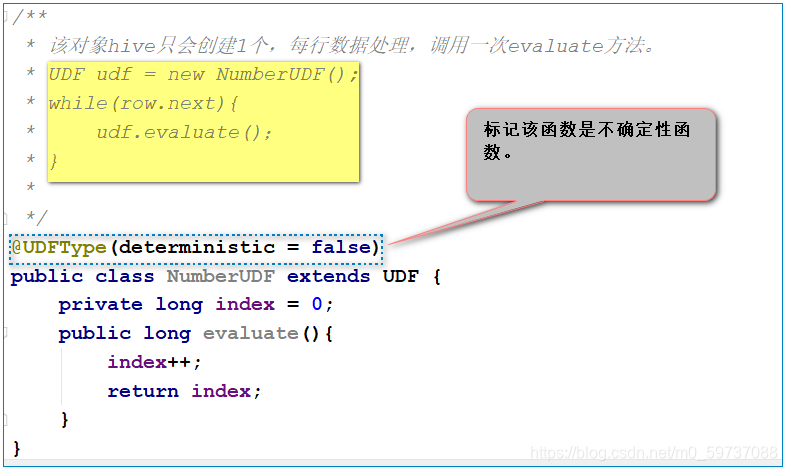
用户自定义函数UDTF
自定义一个 UDTF 实现将一个任意分割符的字符串切割成独立的单词,例如: Line:“hello,world,hadoop,hive” Myudtf(line, “,”)
hello
world
hadoop
hive
代码实现:
import org.apache.hadoop.hive.ql.exec.UDFArgumentException;
import org.apache.hadoop.hive.ql.metadata.HiveException;
import org.apache.hadoop.hive.ql.udf.generic.GenericUDTF;
import org.apache.hadoop.hive.serde2.objectinspector.ObjectInspector;
import org.apache.hadoop.hive.serde2.objectinspector.ObjectInspectorFactory;
import org.apache.hadoop.hive.serde2.objectinspector.StructObjectInspector;
import org.apache.hadoop.hive.serde2.objectinspector.primitive.PrimitiveObjectInspectorFactory;
import java.util.ArrayList;
import java.util.List;
public class MyUDTF extends GenericUDTF {
private ArrayList<String> outList = new ArrayList<String>();
@Override
public StructObjectInspector initialize(StructObjectInspector argOIs) throws UDFArgumentException {
//1.定义输出数据的列名和类型
List<String> fieldNames = new ArrayList<String>();
List<ObjectInspector> fieldOIs = new ArrayList<ObjectInspector>();
//2.添加输出数据的列名和类型
fieldNames.add("lineToWord");
fieldOIs.add(PrimitiveObjectInspectorFactory.javaStringObjectInspector);
return ObjectInspectorFactory.getStandardStructObjectInspector(fieldNames, fieldOIs);
}
@Override
public void process(Object[] args) throws HiveException {
//1.获取原始数据
String arg = args[0].toString();
//2.获取数据传入的第二个参数,此处为分隔符
String splitKey = args[1].toString();
//3.将原始数据按照传入的分隔符进行切分
String[] fields = arg.split(splitKey);
//4.遍历切分后的结果,并写出
for (String field : fields) {
//集合为复用的,首先清空集合
outList.clear();
//将每一个单词添加至集合
outList.add(field);
//将集合内容写出
forward(outList);
}
}
@Override
public void close() throws HiveException {
}
}
测试方式同自定义UDF:打包、添加jar、创建函数…
add jar xxxxx.jar;
create temporary function myudtf as "com.baizhi.function.MyUDTF";
select myudtf(line, ",") word
表数据转存导入操作(4种)
# 1.将文件数据导入hive表中,
load data local inpath '文件的路径' overwrite into table 表。
# 2.直接将查询结果,放入一个新创建的表中。(执行查询的创建)
create table 表 as select语...
1. 执行select语句
2. 创建一个新的表,将查询结果存入表中。
# 3.将查询结果,导入已经存在表。
insert into 表
select语句...
insert overwrite table 表
select语句...
# 4.将HDFS中已经存在文件,导入新建的hive表中
create table Xxx(
...
)row format delimited
fields terminated by ','
location 'hdfs的表数据对应的目录'
将SQL的执行结果插入到另一个表中
create table 表 as select语句
--## 例子:
--统计每个人,2020-3-21看过的电影,将结果存入hive的表:t_video_log_20200321
create table t_video_log_20200321 as select ...;
